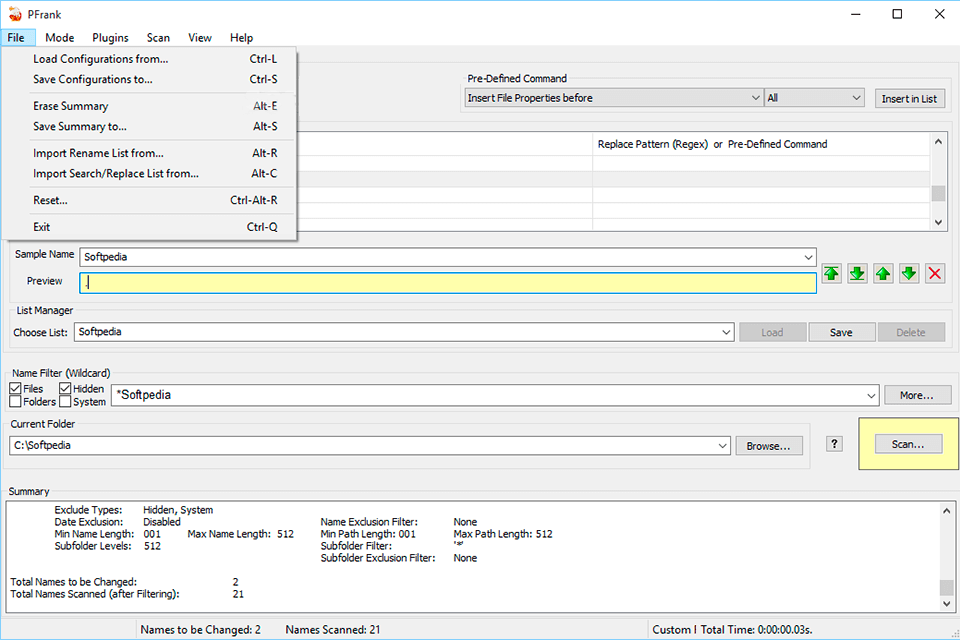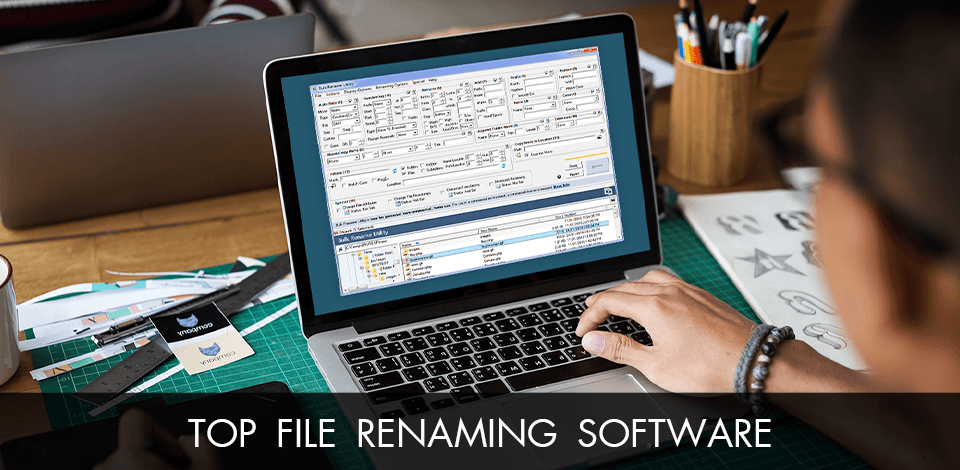
If you often need to change the names of your files, make sure to get the best file renaming software. In this article, we will tell you about the top options to consider.
Windows users sometimes use the Internet to search for documents and images. To make it easier to find a saved file on your PC, you need to rename it beforehand. However, it might be difficult to rename many files at once using only in-built tools.
Renaming the files is uncomplicated process, even if you need a bulk renaming feature. It's easy to perform with these file renaming software for Mac and Win.
Verdict: The most common use for EF Multi File Renamer is to be able to change the name of files and folders. You can also use it to add or remove sub-folders and files to a particular folder or file. You also have the ability to add or remove files to any other type of location on your hard drive. Basically you are able to create a new name for any file or folder and have it available to you when you need it.
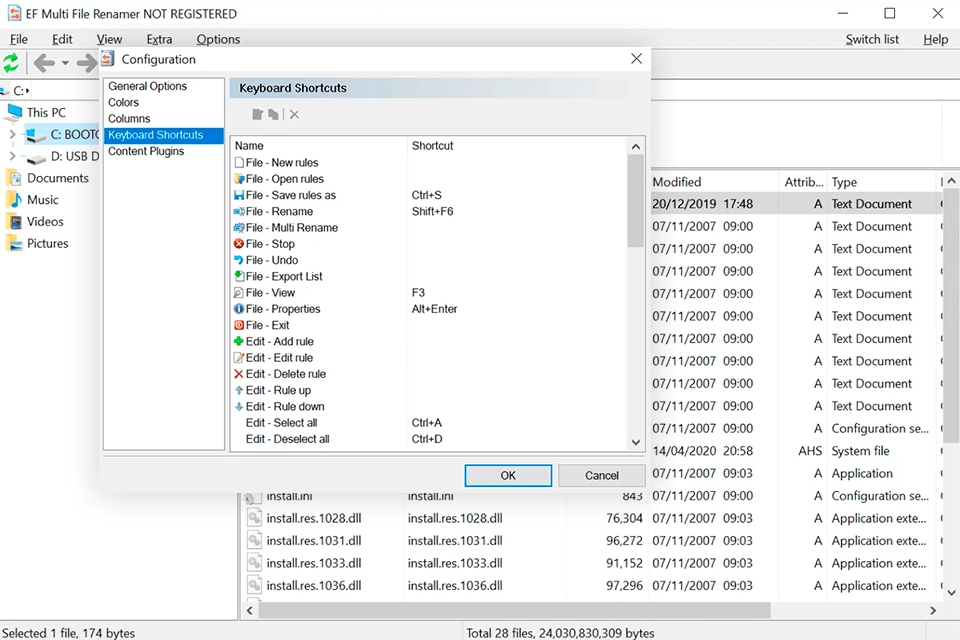
Verdict: File Renamer Basic is a type of software which allows users to convert a variety of different file formats into one specific file. So if you have a bunch of different PDF files, images and other such files it is fairly easy for you to do what you need to with them using this type of software.
This file renamer is quite powerful and useful for accomplishing quite a few tasks. It is possible to use this kind of program as free backup software that could be valuable in the event of disaster. Plus the fact that the program can be used to rename any type of file makes it extremely useful for just about anything.
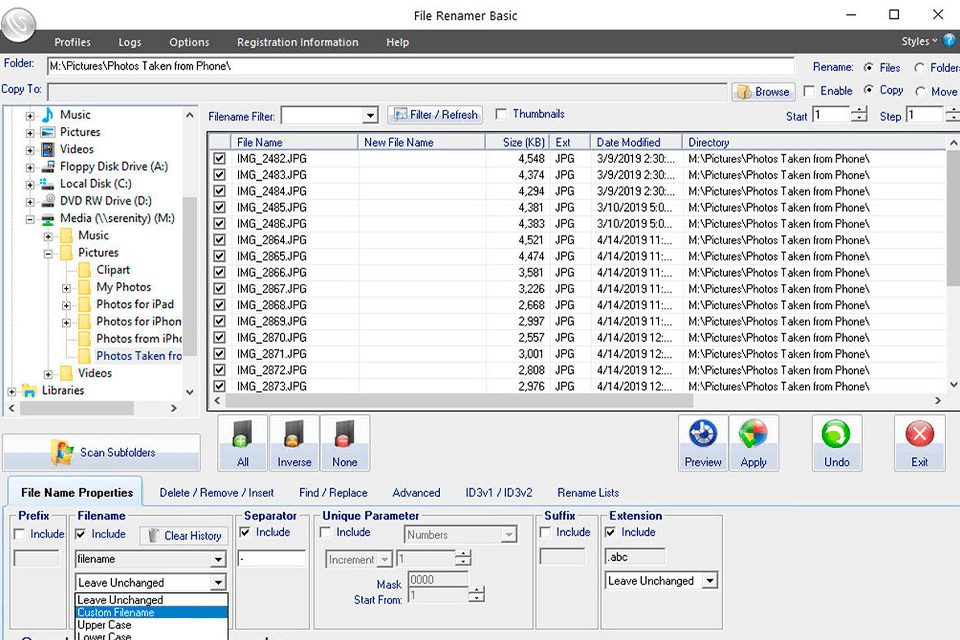
Verdict: Bulk Rename Utility is very useful when you want to change the same data from one location to another and do not want to spend hours searching for the data or when you want to use a standard rename but do not have the time to search for the data. If you run into such a situation then the best thing for you to do is use a utility that performs the bulk rename for you.
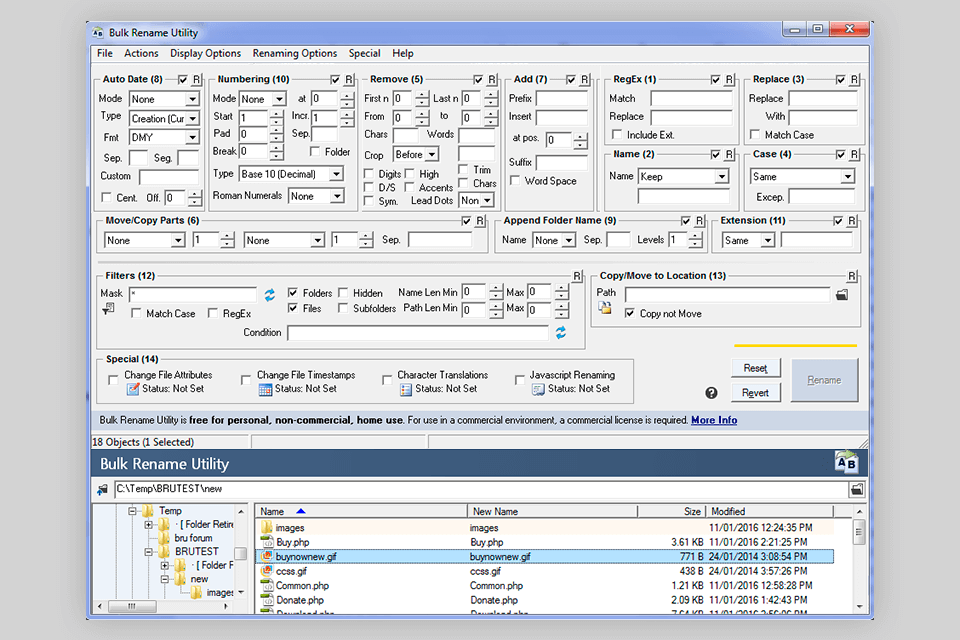
Verdict: Advanced Renamer is a software that will allow you to perform some of the more complex file renaming operations without having to understand codes and any other complications that comes along. By using an advanced renamer, you can achieve a lot of what would have taken you years to do if you just used a regular registry cleaner or a simple file and free data recovery program.
When you are looking for a good program for file and folder recovery and renaming you need to find one that has the following features. First, it must be able to automate as much of this process as possible. The more automation you get the faster your backups will be.
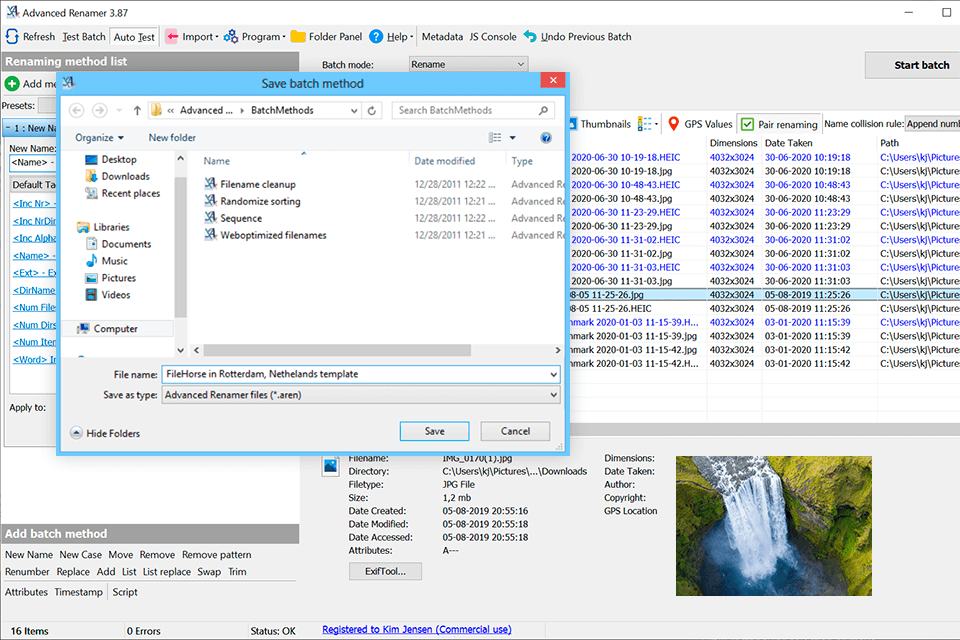
Verdict: PFrank is the name of the software which enables you to manage, organize and search for your old F FR or other format drives. You can make use of this software by creating a new user name and select files, folders or entire drives to rename with the software. One thing that you need to keep in mind while selecting a file renamer is to choose the one that is capable of transforming your file structure into a structured one.
This means that while renaming a single file or folder, you have to keep the names in a particular order so that when you perform the same operation on the other files or folders, you do not confuse the files. This is one of the best file managers for Win 10.