
The best free snipping tool is used for capturing the screen activity. It is a go-to tool for digital designers and photographers. Such programs are also popular among content creators to enhance their visuals, create memes and even short clips. Moreover, the snipping tools may serve as easy-to-use recorders that incorporate basic photo/video editing features.
This list contains the most convenient free programs with basic tools and advanced image editors. Once you capture an image with a snipping tool app, you can complement it with captions, graphics, or even record a voiceover. There are options for Mac OS and Windows, as well as open-source online versions for efficient and free screen capture without ads.
Verdict: Screenshot Captor is a free snipping tool Windows. It is a universal program that can capture images or selected areas. You can take a screenshot of entire windows or a part of a scrolling window. Moreover, it is possible to capture images from a web camera.
With Screenshot Captor, you can restrict access to certain data, add text and perform different image adjustments. There is even a special tool that allows you to add a watermark to a picture to protect digital content authorship. The only drawback of the software is that it expires every six months. Even though the renewal of the registration is free, you need to generate a new subscription key to continue using the software.

Verdict: ShareX is an open-source program that lets you record the selected area on the screen and upload it to a preferred online platform. You can share your images to 80+ destinations such as Twitter, bit.ly, Dropbox, Imgur, Google Drive, etc. It is possible to customize numerous features – a position of a cursor, transparency of a window, set up a timer to delay capture, select several areas using various shapes, and even more.
Once you generate a picture, you can open the image annotator and then save it to your hard drive or upload to the desired website.

Verdict: TechSmith Capture (Formerly Jing) is one of the best free snipping tools. Being simple and easy to use, it offers such image customization instruments as a rectangle, adjusting an arrow, highlighting elements, and the ability to set the font size and design.
It is possible to assign hotkeys and fine-tune any desirable content. It has never been so easy to record the screen activity and your voice. TechSmith Capture is great for those users, who don't need advanced image editing features but are looking for simple software with basic image capture capabilities.

Verdict: EaseUS ScreenShot is a handy tool for Windows users created for taking screenshots, modifying and saving them in an instant. You can capture a whole screen or just a specific area. Users can save, copy, delete, and share screenshots with other people.
If you want to enhance your screenshot, it is possible to draw something on it, add arrowed lines and geometric shapes, apply a watermark, insert annotation, and more. The editing process is very straightforward and you can even expedite it more with the help of hotkeys.

Verdict: ScreenRec redefines communication and productivity through instant video messages and annotated screenshots. This tool meets diverse needs, from efficient code reviews to captivating tutorials.
ScreenRec's intuitive features allow one-click screen capture, including audio and webcam recording. Annotating screenshots is seamless, empowering users to accentuate vital details. Whether amplifying customer support, streamlining project management, or augmenting sales through tailored demos, ScreenRec serves a gamut of professional requisites.
Think of the hours saved by circumventing unnecessary meetings and disruptions. Colleagues can review messages at their leisure, fostering flexibility and productivity. Compatible with various systems, ScreenRec ensures universal accessibility.
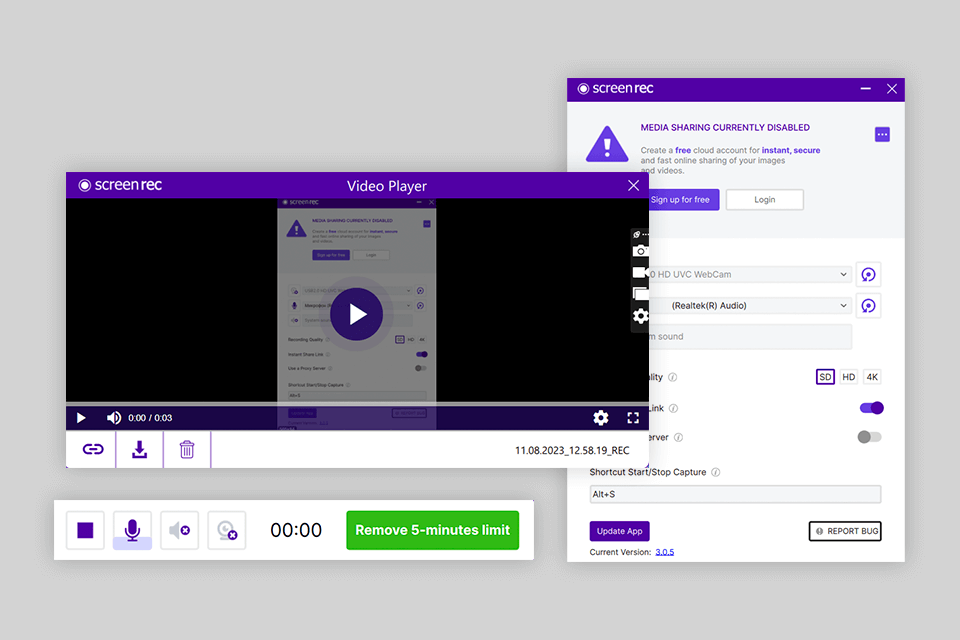
Verdict: This Windows snipping tool will impress you with its capabilities. Aside from the possibility to take, crop, and edit snapshots, you can record multiple screenshots simultaneously.
With this program, you can capture high-definition videos of what is happening on your screen. It allows outputting files in the best video formats including MP4 (H264), Ogv, WebM, etc. It is possible to upload your recordings to the most popular file sharing services). The free version allows you to record videos of up to 15 seconds and they contain the Screenpresso watermark.

Verdict: With Lightshot, you can quickly and effectively take a screenshot of any part of your screen. It is also possible to use the sharing options, crop an image, add new layers, or even improve your screenshot with filters and special effects. You can easily select the area you want to capture and edit it without time delays.
Lightshot is a user-friendly program for Windows and Mac OS. You can also use it in multiple web browsers, including Opera, Internet Explorer, Chrome, and Firefox.

Verdict: You can use this advanced snipping tool to take a screenshot of a whole screen or just its part. Once you capture the selected on-screen area, you will be automatically redirected to the Snagit Editor. Here you can take advantage of the previewing, editing, and sharing options. Aside from capturing screens, Snagit allows you to record videos, import the content from cameras and scanners, select text from screenshots, and drag and drop it to a text editor.
Snagit is bundled with a slew of pre-installed templates that allow you to create instructional materials and professional visual content in several clicks. The program is compatible with computers running Windows and Mac OS.

Verdict: The latest Mac models incorporate a simple screen capture utility instead of Grab. The new screenshot capture tool isn't referred to as software. It is one of numerous Mac features which you can access using a shortcut.
You can activate both Grab and its newer version using such shortcuts as Command+Shift+3 to capture the entire screen area, Command+Shift+4 to select a specific part of the screen. All the screenshots are automatically saved to your hard drive.

Verdict: PicPick is a Windows snipping tool shortcut that comes with a feature-rich image editor that you can use to improve a screenshot before you save it to your hard drive. This program is suitable for every user. It is packed with a slew of features, including the ability to add captions, shapes, blur, and pixelation. It is possible to resize and rotate an image as well as draw on it. You can also complement your screenshots with such effects as shading, blur, mosaics, frames, watermarks. Besides, the program allows you to control the brightness of an image.
PicPick automatically activates an image editor each time you take a screenshot. However, the program doesn't allow you to record videos.

Verdict: Greenshot is a user-focused free snipping tool for Windows and Mac OS that incorporates many basic features. With this program, you can easily capture a particular area of the screen, record the content of web pages, annotate an image, complement it with boxes, signs, arrows as well as highlight or hide some areas and share the file.
Since Greenshot is easy to use and fully customizable, it is a popular tool among content creators, tech specialists, app developers, and any category of users, who work with screenshots.
