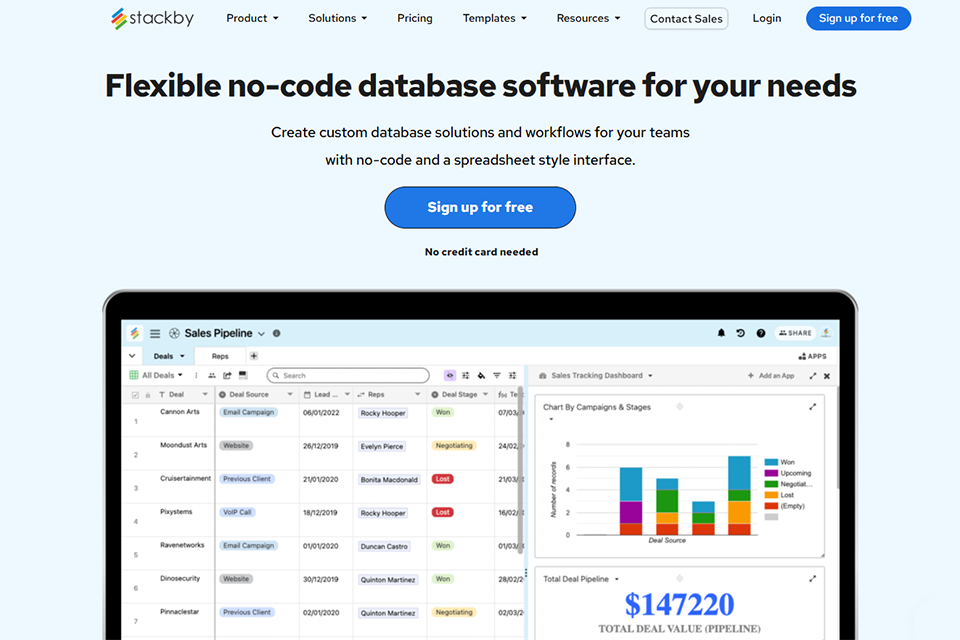Using the best free database software for Mac, you can manage, track and store your data safely. While you can also use Excel or Google Sheets for storing information, they might not be suitable for your needs. Spreadsheets might be inconvenient to use if you have a lot of data.
While database software is quite useful, such programs as Microsoft Access can be quite pricey. However, there are free alternatives with similar features. In this article, I will tell you about the top options.
Verdict: Microsoft SQL is database software that is used to run Microsoft Access database, Web databases, stored procedures, and other programs. One of the best things about using Microsoft SQL free database software for Mac is that it can be used on Mac without any problem since the program is available in an open source format. The open source nature of the software makes it compatible and very easy to use on the Mac.
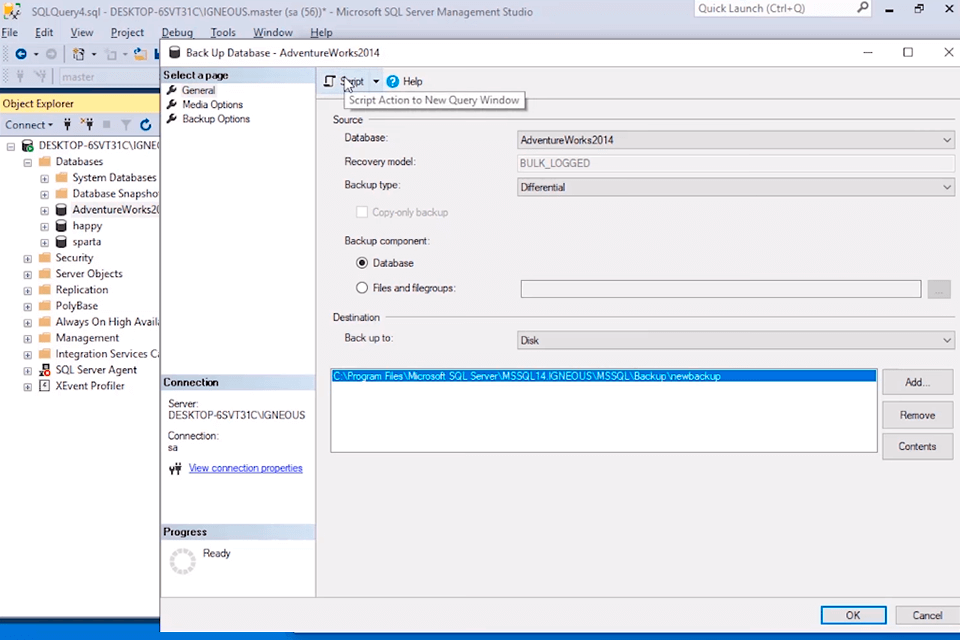
Verdict: MySQL is currently the most popular and widely used open source database application for all users and corporations. And MySQL is what most people think of when they hear the term "open source." It is open source because it is licensed for free under the GNU General Public License and is designed to be a flexible relational and event-oriented language.
MySQL is designed to make database administration and development as painless as possible for both small and large companies, regardless of size and complexity. MySQL can be used in conjunction with PHP and Perl and has proven to be one of the most robust and versatile database applications available today. Also, you can use document management software to store your data.
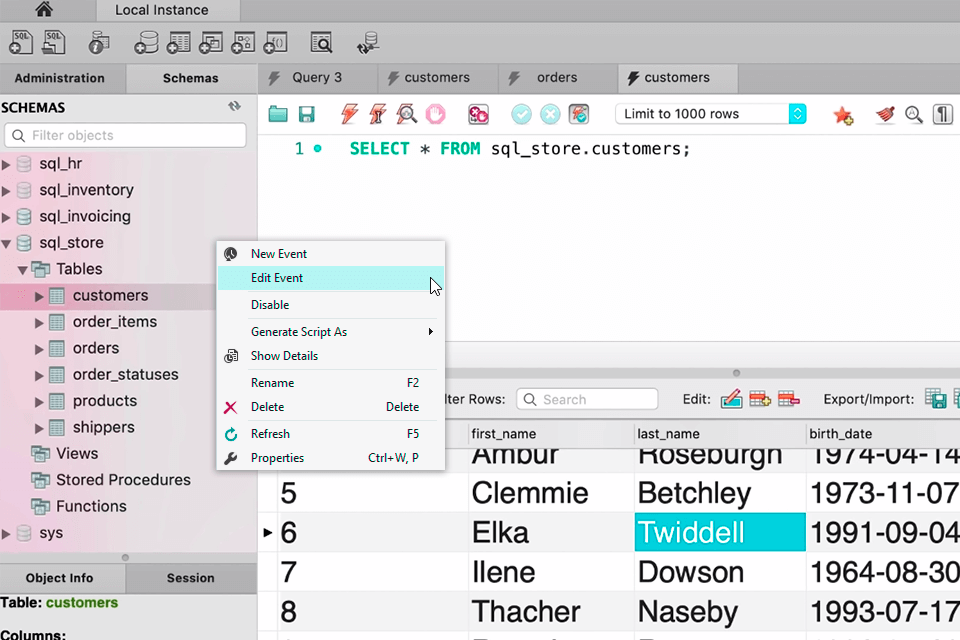
Verdict: One of the best things about MongoDB products is that they are developed using an open source license, which means that anyone can take a look at them and help contribute to them. This means that if you are not familiar with programming languages, like Java or Python, you will be able to figure it out fairly quickly because there are several tutorials available that walk through every step of the way.
Another great thing about MongoDB is that they allow their customers to use their products on any operating system that they want as well. This means that if you are running a desktop operating system like Windows, Macintosh or Linux, you will be able to continue to utilize all of the features that the Mongoose database offers you.
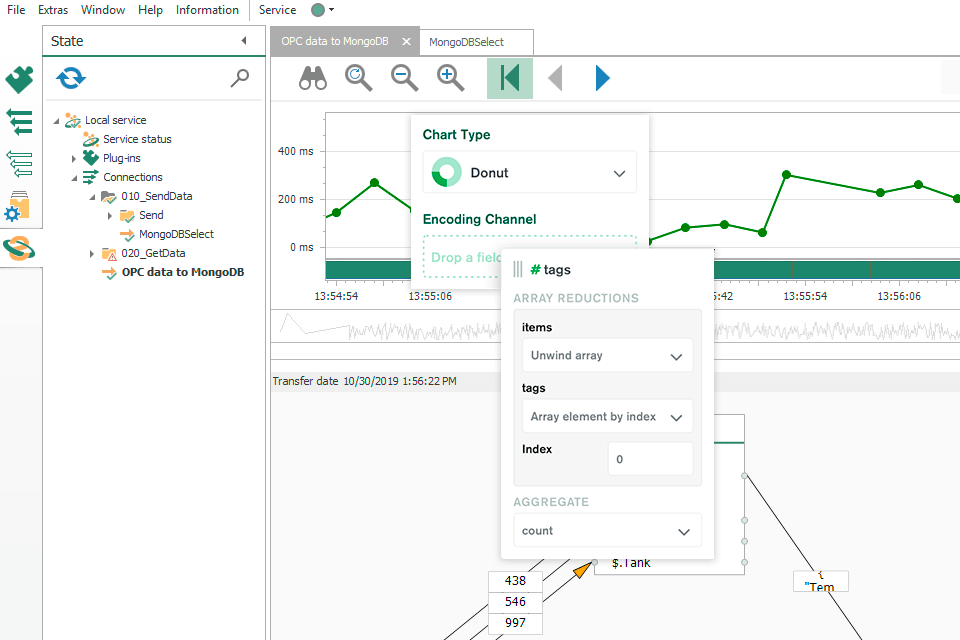
Verdict: OrientDB is open-source solution to managing database on your Mac is ideal if you are not familiar with database management and application design and need something easy to work with and simple to deploy and manage your database on your Mac.
OrientDB is great for people who need a flexible, expandable, and efficient database solution for their business needs. This open source database software for Mac is designed to meet the needs of any size business, from small personal businesses to large international corporations. What makes it so valuable is that it can be used for anything you want - from simple document storage and information management to complex financial models and inventory tracking. Also, for managing business processes you can use project management software.
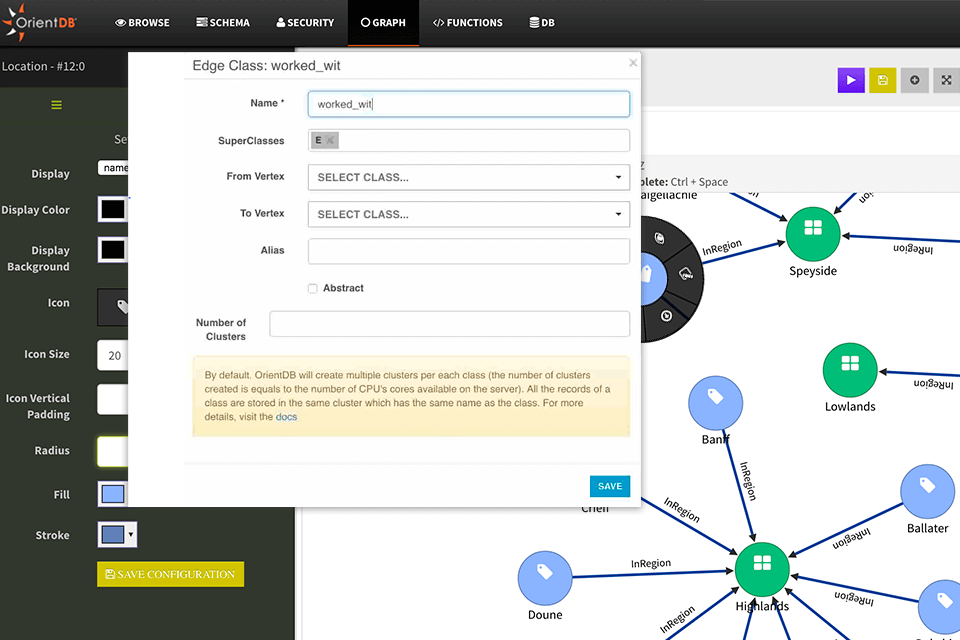
Verdict: SQLite free database software for MAC is available for both Linux and Windows. For a person who is a newcomer to the world of databases, it is possible that one might think that this software is just another SQL server. Although there are many different varieties of SQLite available, there is only one SQLite that is compatible with the majority of Mac computers.
Installation is easy and quick. Once the components for SQLite are all installed, the next step in SQLite free database software for MAC is to launch the SQLite free database software for MAC, and the system should be able to connect to the SQL server of choice. If it cannot connect to the SQLite server, then this is a problem with the software itself.
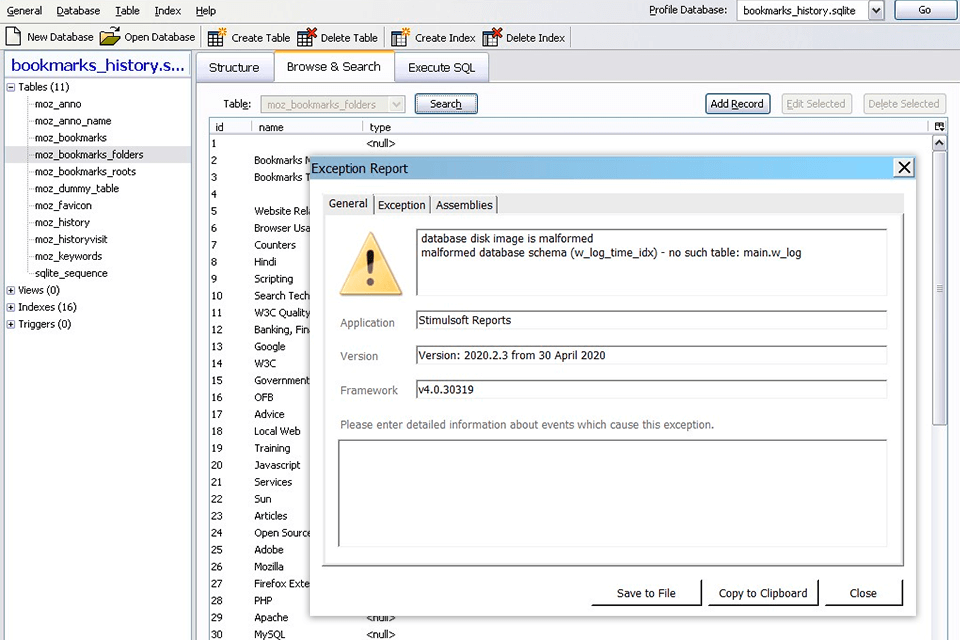
Verdict: WorkMap (previously known as HyperBase) lets you set your company’s databases free while representing a fantastic alternative to siloed software like Microsoft Access and SQL. This MS Access online alternative doesn’t require you to allocate pricey database servers or maintain complex database software. Simply create an account and start using it.
Conveniently create as many personalized databases as you need and manage them online from any Mac device that is connected to the web. This is a huge advantage over Microsoft Access, which limits you to the local network and isn’t suitable for simultaneous team access. Such an approach is extremely outdated in the age of cloud and mobile technology while WorkMap utilizes all the latest technological achievements to create state-of-the-art database apps that can be used by your teammates from any point on the globe.
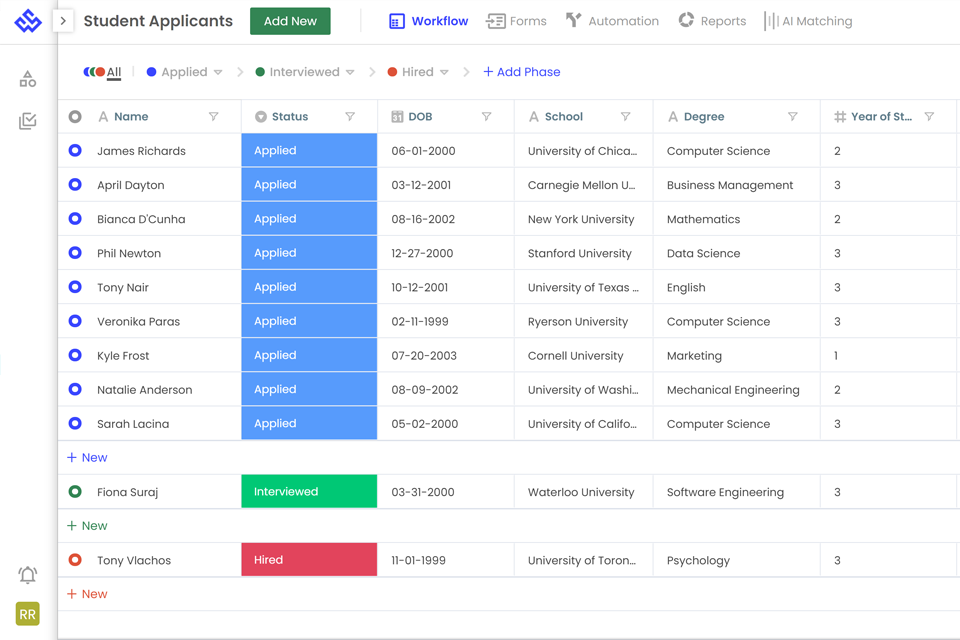
Verdict: Stackby is a no-code database tool that's perfect if you know your spreadsheets but require more organization and automation for your task.
It's a Mac database software that's free and that I once used to handle a small content planning workflow, and it was easily configured in minutes using templates. I like how it included different views like Kanban and Calendar, making it easy to switch between planning modes depending on the task.