I have always loved my old family videos. We have a lot of VHS tapes, Betamax, and other old cassettes from when I was a kid. These tapes hold many special memories - weddings, holidays, and happy moments with family.
But over time, the tapes started getting worse. The colors faded, the sound wasn’t as clear, and some tapes even started breaking.
I knew I had to save these memories, so I decided to use digitizing services for videos. However, finding the right place to do it wasn’t as easy as I thought. After trying a few options, I finally found the best way to save my old tapes forever.
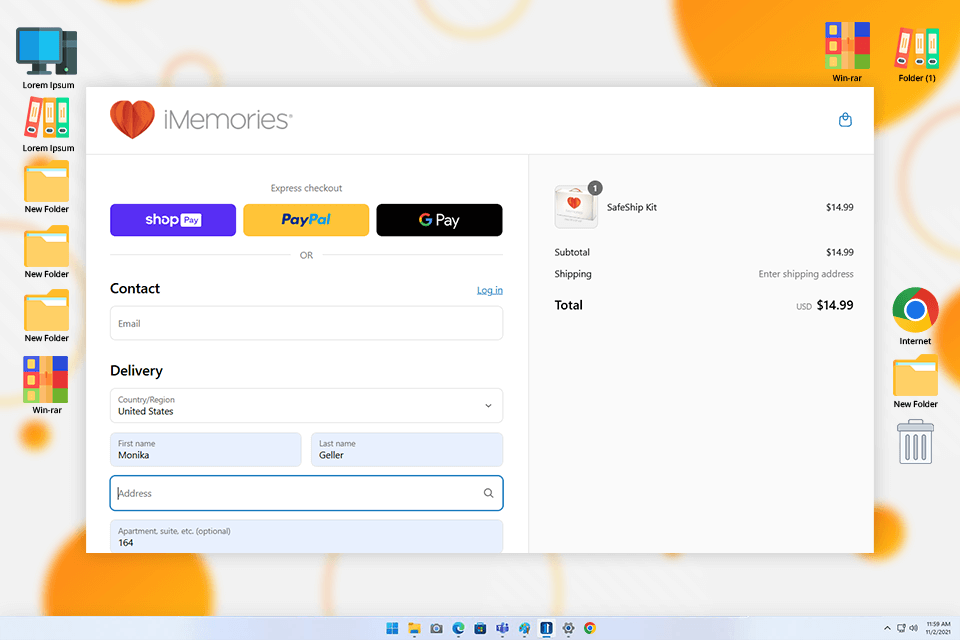
I chose iMemories to turn my old VHS tapes into digital videos, and I was impressed with the results. They give you different ways to store your videos: you can get digital files, DVDs, or even Blu-ray copies. After sending in my VHS tapes, I got back high-quality digital videos that work perfectly on modern devices. I also love that they let you keep your videos online, so you can watch them from anywhere instead of using DVDs or USB drives.
Another thing I liked was that I could edit my videos. I fixed the colors, added text, and even removed background noise from old tapes. Some of my videos were in bad shape, so this was super helpful.
If you’re looking for VHS-to-digital converters, iMemories is a great choice because they make sure your videos look outstanding.
Their service costs a bit more than some other digitizing services for videos, but I think it’s worth it for the high quality and extra features. However, keep in mind that it might take a few weeks to get your videos back, so it’s not the fastest option. Nevertheless, I highly recommend iMemories for anyone who wants to save their old family videos in the best possible way.
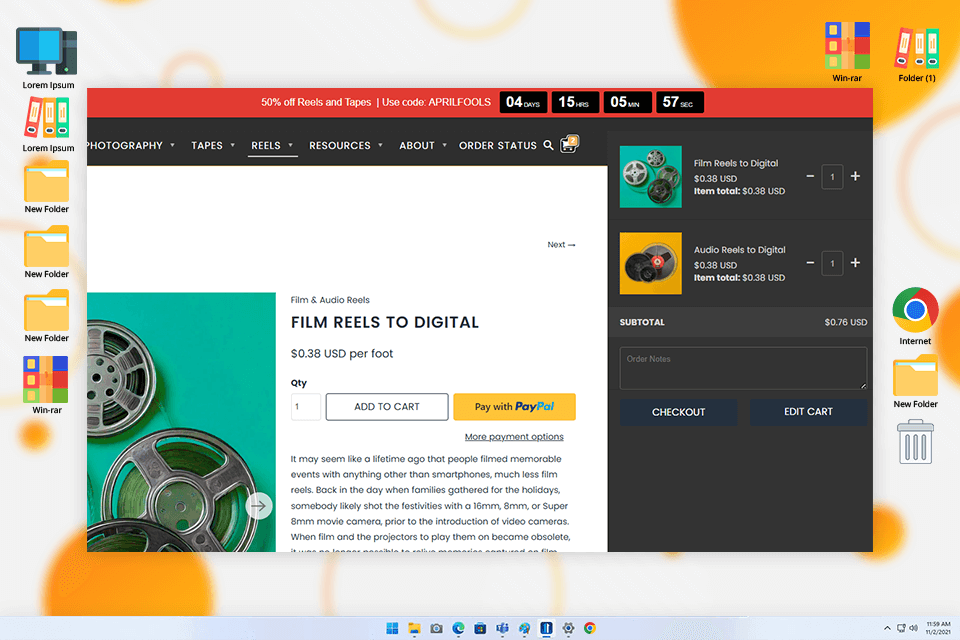
I also tried ScanDigital to convert my old VHS and 8mm tapes, and I was happy with the results. The digital videos looked clear, and the quality was very good.
One of the best things about this photo scanning service is that it offers many extra editing options. I was able to stabilize shaky videos, fix colors, and reduce noise in old tapes. They also have a very helpful customer support team.
One downside is that extra editing services cost more. If you have a lot of tapes, the price can get high.
Although basic digitizing is not too expensive, editing and high-quality processing can end up being quite pricey. Also, if you choose extra services, it might take longer to get your videos back. Still, if you want high-quality video conversion with editing options, ScanDigital is a great choice.
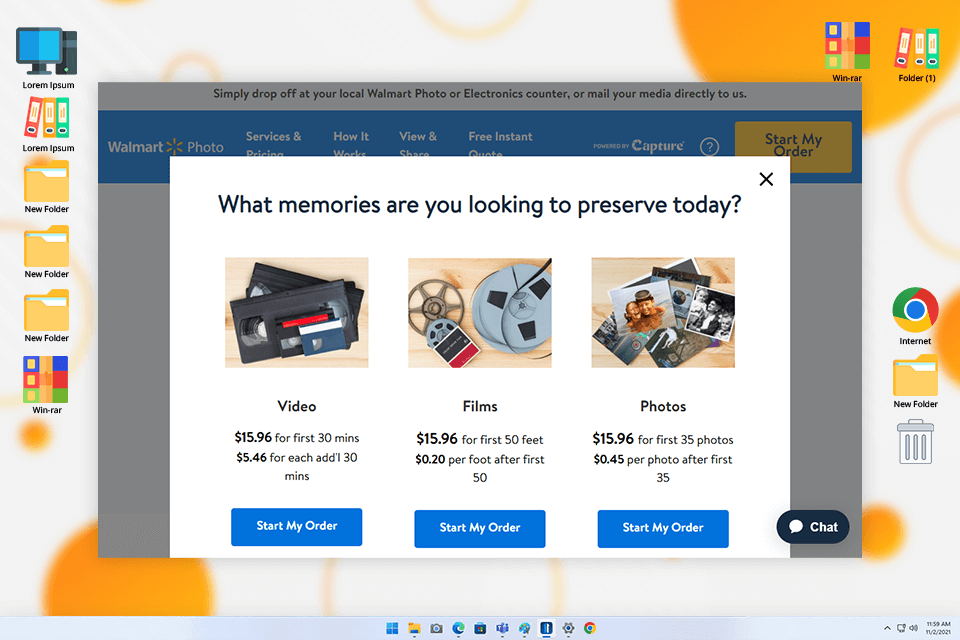
I chose Walmart Photo Video Digitizing as a cheap option to digitize my old VHS tapes, and I was pleasantly surprised. The digital videos kept their quality, and the process was fast. The biggest advantage of this service is the low cost, especially if you only need basic conversion without extra editing.
I converted a few tapes and got them on DVD and USB, making it easy to watch them on any device. This is a great choice for people who want to save their videos in digital format without making any additional improvements.
However, the quality is not always perfect. Since Walmart focuses on keeping prices low, sometimes the videos may not be as clear or detailed as with other professional digitizing services for videos.
Also, there are no extra editing options, such as color correction or noise reduction, which might be a problem for those who want the best quality.
If you need a budget-friendly option, Walmart is a good choice. But if you want higher quality, you may want to look at more professional services.
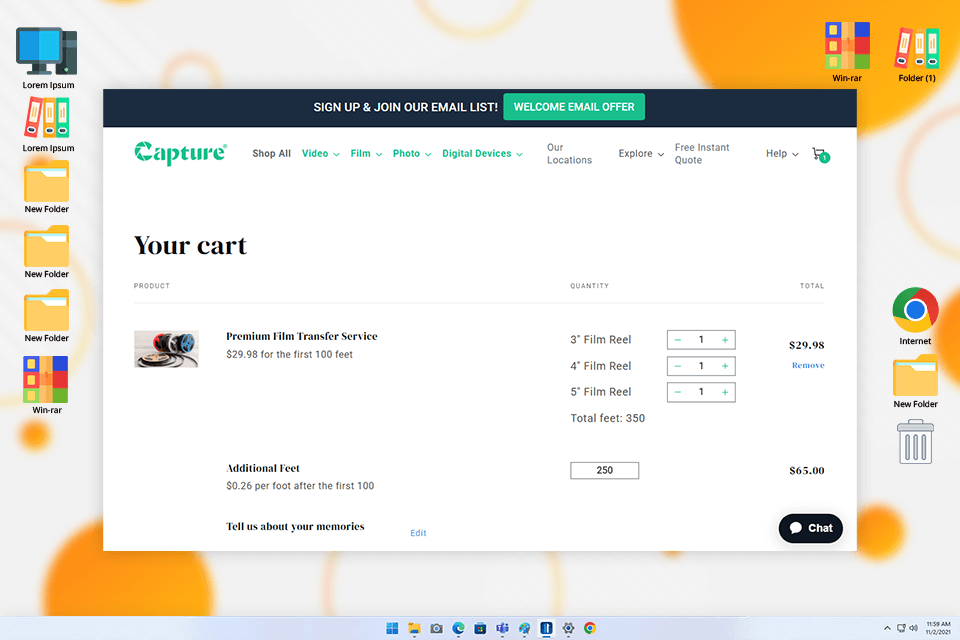
I used Capture to digitize some of my old videos, and even though it was a bit more expensive, I was really happy with the results. The digital videos looked great, with clear colors and sharp details. I also like that I could choose different ways to store my videos, like USB, DVD, or digital files. One of the best things about Capture is that they let you edit your videos. I was able to fix shaky footage and improve colors, which made my old videos look much better.
However, extra editing can be expensive, especially if you have a lot of tapes to digitize. Fixing colors or making other changes also adds to the cost, and if you choose extra editing services, it might take longer to get your videos back.
Still, Capture is a great option if you want professional-quality video digitizing with editing options.
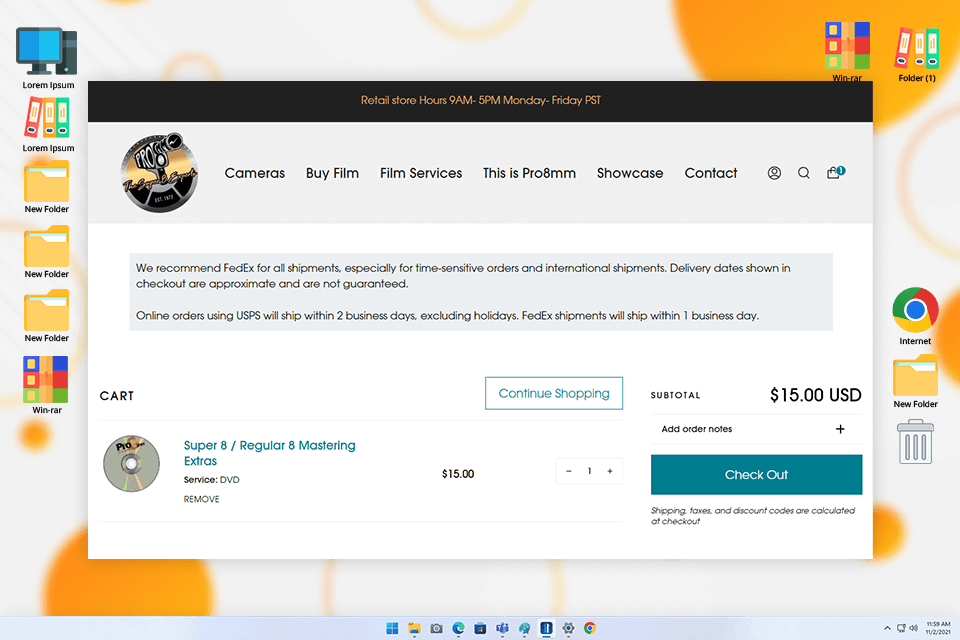
Pro8mm is a special digitizing service for videos that I used to convert my old 8mm film. It was a great choice because they have a lot of experience with 8mm and Super 8 film, which can be hard to digitize. The digital videos looked fantastic, keeping all the details and colors from the original film. They also offer professional editing, like image enhancement and video stabilization, which helped since my old films had lost some clarity over time.
However, their prices are higher than many other services. If you have a lot of film to convert, their packages can get expensive quickly.
I think if you have 8mm or Super 8 film and want the best possible quality, Pro8mm is an excellent choice for saving your old memories in digital format.
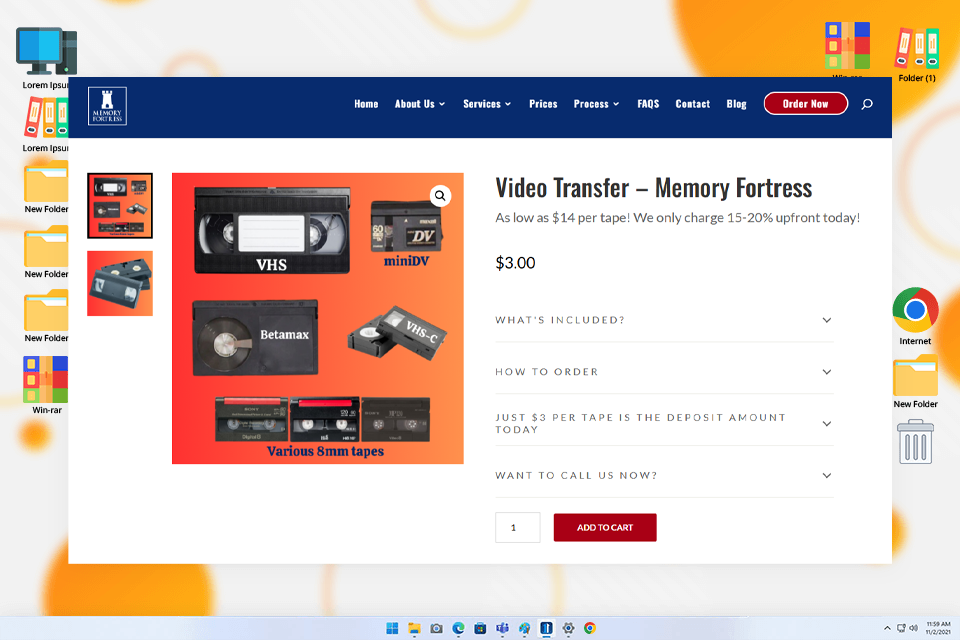
I sent a batch of old VHS and MiniDV tapes to Memory Fortress that had been in storage for years. The ordering experience was easy, and they returned everything in a week, sooner than I anticipated. I requested both DVD and USB formats for backups and convenience in sharing with coworkers.
The digital quality of the recordings was good even for the tapes that were years old. I didn't even have to pre-sort anything - they did all of that for me.
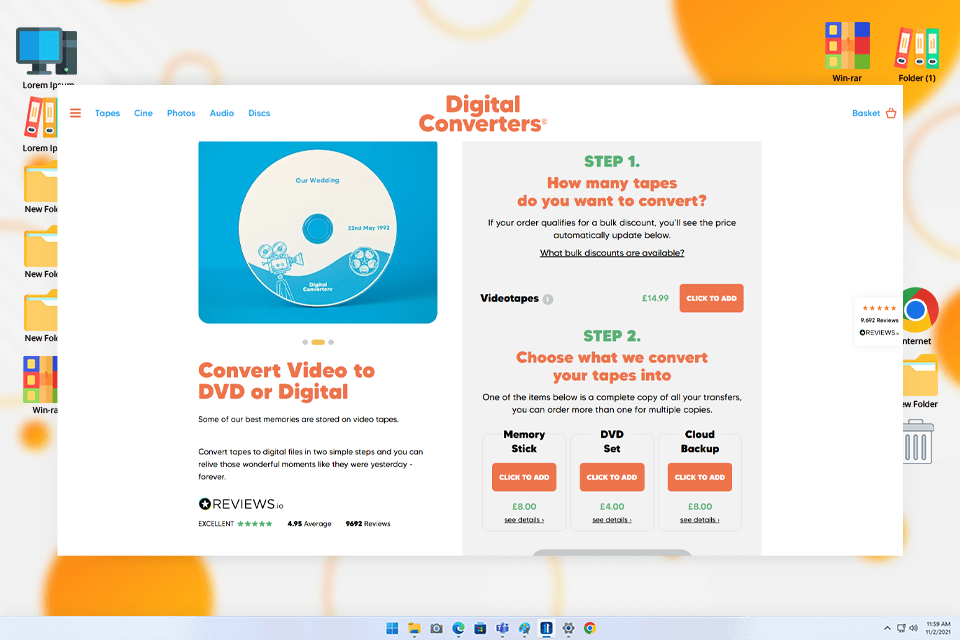
Digital Converters assisted me in converting a VHS tape and the experience went smoothly. There were crystal-clear updates at each point - when the tape was received and when it was sent back to me. The original and digital copy were returned safely.
The file replicated the original recording exactly - no restoration and no alterations whatsoever, just a simple transfer. That is exactly what I needed. For straightforward digitization without extras, the service performed well.
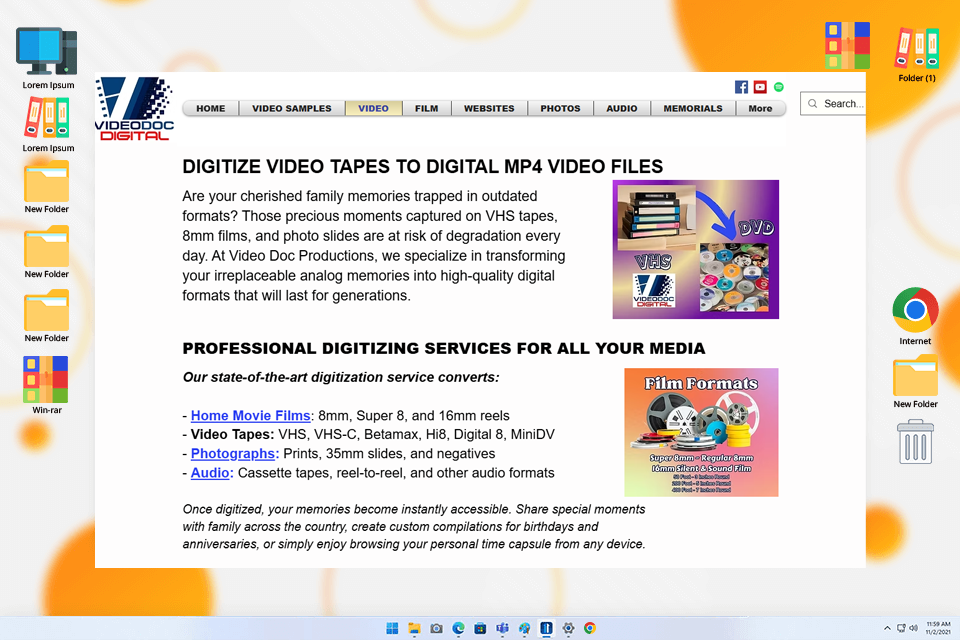
I left a collection of old VHS tapes and photo albums at Video Doc Productions in Leesburg. It’s a small, local operation, so rather than going through a customer support line, I talked to Bryan, the person actually doing the digitizing. He asked some questions regarding what I wanted and described the process.
The tapes were digitized to MP4 and stored on a solid state drive. The photo scans were good, including the photographs which had been left in the albums or sleeves. It was a few weeks getting it all back, but the end result was clean and consistent.
When choosing how to store your digital videos or photos, it’s important to consider a few things: ease of use, compatibility with your devices, and how long the format will last. Below are the most popular storage options and their benefits:
Digital Files (MP4, MOV, AVI, JPG, PNG). One of the easiest ways to store digital videos and photos is as digital files, like MP4 for videos and JPG or PNG for photos. These formats work on most devices, making it easy to watch, edit, and share your memories. They take up less space than physical storage and can be quickly shared online. This is the perfect choice if you want to easily access your memories on different devices, like smartphones and computers.
DVD or Blu-ray Disc. These formats are traditional ways to store digitized videos. DVDs and Blu-ray discs offer good picture and sound quality, but they are becoming less popular as digital files take over.
However, for those who have older playback devices or want a physical copy, these options can still be useful. They also make great gifts or keepsakes. If you want to burn your DVDs yourself, you can use DVD burning software, which helps you copy digital videos onto DVDs or Blu-ray discs.
USB Flash Drive. USB flash drives are a very convenient way to store digital files. They are small and easy to carry, allowing you to quickly transfer files between devices. Many companies that provide video digitizing services offer USB storage, so you can keep your videos and photos locally and watch them on a computer or TV. However, USB drives can be more fragile and may lose data if damaged.
Cloud Storage. Cloud storages for videos, like Google Drive, Dropbox, and iCloud, let you save your digital files online. This makes it easy to access them from any device with an internet connection. Cloud storage is a suitable option for keeping your memories safe without worrying about losing physical copies. It also makes sharing files with family and friends simple and allows you to view your videos and photos from anywhere in the world.
Digitizing old videos is not something that happens in just a few minutes. To find the best services for this important job, we did detailed testing of popular digitizing services for videos. Our test checked many things to see how good and fast these services are. Here’s how we did it:
Checking video quality. First, we tested how good the digitized videos looked and sounded. We sent different types of tapes (VHS, Betamax, MiniDV) to several companies. After we got the digital files back, we checked:
We used professional equipment to compare the digitized videos with the original tapes.
How fast the service is. People want their videos as fast as possible. Our FixThePhoto experts tested how long the process took. We sent both short clips and long videos to see how quickly companies worked.
Formats and delivery options. We checked if these companies offer different file formats. It’s important that people get their videos in a format they can easily use, like MP4, AVI, MOV, or high-quality Blu-ray files.
Comparing prices. We also looked at pricing to see if the cost was fair. Prices depended on how many tapes were digitized, how long the videos were, and which format was chosen. We tested both small orders and big collections.
Customer experience. We tested how easy it was to use each company's website and services.
Safety & privacy. Many people have special or personal memories on their old tapes. So, we checked how companies protect customer files.