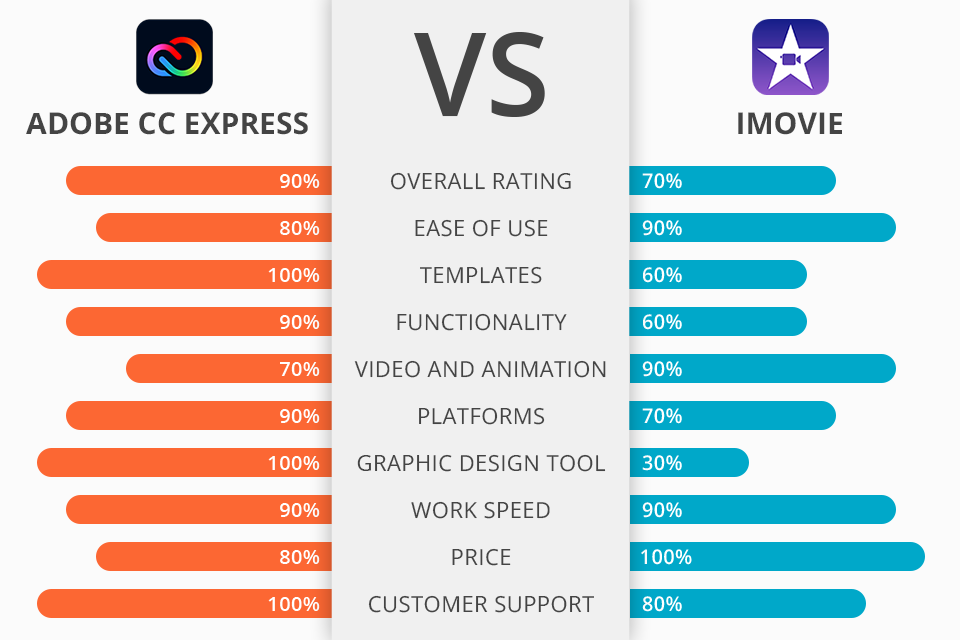
Comparing Adobe Express vs iMovie, I discerned that both programs offer many clip editing features. However, the Adobe product is fitted with advanced tools, allowing users to replace backgrounds, add branding elements, create animated text, experiment with fonts, and even print and share PDF documents. Its opponent is wholly focused on working with video content on Mac, iOS, and iPadOS devices.
Adobe Express is a go-to program for small companies, freelancers partaking in commercial projects, bloggers, and aspiring design amateurs. You can use a web version or mobile applications to create social media posts and marketing materials in a quick way by simply adjusting provided template.
iMovie is unrivaled if you want to create styled clips with titles, smooth transitions, and matching sound effects. It is positioned as a clip editing program with a variety of effects, 4K support, and audio editing tools. There are 13 high-quality video filters that you can use to jazz up your clips with vintage touches, western vibes, or fun comic looks.

Adobe Express is a cloud-based platform for managing video files. You can access it through browsers or perform clip editing in mobile apps (you can download them from App Store). The program has all major video and audio editing tools included in different software from the Adobe Suite. The instruments are located on a user-friendly interface. Besides, choosing this program in the Adobe Express vs iMovie competition, you also receive access to Adobe Stock and Adobe Fonts.
If you mainly create Instagram Stories, YouTube thumbnails, and commercial ads, it can fully satisfy your needs. Adobe Express comes with a collection of templates that make the process of creating varied social media posts a breeze. You may have come across the Adobe Express vs Photoshop comparison but everything is pretty clear there. While Photoshop is designed to cater to the needs of experts, CC Express is absolutely beginner-friendly.

If you want to complement your projects with videos or images, perform 1-click trimming, add beautiful transitions, and make sound fade, you should definitely opt for iMovie in the Adobe Express vs iMovie battle. Here, you can also import and edit ProRes video2 and Apple ProRAW images. Similar to the Adobe program, this video editing software for Mac has pre-designed templates for streamlined video production.
The program can fully satisfy the demands of companies of all sizes when it comes to creating videos. The updated version has comic book style filters and soundtracks, so you can create videos that resemble specific films. Some users compare Adobe Premiere Pro vs iMovie, since both programs offer lots of handy tools and functions. However, the former is more suitable for advanced clip editing, while iMovie is great for simpler processes.
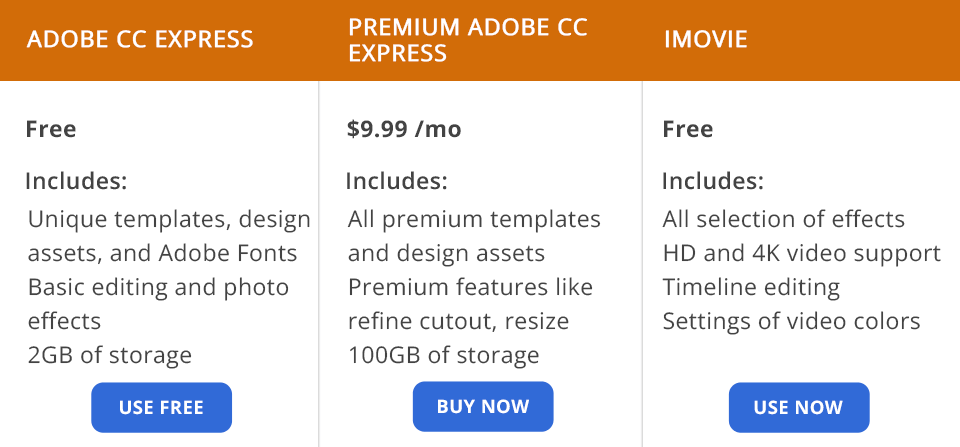
Adobe Express is available for free. Such a version comes with basic features only. So, you can access all offered images and templates, as well as use 2GB of storage. There are CC Express mobile apps and in-browser versions.
CC Express Premium costs $9.99/mo or $99.99/year. For this money, you receive premium templates and design assets, graphic groups, 20K+ licensed Adobe Fonts, tools to refine cutout & resize videos, as well as 100GB of cloud storage. You can test the program for free for 30 days.
Keep in mind that the software is a part of many Adobe app suits, so if you have subscribed earlier, check out the programs at your disposal.
iMovie works on Mac and OS platforms for free.
There is no one-size-fits-all program, so the choice depends on your demands and skills. Adobe Express is a user-friendly program for preparing marketing and promotion materials without performing complicated tasks. So, if you need high-quality designs but don’t want to grapple with sophisticated mechanisms, you should opt for this software.
iMovie will surely interest users with little-to-no experience, who aspire to create attention-grabbing marketing video content. Everything is super simple here.