With the release of Aiseesoft Video Enhancer 9.2.65, the company managed to break new ground in the video editing industry. The latest version provides improved noise reduction, smart image stabilization, and more efficient hardware acceleration across a wide range of devices. Whether you’re improving the look of old videos, or want to produce more eye-catching social media content, you should definitely try this Aiseesoft Video Enhancer update.
As a dedicated vlogger and content creator at the FixThePhoto team, I often get to check out different video post-processing programs for review purposes. As such, I took advantage of the chance to use Aiseesoft Video Enhancer 9.2.65 before it was released to the public.
I leveraged its functionality to restore some of my older travel videos and make several of my vlog clips more stable. I appreciated the increase in quality of my footage and the overall streamlined workflow of this version, which should be to the liking of beginner and experienced video editing professionals alike.
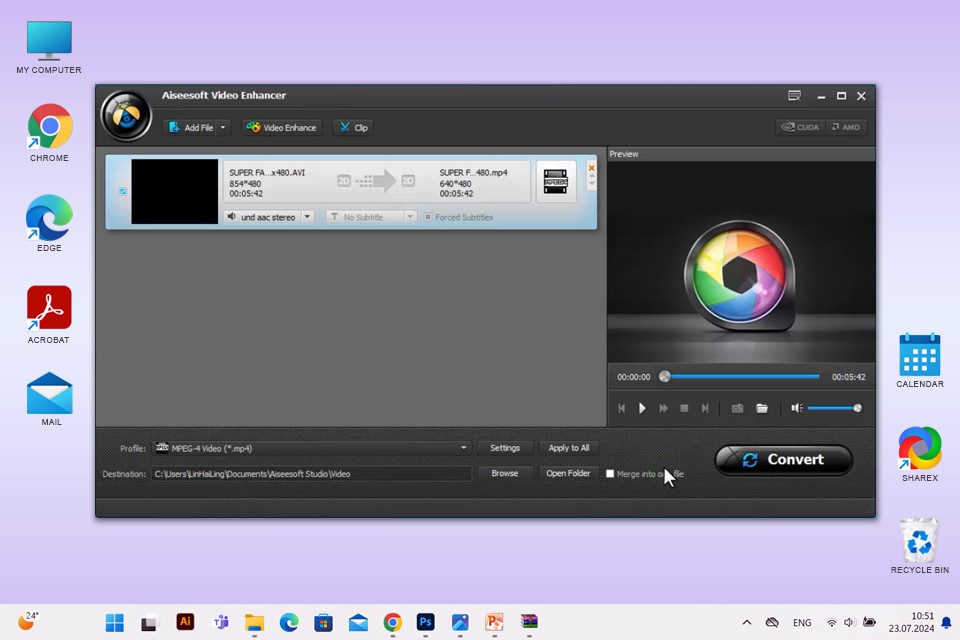
|
File name:
|
aiseesoft-video-enhancer-2026.exe (aiseesoft.com) |
|
File size:
|
55MB
|
|
File name:
|
aiseesoft-video-enhancer-win.exe (aiseesoft.com) |
|
File size:
|
58MB
|
|
File name:
|
aiseesoft-video-enhancer-win.exe (aiseesoft.com) |
|
File size:
|
64MB
|
|
File name:
|
aiseesoft-video-enhancer-64-bit.dmg (aiseesoft.com) |
|
File size:
|
68MB
|
|
File name:
|
aiseesoft-video-enhancer-win.exe (aiseesoft.com) |
|
File size:
|
64MB
|
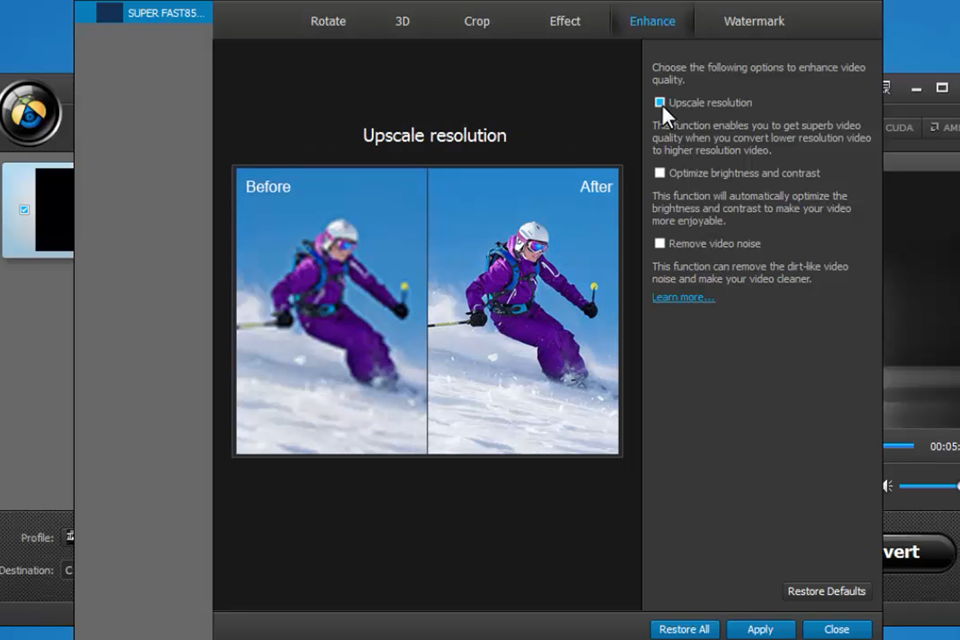
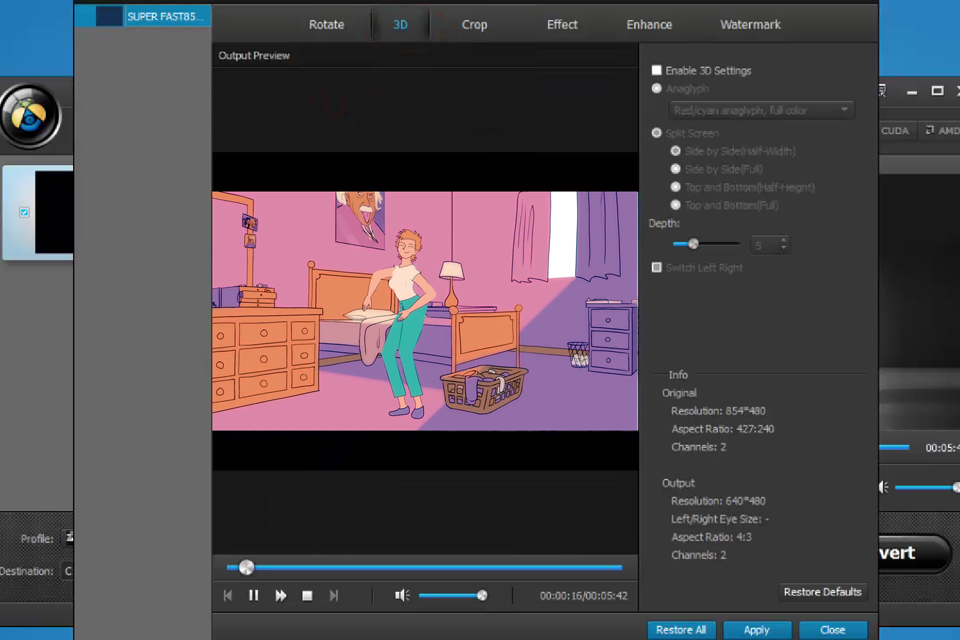
After I did testing and rating Aiseesoft Video Enhancer 9.2.65, I handpicked a couple of aspects in which I’d like to see some progress in the future. Even though the current version is great for most standard video enhancements, adding a couple of highly requested features would make this software a lot more appealing to users who deal with high-resolution videos or have more elaborate editing requirements.
By incorporating the following improvements, Aiseesoft could have a much better chance of competing against premium video editing solutions.
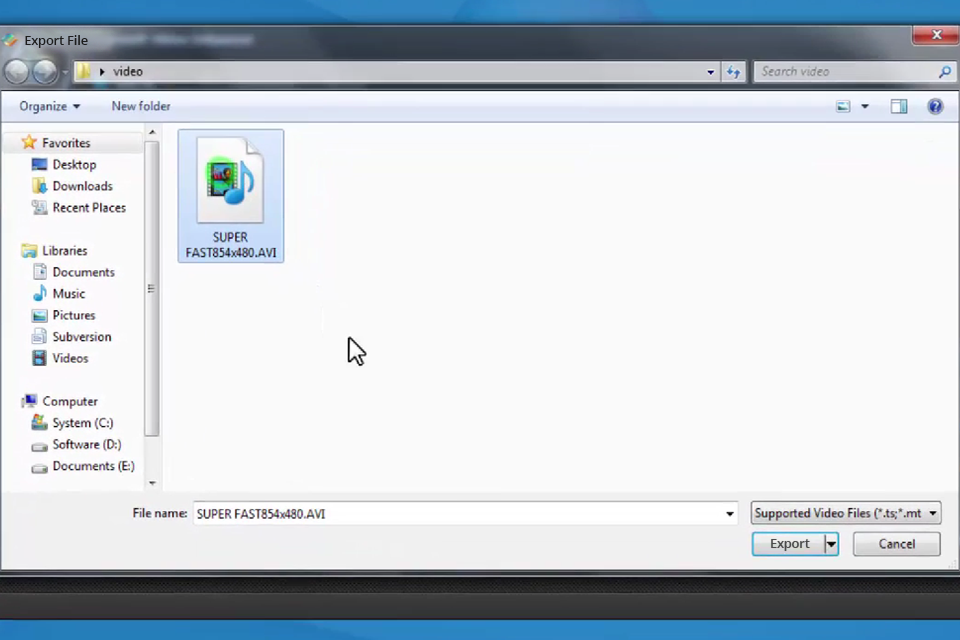
If you don’t know if it’s worth getting the full license for Aiseesoft Video Enhancer, you can explore one of the free alternatives I’ve experimented with over the last few years. Each software has its share of benefits, depending on the type of functionality you’re interested in.
HitPaw Video Enhancer impressed me with its intuitive navigation and toolset. I’ve relied on it to upscale older footage and minimize the noise in clips captured by my smartphone. It’s very convenient and while it has a limited feature set, its AI handles everything for you, requiring just a couple of clicks.
Free Adobe Premiere Pro was my first main tool once I started taking video editing seriously. While it’s a professional solution, I leveraged the free trial option to clean up the sound, apply image stabilization, and perform intricate color grading. It has a steep learning curve, but the results are worth the invested time.
Ashampoo Video Optimizer is a rather basic video enhancement solution that allows you to improve clarity and contrast as well as reduce camera shake. It’s a good option for beginners who want to easily improve the quality of their phone or action camera footage. Even though it doesn’t have any cutting-edge AI tools, it’s very efficient at increasing the overall video quality.
Filmora Free has a streamlined UI and a convenient feature set that includes color correction, filters, and noise reduction. It’s among the most user-friendly options available, often used by vloggers and social media content creators. It also provides real-time previews and hardware acceleration to increase rendering speeds.
Pinnacle Studio Free is another free solution with reliable stabilization functionality, movement tracking, and multi-camera editing support. Even though the free edition leaves out some of the more advanced features, it still lets you improve the quality of most types of videos. It’s a good choice if you want to have more creative freedom than you can get from a basic video editor but aren’t interested in complex professional software.