Adobe Reader Portable
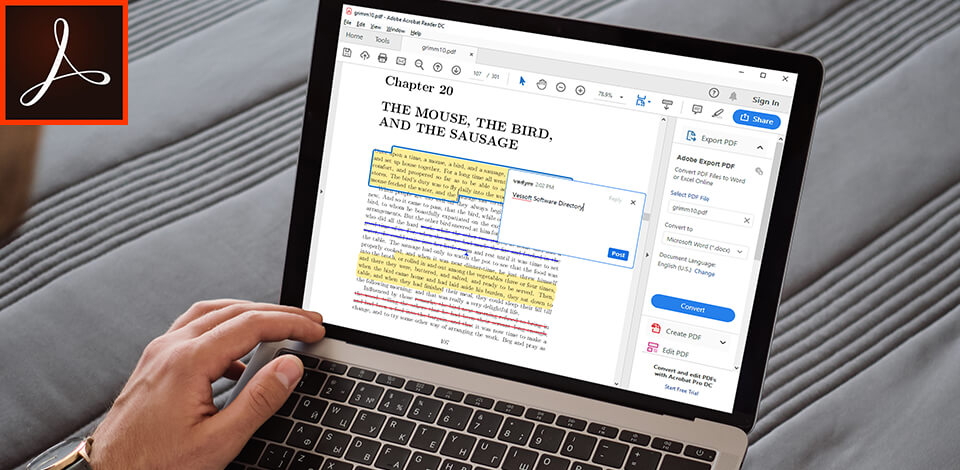
Adobe Reader Portable seems to be a perfect software for working with PDF-files daily and need a reliable tool to be able to read and convert documents. It can be copied to a USB-drive and used on any PC. However, though being mistaken for an official version of the original product, Portable Adobe Reader may be not quite what it seems.
Why is this program absent on the official Adobe website? What is its main difference from the Adobe Acrobat Reader DC version? Find the answers to these questions below.
What Is Adobe Reader Portable?
Adobe Acrobat Reader Portable is nothing but an illegal copy of the original software downloadable from third party websites. Hackers create the so-called ‘free’ version by changing the code and getting rid of some tools.
Most of the users would be thrilled to download the software product for free. However, by doing this, you won’t save money and will end up investing more to deal with virus infection on the PC. Having installed the ‘freeware’, brace yourself for malware attacks and missed deadlines if your system gets hacked.
Adobe Reader Portable or License Version?

As the license version is available to download from the official website only, the third-party services offer pirated copies of the software which are far from being portable licensed copies. Beware that installing them can result in compromising your system. If you still consider downloading Adobe Reader Portable, make sure to read about its potential vulnerabilities first.
Adobe Reader Portable Disadvantages
- Disruptions and malfunctions
As pirated programs are known to be unreliable, steel yourself to dealing with constant crashes after launching PDF Reader Portable. If your system gets unresponsive, restarting it might not help much. What is more, this software is incompatible with other Adobe programs.
- Malware threats
The portable versions are likely to be infected with viruses. As some of them might be unknown to your antivirus software, get ready to re-install your system. Otherwise, working on your computer might get quite frustrating due to constant ‘freezing’. Unlike the full installation version, which receives regular security updates directly from Adobe, the portable version may not benefit from the same level of continuous protection. Therefore, users must be vigilant about keeping the portable application up-to-date and implementing additional security measures to mitigate the risk of malware threats.
- No updates
If you opt for the pirated version, forget about the latest updates. Those who update Adobe Reader regularly know that the official software enables commenting. The ‘free’ version lacks this option.
Performance: Due to its portability, the application may not run as smoothly as the desktop version, especially when dealing with large or complex PDF files. This can lead to slower performance and occasional crashes.
No Integration: It lacks integration with web browsers, making it less convenient for viewing PDFs directly within your browser window.
Adobe Reader License Advantages
- Software reliability
Hackers do not concern themselves with the issues of functionality and usability. Nor do they burden themselves with keeping all the tools of a licensed product in their Portable PDF Reader. On the contrary to that, an official developer strives to create software with user needs in mind. If you want to be sure that a program won’t crash, make sure to download Adobe Reader from the official website.
- Advanced functionality
Thanks to a steady flow of updates, users benefit from the newest changes constantly introduced by developers and have an opportunity to be the first to test the new tools. Never has it been so easy to edit, share and comment your PDF-files as it is now.
- Technical support
In case you might need some help while trying to figure out how to use the software, you can always reach out to the support team. As they are perfectly capable of determining the source of a problem, any issue will be fixed in no time.
- Check out more free Adobe software.
Which Version of Adobe Reader Should I Use?
Once you have considered all the pros and cons, you might need to get more information about the licensed version of Adobe software to be able to reach a final decision. You may settle on a basic version to view your PDF files or choose an enhanced version of the software. For those seeking a basic solution, options like Adobe Reader 9.1 free download can be a suitable choice, offering a streamlined way to view PDF files without the need for a full-fledged Adobe software license.
1. Adobe Acrobat Reader DC
- Platforms: Windows, Mac OS
- Price: FREE
- FixThePhoto's Rating
(5/5)
Adobe Acrobat Reader DC is a freeware version of the original licensed product. Just like the portable PDF viewer, it may fall short of your expectations, if you need more options than viewing, printing, signing and commenting. Besides, you will be unable to create and export PDF-files.
2. Adobe Acrobat Pro DC
- Platforms: Windows, Mac OS
- Price: Free trial or $14.99/month
- FixThePhoto's Rating
(4.5/5)
If you are looking for a full package, consider purchasing Adobe Acrobat Pro DC. It has the tools for working with PDF-files which the free versions are distinctly lacking. It allows you not only to create PDF-files and export them to Microsoft Word, Excel or PowerPoint but also enables sharing files and comparing different versions.
- Check out the best free PDF to Word converter.
3. Adobe Reader Mobile
For those of you who are used to work from your smartphones should give it a try to Adobe Reader Mobile designed for iOS and Android devices. Printing, viewing, editing and commenting PDF-files has never been easier as with this app.
Adobe Reader Portable Alternatives
If you are a fan of freeware and don’t feel like running Adobe Reader Portable anymore, try 3 software products that replicate the functionality of this PDF viewer.
1. Foxit Reader

Some components of Foxit Reader, namely the ribbon menu, are inspired by the Microsoft products. The software is indispensable for those who need to create, export, convert PDFs to images, read, sign and comment PDF-files. Foxit Reader owes its popularity to its simple design.
By turning on the ‘safe reading’ option, it is possible to automatically disable JavaScript for downloaded PDF-files. The one thing that the free version lacks is the OCR tool.
- Check out the list of the best free PDF readers.
2. Slim PDF

Though Slim PDF doesn’t offer advanced functionality, it is valued for its small size. Taking only 15 MB of disk space, it allows users to quickly download and view any PDF-documents.
If you are used to such advanced options as commenting, highlighting or signing, don’t put your hopes too high. This software allows users to search through an open document and, if necessary, to rotate it. Forget about different modes of reading as well. However, if you need only to view and print PDF-files, Slim PDF is the software to go for.
- Check out his list of the best photo viewers.
3. Nitro Reader

Thanks to its touch-sensitive mode, this free program can be used for reading PDF-files on tablet devices. It is a perfect choice for those who enjoy reading e-books as they will be able to scroll the pages easily.
If you need to share your documents with co-workers, Nitro Reader allows you to comment on PDF documents so that the others can see your input. Another great addition is a file conversion tool.
For those looking for an alternative to Adobe Reader for Windows 8 free of charge, Nitro Reader stands out as a highly functional and user-friendly choice, enhancing your PDF reading and collaboration experience.








