Back in 2013, when I first got Adobe’s Photography Plan with 20GB of storage, I couldn’t believe the deal — Photoshop and Lightroom for just $9.99 a month!? Before that, Photoshop alone cost an absurd $699, so this felt like a huge bargain. I was just starting as a professional photo retoucher, so spending money on software was a big deal for me.
Now, over ten years later, I’m still using the same plan while working as a retoucher at FixThePhoto team. Prices for computers, rent, and even coffee have gone up, but Adobe’s subscription price stayed the same.
Well, that’s changing now.
From January 15, 2025, the cost of the 20 GB Photography Plan is increasing in all countries. If you pay monthly on the yearly plan, your price will jump from $9.99 to $14.99 per month. But if you pay for the whole year at once, the price stays the same- $119.88 per year (which is still $9.99 per month). So, if you want to save money, switching to the yearly prepaid plan is a good idea.
The 1TB Photography Plan isn’t changing at all, so for new customers who want Photoshop and Lightroom, that might be the better choice.
If you use the Lightroom 1TB Plan, get ready for a price increase when your next payment is due. The monthly price is going up from $9.99 to $11.99. But if you pay for the whole year at once, the price stays the same — $119.88 per year ($9.99/month). If you’re paying monthly now, you can switch to the yearly plan to save money.
There’s one big update: if you buy the Lightroom 1TB Plan directly from Adobe, you’ll now get Lightroom Classic included for free. If you don’t need Photoshop but want extra cloud storage, this plan could be a great choice for you.
Although Adobe is raising prices, they’re also adding impressive AI tools to make editing photos easier and faster. We tested these new features, and we believe they actually help speed up photography work.
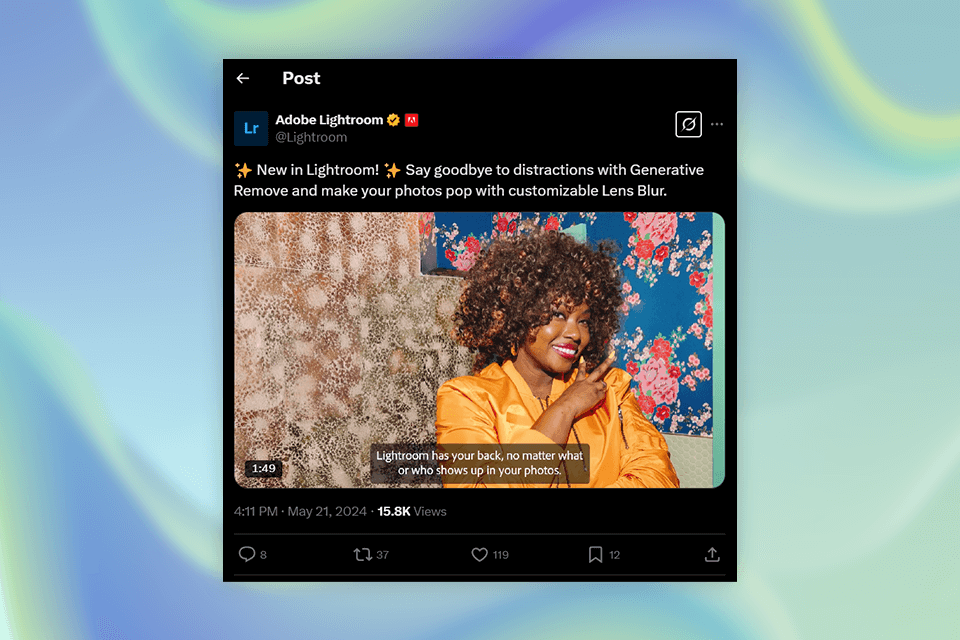
Adobe just released Lightroom Classic 14.2, adding some useful tools to make photo retouching easier. One of the biggest changes is Generative Remove, which lets you accurately erase things from your pictures, even if the background has patterns or reflections. Another update is Lens Blur, which helps you create a blurry background effect without needing a special camera lens. Lightroom also has improved AI-powered masking and adaptive presets, which help speed up the editing process.
Photoshop is also getting new features. The Distraction Removal tool helps remove small objects from photos in just a few clicks. Text to Image lets you type a description to generate an image based on what you wrote. The Adjustment Brush Tool now makes it easier to select and edit parts of an image in one step. Lastly, the Contextual Task Bar has been improved to help with resizing and moving shapes more quickly.
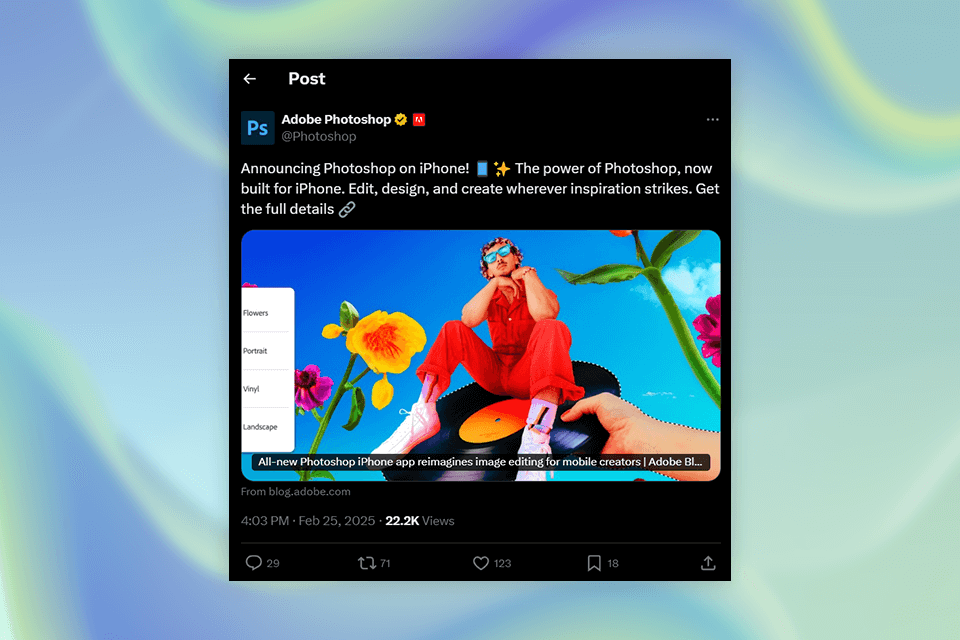
Adobe has some more big news: Photoshop is now available on iPhone. This means you can edit photos on your phone. They’ve also improved sharing tools, making it easier to show your work and build your brand.
Adobe’s Firefly AI is a tool that helps generate images using artificial intelligence. There are different subscription plans: Firefly Standard costs $9.99 per month or $99.99 per year and gives you 2,000 generative credits per month. Firefly Pro costs $29.99 per month or $299.99 per year and gives you 7,000 generative credits per month.
Right now, these prices are temporary, and Adobe will increase them on April 28, 2025. So, if you’re thinking about using Adobe Firefly to generate images, it’s better to subscribe before then. Firefly is also included in the Creative Cloud All Apps plan for $59.99 per month, and this price won’t change.
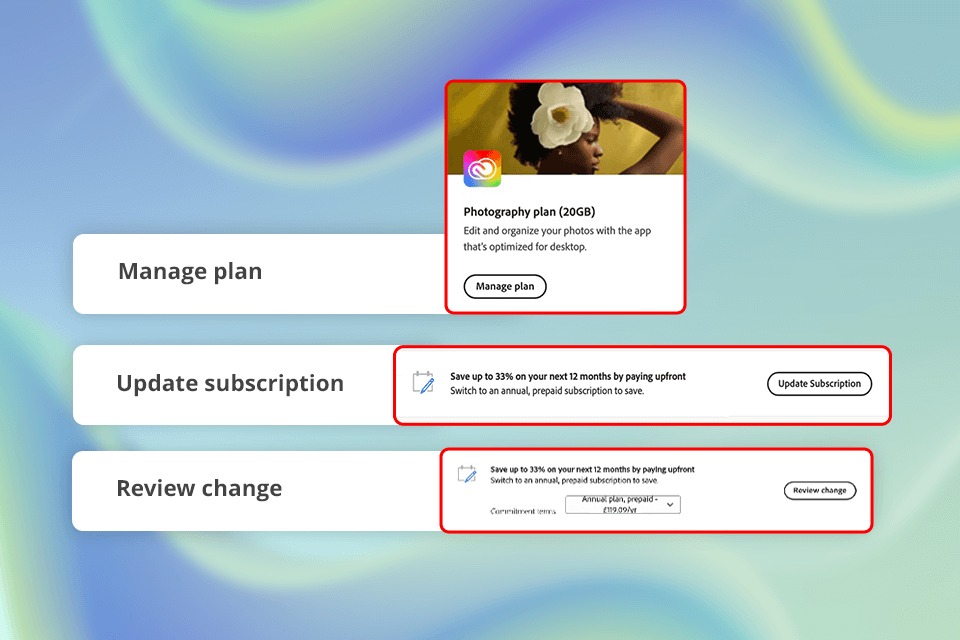
You can also contact Adobe’s Customer Support if you need help switching payment options.
Please note! If you usually buy prepaid Adobe codes from places like Amazon, don’t switch to an annual contract too early. If you do, you might lose any credit you still have. Wait until right before your current plan ends.
If you pay monthly, your price will go up after January 15, 2025, when your next payment is due. If you switch to the yearly pre-paid plan, you can avoid the price increase. If you already pay annually, your price will stay the same for the next 12 months.
Adobe will send you an email about your Adobe Creative Cloud Photography Plan (20GB) price change about 30 days before your renewal date. You can also check your Adobe account online to see your plan details.
Adobe says they need to increase prices to support the innovation of new AI features like Generative Remove in Lightroom and Distraction Removal in Photoshop. They also want to improve sharing tools and keep their software high quality.
Starting April 24, 2024, the renewal price for the Creative Cloud All Apps plan for students and teachers went up. However, the first-year discount for new students and teachers stayed the same. The price change depends on where you live. Adobe will send an email about changes 30 days before your renewal with the exact amount.
You can get a 66% student discount by signing up on the Creative Cloud Plans and Pricing page. Just use a school email address when you buy the plan to get verified quickly.
Adobe sometimes offers special deals and Adobe discounts, so it’s a good idea to check their website or contact customer support to see if you can get a lower price for your plan.