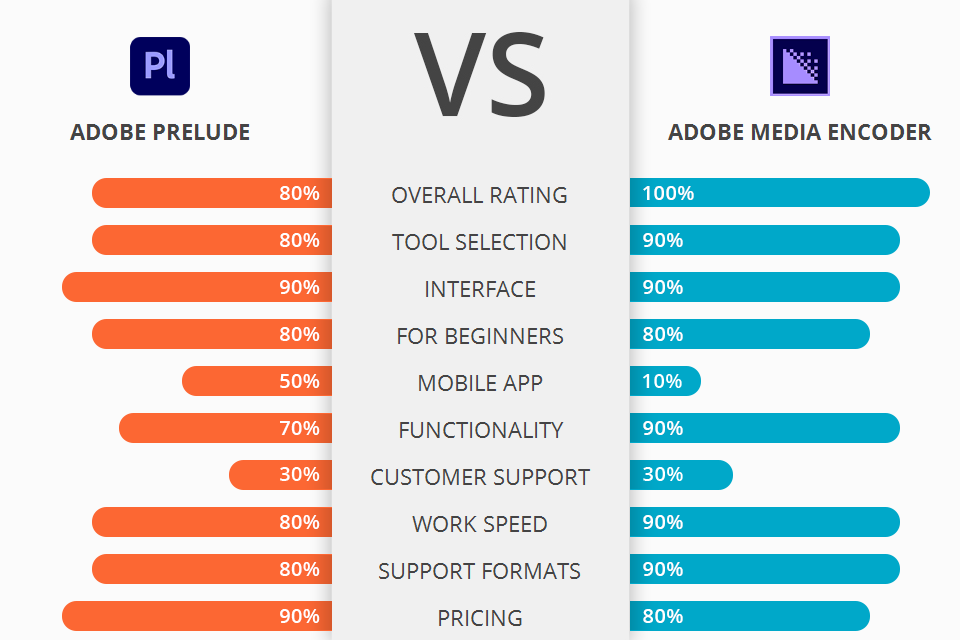
If you are going to use Adobe Prelude vs Adobe Media Encoder, first read my article to learn all their key features.
Adobe Prelude is a stand-alone application that enable users to create, store, manage, and search for media. It is intuitive for both photographers and editors, where it serves as a data source for media objects such as digital photographs, media files, video clips and other media.
Adobe Media Encoder is a type of video codec and like other similar programs, it compiles digital video contents into compressed files. It is one of the most popular software due to its high quality output as well as its easy usage and compatibility.
If to compare, I recommend you to use Adobe Media Encoder, due to its wide functionality. The main features that differentiate it from other video editing and conversion software tools are user-friendly interface, high quality video output and excellent image editing and retouching features. There are many online video tutorials that can guide users through every stage of the process, and users do not need any special technical skills or knowledge to work with the software.
Adobe Media Encoder is the winner >
Adobe Media Encoder Features:
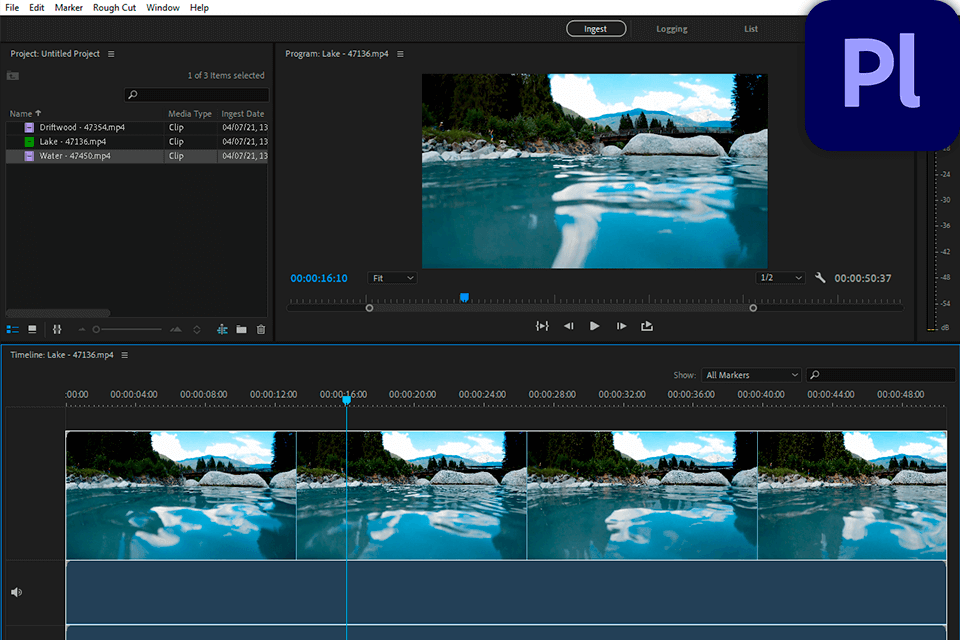
Adobe's Prelude is a flexible logging and ingest tool for media with metadata for easy searching, editing, and complete footage lifetime management. It includes a variety of key features like the Encase Meta Keyword Planner, which allows you to insert keywords from your source footage, and automatically save the resulting tag information into the template library.
There is also a drag-and-drop interface for quick and easy organizing your footage. Advanced options include timelines for tracking and navigating the material in the timeline, support for transcoding media types like DVD to Flash, QuickTime to MPEG-2, WebM and Apple's Quicktime.
Adobe Prelude additionally offers tools for managing your workflow, and many of these features are available in the form of add-ins. However, there are several features that you can take advantage of by installing additional plug-ins. These add-ins make the workflow between Prelude and other programs easier, particularly if you're running multiple versions of Adobe Prelude. An example of one of these plug-ins is Media Splitter. This allows you to split your media library into two different locations.
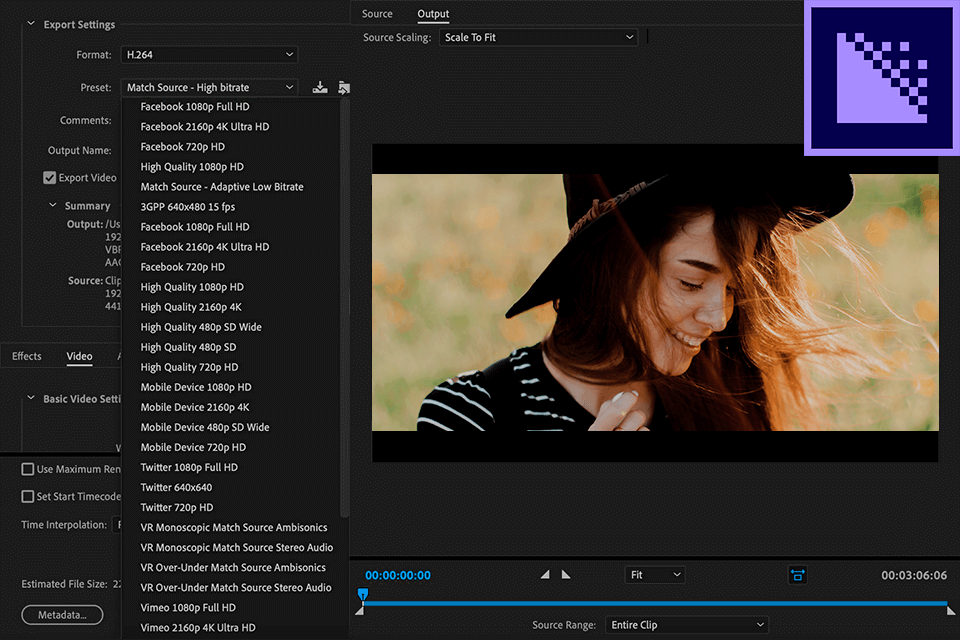
Adobe Media Encoder is very easy to use, and does not require any kind of technical knowledge or experience for proper usage of the application. This software is available free of cost, and is a valuable asset to all users who are looking for a simple yet effective tool for all their editing needs.
The basic features of Media Encoder include fast start-up time, high quality video and audio conversions, and excellent photo retouching options. The advanced features of this particular software include high-quality image editing options, lossless format conversions, and digital video post-processing.
As far as features go, the thing that stands out the most in Adobe Media Encoder is its HD capabilities. In simple words, it can compress videos and still photographs into high definition format. And the best part about it is that it doesn't need high end computers to run. It also has some great features that can be really useful to the person who wants to convert videos and images into other file formats like Flash, AVI, MPG etc.


| STARTING PRICE | $20.99/month | $33.99/month |
| FREE TRIAL |
| WINDOWS | ||
| MAC | ||
| LINUX | ||
| iOS | ||
| ANDROID |
| LIVE SUPPORT | ||
| PHONE | ||
| CHAT SUPPORT |