11 Adobe Muse Replacements in 2026
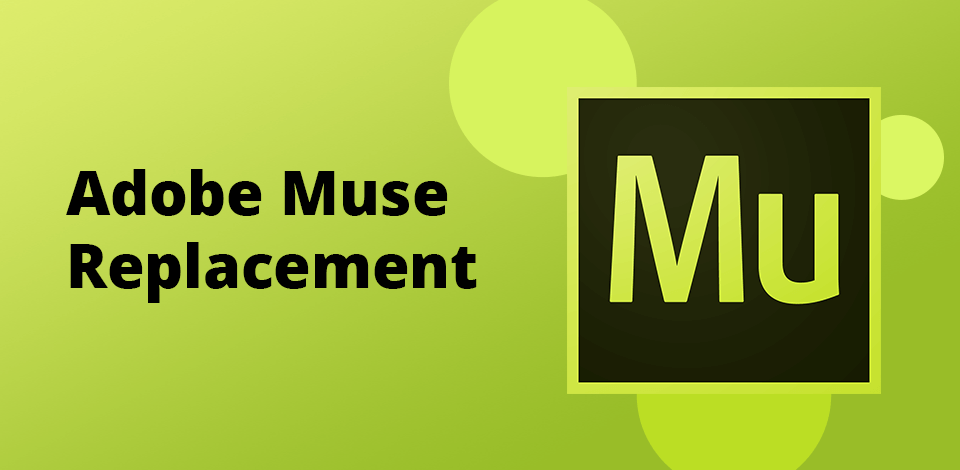
Adobe Muse is an easy-to-use program that helps you build websites without coding. However, on March 26, 2026, Adobe announced the end of technical support for Adobe Muse. That is why many users are looking for a worthy Adobe Muse replacement with the same features.
11 Best Adobe Muse Replacement Software
By using these programs you get many similar features (and even more advanced ones). You get a user-friendly interface, one-click publishing option, support for third-party add-ons and professional website templates.
Top 3 Adobe Muse Replacements
- Universal website builder: Squarespace
- Intuitive: PageCloud
- Stylish user interface: Webflow
This list includes platforms for website design and editing that are suitable for both novices and professionals. You will also find Adobe products created for specific needs.
Also, the Article Considers:
- Offline mode: Pinegrow
- Blank canvas style: Wix
- Web Hosting platform: WordPress
- Webpages and websites for testing: Coda
- Advertising options: Google Web Designer
- Suitable for cooperation: Adobe XD
- Portfolio maker: Adobe Portfolio
- Create responsive web pages: Adobe Express
1. Squarespace
Squarespace is often called the best website hosting for photographers as it offers a website hosting service along with the software to create websites. It comes with over 90 professionally designed templates that have a sophisticated look.

Main Features of Squarespace:
- It’s integrated with popular applications
- Contains tools for deep analytics
- Offers adjustable galleries with projects
Professional portfolio design, whether it is a photography portfolio or any other type, helps you display projects in custom galleries and add password protected pages to share private work with clients.
This Muse alternative has powerful blogging tools and built-in SEO instruments. With advanced analytics tools, you can see where traffic is coming to your website from, what your visitors are looking for, and how they interact with your content or products.
2. PageCloud
If you're a designer looking for an easy-to-use alternative to Adobe Muse, you can try PageCloud. PageCloud offers several convenient features: drag-and-drop option, pixel-precise WYSIWYG editing, the ability to manipulate and save source code to the DOM.

Main Features of PageCloud:
- Can customize everything, including the mobile version
- Allows you to save source code to the DOM
- Offers pixel-accurate WYSIWYG editing
Unlike most website builders, PageCloud allows designers to customize everything they want. There are no rigid grids or patterns to contend with. Mobile Layout Builder gives you an exact copy of what you'll see on small devices, without having to create multiple time-consuming breakpoints.
Other perks such as expert support, automatic image optimization, and rich app integration make PageCloud a great option for designers looking for an easy-to-use Adobe Muse replacement.
3. Webflow
Webflow is one of the best web-based Adobe Muse alternatives. It is an advanced platform, more suitable for tech-savvy users than beginners. Its interface is very similar to that of the Adobe product, so it will be easier for Adobe Muse users to find the necessary features.

Main Features of Webflow:
- Allows creating your own themes
- Helps to build huge databases
- Awesome animation work
With Webflow, you can create your unique theme. If you have programming experience, you can customize even the smallest details of your website. To use Webflow, you don’t need to know any programming language, because it just uses a code-like environment.
Webflow helps you create fully customizable databases for dynamic content types, including online stores. With this Muse alternative, you can create exciting interactions and animations.
4. Pinegrow
Pinegrow is a desktop website builder that opens and saves standard HTML and CSS files. This means that you will not be tied to your file format, but simply open and edit existing projects.

Main Features of Pinegrow:
- Helps to create styles with CSS, SASS and LESS
- Allows you to edit a page on all device sizes simultaneously
- Includes tools for creating offline animations
Build websites offline and create as many sites as you want using this Pinegrow. Layout your web page quickly with powerful visual tools to add, edit, move, clone, and remove HTML elements. Insert multiple items using a repeater and rearrange all selected items in one go. Pinegrow also offers you a smart drag-and-drop option, page libraries, and page code editor.
5. Wix
Wix is an all-in-one hosting and website building service. It is one of the best free web design software that offer precise control over your design – more detailed compared to what other website developers provide. The editor uses an empty canvas style, which means you can create, move, and place content anywhere you want.

Main Features of Wix:
- Provides hosting and website building services
- Many templates and editing tools
- Offers a personalized domain name
The process of building a website here starts with choosing one of 500+ templates, so it takes less time than in Muse. The result looks amazing on any screen thanks to the mobile version of your website.
Plus, this alternative to Adobe Muse provides you with a personalized domain name that matches your brand and business.
6. WordPress
The main advantage of Adobe Muse was that it allowed you to export websites as HTML files so that they could be uploaded to any web server. Likewise, WordPress doesn’t link you to a single hosting provider.

Main Features of WordPress:
- Tools for creating and transferring websites
- Gives access to storage running on SSD drives
- Focus on website security
With WordPress, you can enjoy incredible customization thanks to a dynamic developer community that has created over 54,000 plug-ins that you can add to your site.
This Adobe Muse replacement has an awesome set of tools that allows you to manage your clients, collaborate on sites, and transfer ownership of new sites to clients.
WordPress works on Google Cloud to create powerful and technically superior hosting with persistent SSD storage and fast networking.
7. Coda
Coda is a web design program that offers all the necessary tools on a single classy and easy-to-use interface. The software includes everything you need to download, test, and create separate web pages and entire websites.

Main Features of Coda:
- Offers a powerful text editor for coding
- Allows managing local and remote files
- Site-wide autocomplete of your functions
Coda includes a previewer, text editor, terminal, CSS editor, and other tools. The program lets you quickly create colors and gradients, using simple controls.
Another notable feature of this alternative to Adobe Muse is the ability to add local and remote versions to each site, which allows users to sync files created, modified, or deleted from their local and remote places.
8. Google Web Designer
If you want to know what replaces Muse, our answer is Google Web Designer. It’s a Google program for Windows, Mac, and Linux, which you can use to create interactive HTML5 ads and other engaging content.

Main Features of Google Web Designer:
- Has settings for managing ads
- Includes content creation tools
- The animation mode
You can set up events to make your creative content responsive to users’ actions. It can respond even to physical gestures such as touching, rotating, or shaking mobile devices. Use predefined events or create your own ones from scratch using JavaScript.
You can create and manage 3D content with CSS3. Besides, it allows users to rotate objects and 2D designs in any axis, visualizing 3D transformations and translations as they are created. Browse Google fonts and extract assets from Studio's asset library.
9. Adobe XD
If you want to design a user interface for websites and mobile applications, try Adobe XD – one of the best UI design software. This program was created for designing and prototyping a UI. It helps you create and share designs for websites, mobile apps, voice interfaces, games, and more.

Main Features of Adobe XD:
- Offers powerful tools for project creation
- You can resize content on the page
- Synchronizes design automatically
Comparing Adobe Muse vs XD, we can see that the latter offers you powerful tools for the entire UI/UX design process. You can create custom flows, wireframes, high-quality designs, interactive prototypes, animations, and more with no need to switch between multiple apps or worry about design syncing.
Adobe XD has features such as responsive sizing, mesh repeating, and automatic animation to speed up common tasks.
10. Adobe Portfolio
If you are building a website to showcase your artistic work, you can use Adobe Portfolio to create beautiful portfolio websites that can be also synched with Behance.

Main Features of Adobe Portfolio:
- Offers various themes
- Provides the ability to quickly create a digital business card
- A large set of editing tools
Adobe Portfolio serves as one of the best alternatives to Adobe Muse, and helps you create a fully responsive multi-page site to showcase your work. At first, your site will have a collection of works and a contact page, then you can make changes as you wish.
You can create a multi-page site or leave only the welcome page. A one-page site is ideal as a digital business card or welcome page for a larger platform.
11. Adobe Express
Adobe Express is a set of design tools that lets you create posters, videos, and web pages. Does Adobe Spark replace Muse? Easily!

Main Features of Adobe Express:
- Provides a wide range of fonts, colors, and animations for design
- Offers everything you need to create one-page websites
- Delivers automatic optimization for various devices
If you want to make one-page websites like photo stories, newsletters, or landing pages, you can use Adobe Express to create beautiful responsive web pages with unique branding.
Turn images into beautiful magazine-style web stories that will impress readers on any device. Great fonts, colors, and magazine designs are added automatically with no design experience required.
Adobe Express is easy-to-use, even when constructing a website on the go, as it offers both browser and mobile versions.



