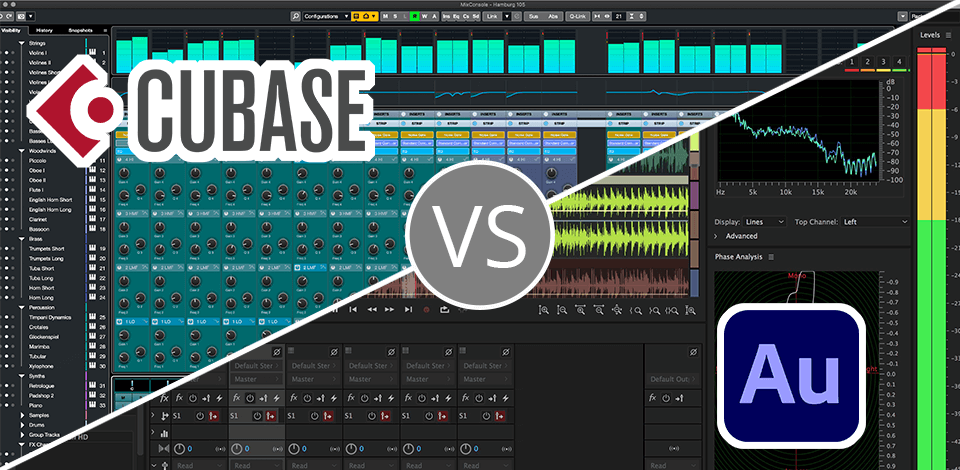
I have compared Adobe Audition vs Cubase in terms of functionalities and tested on similar tasks. To my mind, Adobe Audition is a user-friendly program suitable good for editing audio and creating podcasts and interviews. It has lots of different tools to clean up sounds and embellish them with creative effects.
But if you're into music production and need to do fancy MIDI editing, I suggest using Cubase. It has a bunch of powerful tools for making music tracks and soundtracks.
Both these music mixing software have something to brag about. However, beginner users, who want to edit audio content, should opt for Adobe Audition. It’s a great tool to start plus if you’re a student, it comes at an affordable cost.
|
|

Adobe Audition |

Cubase |
|
Rating |
★★★★☆ 4.5/5 |
★★★★☆ 4/5 |
|
Best For: |
Producing and editing music tracks and soundtracks |
Professionals and hobbyists in the audio production industry |
|
Ease of use |
Intuitive
|
Complicated for beginners
|
|
Pros |
|
|
|
Cons |
Expensive subscription
|
|
|
Free Trial |
✔️ |
✔️ |
|
Price |
$22.99/mo |
€99.99 |
|
Platforms |
Windows, Mac |
Windows, Mac |
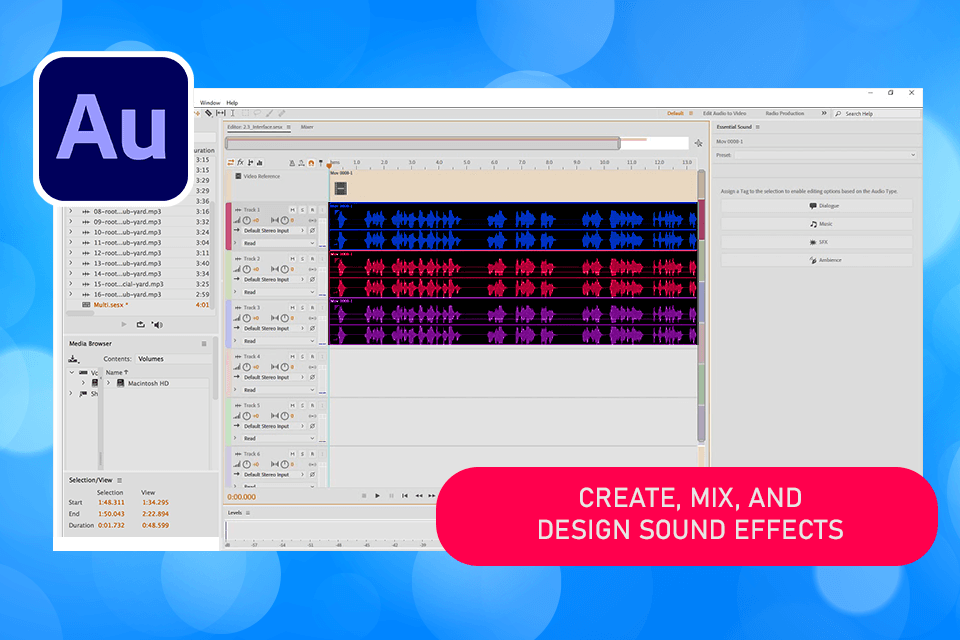
Adobe Audition has an easy-to-understand interface, so even beginners like me can edit audio without problems. Thanks to its multitrack mixing and recording features, I can make complex audio by layering tracks and adjusting their levels.
At the final stage, I always get high-quality results. Besides, there is an AI audio restoration feature, which is super useful when you need to remove distracting background noises from audio. Honestly, I use it very often on dialogues and interviews.
The software has a colorful graph, where I can learn about different sound characteristics. With this information, it is easier to fix defects and output professional audio. Besides, I can take advantage of tons of extra tools, like effects and virtual instruments, to make my audio projects sound even better.
In addition, this audio editing software integrates with other Adobe apps like Premiere Pro and After Effects. Therefore, it takes a couple of seconds to transfer audio files between programs and speed up my workflow.
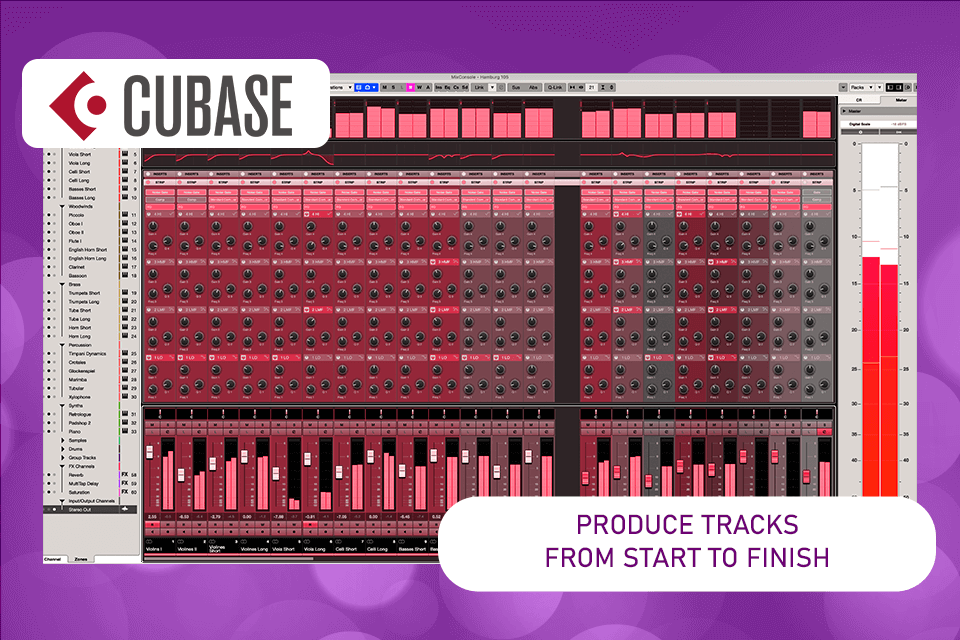
Cubase is a top pick for making and editing music tracks and soundtracks for all sorts of projects like shows, podcasts, and interviews. It's easy to use and has great tools like Chord Pads to help with chords, VariAudio to fix pitches, and lots of cool effects.
I appreciate the possibility of working with MIDI and audio. Thus, you can realize your ideas, even if you are just learning the ropes of music production. What’s more, there is a huge variety of options for fine-tuning audio.
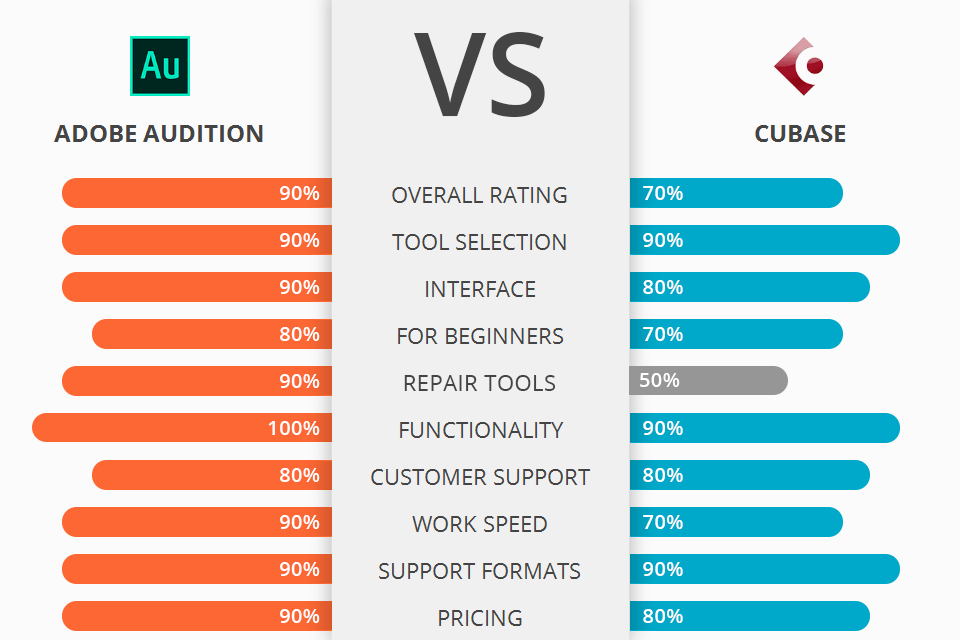
Personally, I face some problems when working with MIDI tracks in the program. Some elements of the UI in this Audition alternative are very confusing compared to Audition.
|
|

Adobe Audition |

Cubase |
|
Multitrack mixing and recording |
✔️ |
✔️ |
|
Noise reduction & audio cleanup |
✔️ |
✔️ |
|
AI audio restoration |
✔️ |
❌ |
|
VST plugins |
✔️ |
✔️ |
|
Chord Pads |
❌ |
✔️ |
|
VariAudio |
❌ |
✔️ |
|
Auto-Duck |
✔️ |
❌ |
|
|

Adobe Audition |

Cubase |
|
Free Trial |
✔️ |
✔️ |
|
Paid Plan |
$22.99/mo |
€99.99 |
|
Best Offer |
Creative Cloud All Apps (20+ apps bundle) |
€579 |
|
|

Adobe Audition |

Cubase |
|
Windows |
✔️ |
✔️ |
|
Mac |
✔️ |
✔️ |
|
Web |
❌ |
❌ |
|
iOS |
❌ |
❌ |
|
Android |
❌ |
❌ |
|
|

Adobe Audition |

Cubase |
|
|
✔️ |
✔️ |
|
Chat |
✔️ |
✔️ |
|
Phone |
✔️ |
✔️ |
|
Community |
✔️ |
✔️ |
I prefer Adobe Audition to its competitor. It is more user-friendly, which can be important for novices and comes with all useful Adobe apps if you’re using All Apps subscription from Adobe. Besides, navigating the software is very easy. Audio restoration tools available in the program are functional and diverse.