By Tata Rossi 17 days ago, Photo Editing Tips
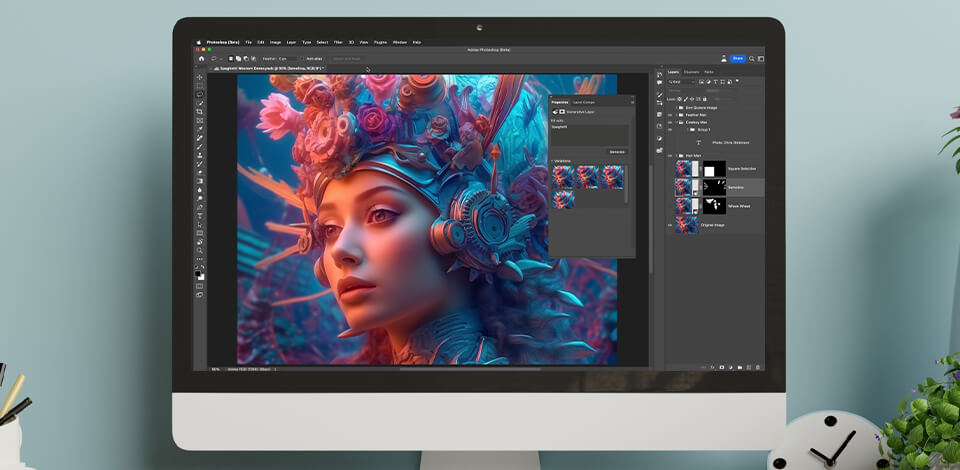
The Adobe Firefly AI art generator in Photoshop is the latest iteration of creative generative AI systems that will be added to the current set of Photoshop AI tools. It’s primarily designed to perform image and text effect generation.
This cutting-edge, AI-based creative tool is currently in Beta and provides a broad selection of generative features in Photoshop to assist artists, designers, and other users with implementing all of their creative ideas. Discover what features are included in Adobe Firefly and start leveraging them to improve the quality of your digital art and photography right now.

Akin to other widely used AI art generators like Midjourney, Adobe has supplied Firefly with text-to-image functionality. Such an advanced feature enables you to generate visual assets by typing in in-depth text descriptions.
By relying on AI algorithms, this solution analyzes the provided text and generates captivating images that match the description, representing a terrific tool for digital artists, graphic designers, marketers, and other users.
In contrast to most other popular AI tools, Firefly doesn’t require Discord or other similar platforms. You merely have to log into your Adobe account and start using this AI model.
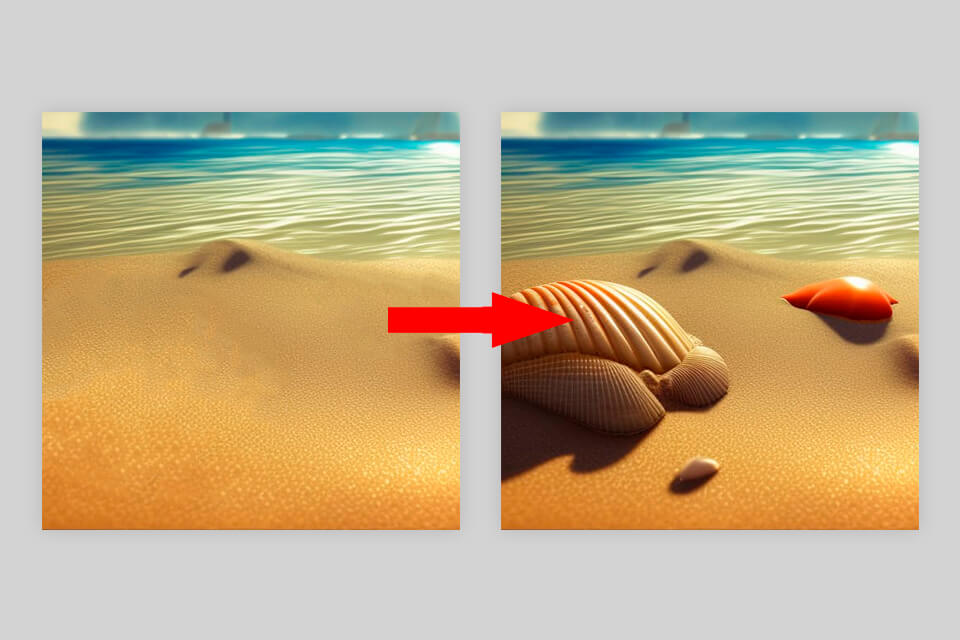
Generative Fill enables you to select different areas of an image by employing the selection or lasso tool and then filling them with AI-generated visuals created based on the text you provide. This feature examines the original content and generates appropriate, realistic, context-aware imagery.
Photographers and digital artists can utilize Generative Fill to automatically create the necessary visual elements or remove objects in Photoshop quickly. Regardless of whether you need to delete distracting objects or want to add new elements, this feature has you covered.

Text effects are the second most impressive feature provided by Adobe Firefly in Photoshop. It was created to enable you to add styles, textures, and other visual effects to text without having to watch hours of Photoshop text effects tutorials and instead simply typing in the desired text description.
This AI-based solution simplifies all typography-related tasks while infusing your designs with visual flair to make them more eye-catching and professional.
Firefly's text effects can allow you to turn an ordinary text segment into digital artwork by simply describing the required style or effect. The artificial intelligence model will generate visually enhanced text while adhering to your prompt and enabling you to design any heading, caption, or title you can come up with, saving you a ton of time in the process.

Vector recoloring is the third noteworthy feature included in Adobe Firefly. Aimed at graphic designers, this tool lets you increase the size of your vector illustrations with zero quality loss. This functionality is why users frequently vectorize images in Photoshop to later print them out for commercial purposes so that they can be used as billboards, signs, and car wraps.

It’s common for images to end up being shared across multiple platforms, including tablets and smartphones. Cropping an image in Photoshop is a rather straightforward task, but expanding the borders of a photo to make it higher or wider usually requires complex manipulations performed by an experienced Photoshop user.
Adobe Firefly promises to be one of those AI photo editors that fill in the empty parts of an expanded image automatically in just a few seconds.
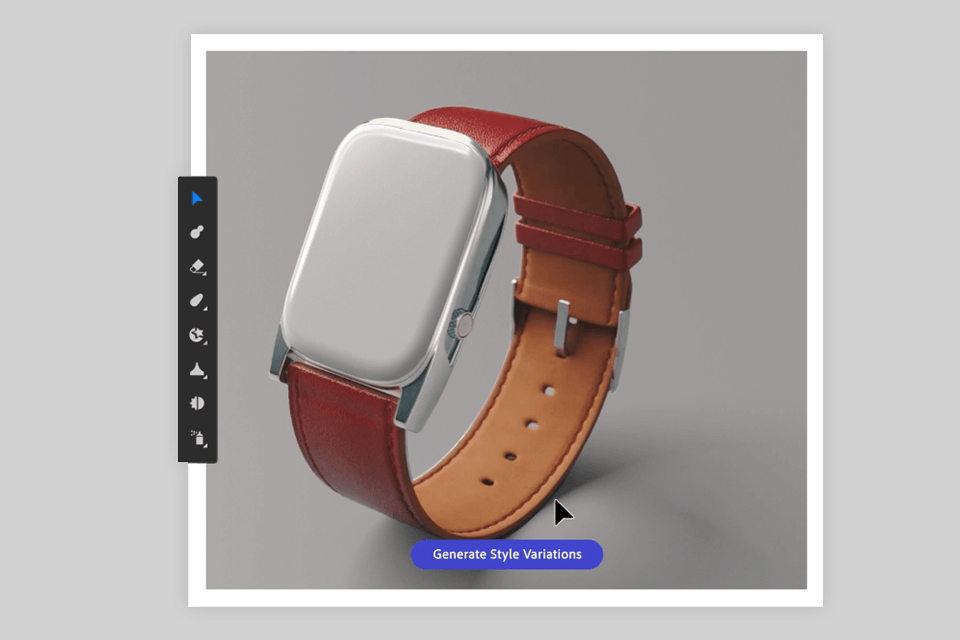
Firefly is designed to provide stunning 3D functionality, including the ability to transform basic 3D projects into photorealistic images or to apply styles and materials to premade 3D assets.
This AI tool is planned to enable users to create new objects without having to study how to use complex 3D modeling software.
A lot of digital artists already employ standard 3D models to determine perspective, for instance, but Firefly is planning to make that task a lot easier by generating lighting and bouncing lights to enhance the details of your illustration or image.
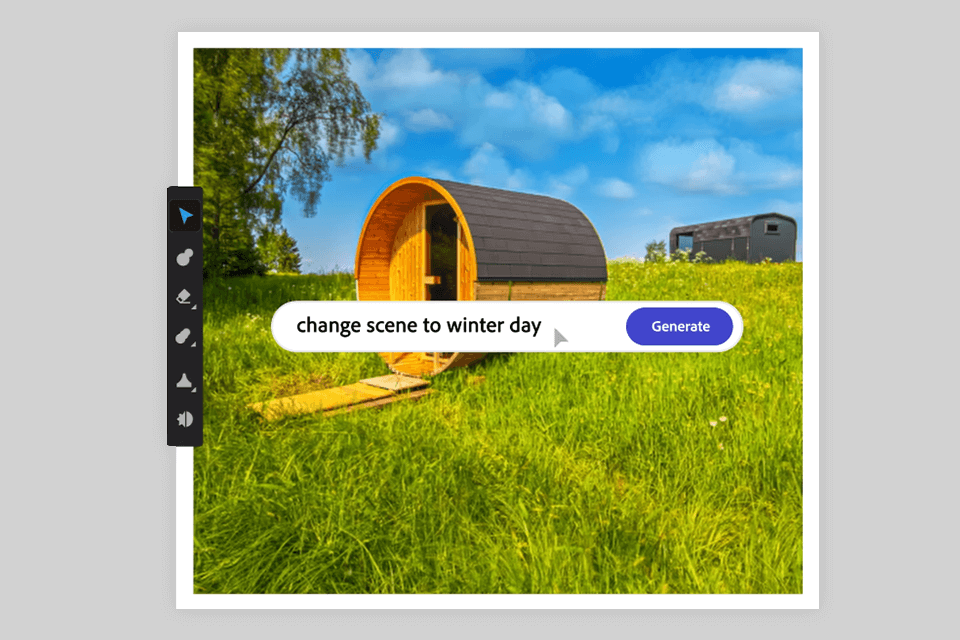
Adobe Firefly is planned to get rid of the need for video editing software for Mac, as it will be supplied with generative video editing functionality. The developers are working on tools that will allow you to adjust the mood, colors, and atmosphere of your footage.
Moreover, you'll even be able to tweak the weather while customizing the density of the rain, mist, or snow.
In the future, you should be able to simply describe what kind of changes need to be made to your video, and this AI model will implement them instantly.

Adobe Firefly Services is a collection of advanced AI tools made by Adobe. They are created to facilitate design work no matter how complicated the tasks at hand are. With the Adobe Firefly API, people can add AI features to their creative projects. Therefore, users can bring to life the most interesting design ideas with smaller time and energy expenses. This technology has turned out to be very helpful in marketing, education, design, and virtual presentations. The best thing is that Adobe Firefly Services are suitable for virtually anybody regardless of expertise.

Launch Adobe Creative Cloud on your computer, and you’ll be greeted by the Photoshop Beta banner.
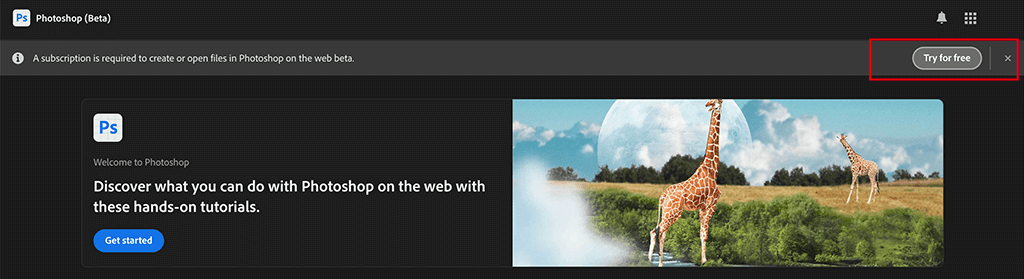
Press “Try for Free” button, situated at the top tight corner of the screen.

At this point, the start screen should open up. To the right side of your screen you’ll see Photoshop tutorials, explaining step-by-step how to utilize the newly-introduced features.

After the tutorial, you’ll have to press on “Upgrade” to carry on.

Now you can choose the needed instruments and start exploring Adobe’s AI features.
The Adobe Firefly AI art generator is currently in Beta, which all users can access for free.
Firefly is supported by most popular web browsers including Chrome, Safari, and Edge. Unfortunately, it currently cannot be accessed on tablets and smartphones.
Throughout the entire beta period, all created images aren’t allowed to be sold. The details on how Firefly-generated content can be monetized will be revealed once this AI model is officially launched. Currently, Adobe Stock lets you sell AI-generated images created using other AI models that meet the platform's requirements.
Firefly is trained on Adobe Stock's millions of premium-quality licensed, high-res images, which were used to guarantee this solution doesn’t create assets based on the work of other users, companies, or IPs.
Even though Firefly is mainly browser-based and is currently only integrated into Photoshop, the developers plan to also add it to After Effects, the Substance 3D Collection, and so on.
At the moment, Firefly only recognizes English prompts. That said, the developers plan to increase the list of supported languages over time.

Interested in enhancing your photos with beautiful effects in just one click? Then get Photoshop and download this bundle of free effects. These pro-grade tools will allow you to add various visual effects like light leaks, lens flares, bokeh, dust, mist, and rain.