Adobe Audition
When you hear Adobe Audition free, you probably think about torrent resources, don’t you? What if I told you about a legal way to get the latest version of audio and music producing software in 2 clicks?
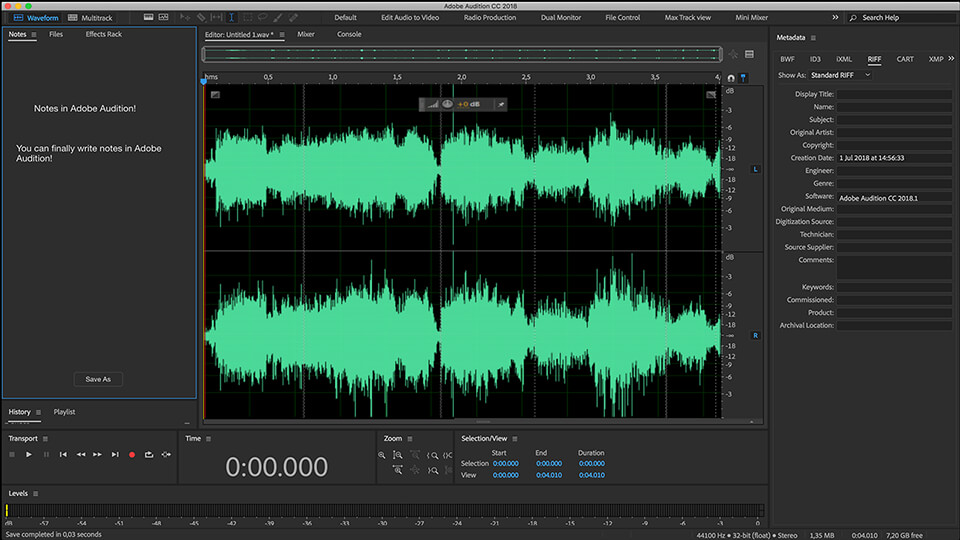
If you still have any questions, please read these FAQs. I’m sure you will find answers to most of them.
No, the free trial is only available once for each app in the Creative Cloud.
Yes, Adobe is quite generous with students and teachers and gives them a discount of up to 60% on a selected plan. Besides, you should visit the official Adobe website during the holidays in order not to miss any pleasant discounts from the developers.
It is most likely that your PC just doesn’t meet the minimum system requirements, don’t forget to check them out. It can also be connected with malware (viruses) that you have on your PC.
In any case, you should approach the support and consult with them because each case may require a different approach.
Each of us, probably, asked themselves a question like this, as it will save you all money. I believe that $10 a month for this professional software is a great deal, although many people would disagree and find it unacceptable.
Several years ago, Verizon, AT&T, Cablevision, Comcast and Time Warner have introduced a system to fight illegal distribution of copyrighted work. The reason behind it was how popular it had become to use illegal software.
Wonder what it involves? The very first thing you will come across is a warning in your inbox. If, however, you continue using torrent resources, your provider will disconnect you, and, finally, summon you to court.
You know what? No one is going to give you any warnings in court, you will have to pay a $1,000 fine. Now, think again, which one is better, $60 or $1,000?
So you’ve downloaded your free Adobe Audition from torrent tracker. Now you have to wait through ads, for the app to start or do something, and then a message pops up that your system failed to load.
This is all due to the viruses that hackers build in with your “free” software. Many of us have had to deal with viruses at any point in our lives, and we know that a good computer repairman will cost you more than your monthly subscription.
If you’ve ever used illegal software, you probably know that the pirated copy differs from the legal one, as the latter cannot be updated. Your version will be forever disconnected and no updates will be downloaded.
Imagine the following situation: your free Adobe Audition won’t start, or, maybe, the tools you use regularly has disappeared, the app has stopped responding and is impossible to use.
If you use a legal software, you can contact technical support, talk to any available manager and figure out the reason for the malfunctioning in minutes.
If you use an illegal version, however, you will be denied in assistance.
It might come as a surprise for you, but the hacker quite considerably changes the source code of the software before uploading it to a torrent.
They modify some edit controls and may even break the sequence. Just imagine that someone removed a couple of screws from your chair so next time you sit on it, you will definitely fall down and your chair will be broken.
If you’ve ever had to deal with softwares for audio and music creation, you know for sure how complicated they can be. To save you from the need of going over dozens of different apps, I have selected top 5 best Adobe Audition free alternatives.

If you want to start a podcast or record music, or you simply need a tool to compile and convert some audio samples, then Audacity will be a perfect option for you.
It’s a powerful free audio editor with open source, which is available to anyone for free. Audacity works well with the sound up to 32 bit/384 kHz with a built-in anti-aliasing.
It is easy to import, mix and combine audio tracks (stereo, mono or even multitrack recordings), and also play the output as single audio.
This excellent Adobe Audition free alternative also offers flexible editing all the way to the level of selecting, as well as spectrograms and spectral view to let you analyze frequency.

It has a simple interface with a tool panel at the top which makes it possible to easily identify each of them.
The set of tools is a collection of basic audio editing instruments, effects and presets.
One of the most unique features of this audio editing app is the “Mix” tab.
It opens a window for music arranging and allows you to edit and mix several audio tracks at the same time.
It will be very helpful for editing a podcast with two or more sound sources. In this tab, you can divide the sound into separate tracks, regulate the volume and amplification, normalize the sound.

Reaper allows to record sound real-time, provides you with virtual tools and a full mixing console, real notation editing and lets you do voice-overs.
Unlike many other competing DAW, you can use it to create your own menus, panels, tools and macros. Also, you can change the skin and color themes of the interface.
However, you do need to remember that Reaper is a complicated app, which requires time to learn, so it is probably not that suitable for a beginner.

If you prefer something with open source, but you want more than what Audacity has to offer, then I highly recommend trying Ardour.
It’s a fully functional work station with lots of useful features to create and edit. It will cost you $0 and comes with a completely open source.
The app can process a great deal of commercially available plugins like VST, Ladspa and lv2. I also like the fact that you can connect to a jack-server, OSC controllers and midi in order to sync with other apps and equipment.

This free audio editor has tools for mastering and allows you to process several large files at the same time, without overloading new users.
Ocenaudio comes with a selection of integrated filters and supports VST plugins, so you can add more. However, I don’t like the fact that it isn’t open source at all.
Unlike Audacity, you won’t be able to tweak its code, if it doesn’t meet your specific requirements.

Download Adobe Audition and test it before subscribing for 7 days. I’m sure you’ll be satisfied with its interface and easy video missing features and a tool set.