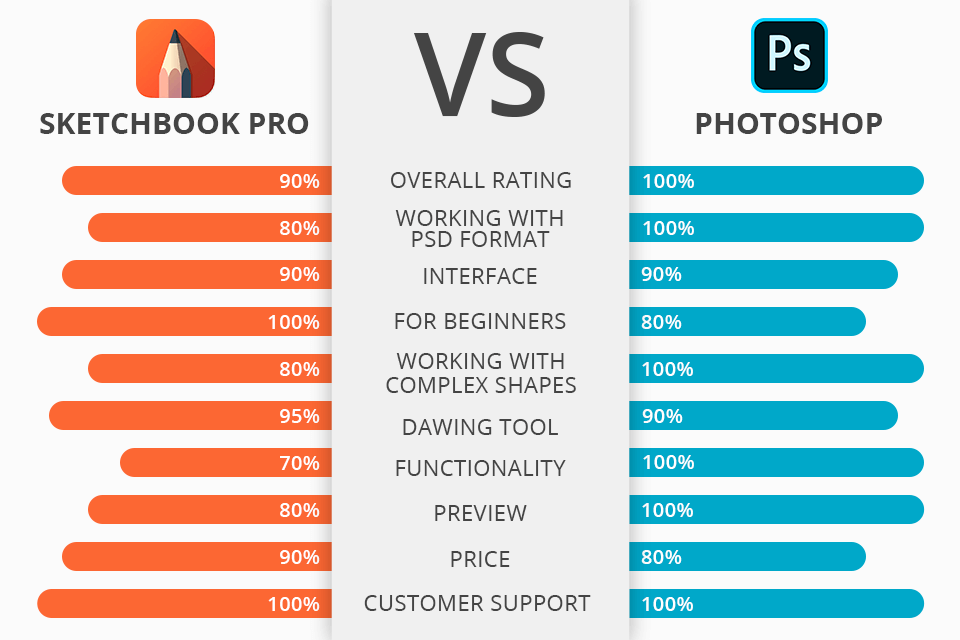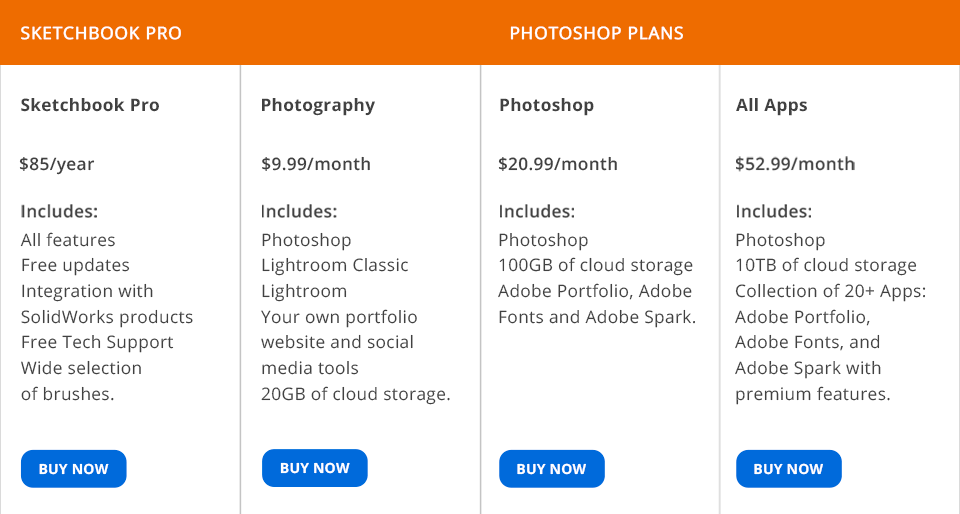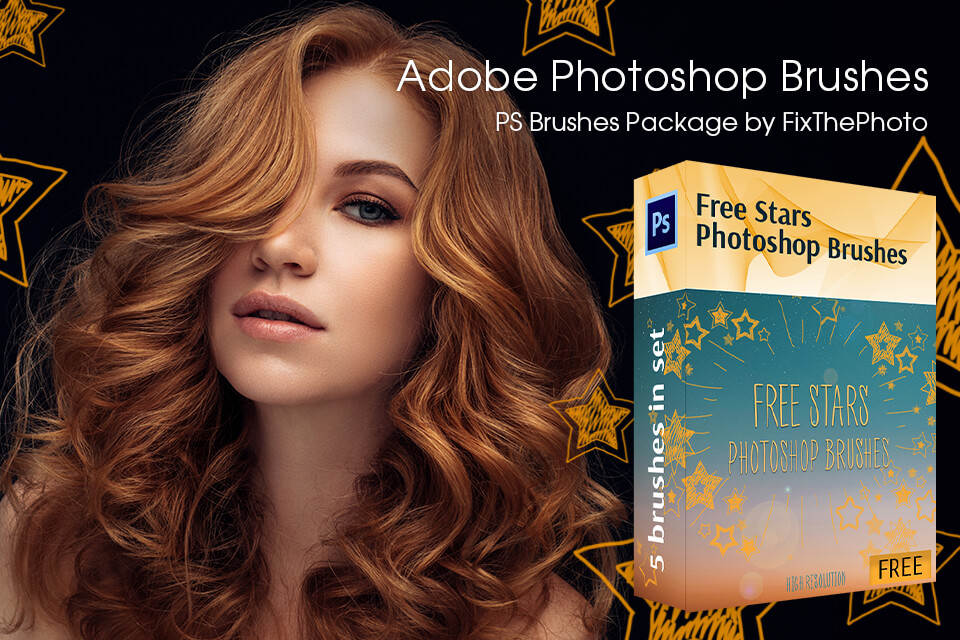Can’t pick between Sketchbook Pro vs Photoshop?
With Sketchbook Pro, users can quickly perform rendering, or create an illustration from scratch.
Adobe Photoshop is better for more complex manipulations with sketches and creating animated drawings. Besides, you have the ability to deal with raster and vector graphics.
Instant conversion to digital form. Take a picture of any paper material and convert it into digital form with the help of this software. Using the “Scan Sketch” function, import the line drawings with a transparent background, and they are ready to be drawn in ink and colorized.
Convert thumbnails to illustrations. It is possible to transform the sketch on a paper sheet into an exclusive illustration using magic tools. For instance, 16-sector Radial Symmetry and Prediction Trait tools smooth lines and correct shapes. Also, try using traditional rulers and elliptical guides to create precise lines, pencils, ink, markers, and more than 190 customizable brushes.
Compatibility with the PSD format. Using this software, you can import and export files in the following formats: BMP, TIFF, JPEG and PSD. When working together on a single project, for instance, a car design, you can send a file to a colleague without losing quality, with the names of layers, groups, and overlay modes preserved.
Unrestricted number of brushes. When dealing with Sketchbook drawings, you can take advantage of more than 140 standard brushes, create new ones yourself, or use third-party brushes designed by professionals. This enables users to draw and color as similar to a real pencil, pen, marker, or brush as possible in the software.
Advanced drawing tools. Sketchbook Pro offers numerous tools that simplify the drawing process. Those who use the mouse will enjoy the Ellipse function that makes all lines smooth without ridges or bumps. Thanks to the Symmetry Y and Symmetry X functions, it is possible to place any objects in the x or y plane absolutely symmetrically. For instance, it comes in handy when drawing butterfly wings.
Flexible work with layers. By using layers, you can conveniently draw and edit individual objects throughout the drawing Sketchbook. Besides, there is an ability to add an unrestricted number of layers, create groups from them, use mixing modes, and perform many other actions with layers. This optimizes the drawing process and makes it faster.
Problems with the use of more than two functions. Using symmetry functions with clear strokes, the speed of updating canvas is rather slow. When extracting layers to the screen, you are unable to create thumbnails in full-screen mode at this point.
Not a very extensive toolset. All the functions and tools of this software are meant only for drawing. Users don’t have an opportunity to perform any actions other than drawing and coloring. Besides, the size of the working canvas is quite restricted, which is inconvenient when creating a drawing from scratch.
Work with complex shapes. In Photoshop, users can draw multiple vector shapes in a single layer, or tweak the Addition, Subtraction, Intersection, or Exception parameters in order to modify the current shape. Vector shapes don’t depend on resolution, so their edges remain clear when resizing. Besides, it is possible to create libraries of custom shapes, edit contours of shapes and attributes.
Flexible color adjustments. While creating a drawing, you will draw using a brush and pencil, as well as mostly the primary color. But to create multi-tone strokes, you just need to use the Color Dynamic function to adjust the desired tone yourself. For quick color changes, resort to the Color palette that lets you instantly customize and pick any color.
Create an animated drawing. Using this software, it is possible to create an animation from the drawing. Users need to create a drawing, align it with the content grid, pick the dimensions, and place each element in a separate layer. After that, they get an image in the PSD format that may be animated through the “Create frame animation” function.
Simple creation of drawings. When creating a drawing from scratch, users have the ability to try a vast array of functions: stretching, texture, manipulating tone and color without affecting the volume of the picture, for a productive and intuitive workflow.
Users can configure the brushes manually to fit the needed modifications or take advantage of third-party brushes. Besides, there is the possibility of copying any element, which comes in handy while drawing grass or clouds.
3 drawing modes. Photoshop offers three drawing modes when dealing with Figure and Pen tools. The first mode is the Shape layer, which is necessary for creating shapes in a separate layer, moving and zooming them conveniently. The second mode is Contours. It lets users draw a working contour in the current layer, which may be used to select a picture fragment, create a vector mask, and more. The third mode is Pixel Fill intended for coloring directly in the layer and creating a bitmap picture.
Work with 3D files. This software grants the ability to work with files in the following formats: U3D, 3DS, OBJ, KML and DAE. It is possible to embed a three-dimensional picture in a digital drawing, as well as use a brush to make inscriptions on it, modify the size and position in space. Also, users can convert various drawings into a three-dimensional picture, such as a jar, pyramid, cylinder, and more.
Inconvenient subscription system. To use this program, you need to pay for a license regularly. You can only use Photoshop for free for 7 days from the moment you launch the program for the first time. A license doesn’t cost plenty of money. But if you use Photoshop and don’t earn money from it, this is just not a beneficial investment.
Complicated for novice artists. This is professional software that boasts an extensive feature-set and toolset. Therefore, it will be difficult for novice artists to understand the complex workflow of the program on their own. They will have to resort to tutorials on using Photoshop or watch educational videos.
It is possible to purchase Sketchbook Pro in two ways: for individual use completely free of charge or buy a corporate license that lasts a year for $85. The features and functionality of these options don’t differ, providing technical support for customers and regular updates.
Photoshop is distributed through a Creative Cloud subscription, so users can purchase it even for a monthly fee. The program may be used in the form of three offers to install it on the PC or as a free analog version – Photoshop Express Editor. It provides all the necessary functions and tools for picture post-production.
After studying all the positive aspects of these programs, I can say that in the AutoDesk Sketchbook vs Adobe Photoshop battle, Photoshop remains the leader. Both of these programs are used for manipulating bitmap graphics and creating drawings.
Sketchbook Pro is a professional software meant for creating digital drawings, sketches, and coloring pictures. Users can take advantage not only of brushes and pencils but also third-party effects and plug-ins for editing their drawings. But users are unable to perform other actions with bitmap pictures, such as retouching or color correction.
Photoshop is suitable for any type of manipulations that are associated with bitmap graphics. In addition, users can perform some actions with vector graphics.
The program is also used to create 3D pictures, web design, animations, and more. At the moment, Photoshop is the market leader among programs for creating drawings and editing pictures.