
PIXresizer Free
By David De Groot * free * ★★★☆☆ (3/5) * Last updated on July, 2023
I’ve downloaded PIXResizer to increase the load speed of the local news website and enhance the UX with ease. With the program, I can easily change the size of images without deteriorating their quality, as well as accelerate the workflow and make our site run twice smoothly.
This photo resizer was easily operated and compatible with different versions of Windows we use at the office. The tool processes pics with an impressive speed and can be used for websites, emails, and social media to enhance the performance and make the content more appealing to viewers.
| Reviews: | 14K |
| License: | Free |
| Downloads: | 26K |
| Version: | 2.0.8 |
| Compatible: | Windows |
| Operating System: | Windows 98/ME/NT4/2k/2k3/2k8/XP/V/7/8/10 |
| Processor: | 1 GHz processor |
| Storage: | Minimal hard disk space (less than 100 MB) |
| RAM: | 512 MB RAM (1 GB or more recommended) |
| Screen Resolution: | Any |
|
File name: |
pixresizer_2024.zip (download)
|
|
File size: |
3MB |
|
File name: |
pixresizer_2024.zip (download)
|
|
File size: |
3MB |
|
File name: |
pixresizer_2024.zip (download)
|
|
File size: |
3MB |
|
File name: |
pixresizer_2024.zip (download)
|
|
File size: |
3MB |
|
File name: |
pixresizer.zip (download)
|
|
File size: |
3MB |
|
File name: |
pixresizer.zip (download)
|
|
File size: |
2MB |
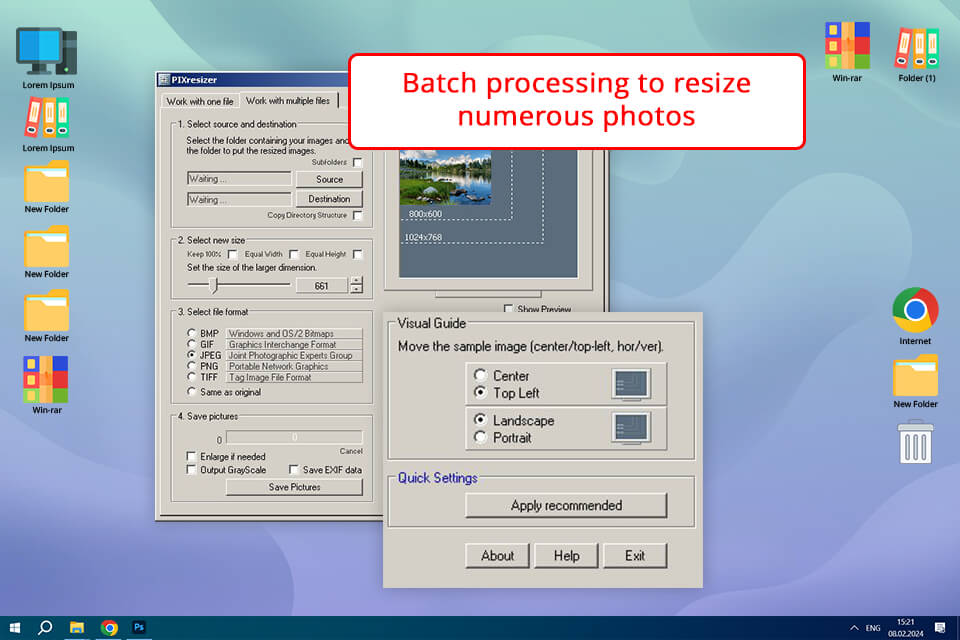
Resizing to presets or custom sizes
PIXresizer software can adjust the size of photos to particular dimensions or preset sizes, which is a real bonus for website developers that have different dimensions due to purposes of photos usage. It simplifies image optimization for different sections of my website (like thumbnails or hero images) and eliminates the need to make calculations manually every time.
Compatible with many file formats
I also like that PIXResizer can work with multiple formats, including JPEG, PNG, and GIF. This makes my workflow more flexible, as it often involves processing different picture types depending on the project.
Allows processing many files at once
The batch editing option makes this tool one of the best app to resize photos. It saves much time by resizing and optimizing many pics simultaneously, which is especially useful when dealing with tons of photos for a news article, for example.
Watermarks to photos for the news website
Download PIXresizer for PC if you need to add text and watermarks to images. This functionality will come in handy for those who want to brand images with the website's logo or add captions for social media publications. I found this function particularly useful for our local news website because I can establish ownership of the image and protect it from unauthorized use or theft all within one program.
Issues with Windows 10 compatibility
If you want to download PIXresizer for Windows 10, you should be ready to face compatibility issues. I’ve personally had such a negative experience and faced many lags in work. This can be frustrating for developers, as it may deter them from resizing images.
Inconsistent photo quality
Occasionally, the output picture quality of this free image resizer is poor from time to time. The resulting pics sometimes look dull and lack vibrancy. Inaccuracies in the processed images like the appearance of square border frames (which you actually do not require) are also a drawback.