Newsly Audio News Aggregator
Verdict: Newsly is a mobile audio app, which picks up the most trending articles on the web on topics you choose at any given moment and reads them to you in a natural human voice allowing you to listen to them in a convenient way. Besides, the app includes podcasts from all over the world.
You can listen to the news or podcasts while cleaning, in public transport or car on the way to work, or on a run. I’ve created a Newsly review to provide more info about the application and help you decide if it works for your needs.
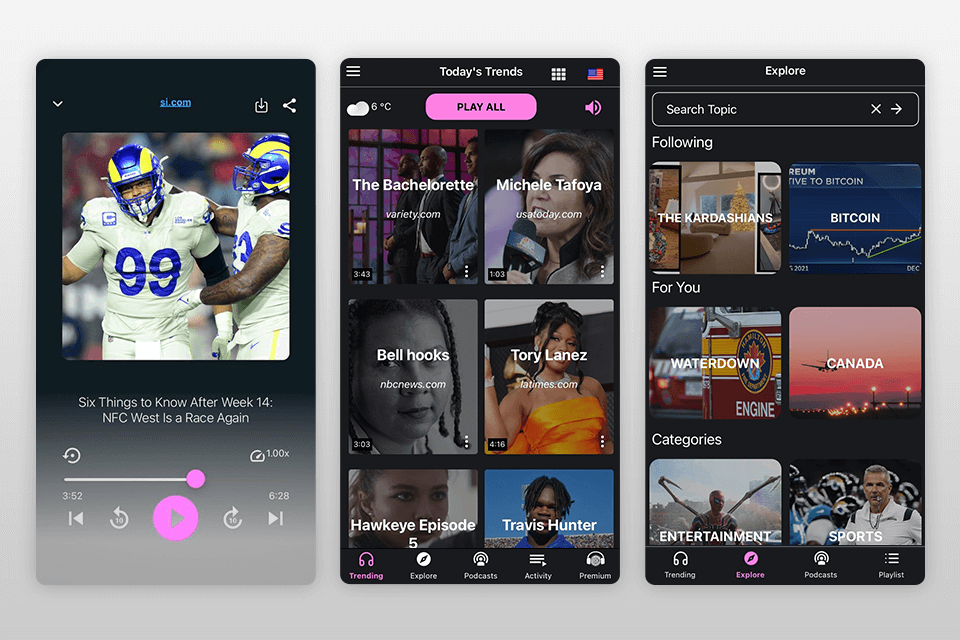
Powered by artificial intelligence technology, Newsly imitates the human voice for reading audio content. Newsly strives to help people with dyslexia and visual impairments consume the latest content. Newsly audio news aggregator mobile application works as a text-to-speech and RSS audio player. The program includes the latest news from the media and the net to deliver it in audio format.

Newsly appeared in 2020 and has become very popular in the US, Canada, UK, Brazil, and Colombia. You can listen to podcasts from over 40 countries at any time. Besides, Newsly includes a news category where you can listen to both Covid-19 updates and the latest discounts & deals.
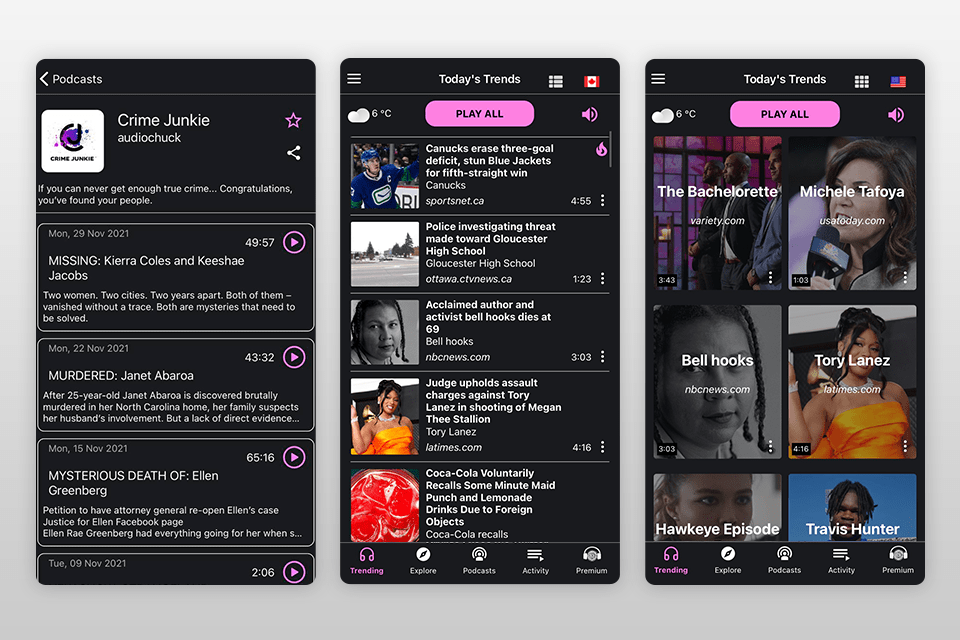
Newsly is your daily companion, wherever you are: in transport, on a run, on a walk, at lunchtime, or while cleaning your house. You can use headphones for more convenience. Newsly works great for both entertainment and learning purposes since it allows you to listen to podcasts and audio articles to keep in the loop of current events. If you want to listen to an article, you need to select one and click in the middle of the trending screen.
You can listen to the latest news on the go, saving time after work or during weekends. Since the modern world is pretty active, people don’t always have enough time to relax. Newsly is a great variant for such cases. You can create a custom news and podcast playlist to listen to your favorite audio content anytime.
With the app, you will stay informed about the latest news since Newsly offers a list of updated articles every hour. Among the updates, you will find such categories as Netflix, Nintendo, Twitch, cryptocurrency, and more. You don’t need to waste time searching for news on the net, just open the application and choose the events you are interested in.
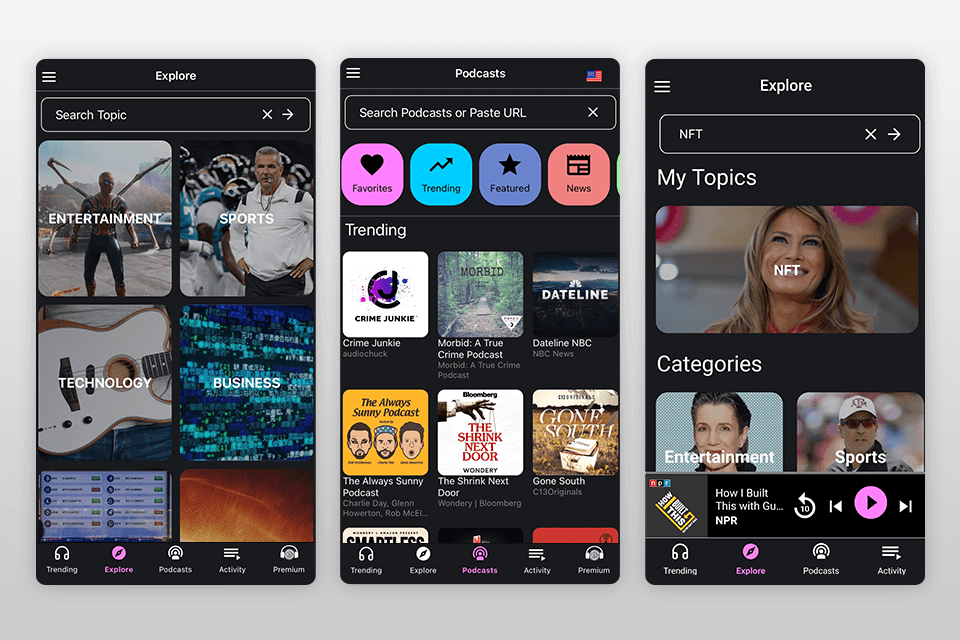
While creating a Newsly review, I’ve found out that the app provides users with updates on favorite topics, including technology, business, sports, science, or health. Besides, Newsly includes many podcasts from around the world, collecting them in 13 categories such as comedy, sports, education, health, art, science, history, and music. You can also find interesting photography podcasts.
If you want to follow the global trend and news, you can use the Play All option and the application will cycle through all the popular articles of the day. On the other hand you can follow any google search term on the search bar on the Explore tab, and get the most updated trading articles about it read to you at any given moment.
Users can search for different topics and subscribe to their favorite channels, accessing them under My Topics or via categories. Besides, you can bookmark podcasts as favorites to get faster access further.
If you are tired of looking for new podcast episodes or articles you like day after day, you can create a custom playlist by updating it periodically.
To add an article to your playlist, you need to long-press on the article in the Trends or Explore tab. Next, select all the articles you need and click Add to Playlist.
You can create playlists based on preferences. Besides, the app allows you to hide inappropriate content by focusing on your interests only. This will help you stay calm, relaxed, and avoid unwanted emotions.
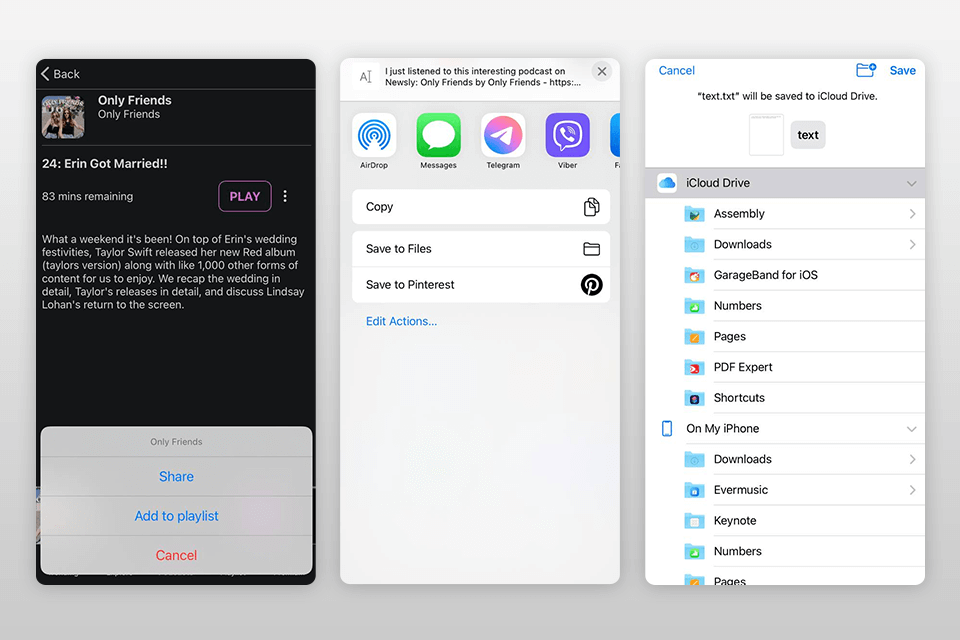
You can also use the in-app option, search and listen to popular audio articles. This is especially useful when you are planning a long trip without an Internet connection.
To open the webpage, you need to click the article domain at the top of the full-screen view. Then click Download to listen to the content offline. If you liked the article, you can share it with your friends by clicking on the Share button.
There are both free and paid packages. If you choose a free package, you can search and listen to audio content, share it with your friends. However, you cannot download articles and podcasts for offline listening. Besides, a free package includes ads.
Newsly Premium costs $9.99/mo. It offers 15 articles on demand per month. The package allows you to download content for offline listening. Plus, this customized plan excludes ads. Alternatively, users can try a 7-day free Premium version.