Moon Invoice
Verdict: Moon Invoice makes it incredibly easy to maintain well-organized invoicing and billing records. It is user-friendly invoicing software for small business, freelancers, and entrepreneurs. It offers a comprehensive suite of invoicing, expense, estimate, and reporting tools.
Since all these features are integrated into one platform, you can efficiently manage your photography business without distractions or excessive expenses.
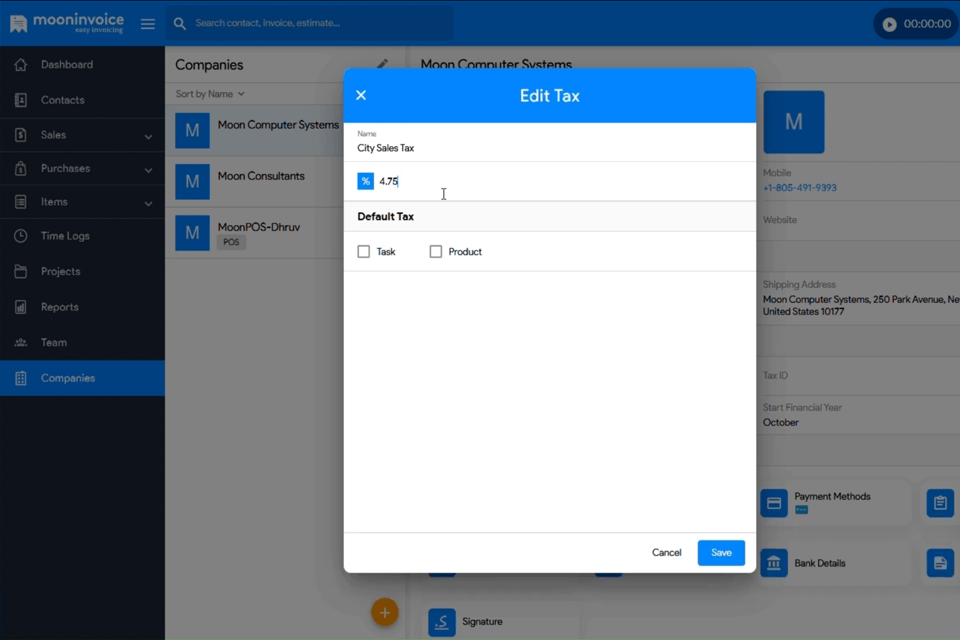
Moon Invoice is a reliable platform for sending e-invoices to clients and customers without the risk of invoicing errors and fraudulent activities. The program is very popular among creative artists, including retouchers and photographers, who want to generate an unlimited number of invoices, create estimates, monitor expenses, and manage multiple businesses from a single account.
Users also like time tracking, proficient payment management, timely notifications, as well as insights and reporting functionalities.

Moon Invoice allows you to generate, manage, and keep tabs on invoices, estimates, expenses, and other materials regardless of your location. The best part is that photographers and retouchers no longer need to search for websites to create and download free invoice templates as such stuff is available in the program.
With Moon Invoice, users can create recurring invoices or expenses that can be set to daily, monthly, or annual intervals. In addition, the platform offers a built-in PDF invoice maker, so you can preview invoices before sending them to your clients.
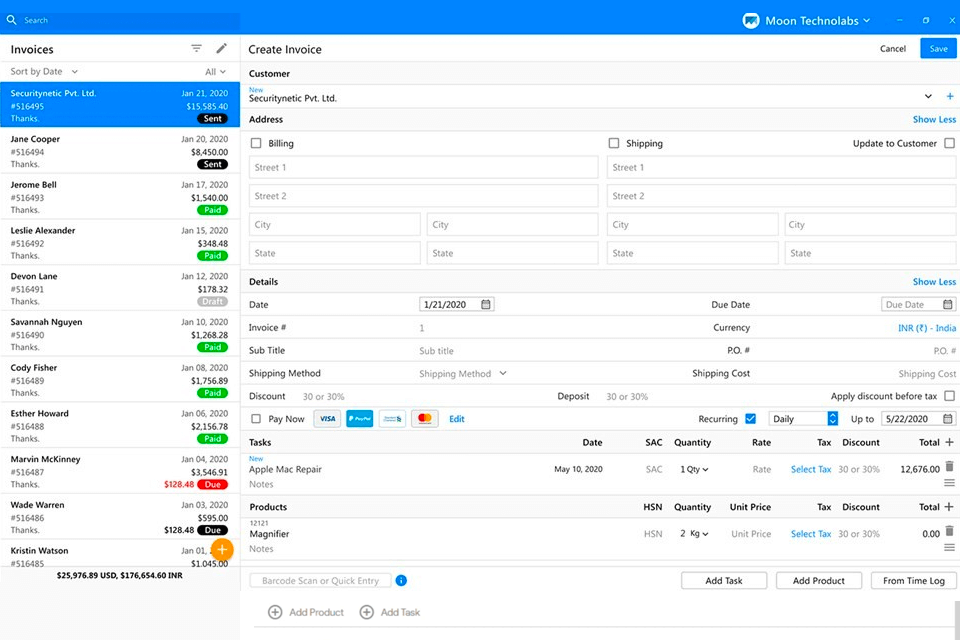
One of the major advantages that this invoice software for Mac and Windows is the possibility to make and send unlimited invoices within a short period of time. You can also take advantage of the ready-to-use invoicing templates to bill your clients.
With this software, you can tweak unpaid invoices according to your specialization and send them to multiple contacts in one go. Clients can input customer details, invoice specifics, line items, terms & conditions, notes, and attachments.
Moreover, it is possible to customize the invoice further by adding or modifying the background and theme, using colors for text, fill, and border, altering font size and style, and even adding your business signature. All in all, this software allows you to put your own stamp on the invoices, making them truly a reflection of your brand.
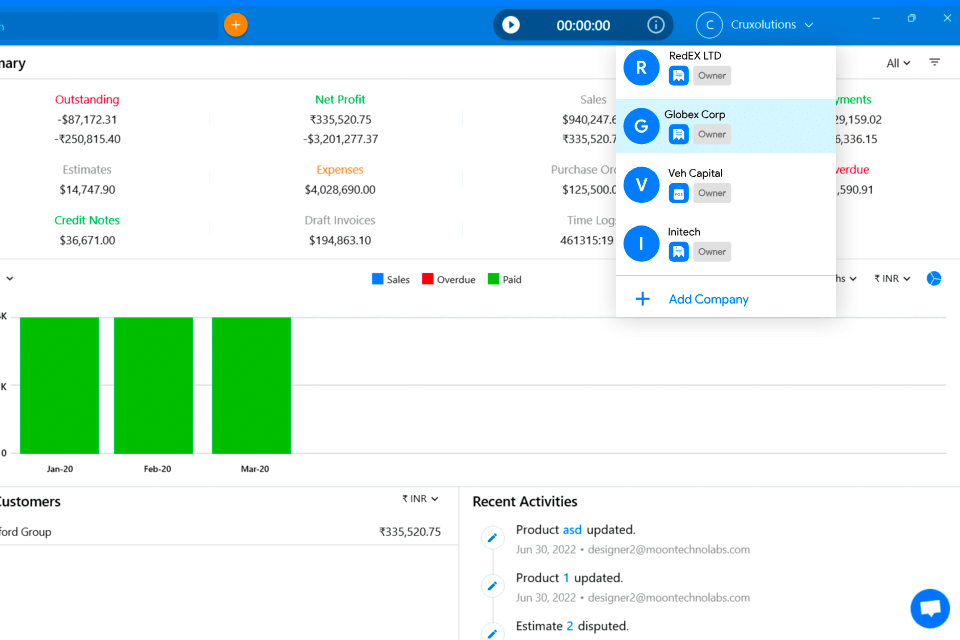
Retouchers and photographers can establish recurring billing and invoice intervals in order to schedule their regular customer billing cycles. By choosing auto payments, you can expedite the entire process without much effort on your part.
Furthermore, this invoice app allows you to handle billing for multiple businesses. It is very convenient to manage multiple businesses on a single screen, streamlining invoicing and billing. All invoicing data for different businesses can be managed and monitored from a centralized dashboard.
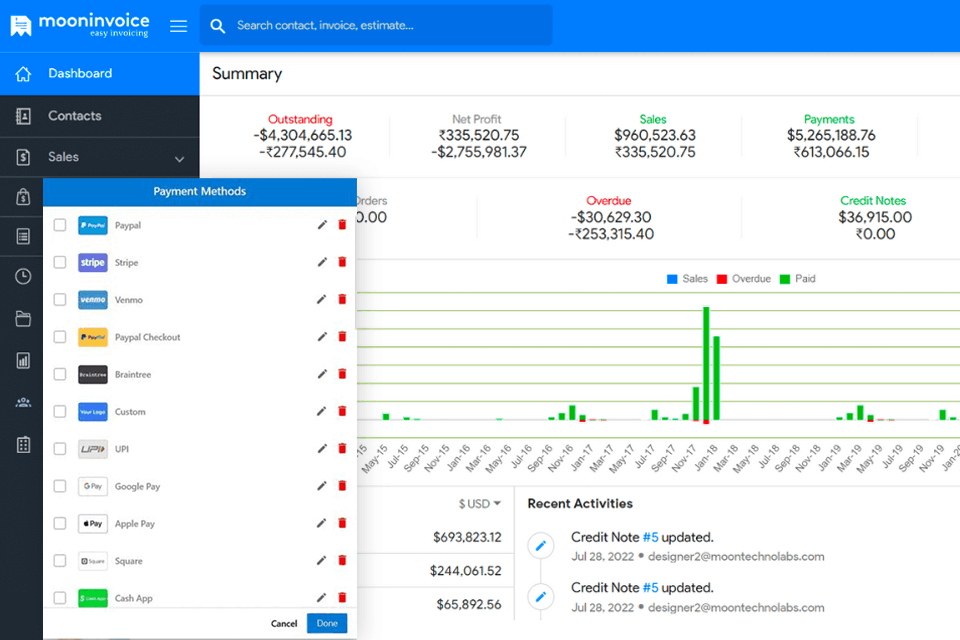
With Moon Invoice, you can include popular payment methods in your invoices, facilitating online payments. By sending invoices with payment integration, clients can conveniently make payments without the need to open their bank application window. Besides, you can derive benefits from automatic payment reminders to receive timely payments and keep tabs on your finances.
Another trait I want to mention in this Moon Invoice review is the possibility to make and send invoices from any spot thanks to the program’s cloud nature. Additionally, you can utilize the offline sync feature to create invoices even without an active internet connection.
Moreover, Moon Invoice comes with an integrated WhatsApp sharing feature that works wonders if you need to send quick invoices via messenger.
Moon Invoice simplifies expense recording, tracking, and reimbursement through its user-friendly dashboard. You can take advantage of a ready-made track expenses template with all major fields to add expenses to the software.
The program can partly replace software for small business aimed at photographers as it allows users to record expenses by including GST or other inclusive taxes, simplifying the process of filing reimbursement invoices with taxable amounts.
Moreover, this expense tracking software offers a convenient feature for defining expenses as recurring and generating them automatically at your chosen intervals - be it monthly, quarterly, or yearly. Besides, you can set up automatic reminders for recurring costs or expenses, making sure you never miss a beat when it comes to managing your finances.
Using the software, photographers can rectify overstated invoices by issuing credit notes. The app utilizes existing credit invoice templates to swiftly generate credit memos. Within a matter of minutes, you can get your new credit notes and send or email them to clients without resorting to third-party tools.
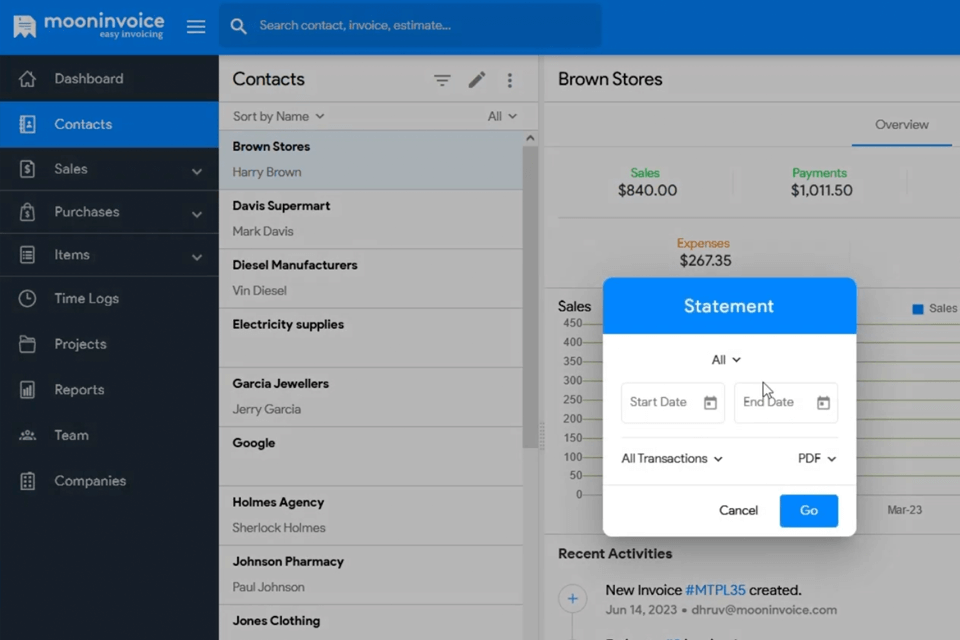
In addition to the pre-designed templates, the software also offers automated tools for calculations. Besides, a one-click invoice creation feature is a game-changer for streamlining the invoicing process. Another feature that impressed me was their estimate generator, which includes a built-in PDF estimate template filling option. With such tools, you can be sure your estimates will be accurate and precise.
Similar to time management software, Moon Invoice allows you to record each task’s timing with the help of an auto time entry tool. Besides, it is possible to add new tasks and projects, set rates for them, and use the clock-in/out or timer feature to accurately record timings.
The software also generates automatic time logs, making it easy for you to save and manage your time logs efficiently.
Photographers will surely like the possibility to invite their team or employees to participate in individual project management. Thanks to a cutting-edge management feature, team leaders can confidently stay in the driver's seat, overseeing their team's activities.
You can try the software for free within a trial period. After the trial ends, you should choose from three packages: Bronze, which includes 25 active contacts for $6.67/month, Silver with unlimited everything for $6.83/month, and Gold for $13.67/month. The Gold package not only offers unlimited contacts, invoices, and estimates but also allows you to add up to 3 businesses.