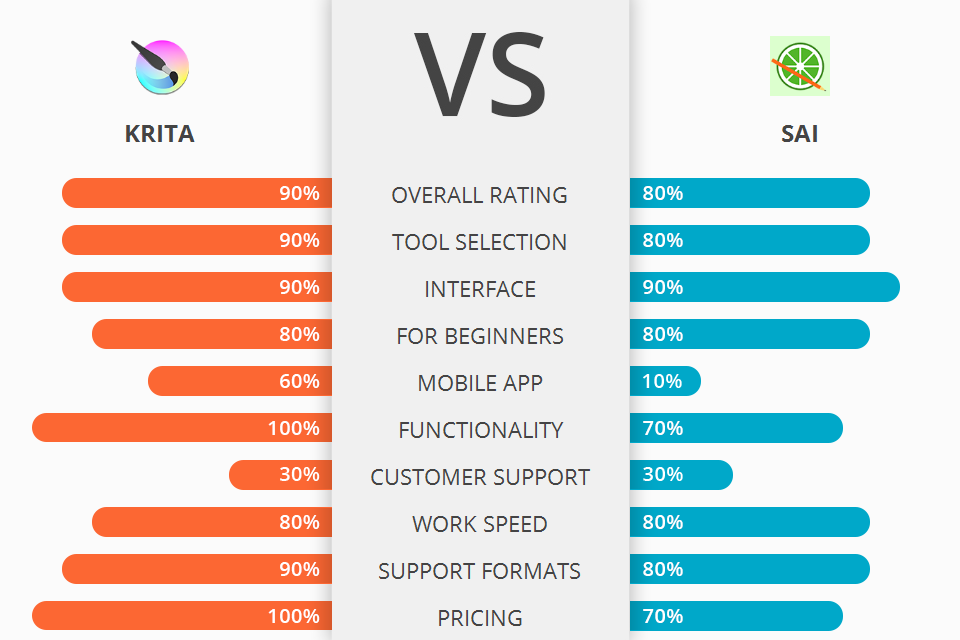
If you can’t decide which software to use among Krita vs SAI, go on reading, and you’ll get answers on all the questions.
Krita is an open-source and free raster image editing software designed for digital painting and interactive graphics creation. It is developed by the Open Source Raster Graphics Library project.
Paint Tool SAI is an exceptional drawing and painting application. It is very popular for its simple and lightweight nature which allows to create paintings from scratch.
In comparison to SAI’s feature set, Krita is winning. This is a unique product that provides both a user-friendly interface and powerful features for digital painting. Krita has become a huge success amongst people who love to draw and are looking to express themselves creatively with using intuitive but advances drawing capabilities.
Krita Features:
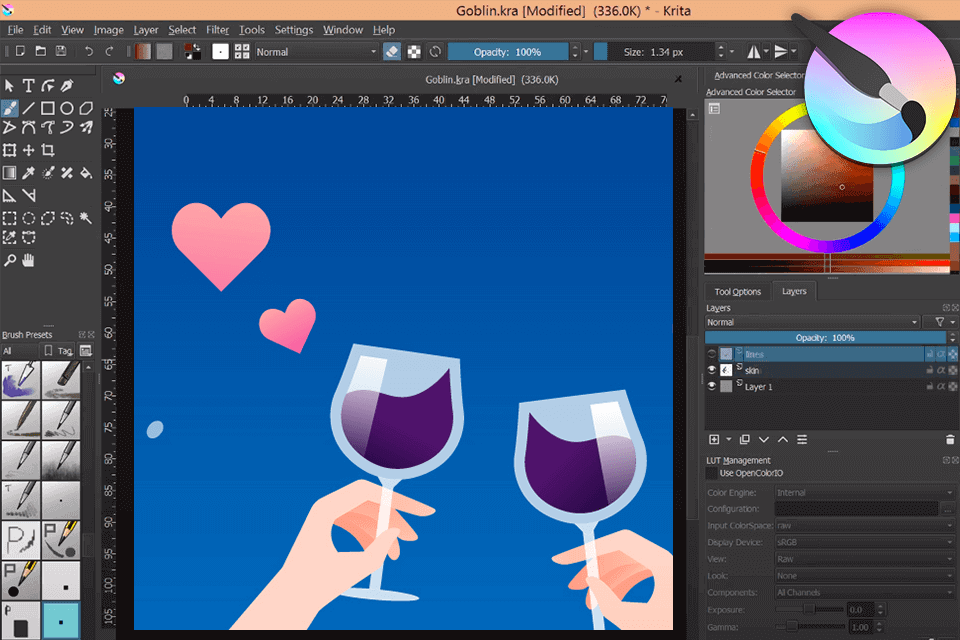
Krita is a cross-platform software, which means that it works on different operating systems. It can be used with a host of graphic software such as Photoshop, Illustrator, Fireworks, CorelDraw etc. It has advanced digital painting features, a full-sized palette and support for most Paint/Cream based drawing and painting software.
Krita allows users to manipulate and combine multiple images or paintings on a single canvas. The main difference between the other programs is the way in which the user will choose the color palette in order to blend and control the colors of the brush. In other words, it offers a unique approach in that Krita allows artists to manage and control an overall look and feel of the piece, not just the application of the paintbrush.
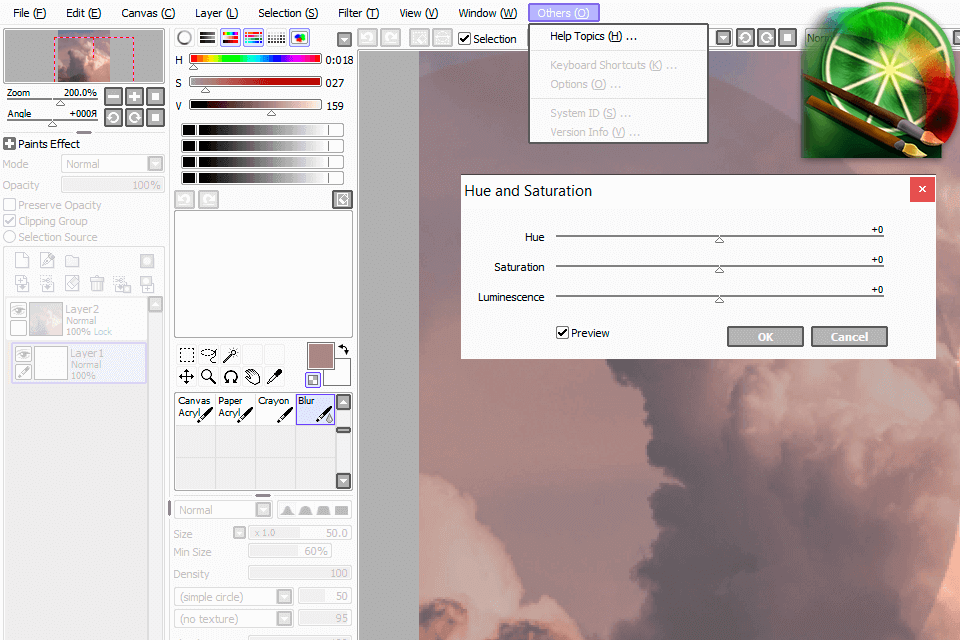
One of the advantages of Paint Tool SAI is that you are able to draw lines, shapes and also text using the raster function. This is also the only drawing program that supports multiple shapes as raster. The feature of raster enables you to use a high number of objects within a drawing while painting. You also have the option of using shadows and highlights on your objects.
Before starting on the painting process, you have to set up your brushes, palette, and canvas. It also has several tools and features such as layers, brush-marks, auto-trace, background blending, sketching and texturing tools. One good thing about Paint Tool SAI's affordability is that it's easy to take advantage of. It's a lot cheaper than Photoshop and even lighter than some other common photo processing software.


| STARTING PRICE | Free | $52.00/one purchase |
| FREE TRIAL |
| WINDOWS | ||
| MAC | ||
| LINUX | ||
| iOS | ||
| ANDROID |
| LIVE SUPPORT | ||
| PHONE | ||
| CHAT SUPPORT |