
ATRESplayer is one of the most popular online streaming platforms for watching a variety of series and live sports in Spain. However, you may fully enjoy viewing it only when being in Spain because of its geo-blocking policy.
If you travel a lot and want to be able to use the platform even when staying abroad, you might be wondering how to watch ATRESplayer outside Spain. The best ways to bypass geographical restrictions are the following two:
This platform analyses the IP address you are using and prevents you from accessing it when you are traveling. If you are trying to watch ATRES TV channels without using a Spanish domestic IP, you won’t be able to access them.
The unique content in Spanish, provided by ATRESplayer is only available inside Spain. Therefore, when being abroad, you won’t be able to enjoy it. Below, you will learn about several ways for unblocking this exclusive content.
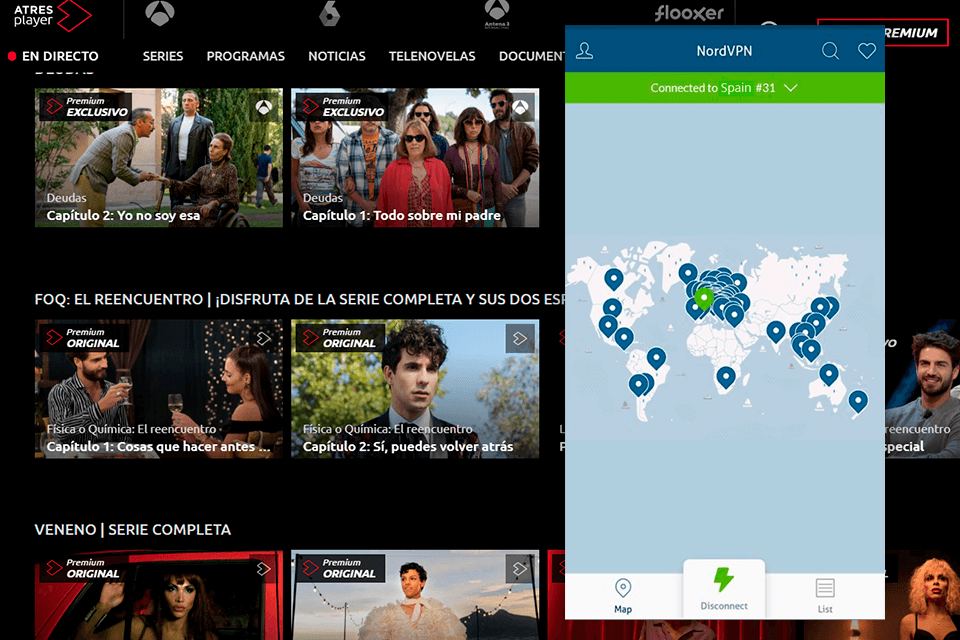
So, how to watch ATRES player outside Spain with the help of a VPN? It stands for Virtual Private Network. Such services help you access geo-restricted content from any place and also browse the Web remaining anonymous and securely protected. When you are using a VPN, your traffic is being sent through an encrypted channel to a server located in another country.
For example, to watch any of the ATRESplayer series, you need to have a Spanish IP address to access the content. Connect to a VPN server located in Spain, and it will look as if you were browsing from this country. Therefore, you will be able to watch ATRESmedia from abroad.
STEP 1. Click on the link to visit the website of a VPN. Select a plan you need and sign up.
STEP 2. Download the application and install it. All the VPNs from this list have desktop and mobile versions. Many of them also have browser extensions.
STEP 3. As soon as you open an application or browser extension, choose a server in Spain. You will get login details when the registration process is complete. To get a Spanish IP address you have to click on a server to connect.
STEP 4. Use the ATRESplayer app or go to the website and enjoy your favorite content.
STEP 5. If any problem arises, you should contact customer support. Probably, you will need to clear your cookies files and browser cache.
A VPN is a legal way to access geo-restricted content in the majority of countries. However, it is always better to check the legality of VPN services in your country before making a purchase. Only some VPNs can circumvent geo-blocks, and not all services similar to ATRESplayer allow changing IP addresses. If you don’t want to waste your precious time searching for technical reviews, below you will find brief descriptions and the most important basic information about the best options available.
Verdict: ExpressVPN has fast and safe servers in Madrid and Barcelona. When you are using ATRESplayer, they guarantee you smooth and high-quality streaming. This service ensures irreproachable connection. All the servers have been tested, and they are believed to have 99,9% uptime.
Don’t worry about your personal data, as this service ensures your privacy, doesn’t keep logs or personally identifiable data. It is considered to be one of the best no log VPNs. You also may sign up semi-anonymously, if you use a throwaway email address and pay with Bitcoin.
There are versions for various operating systems and routers. Besides, you can use Firefox and Chrome browser extensions.

Verdict: NordVPN offers you to connect to the Internet through one of the 45 servers in Spain, thus allowing you to bypass geo-restrictions. If you are wondering how to watch ATRES player outside Spain, this is a decent solution.
A network comprising over 5000 servers across the world is stable and reliable. You can always find an appropriate server to browse and stream content. It has more servers than other VPN providers.
Enjoy the range of special features provided by this VPN. Your security on the Web is guaranteed by the 256-bit AES encryption and full protection from DNS and IPv6 leaks. You will also like a kill switch and a zero-logs policy, which allows you to avoid using anti spyware software.
Get NordVPN free of charge and start watching the best ATRESplayer series when being abroad. If anything goes wrong, you have a 30-day money-back guarantee.
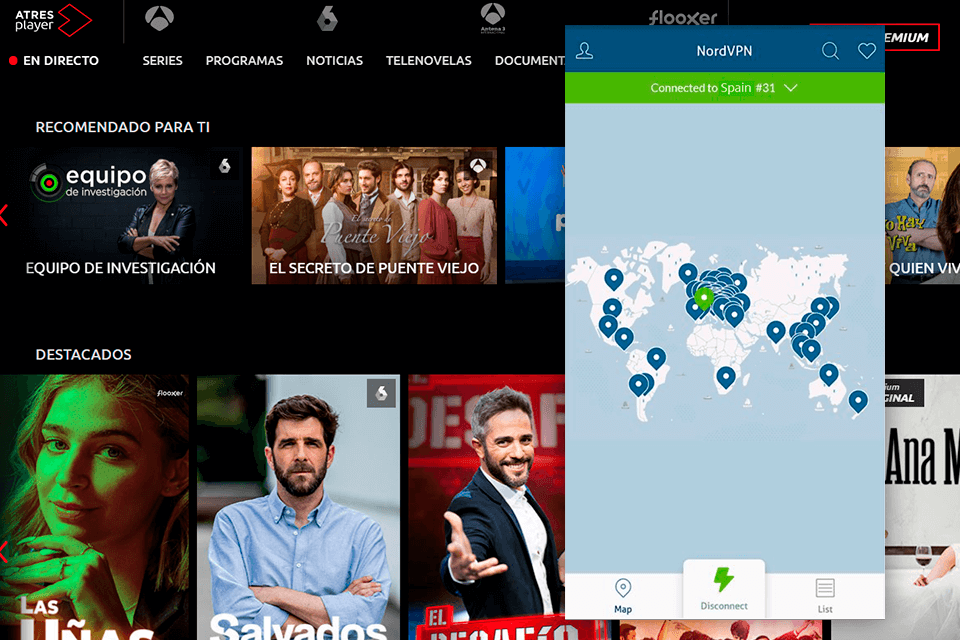
Verdict: CyberGhost has the biggest number of servers in Spain among other VPNs. You may connect through 64 servers located in Madrid and Barcelona or any other server from all the 3700 all over the world. Enjoy the content offered by ATRESplayer and other streaming platforms at high speed provided by CyberGhost.
The stable connection guaranteed by this VPN is perfect not only for watching content but for streaming as well. Just follow the link to download CyberGhost. This service ensures decent performance without lags or buffering, even for 1080p video streaming. Feel safe with an automatic kill switch that helps you avoid data leakage if your connection drops.
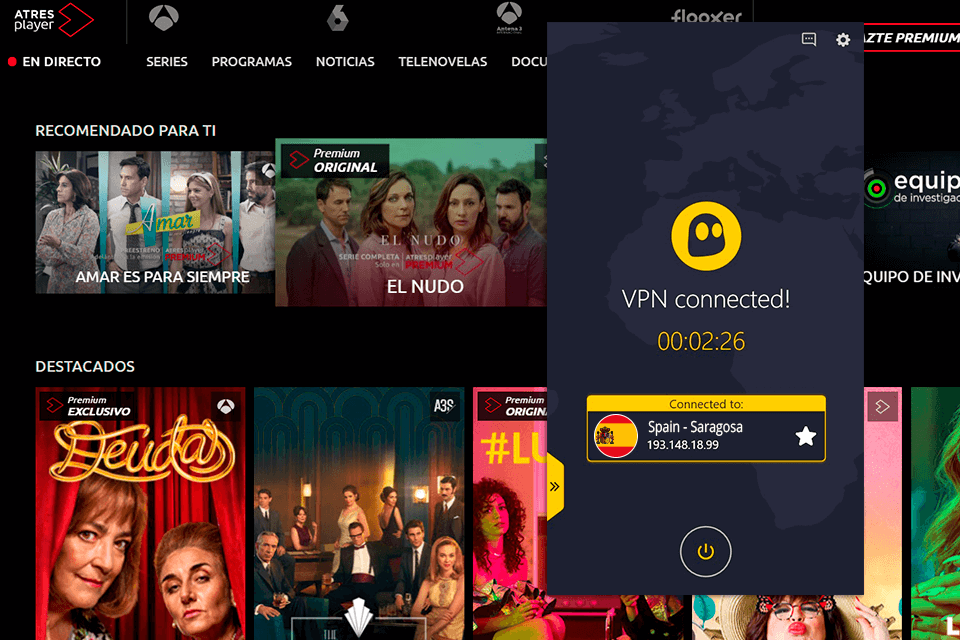
Verdict: You can also use PureVPN to fully enjoy the Spanish content and view ATRESmedia when being abroad. Take advantage of 18 reliable servers in Spain that allow you to unblock streaming channels with geo-restrictions at quite a reasonable price. PureVPN supports a wide range of protocols, from IPsec to PPTP, providing a securely protected connection at a great speed.
With PureVPN, you can watch not only ATRESplayer but many other streaming services thanks to more than 6500 servers in more than 140 countries. You can connect up to 10 devices simultaneously. Since it also has a 31-day money-back guarantee, I recommend you to download PureVPN.

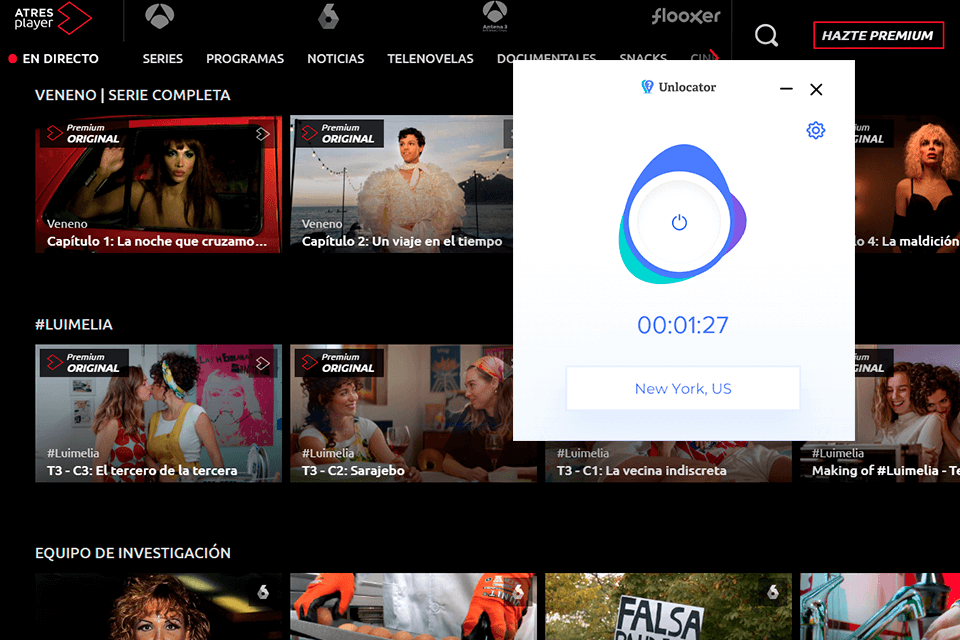
If you are reading this article, you are probably wondering how to watch ATRES player outside Spain. There is another way of doing it, by using a Smart DNS Proxy. It will partially reroute your Internet traffic. If the Smart DNS proxy service you are using supports ATRESplayer, you will be able to use it to watch the content offered by this streaming service. A good thing is that Smart DNS doesn’t affect your Internet speed, and the IP address doesn’t need to be changed.
Another advantage is that you can set up Smart DNS on all your streaming devices, like Android, Chromecast, PC, Mac, iOS, etc. If your ISP uses DNS hijacking or transparent proxies, I recommend you to opt for a VPN rather than Smart DNS to bypass geo-restrictions.
STEP 1. Choose a Smart DNS proxy to get access to ATRESplayer, then sign up.
STEP 2. Set up DNS on your device. Otherwise, you can set up DNS on the router.
STEP 3. Visit the streaming website.
STEP 4. Enjoy the content.
Not many Smart DNS services can unblock ATRESplayer. One of such services is Unlocator. You can use a free trial version for seven days to check what they offer. To help you configure it, Unlocator has a series of setup videos and tutorials.
Because of the geographical restrictions, this streaming service is available only for users with Spanish IP addresses. There are two ways to solve this problem. The first one is to pay for an International Premium subscription. The second one is to get a VPN subscription, which allows to access many streaming platforms worldwide. You have to buy a subscription to watch ATRES TV, though it is not linked to a local TV provider, so may be accessed from anywhere.
You can run ATRESplayer on a variety of devices with Windows, iOS, Android. You can also enjoy it on Google Chromecast, AirPlay, Apple TV and Android TV.
You can watch its content for free with ads or you can purchase a premium plan with 4K streaming, unique shows and without ads. The subscription fee is €2.99 per month or €29.99 per year.
Unfortunately, the content is not available in English. Nevertheless, premium subscribers can enjoy some shows with English subtitles.