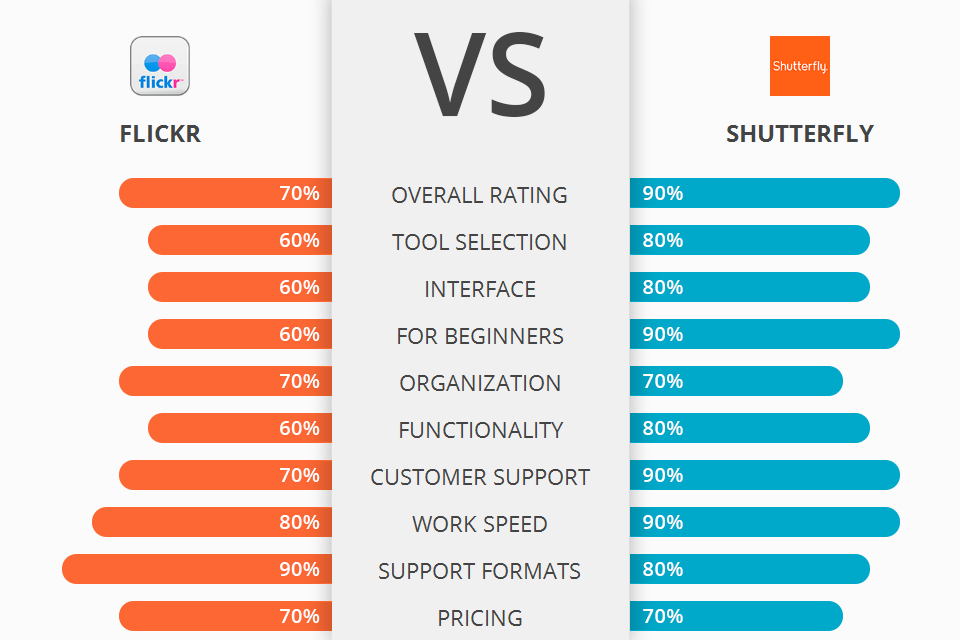
Looking for a handy app to share and store your videos and photos in high definition? Check my comparative overview of Flickr vs Shutterfly and choose the best app for your needs.
Flickr is an American social media networking site, and an online community as well for professional and amateur photographers to host high quality photographs on the web.
Shutterfly can be a great idea for anyone who loves to collect and preserve memories. The photobook templates are very simple, and the functions allow you to add signatures, change the background and change the frame.
One of the best features of Shutterfly photo books is its integration with Flickr. The Flickr feature allows you to automatically publish the photo book on the social networking site. You simply access the photo book, choose a photo and click on publish. Your friends and family will be able to see the photo once it has been published.
Shutterfly Features:

Flickr offers several different options: ability to upload directly from your own gallery, upload photos you have taken with your own camera or via an external service like I Flickr, access to Flickr's advanced features including RSS feeds and Flickr groups, and ability to edit and share your pictures in several different formats including JPEG, PNG, and GIF.
However, Flickr offers much more than just a simple way to upload pictures. One of the most popular aspects of Flickr is its community aspect, which allows photographers to network and discuss topics ranging from photography and other topics to the design of websites and apps.
In addition to this networking ability, Flickr also allows its users to create galleries, documentations of their travels, and share their works with others.
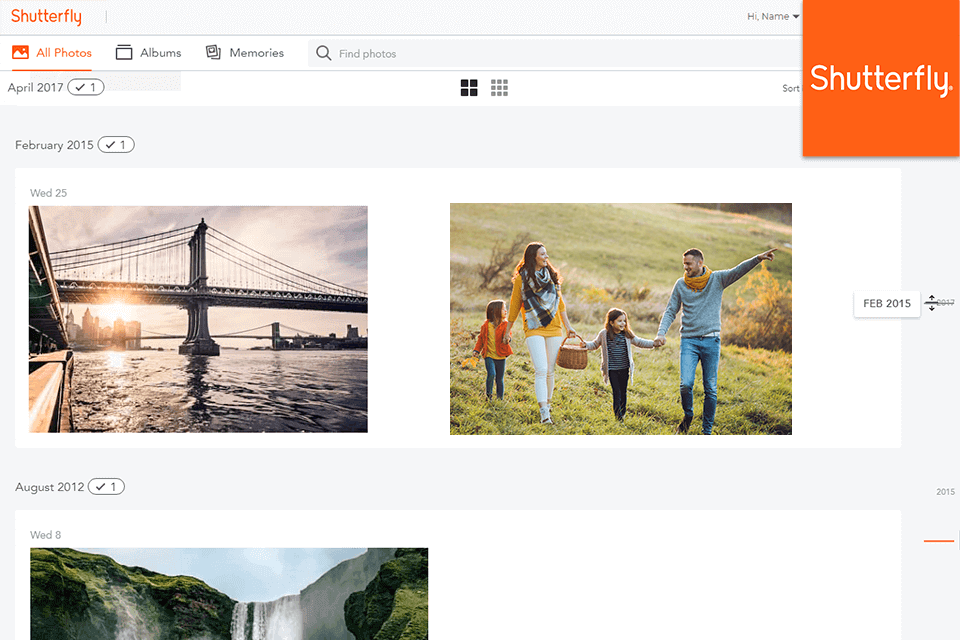
Some of the features that are included in the software are tools to help you prepare your photos for the printer. It allows you to prepare slideshows, calendars and even labels with the photos. There is also the ability to export the photos to different formats. Some of the programs are available in several different languages. You can select the language you are most comfortable with.
The Shutterfly software has several different photo book templates to choose from. You can also have the option of changing the background of each photo with different colors. Some of the features also include rotating photos and adding text or modifying other aspects such as borders and colors. There is a function available that allows you to print all of your photo books at once. This feature is great for printing large volumes of photo books.
The Shutterfly photo books are available in three different sizes. There is a pocket for your cell phone and card reader. The pocket size allows you to put the photo book into your purse or wallet and access it easily without interrupting your daily routine. You can also choose the photo books with a page feed so that you can read the photos as you need them rather than waiting to upload the photos.


| STARTING PRICE | $6.99/month | $15.99/photo book |
| FREE TRIAL |
| WINDOWS | ||
| MAC | ||
| LINUX | ||
| iOS | ||
| ANDROID |
| LIVE SUPPORT | ||
| PHONE | ||
| CHAT SUPPORT |