FileWhopper
Verdict: FileWhopper is an advanced service that specializes in transferring large files up to 10TB, which is highly popular among photographers and videographers. The highlight of the service is robust encryption of a file with a password, which is unavailable to third parties. Another helpful feature is the automatic renaming of downloaded files, which is carried out by assigning unique numbers.
What I really like is the possibility to instantly upload and download a file. A sender doesn’t need to wait for a file to be fully uploaded to the FileWhopper server.
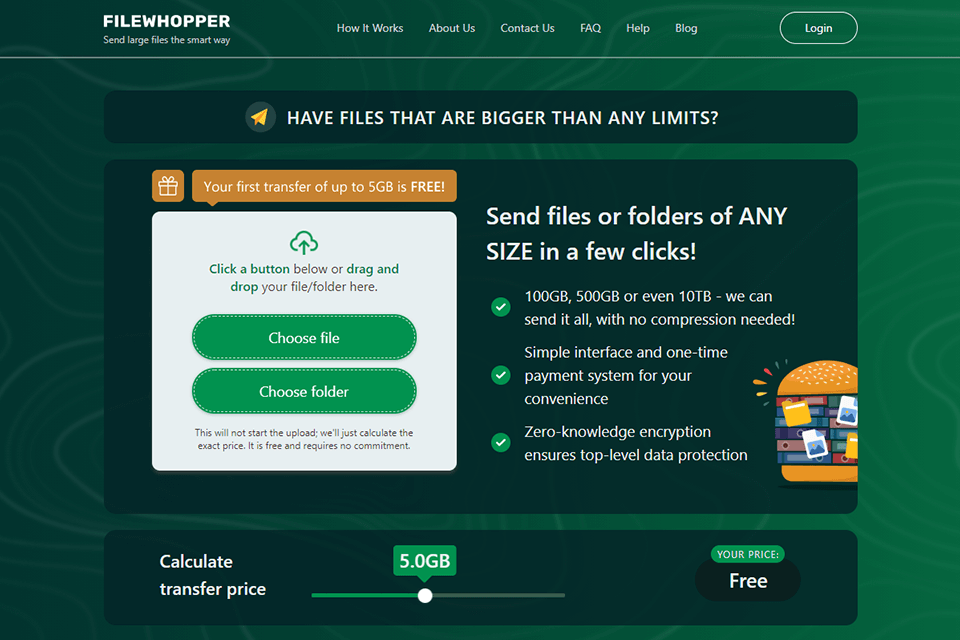
Not only allows FileWhopper to transfer large files but also makes it possible to work with different file formats. This way, designers can send their PSD projects, photographers can exchange RAW files, while videographers can transfer AVI, MKV, MOV or FLV videos in 8K. Businesses can derive benefit from this service whenever they need to send important data in a quick way.

FileWhopper imposes no limitations on the number of files and offers the quickest encrypted data transfer with instant access in any spot of the world. You don’t need to subscribe or buy a program; 1 transfer – 1 payment.
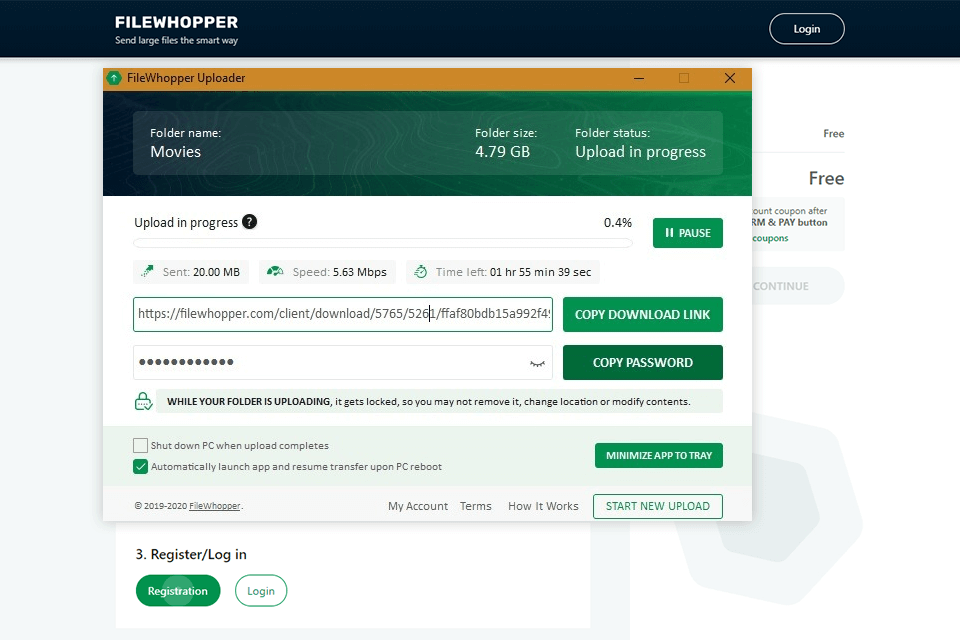
To prevent possible confusion and multiple questions, the developers of the service initially strived to make it as intuitive as possible. You will see a one-page web interface with the history of payments or downloads, the speed of downloading, the download link and the password that you can copy and send to another person.
Also, at any time, you can pause the upload right from the menu. You don’t need to keep a web interface open all the time. Even if you minimize it, the program will continue to upload a file to the server. Moreover, FileWhopper can automatically restart if you initiated an emergency shutdown.
One of the most useful features is the support for simultaneous upload and download. You can share the download link as soon as the upload starts.
Each uploaded file or folder is encrypted with a special password-based algorithm before FileWhopper sends it to the server. A password can be automatically generated or registered manually by a user.
It is important to note that a password is neither tied up nor transmitted to the FileWhopper servers, which prevents data interception by hackers. Only a recipient gets a created password to start the download from the link.
To further protect your data, the company has implemented technology that encrypts the names of files and folders. After making a payment, you will only see your unique transfer ID instead of the real file/folder name.
Professional photographers, videographers, designers, and people involved in business will definitely appreciate the possibility of sending files and folders up to 10TB without compression. This is the key feature that distinguishes FileWhopper from alternative photo transfer apps.
You don’t have to worry about your docs, RAW files or PSD projects. They are transferred without conversion and are protected from damages.

The main page of the website contains an active plugin with a slider, which you need to move to understand how much you’ll need to pay to send a file of a particular size.
When you upload files, the data is stored on servers for 14 days for free, so you don’t need to use third-party Unlimited Photo Storage.
The storage is already included in the price and 2 weeks are enough for a recipient to download a file. Once a person downloads files, they are automatically deleted from FileWhopper servers, so no one can access them.
In addition to a secure FileWhopper file transfer, the company runs a blog in which you can find reasons for common problems related to file upload/download, incompatibilities, syncing, etc. Besides, they share reviews of the best image editors, cloud storage capabilities, ideas for TikTok videos, business-focused articles, and tips on how to boost sales.
Feedback is of great importance if you work with people. FileWhopper maintains online communication with each client and is ready to answer any question you may have. On average, they answer in 5 minutes. The best part is that a real operator, not a robot talks to you.
I really appreciate that FileWhopper is a pay-as-you-go service and you don't need to get a monthly or yearly subscription. You can simply upload a needed file and the system will automatically calculate the transfer cost based on the size of your file. The whole calculating process takes several seconds.
The company often holds promotions and provides discounts on its services. For example, now, you can share a 50GB file not for $12.99, but $9.99 for one transfer.
If there are any problems with file transfer (for example, a sending error, problems with Internet connection, etc.), a sender receives money back on his/her account.