Envira Gallery Review
Price: Free or $29.99/year

VERDICT: Envira Gallery plugin is a WordPress gallery plugin designed for adding attractive galleries to your photography websites and portfolios.
Envira Gallery plugin is a powerful and simple drag & drop gallery constructor. It’s convenient use on all devices, has high technical optimization and performance, imports photos from Dropbox, Instagram, Zip files, etc.
There are 25 demo galleries. Most of them are created using paid add-ons, you can find a suitable option for your photography website among them too. Let’s walk through this Envira Gallery review and I will show what you can do.

You may select multiple images in your WordPress library and create a gallery without installing this plugin. The problem is that there are no important functions in the WordPress image gallery by default, for example, maintaining the gallery and images that react to mobile devices, opening them in the Lightbox pop-up window, showing them as a slideshow, etc.
That’s why it is absolutely necessary to use the gallery plugins for WordPress, in this case, Envira.
If you still doubt whether you need Envira Gallery, install its free version. Remember that after purchasing a paid version, developers provide a 14-day period during which you can return the plugin and get your money back.
This is a very convenient solution for those people who have never worked with online photo galleries and want to try something new. Thus, you risk nothing and have the opportunity to enjoy all the benefits of the plugin absolutely for free.
Envira Gallery Review

Envira Gallery is the most popular WordPress gallery plugin, which won a large number of fans thanks to its unique features. It allows you to create fully customizable photo galleries, which will be perfectly displayed on devices of any type, from PC to smartphones.
Simple Installation of Envira Gallery in 2 Steps

To install Envira Gallery Wordpress on your website, you need to purchase it first. Since my friends from Envira gave me the opportunity to try all kinds of plugins for free, I will not make a purchase but use a special code.
After downloading the plugin to your computer, you need to install it from the plugin store in WordPress and then activate it. After this uncomplicated process, you will see the new Envira Gallery tab in the WordPress sidebar. Go to the Envira Gallery → Add New and create your first gallery.
How to Use Envira Gallery: Fast Tutorial
STEP 1. Learn all the useful features of the plugin from this Envira Gallery review. This Wordpress images gallery makes it easy to add your collections of photos to any WordPress page, post or even a sidebar widget. The user can see the button on top of the message editor, which he or she can use to embed any of image galleries into a message or page. However, notice, that you will do most of your work on a separate page from Envira Gallery.

STEP 2. Use the standard drag & drop loader to add your pictures. Downloaded photos can be dragged changing their order. When clicking on an image, you can edit the Title and Alt (description) for better SEO optimization. This very useful feature will save a lot of your precious time and contribute to the development of your website or blog. It is an incredibly relevant thing in modern conditions.
STEP 3. You need to select and upload images from your computer or choose images from your WordPress library. This is the fastest and most convenient way to create your own image gallery.
STEP 4. After you add images and metadata, you can go to the tab with the settings of Envira Gallery. The default settings are very good, so you can safely use them. Nevertheless, if you want, you can always make your own changes. This feature makes the image gallery plugin a universal tool for many goals. Only users decide what they need at the moment. You can save a lot of time and simplify the process of uploading pictures or customize the gallery to your special requirements. It all depends on your wishes.

STEP 5. You just need to copy the code created after adding the images and paste them into the text. You can find it in the right-hand column of “Envira Gallery Code.” You do not have to be a programmer or learn the theory of website creation because everyone can create his or her own blog or website and add photos to articles incredibly quick and easy today.
Configuring Envira Gallery Images
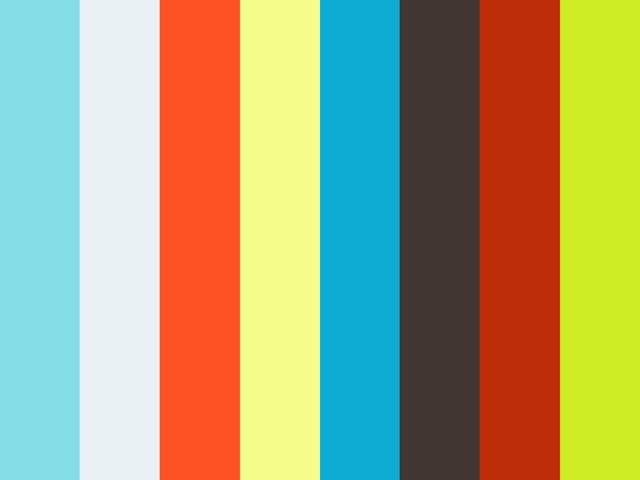
Envira Gallery is a fast and easy way to customize settings of the image display on your website, which may differ depending on the gallery.
In case you are not satisfied with the pictures arrangement, use drag and drop to move them as you like:

Moreover, thanks to the tool called “Pencil”, you may change the settings for each separate image.
Basic Gallery Settings

If you got the desired results working with your photographs, you may switch to the Configuration panel, and customize general Envira Gallery settings.
Besides, different dimensions are available in Envira. You will easily:
- Select a number of columns, or it will be automatically done by Envira Gallery Plugin.
- Optimize height and margins.
- Apply individual picture dimensions.
Decide if it is necessary to crop the image; if yes ‒ manage the cropping yourself. If you want to enhance productivity, Envira Gallery offers a so-called “lazy loading”. It enables the plug-in to wait for picture loading below the visible window on the screen until the user begins to scroll down:
Lightbox Settings

Envira Gallery may also boast of Lightbox functionality having the Lightbox panel.
Thanks to it, you may control necessary features, for example:
- Photo size in the Lightbox
- Transition effect
- Lightbox navigation
Mobile Settings

If you are not sure whether your galleries are equally beautiful on all gadgets, use the Mobile tab.
One more noteworthy feature that Envira Gallery offers is the possibility to create special thumbnail dimensions for mobile pics. On the one hand, it allows you to control the aesthetic look, and on the other ‒ to minimize the photo size on mobile gadgets. Consequently, the photos will be uploaded much faster.
It’s up to you whether to enable Lightbox functionality for mobile users.
Misc Settings

The Misc panel can’t actually boast great performance but it allows you to select a gallery slug and to add your own custom CSS classes.
Displaying Your Gallery

Finally, when all the settings are optimized and you are satisfied with the gallery, publish it, and see how it looks in reality. The last step is to display your gallery anywhere on the site. You may easily do it applying the shortcode or PHP function.
Prices
This plugin has four premium variants. Before purchasing a plugin, look through these plans and find out information about each variant.

Though there are 4 different annual plans available, only Pro (FixThePhoto Selection) and Agency are relevant. This is where you get all the tools you need to create a quality website. Basic and Plus plans, if you look at the description on the official website, are too limited.
Similar Products
Should You Use Envira Gallery?
Envira Gallery is an amazing plugin from a great team of developers, creators of Soliloquy Slider and OptinMonster. It means that users can be sure of receiving high-quality support and regular updates when choosing this option.
The plugin is very convenient and easy to work with. Many useful features can help you create such galleries you have seen on many professional photography portfolios and wanted to have on your own page. This WordPress gallery plugin simplifies working with images on the Internet and provides a lot of new opportunities for everyone.







