DearMob iPhone Manager Review: Say Goodbye to iTunes

Verdict: DearMob iPhone Manager is data management software for iPhone and iPad. The main reason I like this program is that it contains all the features you can ever need to control your iPhone without having an overly confusing user interface.
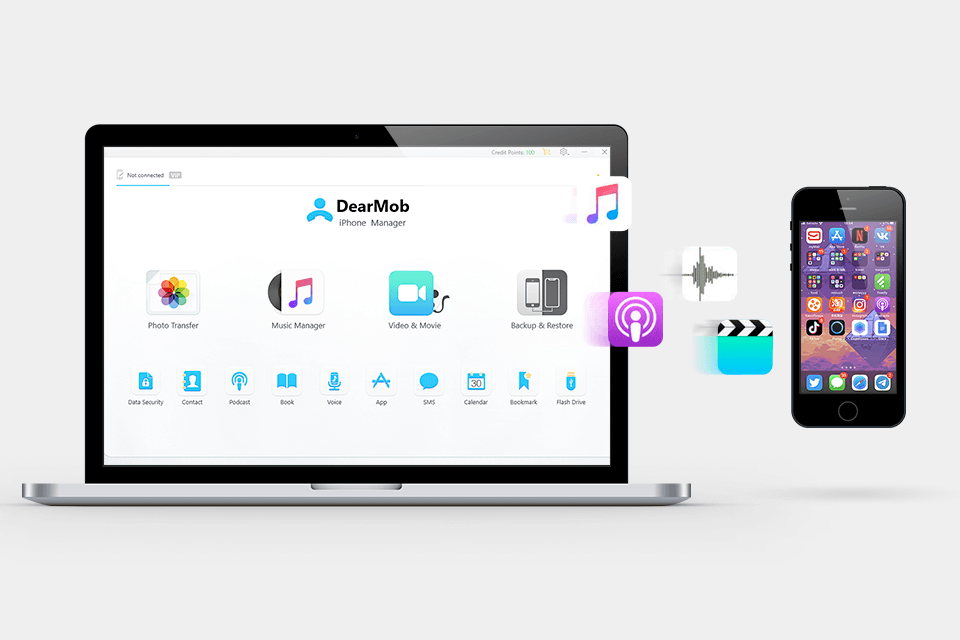
DearMob iPhone Photo Manager supports transferring images from device to computer in standard formats and modern HEIC format. The program contains an application manager that allows you to control applications on your phone and install .ipa files from your computer.
Complete DearMob iPhone Manager Review

DearMob iPhone Manager is capable of backing up device data, encrypting and restoring it. Also, the program has a number of additional functions and an easy-to-use interface.
Easy to Understand Interface
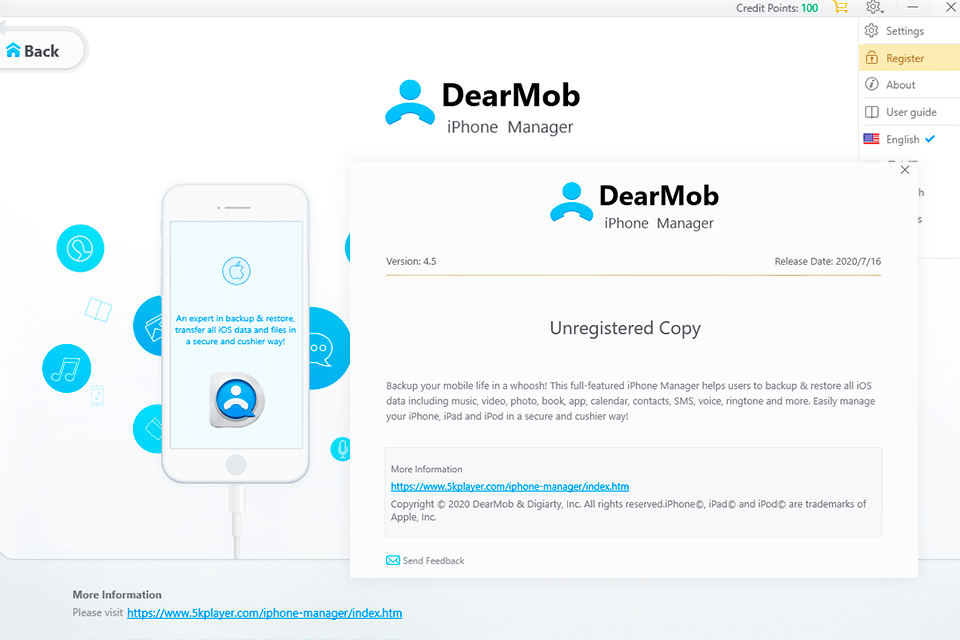
Unlike iTunes that poses difficulties for many users, who visit it for the first time, this program is absolutely intuitive to navigate and has all the necessary features logically arranged.
This iPhone file manager has a light-colored and simple interface with macOS style animation elements. The content of the main window is represented by a set of icons that get bigger when you hover over them and open a particular section of tools.
Convenient Photo Transfer
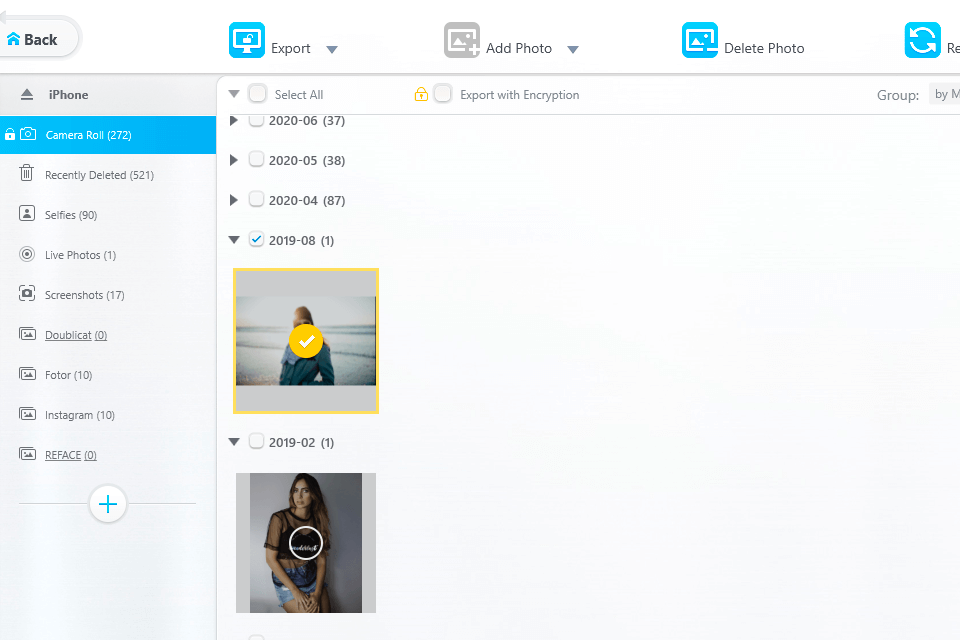
Being referred to as an efficient photo transfer app, it allows for two-way transfer of iPhone photos between iPhone and PC.
Unfortunately, Apple offers only 5GB of free storage, which is actually very little. DearMob makes it easy to transfer photos from your iPhone to the desktop computer. Another benefit of using DearMob is that it not only supports the new Apple HEIC format, but it also allows you to export photos in regular JPEG if you want to share photos that can be viewed on any device.
Fast Music Sync
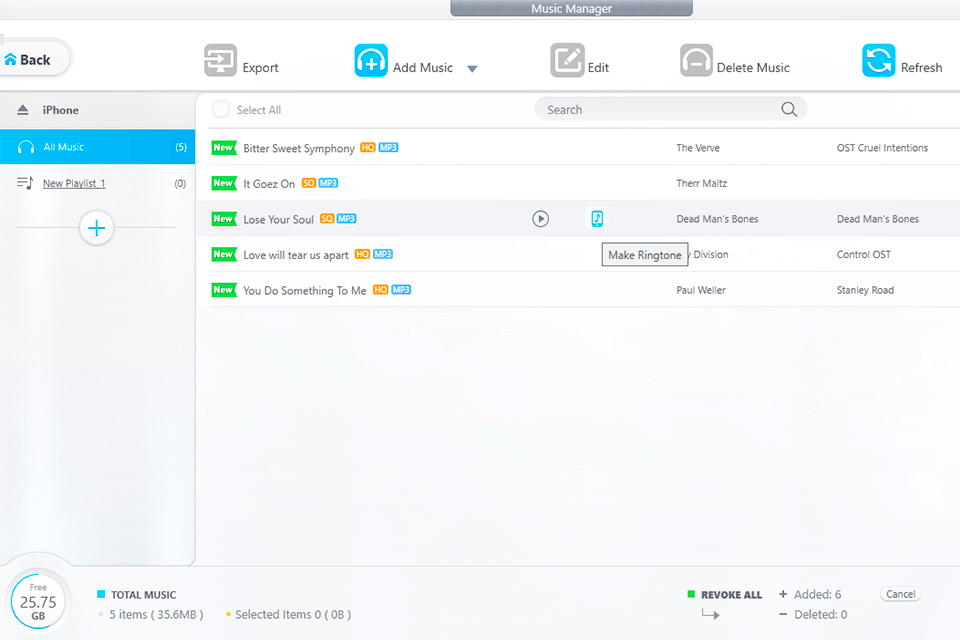
As one of the best music management software, DearMob lets you transfer songs from your desktop to iPhone. Just connect your iPhone and launch DearMob.
Now drag and drop the music files you want to transfer to your iPhone and press the Sync button. All your songs will be available on your iPhone in just a couple of minutes.
Opportunity to Install Apps
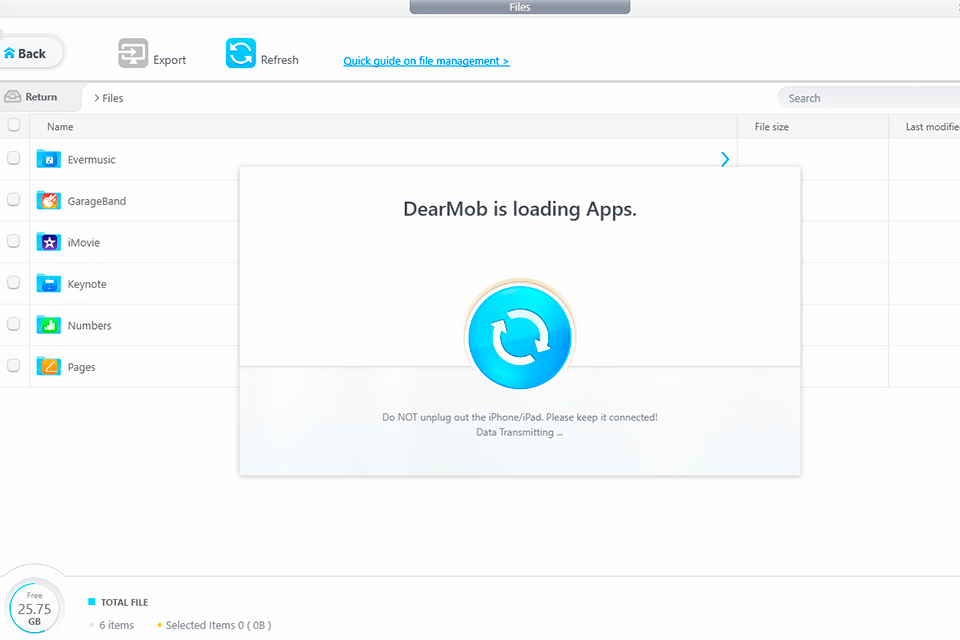
The program is favored by many users because it allows expanding the range of standard apps with those initially unavailable in the App Store. Downloading additional applications, you don’t risk infecting your device with viruses as complete security and protection is ensured by the program itself.
You can take advantage of all sorts of apps such as photo editing apps, video editing apps, time lapse apps and even photography business apps.
Simple Video Management
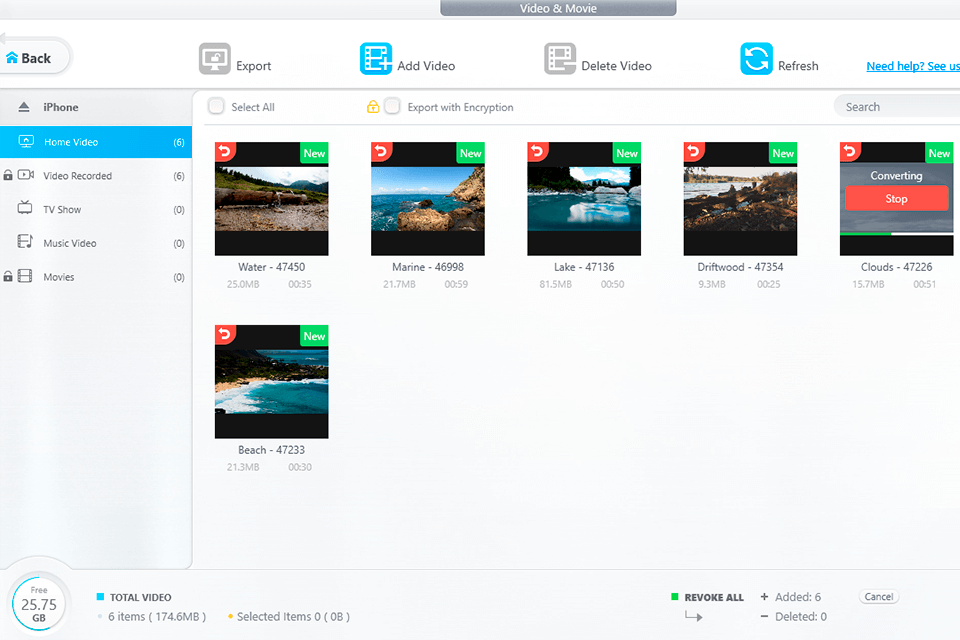
The feature that deserves special mentioning in this DearMob review is its well-developed video management. Not only can you easily export videos from your iPhone to your desktop, but do it in the reverse direction in minutes.
The best part about using DearMob is that even if you have a video in a format that isn’t supported by Apple, you can simply click on the Convert Button to turn the video into MP4 format, which Apple devices can read.
Advanced File Encryption Technology
A useful feature of the program that encourages many people to perform DearMob iPhone Manager download is file and folder encryption. The function can be used as an alternative backup tool for any type of data stored both on a mobile device and on a computer. After launching the program, select “Data Security” in the main window and add the folder or files you want to protect to the list.
Two-Click Backup Restoration
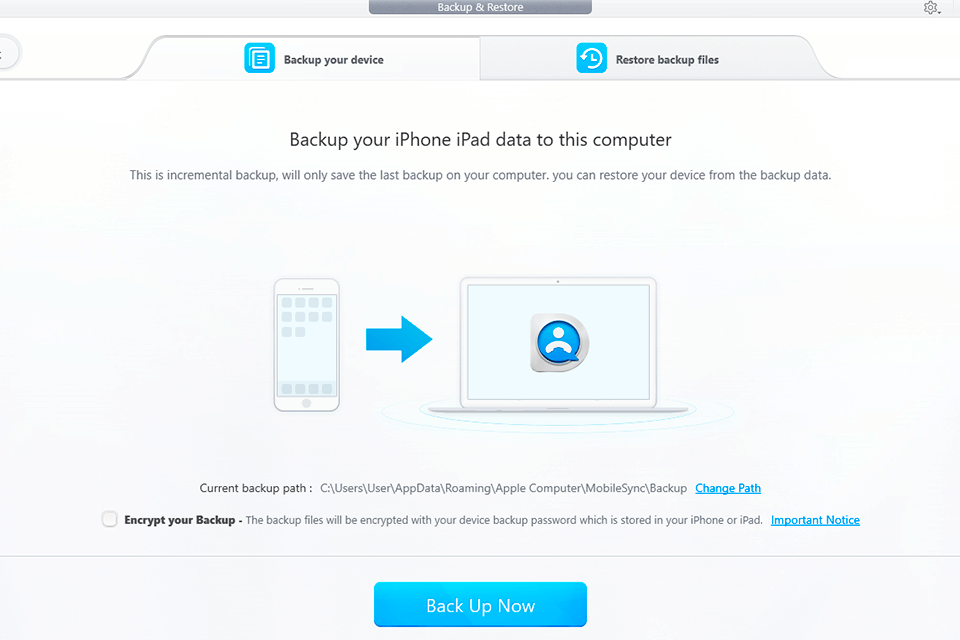
With DearMob iPhone manager backing up and restoring your iPhone is a breeze. Just connect your iPhone to your computer and hit the backup button. Wait a few seconds and DearMob will start backing up your iPhone data to your computer.
Restoring your iPhone is as easy as backing up your iPhone. Just click the "Backup" button and select "Restore backup files". Here DearMob will provide you with all previously created backups. Just select the backup you want to restore and click the “Restore” button. Depending on the size of the backup file, the entire process can take from several minutes to half an hour.
Flash Drive Function
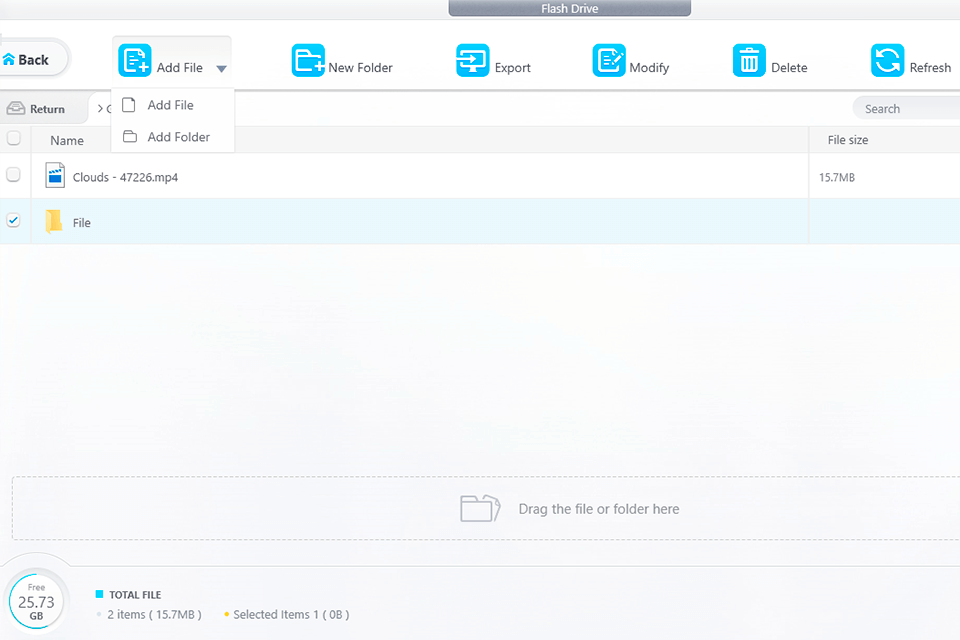
Your iPhone can easily become a full-fledged flash drive helpful where you can save any file. Though this feature has been popular among Android users for some time already, it is totally new for those with iOS devices. Just select the “Flash Drive” option from home and drag and drop any file you want to save and transfer.
50+ More Functions
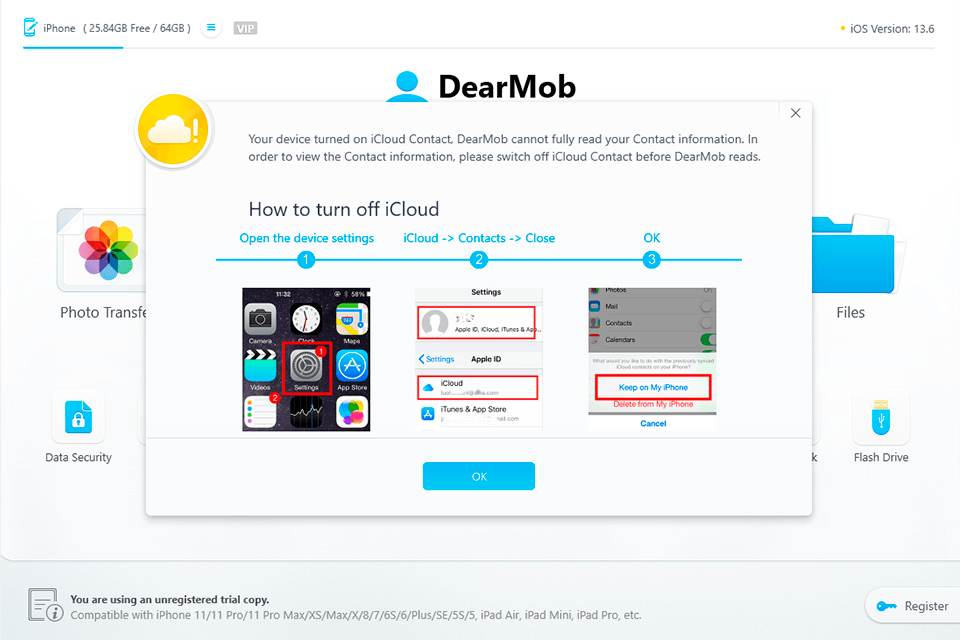
In addition to the above-mentioned functions, DearMob iPhone Manager allows you to be in full control of podcasts, contacts, and messages. Besides, you can transfer bookmarks from browsers on a phone and computer, manage files from Apple’s office apps Pages, Numbers and Keynotes, control contacts list and calendar in an efficient way.
Free Version with No Limitation
Many users feel confused comparing DearMob iPhone Manager free vs paid versions and trying to grasp the main differences between them. In fact, the biggest downside of the free edition is that it imposes limitations on how much data you can transfer every day. Other features are identical to those offered in a paid version.
Service Support Isn’t Good
If there is something unclear about how to use specific features of the program or something like that, you can get in touch with the official support center. Once you get there, you may be a little confused as 5K Players, another product by the company, is mentioned more often than the program you are interested in. That’s really strange.
You can also address the managers via email. Unfortunately, the “About Us” section is too general, without a physical address or a telephone number. Anyway, the company provides a money-back guarantee, so if anything goes wrong, you are financially protected. You can easily get your money back via PayPal.
DearMob iPhone Manager Price
You can test the program during a trial period. In general, the program has rather interesting terms of use. Every day, you get 100 credit points and spend different amount of them depending on the task you want to fulfill.
If you need the program only for a particular operation, e.g. to perform occasion backups, you can bypass the trial version and take advantage of daily credit points. Here is how much you need to spend on different tasks:
- Photo transfer: 2-4 points per file
- Backup iDevice: 50 points per time
- Manage ringtone: 5-10 points per file
- Manage app: 15-30 points per file
For regular work with a large number of files, it is better to invest in DearMob iPhone Manager full version. The pricing policy is rather standard, allowing you to subscribe or buy a lifetime license for one or several devices. The prices for Mac and Win platforms are identical:
- 1-year subscription for 1 PC - includes free updatesC - $39.95
- Lifetime for 2 PCs - includes unlimited downloads, updates and tutorials - $47.95
- Lifetime for 3-5 PCsC - also includes HD Video Converter - $69.95
Similar Products
DearMob iPhone Manager is one of the best programs in the group currently available. It comes with a broad variety of handy tools that are nicely arranged on the intuitive UI.
Anyway, people often search for alternative software to compare the offered features. These are the best programs designed as powerful iPhone managers with similar functionality.








