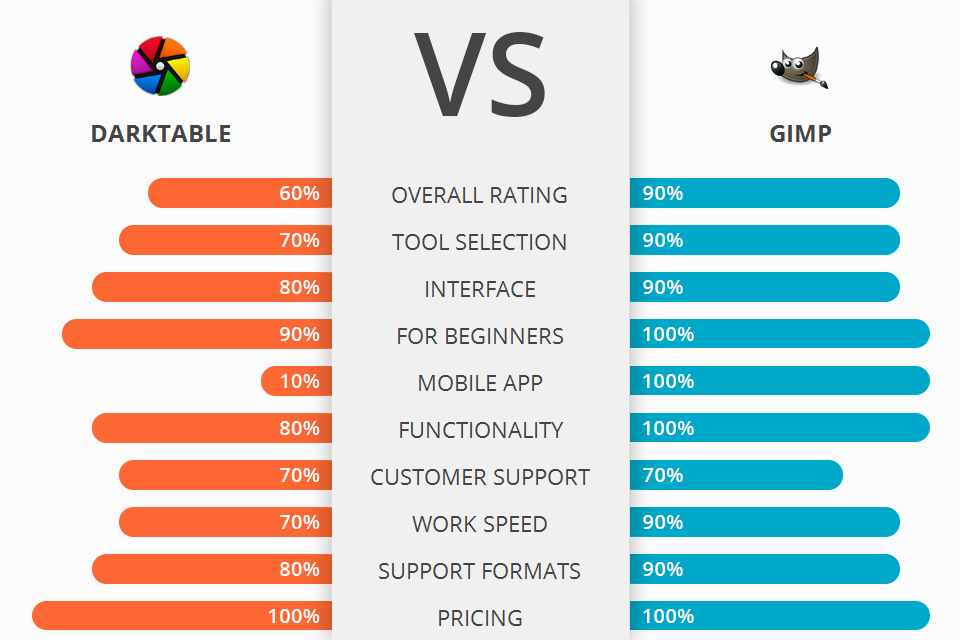
If you need to choose one software among GIMP vs Darktable for your photo editing purposes, read on my article to understand which one is the best.
Darktable is one of the many professional grade digital programs that offer excellent photo editing features and capabilities. Unlike many similar that have only basic photo enhancement features, Darktable offers an extensive range of image processing functions.
GIMP is an open-source tool that empowers the photographer to edit its digital source code. It gives the user full freedom to manipulate the images and share the changes with other users via email, on forums, or blogs.
If I had to choose the most appropriate program between GIMP and Darktable I would have chosen the first one. It comes with a host of features - everything from tools to advanced image editing features. There is also a community of GIMP users online, and many of them are more than willing to help users out if they have questions or problems. This community is one of the major reasons as to why GIMP beats the pants off of its competitors when it comes to photo editing software.
GIMP Features:
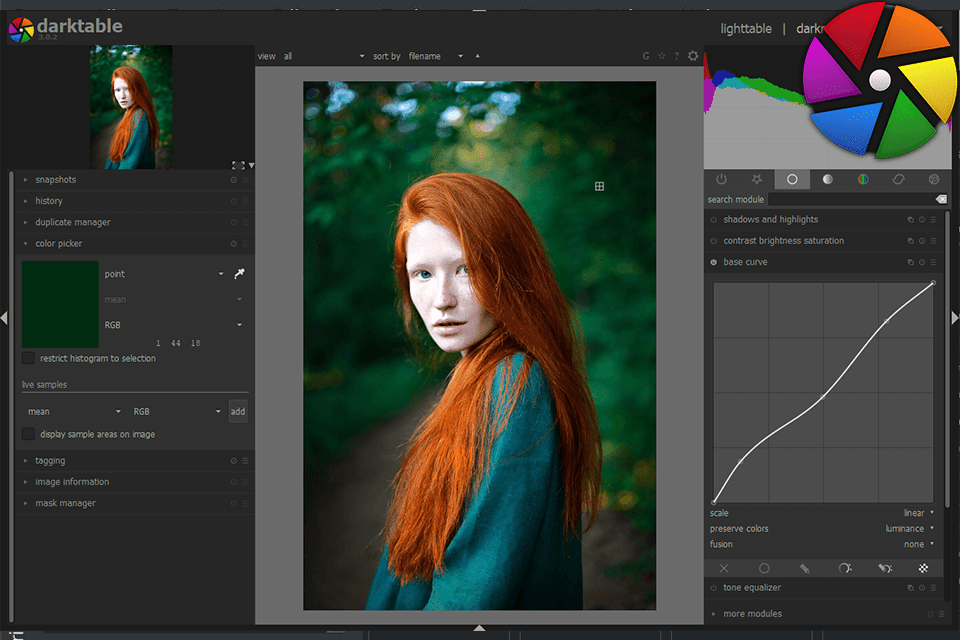
Darktable is an open-source and free photo editing software and RAW developer. Rather than being purely a raster graphics editing tool like Adobe Photoshop or GIMP, it includes a full subset of photo processing operations, namely non-destructive photo post-production. This means that the Darktable user doesn’t need to have a good level of graphic design skills in order to manipulate images. It can also be used easily by novice users as it comes with an easy-to-follow photo editing guide and a wealth of help files.
You can adjust different aspect ratios, crop a photo, add text, merge multiple photos into one, adjust color, gain exposure, brightness, and more. Darktable also offers an impressive filtration function, and advanced picture adjustment tools which will allow you to modify, enhance, and clean up your pictures.
Aside, from these photo editing features, Darktable also gives you the chance to share your digital photos on the Internet with ease. You can use the built-in share option to upload them to several services such as Facebook, Twitter, and Google+.
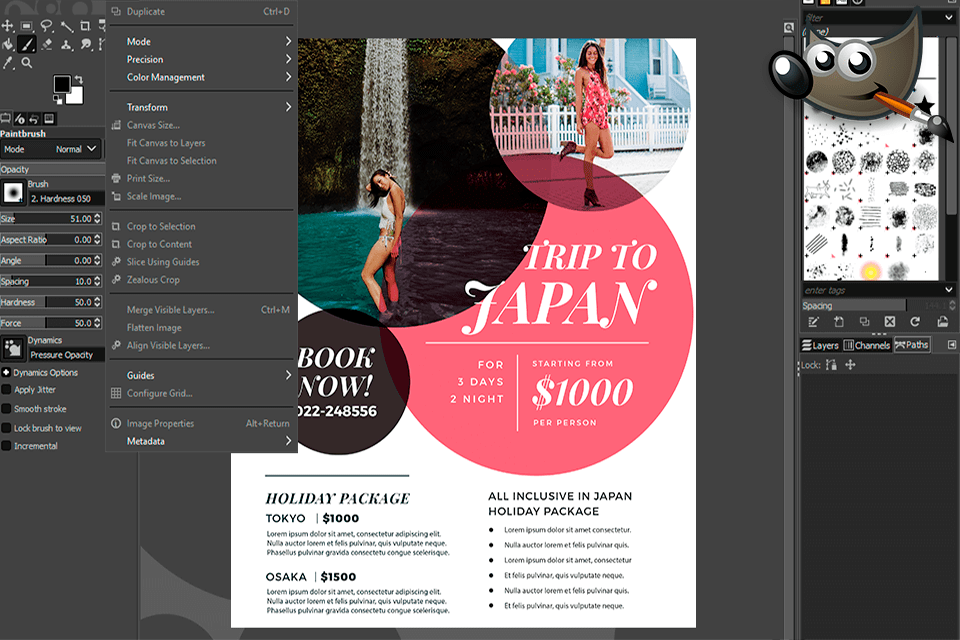
GIMP’s basic features include undo and redo, support for multiple photographs or layers, batch processing and filtering, support for multiple display formats such as JPEG and GIF, and also layer-based effects. However, what makes GIMP stands out is the wide array of interesting features that only really come into play if you're dealing with advanced photo editing. These features include things like tiling, filters, layers, and mattes.
GIMP also offers a layer-based coloring system and a photo journal. This journal allows the photographer to store all their images in a central place so they can access them later on and see what they've done to each image over time. GIMP also allows for real-time collaboration via email and has a number of other interesting functions.
The biggest advantages of GIMP are its extensive photo processing feature set, customizable, free, and it is open source. The software is an advanced tool that will help you quickly and easily edit digital photos. It offers the same editing options as other professional tools, but completely for free.


| STARTING PRICE | Free | Free |
| FREE TRIAL |
| WINDOWS | ||
| MAC | ||
| LINUX | ||
| iOS | ||
| ANDROID |
| LIVE SUPPORT | ||
| PHONE | ||
| CHAT SUPPORT |