Clip Studio Paint Keygen
If you have found Clip Studio Paint Keygen on the Internet and plan to download it, you should know that it is a bad idea! When using Keygen, you endanger both your computer and yourself. Not only will you harm your computer, but you will also run into problems with the law.
In this article, I will tell you about all the surprises that await you after downloading Clip Studio Paint Keygen and describe how to legally purchase Clip Studio Paint. You will also learn the core datails of Clip Studio Paint Ex vs Pro competition.
What Is Clip Studio Paint Keygen?

Keygen is a program created by hackers to bypass the security system, which was integrated by the developers, and to select license keys. Clip Studio Paint EX Keygen and similar versions are always distributed by unofficial sources.
The key selection process is completely automatic, you don’t need to put in any effort. Hackers have produced smart algorithms that sort through thousands of keys in a matter of seconds.
Although most Internet sources state that the use of Clip Studio Paint Pro Keygen is absolutely safe – don’t trust this information! By downloading the pirated Clip Studio Paint free version, you are violating copyright law and will be held liable. Moreover, such programs are almost always infected with viruses that will bring you and your computer a lot of trouble.
Clip Studio Paint Keygen: Disadvantages
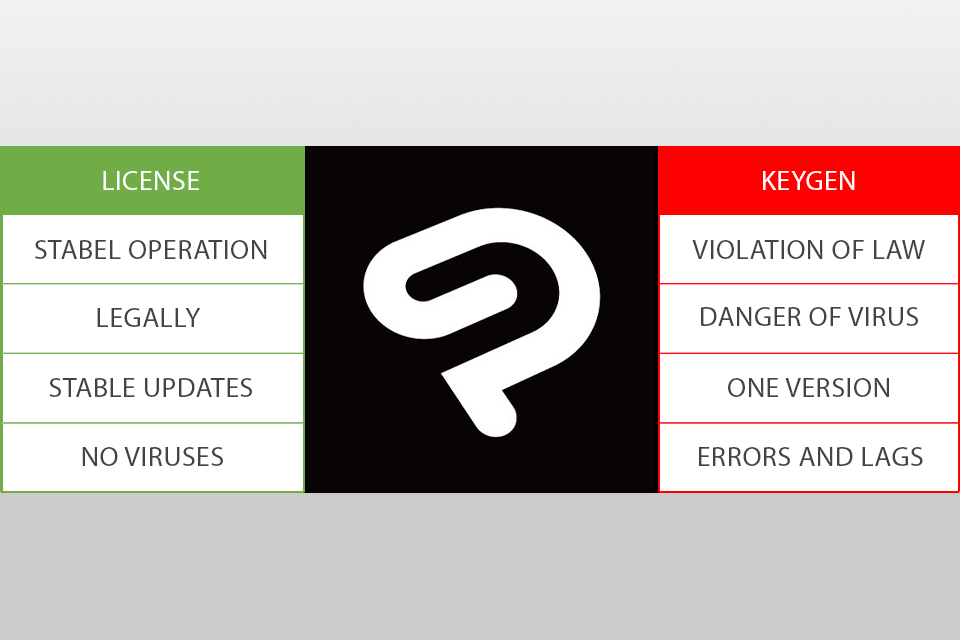
By installing Clip Studio Paint Keygen, you will obviously save money. But how much will you have to pay later in order to fix all the problems connected with the installation? I won’t be touching upon all possible problems and will introduce you to the most common ones below.
1. Infecting Your Operating System with Viruses
Almost 2/3 of all software that is distributed illegally is infected with viruses. Clip Studio Paint free versions are hacked by pirates who add those very same viruses. The danger of the viruses is different: a good antivirus can save you from some, while others will cause the entire system to crash and you will have to reinstall the operating system.
2. Frequent Errors
Before distributing the program, it must be made independent (so that it doesn’t depend on the manufacturer's company). To do this, hackers modify the source code of the program. The task doesn’t require much effort, so they do it quickly and carelessly. As a result, hackers may inadvertently delete some necessary elements, which will lead to permanent failures in this free manga drawing software.
3. Problems with Law
At the moment, the demand for pirated software is high, so the government is fighting this. The penalty for violating copyright law is getting stricter. Earlier, you could get away with a fine of several thousand dollars. Now you can be imprisoned for up to 5 years.
4. No Updates
For the productive and confident operation of the program, developers release updates regularly. Installing Clip Studio Paint Pro Crack or Keygen, you won’t get them in time and the program may start working improperly. Of course, you can use the keys. But where is the guarantee that they will be virus-free and won’t harm your computer?
How Can I Use Clip Studio Paint Legally?
If you don’t feel like putting yourself and your computer at risk but want to use Clip Studio Paint. I have prepared two legal ways of getting this program. The official website has 2 options for purchasing Clip Studio Paint license, see them below.
1. Clip Studio Paint Pro
- Platforms: Mac OS, Windows, IOS
- Price: $49.99
- FixThePhoto Editors’ Rating
(4.5/5)
By purchasing Clip Studio Paint Pro, you get the opportunity to use the program for drawing comics, with all the functions and tools included. You will be able to create one-page comics and illustrations.
Also, you will get natural customizable pen and brush tools, more than 10,000 free brushes and materials. Create 3D models and drawings, combine RGB and CWYK and use many other functions. The significant benefit of the program is free technical support.
2. Clip Studio Paint EX
- Platforms: Mac OS, Windows, IOS
- Price: $219.00
- FixThePhoto Editors’ Rating
(4.5/5)
If you are a professional and the functionality of Clip Studio Paint Pro is insufficient for you, try Clip Studio Paint EX. This program has all the features that are available in the Pro version. New capabilities include multi-page comics and illustrations, unlimited frames for professional animation, the ability to convert pictures and 3D models to lines and point shading.
Clip Studio Paint Keygen Alternatives
If you aren’t sure if Clip Studio Paint will work for you, check out its free alternatives. Maybe some of these options, their functions and tools will suit your needs.
1. Krita
Krita is a free, open-source raster graphics editor. The program is meant for drawing, so you can’t edit images. You can only draw from scratch, which gives additional point to the rival in Clip Studio Paint Ex vs Krita confrontation. Also, it supports non-destructive editing of layers and masks. This Clip Studio Paint Keygen alternative provides an extensive number of blending modes and a vast selection of brushes.
- Read my Krita review.
2. Inkscape
Inkscape is a free vector graphics editor that is available in open access. The program is convenient for creating both artistic and technical illustrations. This alternative to pirate Clip Studio Paint supports an extensive number of document formats for work, boasts a large number of tools: fill, corrector, calligraphy pen, eraser and many others. You can use clones of objects to save time.
- Get acquainted with my Inkscape review.
3. Mypaint
Mypaint is a free graphic vector editor that is very convenient for digital artists. It works on all platforms and can be installed on the latest tablets for comics. This Clip Studio Paint Keygen alternative offers a very simple interface, a decent set of brushes and their settings, unlimited canvas, which will be enough for a convenient workflow. Besides, in Mypaint, it is possible to cancel the last actions.
- Check out my article on the best free drawing software.
Freebies
Have you already figured out how to work in Clip Studio Paint and you draw freely? Or are you just taking the first steps towards understanding the program? Either way, you will be eager to simplify the entire process. That’s why I would like to share free brushes that you can use in your workflow.
Fluffy Snow
When working with winter pictures, you will always have to add snow to make them look beautiful. With this brush, you can apply snow to the picture and turn it into a magnificent winter fairy tale.
Fog
If you need to convey a foggy atmosphere in a picture by the river in the morning or somewhere in the mountains, this brush is a perfect option. With its help, you can simply and easily draw fog on any picture.
Airy Clouds
If you are drawing nature and need to create not just a blue sky but add clouds as well, select this brush. With its help, you can easily apply clouds to your drawing and it will look very beautiful.














