
FixThePhoto Verdict: ★★★★☆ (4.5/5)
The Blackmagic Micro Studio Camera 4K G2 is a super-cool option for those who work with multi-cam setups or have to use limited studio space. Due to its compact size and MFT lens mount, you can capture fast-paced footage from various angles. The camera supports the Blackmagic RAW format, making it easier to enhance the output footage during post-production.
Nonetheless, it may be challenging to make the menu adjustments, as the DIN connectors are not quite intuitive. Despite some minor shortcomings, the camera supports stunning 4K image quality, cinematic color science, and a variety of connectivity options.
|
|
|
|
✔️ Perfect for live production |
❌ Access to the menu via HDMI |
Key specifications:
Connections:
Codecs:
Working as a photographer and retoucher at FixThePhoto, I was able to use the Blackmagic Micro Studio camera 4K G2 for a couple of weeks to test out its functionality. I decided to give this camera a try as it has a compact size, making it perfect for shooting videos in challenging conditions.
As I had been working with lenses and other gear for years, I wanted to see whether this camera could become an integral part of my workflow. I also discussed my experiences with my colleague Eva who reviews such gear. Her tips and recommendations helped me see how this camera could be used for different shooting scenarios.
How I tested. I decided to put this camera in tight places where it was impossible for me to use a larger model. After experimenting with various angles, I was able to capture unique content. Besides, I decided to see whether its 12G-SDI output was sufficient for high-resolution video transmission, in particular, in live setups. I also checked whether this camera allows for the capture of RAW footage.
When using it in a poorly lit room, I checked whether it was suitable for recording videos in such conditions. Besides, I used this Micro Studio 4K to capture small objects in motion. Finally, after mounting it on a gimbal, I used this camera to shoot fast-paced content on the streets.
I decided to test this compact camera with various lenses, including Olympus M.Zuiko Digital ED 12-40mm f/2.8 PRO and Panasonic Lumix G X Vario 12-35mm f/2.8 lenses. It allowed me to compare its performance using different focal lengths and apertures.

The Blackmagic Micro Studio Camera 4K G2 has a minimalist design and does not weigh much. I recently used Blackmagic Micro Studio to shoot a live stream during a product launch. Due to its small footprint, it was easy for me to mount it using a robotic arm when shooting dynamic footage from an overhead angle. I did not have to worry about putting too much weight on the rig.
The chassis is made of magnesium alloy. It’s quite durable and has a premium feel. I liked that it allowed me to change the position of the camera during shoots. The button’s placement enables me to make some adjustments even when shooting videos live.
Even though the Blackmagic Micro studio 4K is rather small, it could be a shortcoming for those who are looking for a model with an integrated monitor. You will have to use an external monitor to frame and review shots, making it challenging to create a simple setup. When working on one project, I had to deal with many cables and external accessories to get an accurate live preview, which hindered my workflow.
My coworker Eva was also dissatisfied with a limited choice of in-built controls. It makes the setup a bit difficult if you want to configure the settings on the go without using an ATEM switcher or control panel. However, Eva noticed that the G2 is perfect as a part of a larger setup.

This budget video camera was created for those who is looking for a model with intuitive functionality. It comes with 5 control buttons and ports.
However, you will have to use an ATEM switcher or Blackmagic’s software on your PC to adjust most settings. It makes this model suitable for professionals who want to create multi-cam studio setups. However, the lack of onboard controls will be restrictive for those who need to adjust the settings quickly.
The only thing that I did not like about the Blackmagic Micro cinema camera 4K is that its buttons are too small and have an inconvenient design. Their size and placement make it challenging to quickly change the settings. Trying to find the necessary option in the menu is difficult, especially when working at live events where you need to react quickly.
Eva liked the G2’s integration with ATEM switchers. She was happy with the handy remote controls, as they helped her to adjust focus, iris, and color balance. We agreed that solo operators and smaller teams may find it challenging to use external devices to control the settings.

Blackmagic Micro Studio Camera 4K G2 supports the 12G-SDI standard, making it easier to set it up. This model comes with a full-size HDMI connector, which facilitates local video monitoring. You can connect it to a monitor like Blackmagic Video Assist to adjust settings via the menu or control the remote camera.
This model is also fitted with a USB-C expansion port. It facilitates recording footage to external disks and controlling the camera via zoom and focus demands. Alternatively, you can use a USB-C to Ethernet adapter to adjust the camera’s settings via REST APIs. Besides, you can use a 3.5mm port to connect a mic. The only disadvantage is that the camera does not support wireless connectivity.
When working on one of my projects, I quickly connected the Micro Studio camera 4K G2 to an ATEM Mini Pro via HDMI. The HDMI connection connection supports video transmitting and tallying light signals. Besides, it allows me to control record triggers and adjust colors. This camera is perfect for those who want to avoid unnecessary clutter when working in a small studio.
What makes the Blackmagic Micro 4K stand out among other models sold in the same price bracket is that it supports 4K 60fps shooting with seamless frame rates. When I recently used it as a part of a multi-camera setup, the G2 helped me capture dynamic motion with ease. I was able to keep my footage sharp even when capturing quick movements. I enjoyed the low latency, as it makes this camera suitable for live broadcasting.
When I was using it with an ATEM switcher, I was able to see the video feed without delays, making it easier to adjust the settings.
Nevertheless, I noticed that this cheapest 4k camera took about 15 seconds to boot up after I powered it on. Even though this is a minor shortcoming, it may become a serious disadvantage for those who need to shoot videos quickly.
The G2 has decent processing power. It ensures that color adjustments and tally light signals can be controlled via HDMI and SDI without lag. The Blackmagic Micro Studio processes and transmits program return feeds via SDI. It enabled me to adjust its settings remotely when filming a live event.
Eva was happy with this model’s performance in studio settings. She noticed its low latency and praised its 4K output. Nevertheless, she thinks that it may be challenging to use this camera for capturing dynamic shots in handheld mode due to the lack of built-in image stabilization.
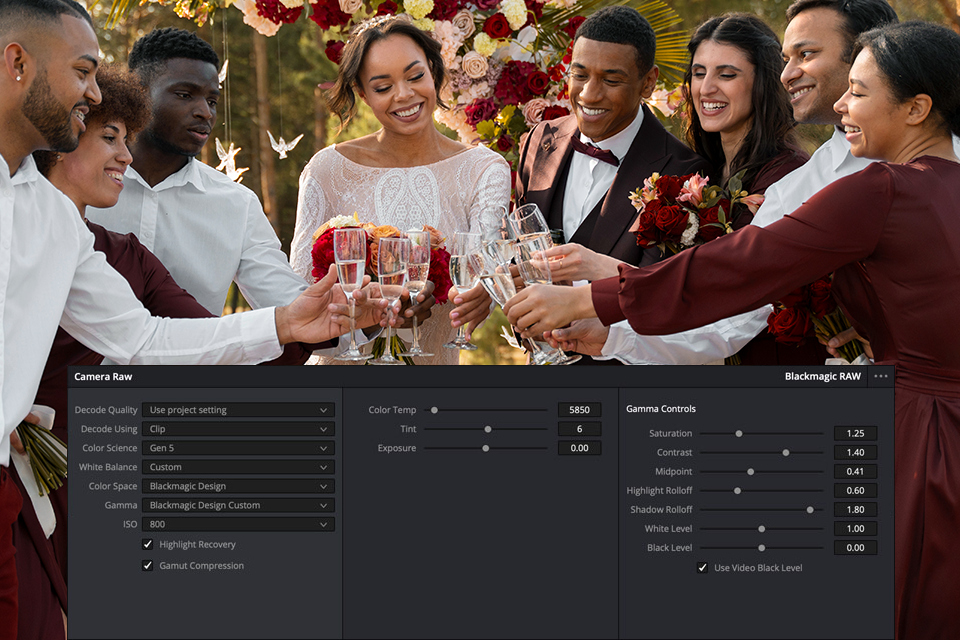
The Blackmagic Micro Studio Camera stands out for its gain ranging from -12dB (100 ISO) up to +36dB (25,600 ISO). It accounts for a lower level of grain and noise in images, enabling users to enjoy the sensor’s full dynamic range.
The primary supported ISO is 400, making this camera perfect for those who use studio lighting. I used such settings when shooting product photos using a pro-grade lighting setup. The output quality was immaculate. The footage shot with this low-light video camera was nice and clean, with barely noticeable noise. The dynamic range allowed me to capture highlights and shadows in a realistic way.
The secondary high base ISO of 3200 is suitable for those who shoot in poorly lit locations. When capturing footage using these settings, I was able to achieve decent image quality. While noise was a bit more noticeable, it was easy to remove it during post-processing. The footage had impressive color accuracy and detail.
Setting the gain requires navigating through the HDMI menu. You can also do it using the SDI/HDMI remote camera control, which can expedite your workflow during live production shootings. When Eva was testing this model, she noticed that its performance started to worsen beyond ISO 6400. Grain became more noticeable as well.
When using this camera, I was impressed by its functionality. It felt as if I was shooting with a pro-grade model. The Black Magic Micro cinema camera supports 4K resolution (4096 x 2160) and has 13 stops of dynamic range, which allows me to get rich blacks, beautiful highlights, and smooth gradations. I used it in various environments, including in the studio, outdoors, and in a poorly lit room. It delivered impressive performance in all situations.
The rich blacks and perfect whites facilitate color grading. The integrated DaVinci Resolve primary color corrector allows me to edit my videos at a professional level. Nonetheless, you should have advanced color grading skills to make the most of the sensor. Beginners may find it difficult to achieve this goal.
As I often need to work on live production, I liked how this video camera allows me to choose a suitable frame rate ranging from 23.98 fps to 60 fps. It enables me to optimize my workflows when working with HD and Ultra HD footage. When capturing dynamic or slow cinematic footage, I was pleased by the high output quality. The camera is also suitable for capturing behind-the-scenes photos and videos. Due to this, it is often used by professionals during fashion photoshoots.
I shared my experience of using this camera with my colleagues at FixThePhoto and mentioned that I liked the high video quality. Eva especially liked the cinematic quality of videos in comparison to regular broadcast cameras.
She emphasized the streamlined integration of the color corrector and mentioned that she was able to control it from a switcher. It allowed her to make adjustments in real time. Besides, the Micro Studio camera 4K comes with in-built mics, saving time on the setup process.
The Blackmagic Micro Studio camera is compatible with a variety of power options. It comes with a 12V DC locking power connector, preventing the cable from becoming detached by accident. Besides, the camera is shipped with a power supply with 5 AC socket adapters for different countries.
You can also use it with a regular LP-E6 compatible battery, making it easier to use as a backup option during live broadcasts. Using an adapter, you can even use this camera together with V-Lock batteries to ensure it lasts the whole day.
I utilized it with the Canon LP-E6, as this third party camera battery as it lasts longer. When I was using it with the original battery, it lasted 30-45 minutes. For long shooting sessions, I recommend you use the V-Lock battery adapter to power the camera. This tip will be especially useful for those who work in locations without power outlets.

The Blackmagic Micro Studio Camera 4K G2 is fitted with an MFT (Micro Four Thirds) lens mount, which allows its owners to use it with a variety of lenses released by such popular brands as Olympus, Panasonic, and Sigma. When testing this model, I utilized it with the Olympus M.Zuiko Digital ED 12-40mm f/2.8 PRO and Panasonic Lumix G X Vario 12-35mm f/2.8 Micro Four Thirds lenses. My coworker Eva was also pleased by the fact that she was able to use budget lenses to achieve professional results.
What makes this model different from the rest is that it has an active lens mount. It enables me to adjust the lens remotely, making this camera perfect for shooting in hard-to-reach locations. For instance, when it’s mounted overhead or attached to a high-altitude rig, I can access it with ease. I can also remotely control focus, zoom, and iris. It enables me to streamline my workflow when I organize live broadcast or need to shoot footage in dynamic situations.
The Blackmagic Micro Studio Camera 4K G2 stands out for its impressive performance and compact size. Due to its powerful 4K sensor and GEN 5 color science, this model allows you to capture realistic footage for live production. It supports HDMI and 12G-SDI connection, making it suitable for many uses. The MFT lens mount facilitates remote lens control, enabling creatives to utilize this camera for various purposes. The model supports remote lens control via the MFT lens mount. It makes it easier to make accurate adjustments when shooting in challenging conditions.
I especially like the fact that this camera is compatible with many budget lenses. You can adjust its focus and zoom, which makes this model similar to professional gear. Even though the LP-E6 battery life is rather short, the camera can be powered in different ways, including V-Lock batteries. It guarantees that it will last for a long time.
My colleague Eva likes the camera’s remote control capabilities and the fact that it can be used for shooting live events. Even though it has some shortcomings, like its button size and lack of display, the Blackmagic Micro Studio Camera 4K G2 is an excellent option for filmmakers and broadcasters who are looking for an affordable model to capture pro-quality footage for production purposes.