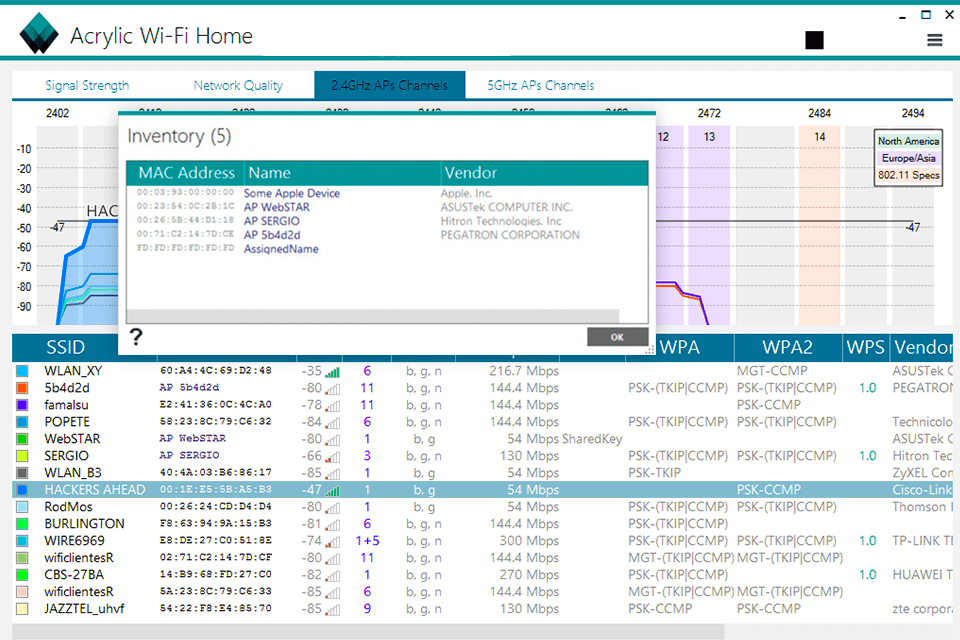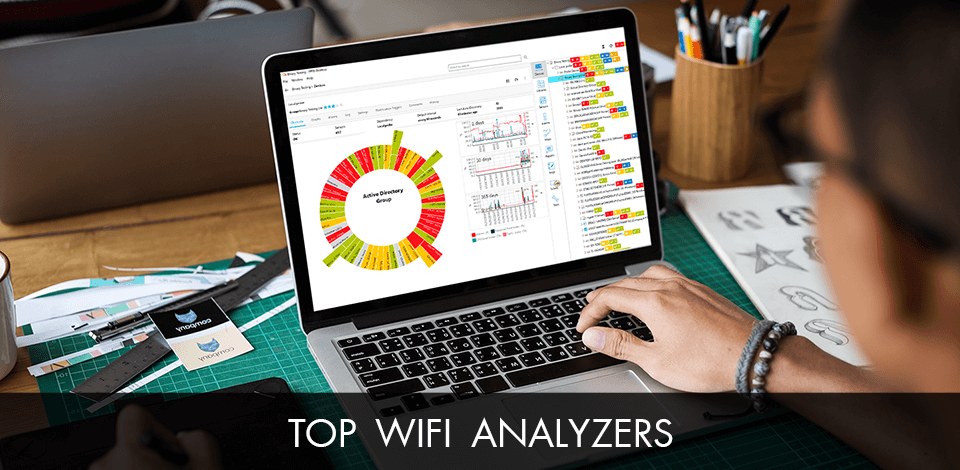
The best Wi-Fi analyzers help improve the Wi-Fi connection in your network and prevent bad connection and signal loss. Such programs break down the info from access points and place it onto a single screen.
This way your computer or mobile device becomes an analytics tool providing the best ways to optimize your network.
Using these programs, you can see whether other channels on the network are faster than yours. Moreover, some providers allow you to create heat maps of signal distribution at home or in an office to identify an optimal location for the router.
Such programs usually deliver high-performance network monitoring and insights, and offer troubleshooting features. Thanks to them, your system starts working again after the problem is detected.
Verdict: The SolarWinds Network Performance Monitor can show you how your WiFi system is performing. You can analyze your traffic and system load to give you a comprehensive analysis of your network performance. It allows you to determine what types of errors you may be receiving. The Solar Winds Network Performance Monitor also has several other features, such as a tool that can help you troubleshoot problems in your network performance, a network traffic analysis tool, an automated web backup tool.
This network monitoring tool displays the following information: CPU Usage - this tells you how many times the CPU has been used, the amount of disk usage (estimated bandwidth), and how many active connections (active users). In addition, it shows the percentage of memory being used, total disk space, the number of visitors to your website, and the time you have been online.
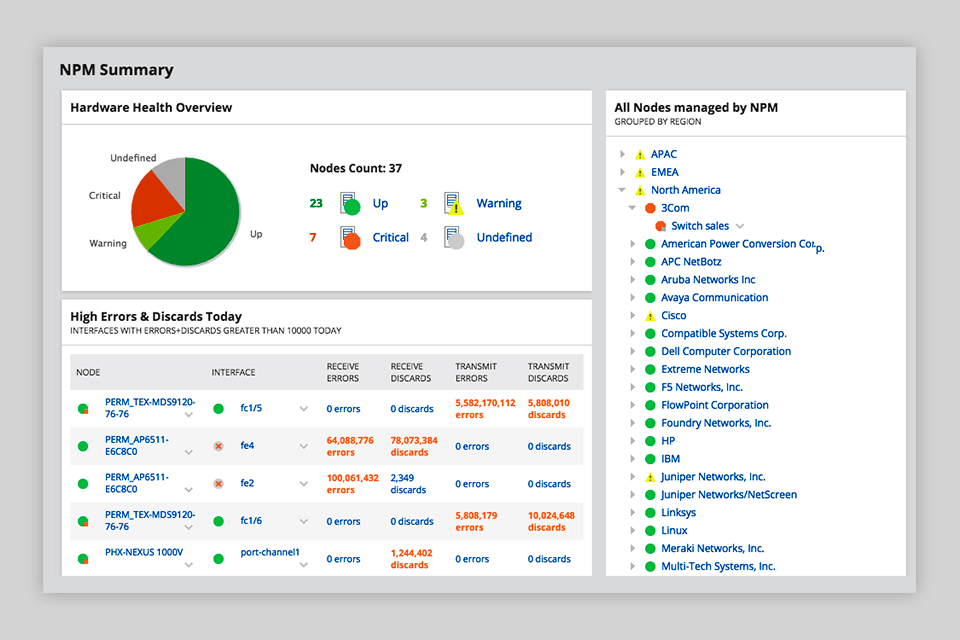
Verdict: NetSpot WiFi analyzer helps you monitor any wireless network and help you identify potential problems. This tool is completely free with no hidden fees and works on all operating systems. The built-in web-based interface makes configuration and troubleshooting easy. It displays the current status of the selected network, such as availability or speed.
It lets you monitor the connection speed and status in real-time while it is scanning. The NetSpot WiFi analyzer displays information such as wireless networks, wireless passwords, SSIDs, access points, wireless security protocols, and the frequency of connection. The most important data, however, are the number of detected open WLANs, BSSIDs, and CIDs.
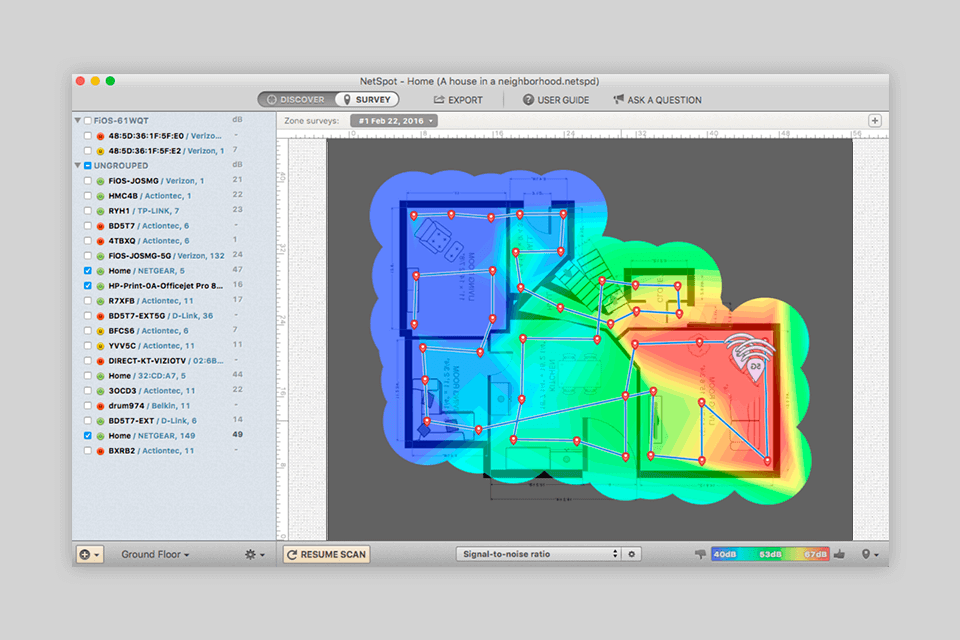
Verdict: WiFi Explorer displays the configuration of your current internet connection. It is designed to simplify your internet connection status monitoring. Basically, the software will display your cabling status, wireless signal strength, SSID, encryption, network adapter, wireless security, and even tell you if you are on a PPPoE or WAN connection.
It will also try to determine the types of connections each of your connected networks uses. Not only can you know which of your networks is up and running, but you can also see which computers are connected to which networks. One thing that is great about WiFi Explorer is that it has the ability to detect multiple networks at once. For example, you can set it to look for any Wi-Fi networks available nearby as well as lookup information on APs (airwaves that are set to be shared).
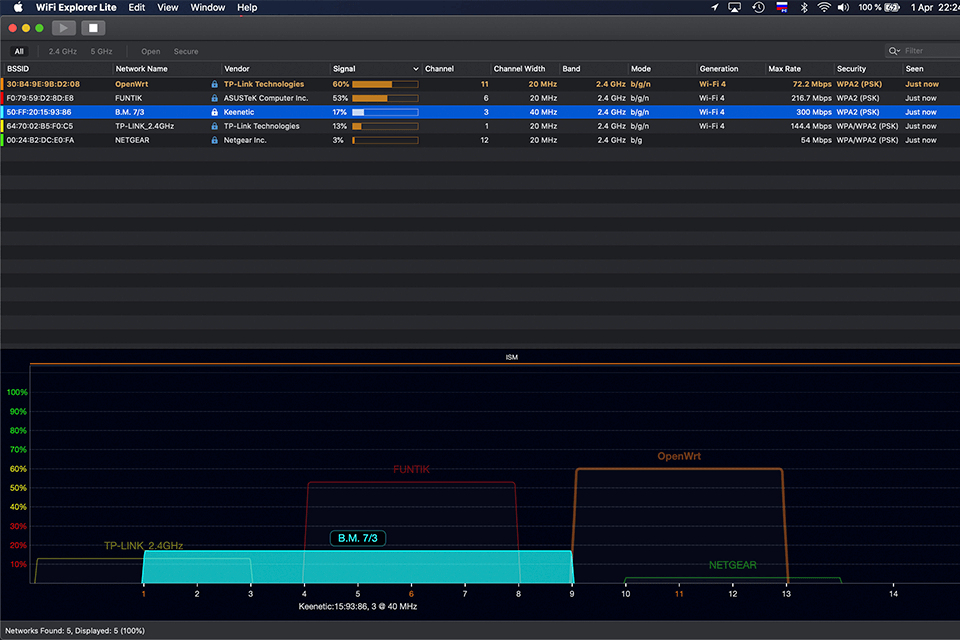
Verdict: The InSSIDer can be used by any WiFi hotspot to determine the frequency and other relevant statistics of the network connection. It is important for you to be able to control the use of your Internet connection by altering certain settings in order to ensure the security of your personal data. By using this software, you can gain such control.
InSSIDer will automatically connect to the most reliable wireless networks in your area. This is important because different people may be using the same frequency or SSID for their network. In addition, InSSIDer also identifies any wireless computers that are on your network. Thus, you do not have to constantly worry about Internet connections.
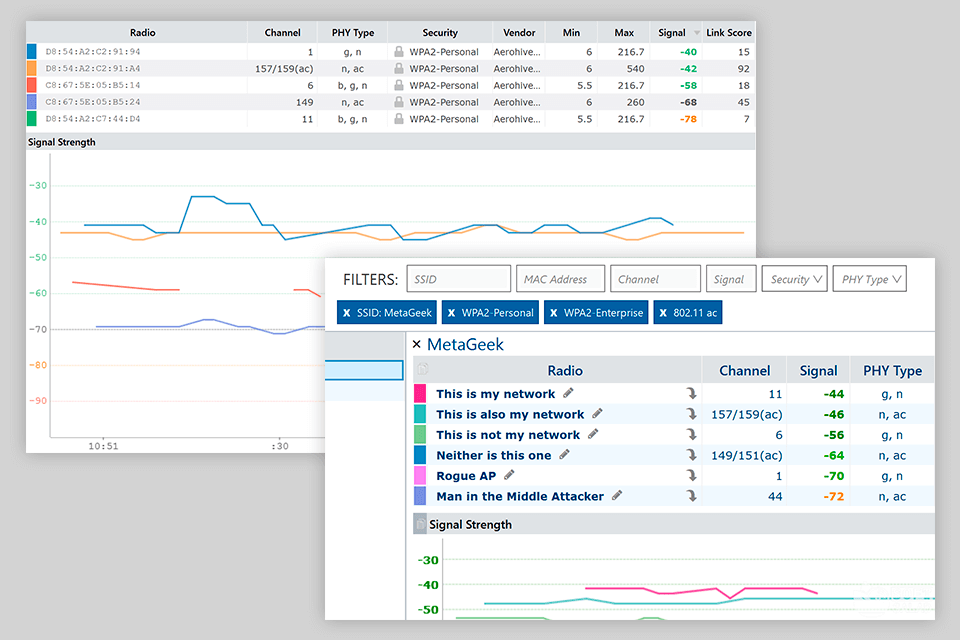
Verdict: The Paessler PRTG helps to determine the presence of any wireless network in your home. You can use it as an Internet security suite at home or protect your office computer. You will be able to set up a secure wireless network in a matter of minutes, and even use it to check if your children have been using the wrong networks and block them from using them.
The Paessler PRTG WiFi analyzer works off of a premise-based WLAN. This means that all of the networks you have in your home or office are set up and ready to use when you turn on the device and connect to them. You will find that the program also has an IntelliSense feature. You can tell when a friend's wireless network has been detected. In addition, the software also shows you if your network has been detected and also alerts you when a guest tries to connect to your network.
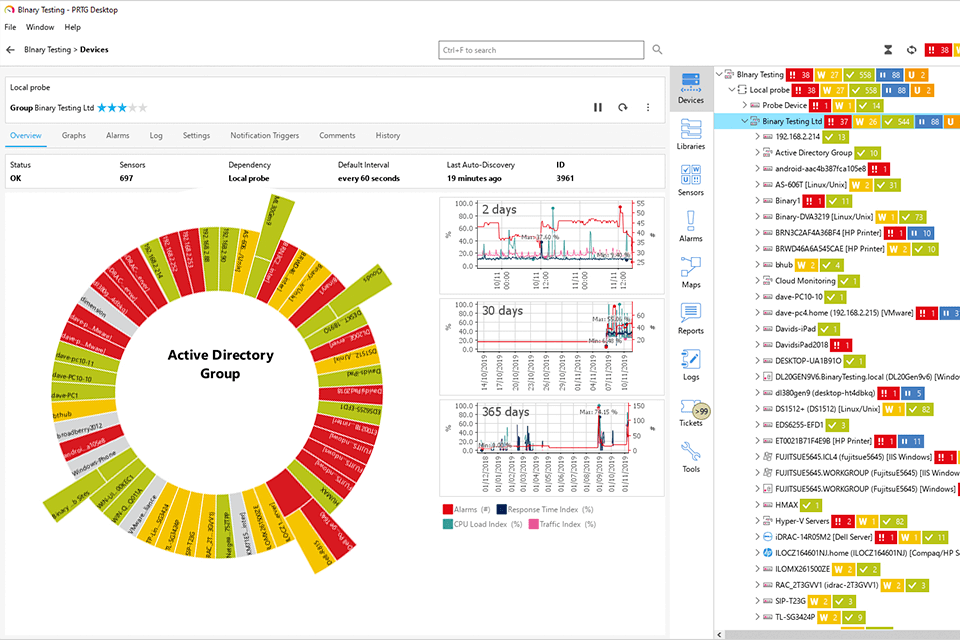
Verdict: WiFi Analyzer helps to determine various issues that hamper the proper operation of the network such as weak and vulnerable Wi-Fi connections, routers, wireless clients, and APs. It can also be used for monitoring the performance of the entire system and identify any possible flaws. It reports the type of network, the bandwidth used, the total number of users connected, and whether the system has received a signal or not.
The best feature of the software is its WPA cracking protection that helps to protect your network from threats. You can use the tool to test the security of your Wi-Fi browser and to analyze the security settings and the websites. If you want to protect your network, you need to know how to encrypt Internet connection. You can also track the usage of the bandwidth in your network and check the speed of the connection.
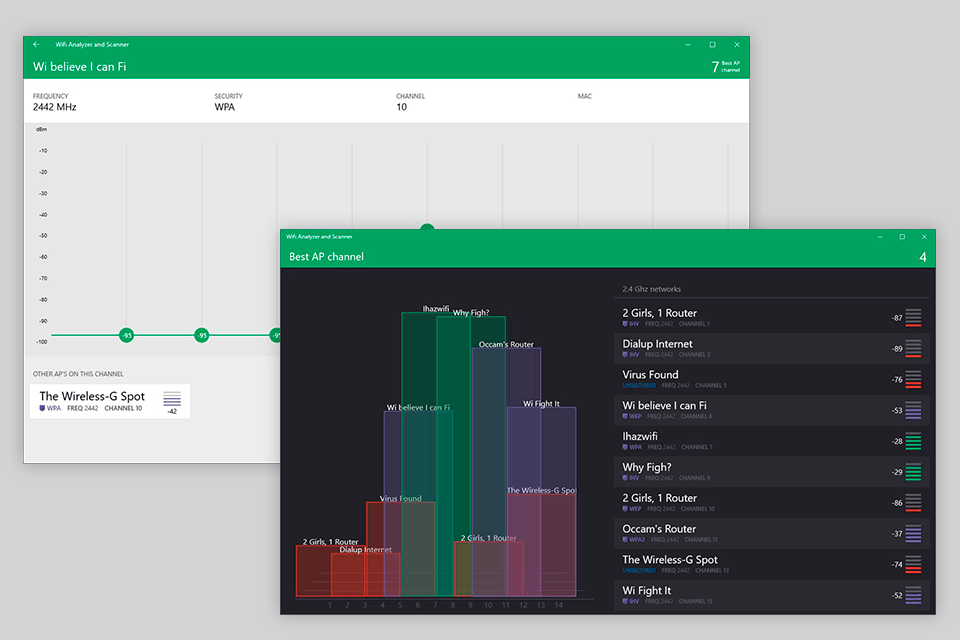
Verdict: Acrylic Wi-Fi allows you to test your Internet connection in your smartphone, tablet, or other mobile device. This program allows to monitor network packets and has a scanner to check WiFi channels.
It can also read a log of transmitted and received data. This program can also work as anti-spyware software and block malicious software applications from installing on your device.