Watch your favourite TV shows with the router for Cox.
You might face a real challenge when trying to find the best router for Cox since a huge selection of models with different specifications, capabilities and price tags can confuse you very easily. Of course, this ISP offers its subscribers to rent their own router for $9,99 per month.
Although at first glance, such an offer looks very attractive, after calculating all the hidden additional costs, you will change your mind. Typically, you will have to pay extra for the Cox Service Protection Plan, taxes and other fees.
Read this post further if you are interested in buying the best router for Cox Gigablast. Here, you will find some of the most worthy options as well as my recommendations on what to keep in mind when shopping.
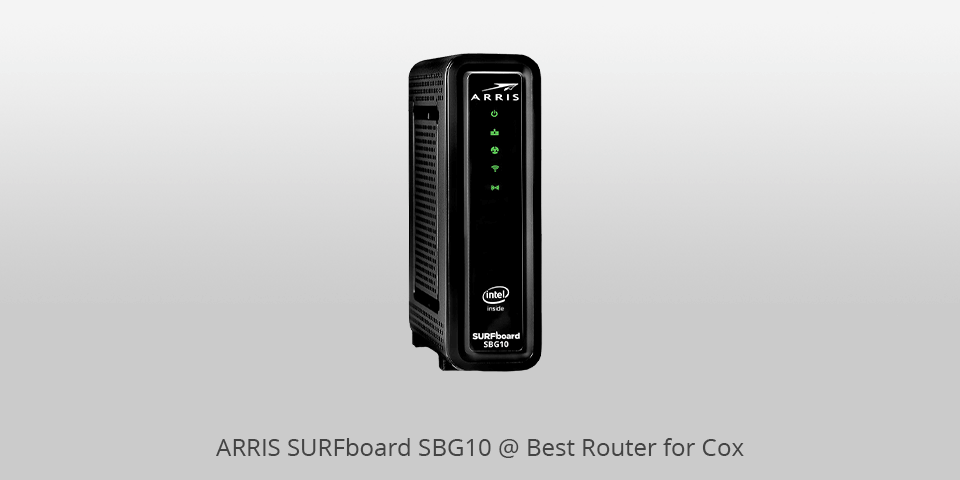
Speed: 400 Mbps | Connectivity: Cable | Features: 2 Gigabit Ethernet ports | Item Weight: 1.96 lbs
This option is a great combination of a powerful modem based on a DOCSIS 3.0 protocol and an 802.11ac Wi-Fi router. It has two one-gigabit Ethernet ports. This router for Cox Gigablast is great for homes with few devices due to its 16 downstream and 4 upstream channels and an AC1600 Wi-Fi design.
If you are a subscriber of one of the Internet plans with speeds up to 400 Mbps, then this combo model is for you. It’s easy to set up.
Consider purchasing this option if you do not want to overpay monthly for renting a router. It is compatible not only with Cox but also with other US ISPs, including Spectrum, Xfinity and others.
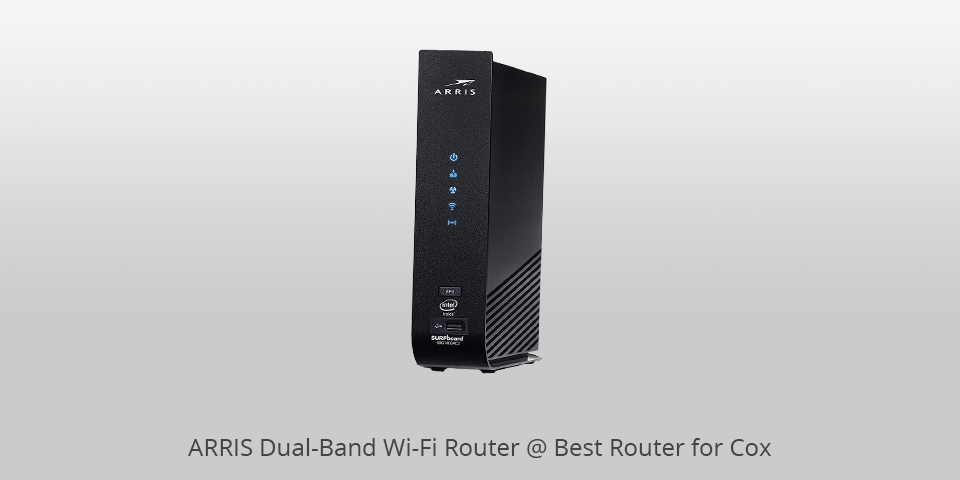
Speed: 600 Mbps | Connectivity: Cable | Features: Compatible with major U.S. Cable | Item Weight: 2.64 lbs
This amazing combo device includes all the necessary components to provide a speedy connection. Choose this model if you are subscribed to Internet tariffs with 600 Mbps speed.
Buying this router for Cox Internet will save you significant amounts of money every month. With its 24 downstream and 8 upstream channels, this device is the ideal solution for streaming, gaming and sharing. Thanks to the combination of router and modem, you don’t have to manage multiple devices anymore.

Speed: 1750 Mbps | Connectivity: Cable | Features: WORKS WITH ALEXA | Item Weight: 0.93 lbs
This model is one of the best Cox compatible routers thanks to its powerful processor, high-end hardware backed with bandwidth prioritization (QoS) and advanced technology. It is a great solution for all your home high-speed Internet connection needs.
This router has three high-gain antennas and powerful amplifiers providing extremely wide coverage. The Archer A7 meets all the requirements of a modern home crammed with many devices in need of a stable wired or wireless Internet connection.
This option provides incredibly fast speeds and impressive coverage. It is the best router for Cox if you are looking for an affordable device with powerful features.

Speed: 400 Mbps | Connectivity: Cable | Features: Quick & easy setup | Item Weight: 3.14 pounds
This combo option includes an 802.11ac Wi-Fi router equipped with 4 1-Gigabit Ethernet ports and a DOCSIS 3.1 cable modem. It’s pretty small so you can easily find a place for it.
The device is compatible with many American cable Internet providers, such as Cox, Spectrum, Xfinity and others. Plus, this router for Cox cable Internet is reasonably priced.
If you are a subscriber of the plans that support up to 4 Gbps speeds, then this option is a good choice. The router has 32 downstream and 8 upstream channels, augmented by 2 downstream and 2 upstream OFDM DOCSIS 3.1 channels to provide fantastic Gigabit speeds.
Contact your Internet service provider and make sure this model is among Cox recommended routers.

Speed: 1900 Mbps | Connectivity: Cable | Features: Powerful | Item Weight: 1.60 lbs
This Cox Netgear router complies with all DOCSIS 3.0 specs and delivers speeds of up to 1.9 Gbps. Industry-leading 24x8 cable channel bonding lets you enjoy stable and uninterrupted HD video streaming.
This router is capable of providing you with the fastest speeds even during the busiest hours. By purchasing your own router, you can save up to $120 per year.
This model meets the requirements of Cox, Comcast, Spectrum and other ISPs. It is suitable for Internet plans from 200 Mbps and above.
| IMAGE | NAME | FEATURES | |
|---|---|---|---|

|
ARRIS SURFboard SBG10
Our Choice
|
CHECK PRICE → | |

|
ARRIS Dual-Band Wi-Fi Router
High quality
|
CHECK PRICE → | |

|
TP-Link AC1750
Compact
|
CHECK PRICE → |

Speed and broadband depend on your Internet tariff. It makes no sense for you to buy the best router for Cox with 1000 Mbps speed if your Internet package provides speeds only up to 100 Mbps. The terms of your package limit the capabilities of your router.
The declared speed usually does not correspond to the real one. The number of network users, the package you selected, how many neighbors use the same Internet provider and the router model affect the real-life Internet speed. Keep in mind these aspects when looking for suitable Cox wireless routers.
When choosing a modem for Cox Internet, you should take into account that the company delivers Gigabit Internet speeds.
Therefore, you should pay attention to the options that support the DOCSIS 3.1 standard. If you want to get really high-speed Internet, you should hunt for this technology. However, some models do not support this standard.

iffer in the way they connect to the Internet, you should consider a cable modem router combo that is suitable for Cox Internet.
Before purchasing a router for Cox high speed Internet, you need to check if this model meets the provider’s requirements. Your router must be DOCSIS 3.0 or 3.1 compliant so find everything out before buying it.
Cox subscribers can only rent the Panoramic Wifi Gateway modem. This model consists of a cable modem, a powerful wired router and a dual-band 802.11 AC wireless router.
You can use a modem to connect your home network to the wider Internet. A router is a device that allows you to connect multiple devices throughout your home to the Internet. Moreover, with a router, you can organize an internal home network between your devices without the Internet.
If you notice damaged status lights, your Internet connection is poor, your router is often overheating, or you are having some other problem, consider finding a new router for Cox Gigablast.