The best TP-Link routers available on the market.
TP-Link is widely considered the world's leading brand in the market of networking devices. Regardless of your living or working situation, you can always find a router manufactured by this brand that has the price, functionality, and specs you're looking for.
That said, with so many quality options to choose from, you have to wonder what is the best TP Link router available right now. The post below goes over 8 high-rated models to help you answer that question.
This post considers multiple aspects in its attempt to find the best TP Link router on the market. It factors in max throughput, band number, coverage area, connectivity options, firmware quality and convenience, and several other characteristics.
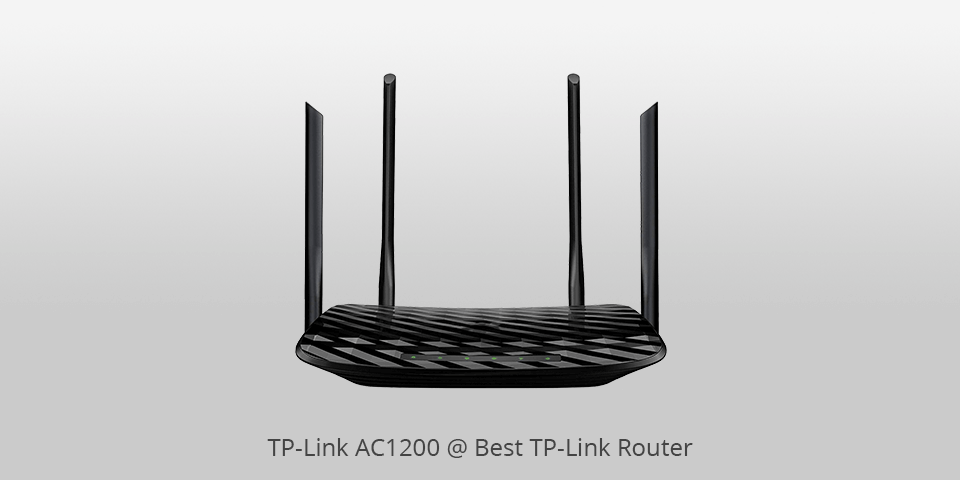
Speed: Up to 1200 Mbps| Connectivity: Ethernet | Features: 5GHz Gigabit Dual Band MU-MIMO Wireless Internet Router, Supports Beamforming, Guest WiFi and AP mode, Long Range Coverage by 4 Antennas(Archer A6)
If you're in the market for a reasonably cheap TP Link router, the Archer 6 can be a perfect fit for your dorm, apartment, or small house. It won't blow you away with 2.4GHz throughput speed, but the offered 5GHz performance is more than solid and is good enough for streaming 4K videos and playing games online.
The provided web console comes with a plethora of configuration options such as parental and Quality of Service functions. However, you won't find any malware protection that is present in more expensive routers. There are better options out there if you're willing to spend an additional $50-$70, but at this price, it's hard to beat what the Archer 6 brings to the table.
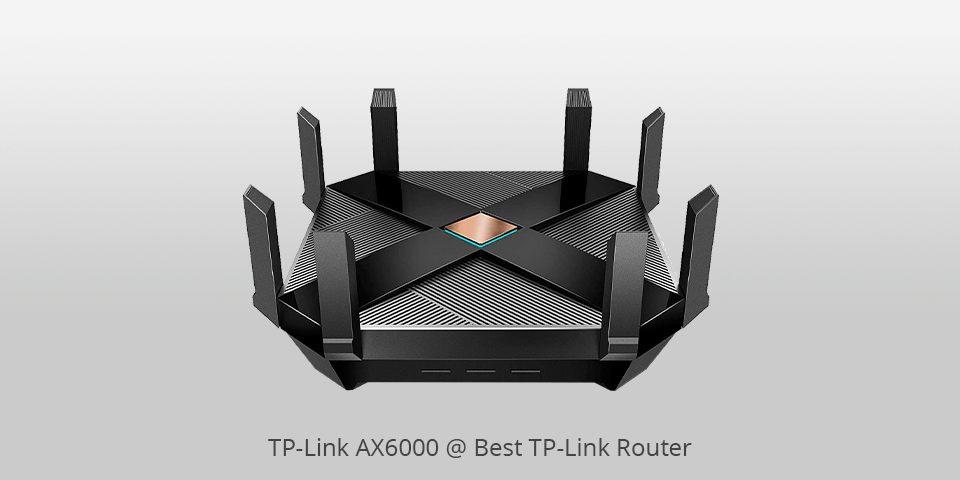
Speed: Up to 5952 Mbps| Connectivity: Ethernet | Features: Next-Gen 802.11ax Router, 2.5G WAN Port, 8 Gigabit LAN Ports, MU-MIMO, 1.8GHz Quad-Core CPU, USB 3.0, Free HomeCare
If you want to enjoy the superior speed provided by 802.11ax tech, then you need to get the Archer AX6000, which is TP Link latest router. Just keep in mind that you have to connect devices that are compatible with WiFi 6 to reap the full benefits of this technology. The AX6000 offers fantastic throughput, intuitive installation, and management comes with a solid array of ports as well as proper parental controls and antivirus protection. It's not perfect though, as it lacks WPA3 encryption and doesn't have a WiFi6 certificate, however, both of those drawbacks should be negated with a firmware update that is planned to release later on.
If you're not limited in funds and want to get a WiFi6 router that offers even more than this model, then you can get Netgear's RAX120, which is superior to AX6000 in terms of throughput performance and has WPA3 support. Alas, it comes at a significantly higher price, costing $150 more than TP Link's flagship router.
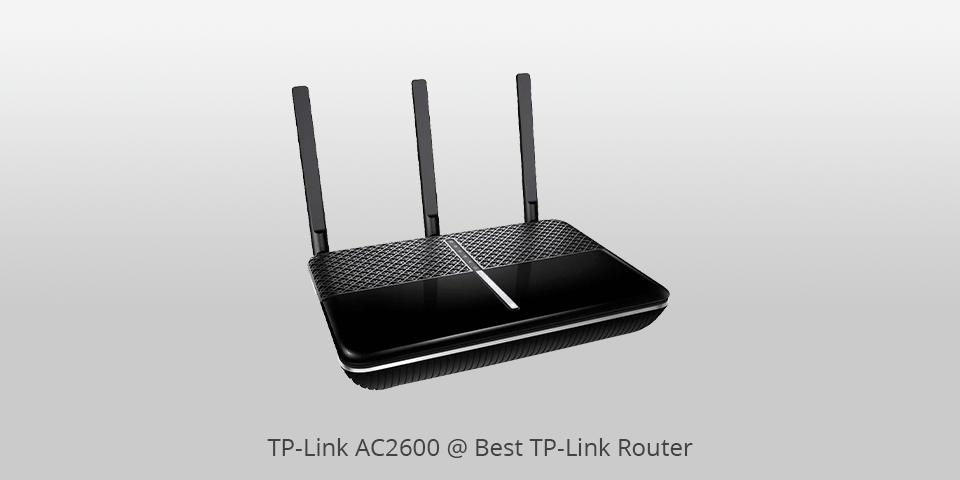
Speed: Up to 1733 Mbps| Connectivity: Ethernet | Features: MU-MIMO, Gigabit Wireless Router, Full Gigabit Ethernet Ports, Beamforming, Long Range Coverage, VPN Server
This TP Link router with USB port allows you to enjoy optimal transmission speeds thanks to the implemented 802.11 technology. The offered coverage is also quite impressive and the signal stays strong regardless of where in the covered area you're standing. You can connect multiple devices to the router simultaneously without noticing any lagging or latency.
All of that being said, you should keep in mind that the signal strength and stability can be impacted by a lot of aspects including environmental (house material and physical obstacles that might block the signal), network conditions (amount and density of traffic, complexity, location, etc.), and client restrictions (rated performance, connection quality, and overall client state).
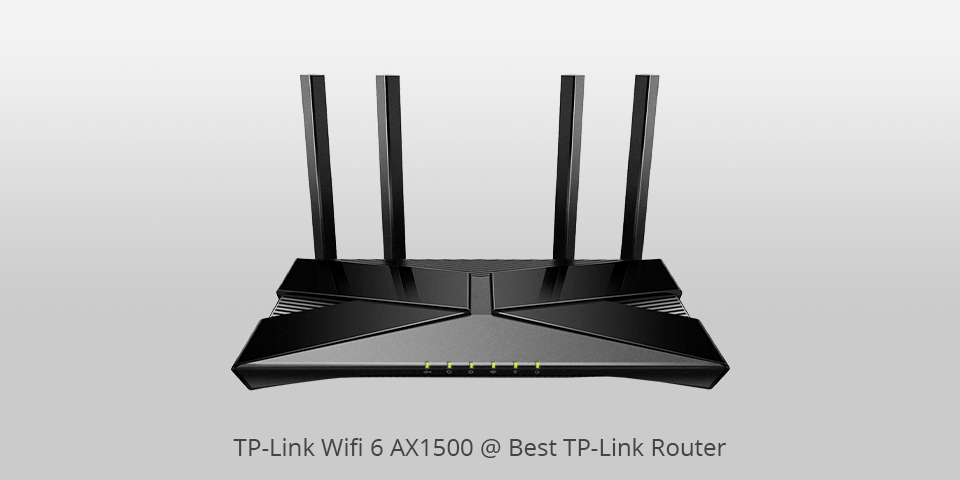
Speed: Up to 1500 Mbps| Connectivity: Ethernet | Features: 802.11ax Router, 4 Gigabit LAN Ports, Dual Band AX Router,Beamforming,OFDMA, MU-MIMO, Parental Controls, Works with Alexa
The Archer AX10 is probably the best TP Link router if you're mainly interested in affordable options. It manages to offer WiFi6 support for a price lower than most quality WiFi 5 routers. Moreover, it doesn't feel cheaply made and offers terrific reliability and performance for its cost.
Of course, not everyone will be impressed with the basic feature set that this provides offers. However, if all you need is a dependable machine that will properly distribute the internet connection across your small or moderately sized apartment, then the AX10 should be right up your alley. After all, if the manufacturer tried to include any additional features on top of what is already there, either the price would go significantly up, or the quality of the build would suffer.
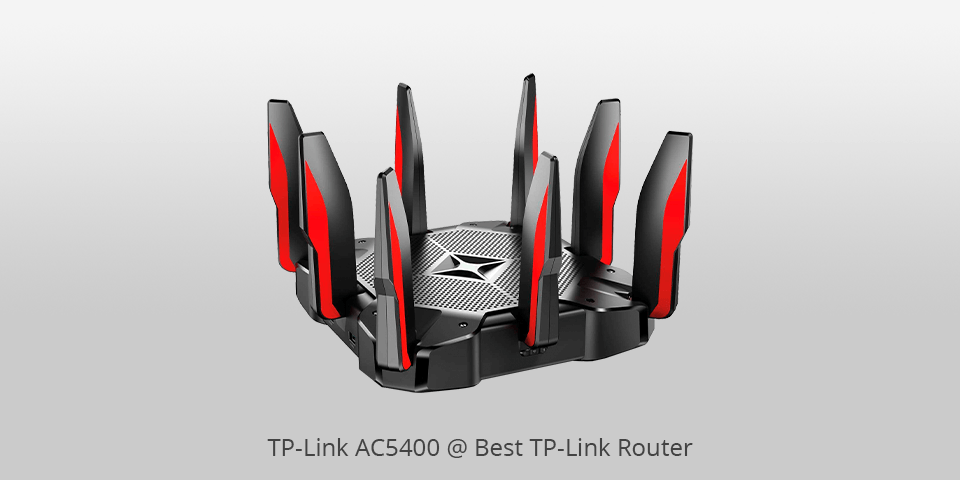
Speed: Up to 2167 Mbps| Connectivity: Ethernet | Features: 1.8GHz Quad-Core 64-bit CPU, Game First Priority, Link Aggregation, 16GB Storage, Airtime Fairness, Secured Wifi
High-speed performance and a large selection of ports are the main reason why this model is often regarded as the best TP Link router on the market. While not cheap, the C5400X allows connecting devices both via cable and wirelessly, as the close-range speeds at both 5GHz and 2.4GHz are some of the fastest you'll find, representing a fantastic choice for online gamers that rely on fast, stable connections. The included configuration options are quite expansive and include an anti-malware utility, parental settings, and intuitive QoS parameters. Additionally, this router has Alexa support for recognizing and following voice commands as well as IFTTT compatibility.
Sadly, the AC5400X doesn't come with any gamer-oriented features like the ones you'll find in Asus' AC5300 and its speed isn't quite on par with it as well. Nevertheless, if you want the reliability TP Link products are known for, this is probably the go-to option for you.
| IMAGE | NAME | FEATURES | |
|---|---|---|---|

|
TP-Link AC1200
Our Choice
|
CHECK PRICE → | |

|
TP-Link AX6000
High speed
|
CHECK PRICE → | |

|
TP-Link AC2600
Smart
|
CHECK PRICE → |

The guide below will make the process of choosing the best TP Link router for your needs easier, as it focuses on all the main technical specifications of such devices, helping you understand what aspects you have to pay the most attention to when reading the description of each product.
Сonnection
Determine what type of connection you use. If it's the classic BSNL or Airtel connections, then you should purchase an ASDL router. However, if you want to have ACT or Fiber internet, you should pick a model that comes with RJ-45 inputs.
Standard
Go with IEEE 802.11ac since this is the most recent standard. Such a device will support both 2.4GHz and 5GHz bands and offer backward compatibility.
Dual-band
It's highly advisable to get a dual-band router since the latest laptops and Apple devices can utilize the 5GHz frequency to provide you increased internet speed.
Ports

Give preference to routers that include USB inputs. They can be extremely handy if you start suffering from connection issues, as you can plug in a data card and employ the WiFi router.
Antennas
The general recommendation is to purchase a router that has multiple antennas since they are instrumental in increasing the WiFi range offered by the device.
As long as you choose a model with positive reviews, it's easy to find a reliable TP Link router that offers great specs at a reasonable price while also being equipped with useful software that allows you to control the device remotely.
Thousands of TP-Link routers are vulnerable to a bug that can be used to remotely take control of the device, but it took more than a year for the company to publish the patches on its website. The vulnerability allows any low-skilled attacker to remotely gain full access to an affected router.
TP-Link offers routers of all kinds that can be used for your home or office. They are also among the few brands that sell portable traveling routers, which have a USB input for your smartphone or hotspot and a wired jack for a PC or laptop, allowing you to share the phone's internet connection with other devices.
To have a properly functioning network, it's advised to use no more than 8 adapters.