The best RAMs for PC on the market.
The process of searching for the best RAM for PC isn’t as exciting and intriguing as buying the latest, most powerful processor or graphics card, but RAM is still an equally important part of any system. Quality memory is essential for enjoying a smooth, fast performance, so pay close attention to the size, speed, and type of RAM when making your choice.
This article goes over 6 highly-rated RAM sets, covering both stalwart RAM suitable for older builds and state-of-the-art models that can reach incredible speeds in overclocking mode, as well as a couple of stylish RGB options that should satisfy even the most demanding gamers.

Type: DDR4 | Capacity: 16 GB | Speed: 2666 MHz
The HyberX Fury allows you to enjoy a total of 16GB of RAM provided in a couple of DDR4 8GB sticks. It’s often considered the best RAM for PC in terms of value for money, as it offers great technical specs and will look the part in any gaming rig. You can easily install the sticks to a universal class system unit, which offers improved speed and reliability.
This model provides a solid clock speed of 2666MHz and a high throughput of 21300MB/s. The HyperX Fury comes with Intel XMP support and corresponds to 16-18-18-29-25 timings. It has a voltage rating of 1.2V, which is the standard value for DDR4 RAM. Each module has a height of 3.41cm due to including a radiator, as the attached heatsink guarantees the performance remains stable no matter how heavy the load on your PC is.

Type: DDR4 | Capacity: 16 GB | Speed: 3000 MHz
These days, getting RAM for computer systems isn’t nearly as expensive as it used to be. OLOy’s latest product takes that statement to the next level by offering some of the most attractive prices you’ve seen yet. This kit consists of 2 sticks that have a clock speed of 3000MHz while being sold for less than $60.
It also has surprisingly low latency, ensuring all of your data is received and processed instantly, as long as your motherboard is compatible with XMP and DDR4-3000 technology. Additionally, be sure to see if the cooler on your processor offers the necessary clearance to install these modules, as they have slightly taller heatsinks than an average RAM stick.

Type: DDR4 | Capacity: 16 GB | Speed: 3000 MHz
The Corsair Vengeance RGB Pro is a state-of-the-art PC memory kit for gamers. It’s enhanced with colorful RGB lighting, which can be easily configured by employing the provided iCUE firmware. Additionally, this RAM module can be used with GIGABYTE RGB Fusion and MSI Mystic Light Sync systems.
Thanks to the implemented XMP 2.0 support, you can create multiple overclocking profiles and enjoy the best performance that a DDR4 memory kit can offer. Meanwhile, the multi-area RGB lights will ensure your gaming system not only runs like a beast but also looks like a futuristic piece of tech.

Type: DDR4 | Capacity: 16 GB | Speed: 3000 MHz
The Ballistix RGB kit might be the best RAM for PC for anyone in need of a final addition for their gaming rig or professional system. Other than offering fantastic performance, this option is also adored for the provided stability.
This RAM kit comes with an anodized aluminum heatsink, XMP 2.0 support for automatic overclocking, and can be used with both AMD and Intel motherboards. It’s also pleasantly compact and can easily fit into small towers. The included RGB lighting is fully customizable and allows you to set different colors for each of the provided 8 areas on each RAM stick.

Type: DDR4 | Capacity: 16 GB | Speed: 3600 MHz
The Vengeance LPX allows you to enjoy 16GB of DDR4 RAM for PC by installing two 8GB modules with a clock speed of 3600MHz, which is great if you want to overclock your processor. The provided radiator is made of aluminum to improve heat dissipation and the 8-layer PCB ensures hot air is distributed faster while offering multiple overclocking settings. Every built-in circuit can be selected separately for establishing its optimal performance level.
Being a DDR4 model, the Vengeance LPX is compatible with the latest motherboards and offers superior bandwidth and power consumption compared to DDR3 sticks. This product also has XMP 2.0 support, which allows you to overclock the hardware automatically without any safety concerns. You can purchase this RAM kit in different color solutions if you want your system to have a cool, uniform look.
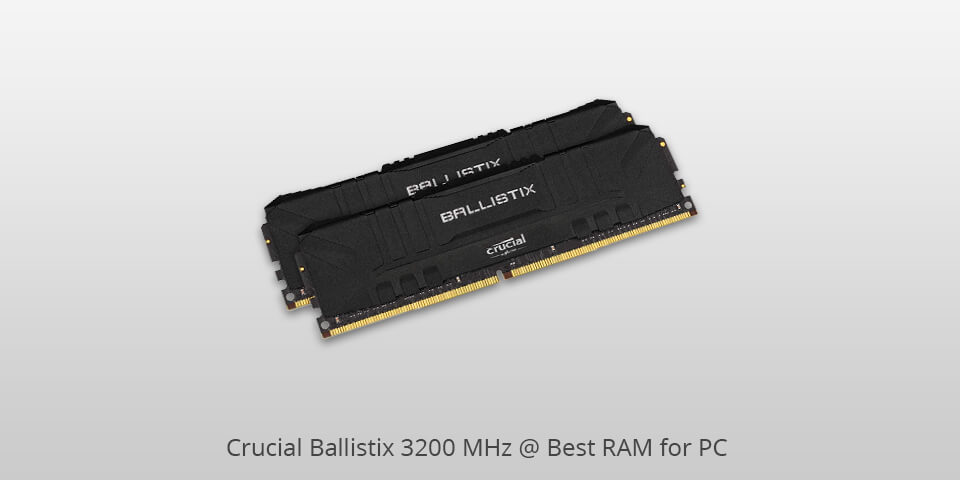
Type: DDR4 | Capacity: 16 GB | Speed: 3200 MHz
The Ballistix is a good option for anyone looking for computer memory for students that want to use their PC for studying as well as gaming. Other than terrific performance, the biggest benefit that this option brings to the table is incredible stability.
The RAM is built on the foundation of the Micron E-die chips and it’s also dual rank, meaning you can enjoy a higher framerate in most games.
| IMAGE | NAME | FEATURES | |
|---|---|---|---|

|
HyperX Fury
Our Choice
|
CHECK PRICE → | |

|
OLOy DDR4 RAM
Good overclocking
|
CHECK PRICE → | |

|
Corsair Vengeance RGB PRO
Stylish
|
CHECK PRICE → |
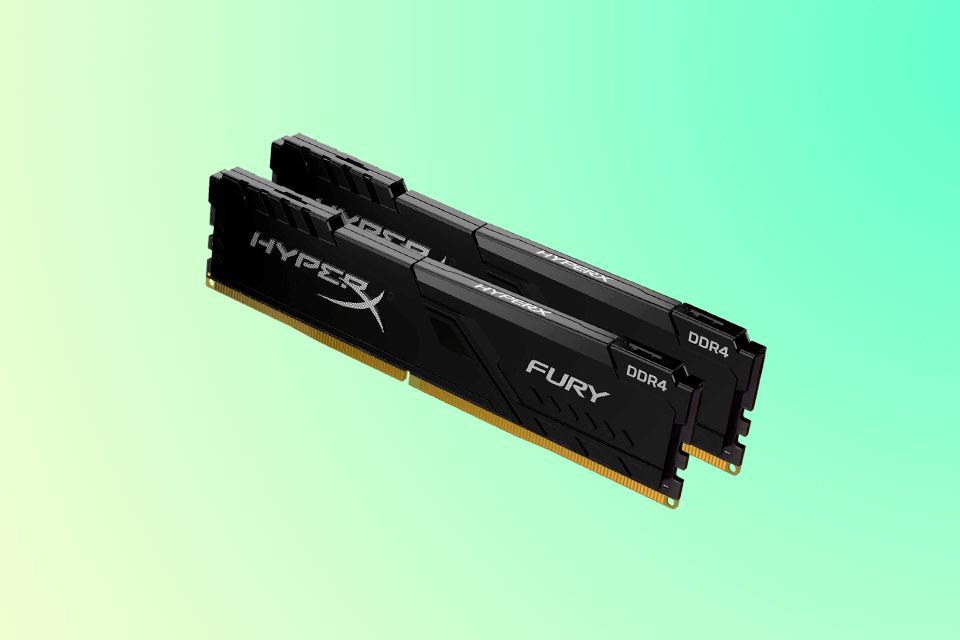
Just like with all other hardware components, each RAM option comes with its strengths and weaknesses, meaning you’ll always have to sacrifice some specs to boost others or accept the fact that you’ll be paying a premium price. The section below goes over the most important characteristics of a RAM module, helping you get your priorities straight before making your choice.
Capacity is hands-down the most important spec to consider when picking the best RAM for PC.
When it comes to choosing the optimal amount, you should never go below 8GB if you want to build a modern system and enjoy a smooth performance. Generally, it’s recommended to go with 16GB of RAM, especially if you plan to use your computer for gaming. The number of games that require that much RAM isn’t that large, but this way you'll ensure your system won't become outdated a couple of years from now.
Some users tend to go overboard and purchase 32GB, 64GB, and 128GB RAM kits, but those are only needed for workstations and servers. If you don’t plan to use RAM-demanding professional software, you don’t need to invest in that much memory.
On average, DDR4 memory offers a clock speed in the 2133MHz to 4000MHz range and can even go higher than that. That said, how important is this characteristic in terms of performance?
If you’re interested in getting RAM for gaming PC, then clock speed isn’t a specification you should worry about. There’s an obvious performance difference when comparing a 2133MHz stick to a 4600MHz one, but you won’t notice it even when playing the latest games on ultra-settings since the RAM’s clock speed has little to do with the graphical performance of your PC. That’s why most of your focus should be on picking RAM with the largest capacity you can afford.
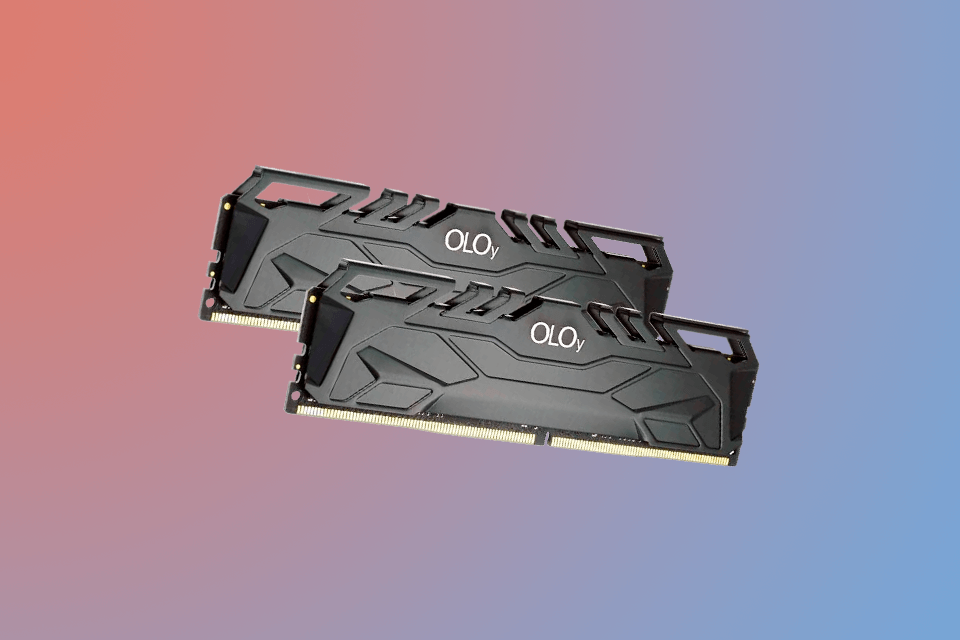
CAS latency, typically referred to as CL, is a characteristic that used to have a significant impact on what RAM you chose. It’s determined by the duration it takes for a command sent from the processor to reach the RAM. The bigger the capacity of your memory stick, the higher CL it has.
Options with lower latency are superior, but that doesn’t say much these days, as this stat is virtually irrelevant. Why? Because the difference in latency between the slowest and fastest options on the market is laughably small and won’t impact your performance at all.
Once you’ve decided to purchase 16GB of RAM for your system, the next thing you have to determine is whether you should get it in a single stick or as a kit.
The primary benefit of buying multiple RAM sticks is the expanded bandwidth. Consider memory to be a highway – the bigger number of RAM modules you install, the more lanes you have, allowing you to process data with better speed. That said, this aspect isn’t as important for gaming and doesn’t make a huge performance difference.
Another reason why RAM kits are considered a better investment is that they are usually priced lower since a RAM stick with a smaller capacity costs less to produce. Additionally, this way you can always have your system running if one of the sticks suddenly dies, and replacing a single smaller module will cost you less than a high-capacity model.
The HyperX Fury is the most cost-efficient option in the current market.
Amazon is the go-to place for purchasing affordable RAM kits.
The Corsair Vengeance LPX is capable of providing some of the highest speeds around.
The Corsair Vengeance RGB PRO is favored by many gamers as the prettiest option available in 2026.