What are the best RAM for gaming?
Looking for the best RAM for gaming so that you could enjoy fast speeds and flawless performance? Make sure to use the info below, and you will find a suitable memory without difficulties. I have tested numerous RAM kits for various needs and budgets. Let me guide you in the world of RAM cards.
Developers release hardware and software updates every day so your computer equipment should be always up to date to handle complex tasks. All parts of your PC build contribute to the overall performance of your system, but RAM is particularly important if you focus on gaming. Plus, the latest operating systems require much memory to smoothly run all apps and programs. The post below will help you pick up an ideal gaming PC RAM that will easily cope with advanced tasks.

Type: DDR4 | Capacity: 16 GB | Speed: 3200 MHz
If you are crazy about RGB lighting or something like that, the Corsair Vengeance RGB PRO is the best RAM for gaming for your PC build. It illuminates the tower with impressive multi-zone RGB lighting. The modules are equipped with individually controllable RGB LEDs.
Thanks to a wireless design, you can install them in a blink of an eye. Make use of the Corsair iCUE software to customize the lighting as you like. You can also synchronize the lighting for all Corsair products by using Light LINK. It uses a specifically developed PCB that ensures compatibility with the recent AMD and Intel DDR4 motherboards. Plus, excellent overclocking options are available thanks to the specially shielded ICs.

Type: DDR4 | Capacity: 16 GB | Speed: 3200 MHz
Breathe life into your slow computer system by using the HyperX Fury DDR4. It offers 16 GB of memory and reaches a frequency of 3200 MHz. What is more, this frequency may be increased with the help of XMP 2.0 technology. To do this, a motherboard should have a 288-pin DIMM slot of the DDR4 type with a constant current of 1.35 V.
Plus, there should be at least 16 GB of memory. Thanks to a passive heatsink, it doesn’t overheat. All these features allow the HyperX Fury to be considered one of the most reliable RAM cards for gaming.

Type: DDR4 | Capacity: 16 GB | Speed: 3000 MHz
The Crucial Ballistix 3000 is a powerful RAM for gaming that delivers stable and flawless performance. It will bring your experience to a new level. By the way, it is a perfect option not only for gamers but also for those who run demanding software. It also offers great overclocking possibilities.
The Crucial Ballistix is powered with an anodized aluminum heat spreader and is available in three colors, red, white and black. It supports XMP 2.0 auto-overclocking technology; therefore, you may use it with the recent AMD and Intel processors.

Type: DDR4 | Capacity: 16 GB | Speed: 3200 MHz
If you are looking for RAM with overclocking options, the Corsair Vengeance LPX is exactly what you need. This memory module is primarily focused on heat dissipation and maximum performance. Thanks to an aluminum heatsink, it won’t overheat, while a powerful PCB contributes to its efficiency and offers wide overclocking possibilities. This gaming PC RAM consists of integrated circuits; the potential maximum performance of each circuit is determined individually.
The developer has designed the most efficient cooling system. The unique construction of the heat spreader ensures excellent heat dissipation. As a result, you get maximum performance without overheating issues. Another benefit of this RAM is its compact size making it suitable for mini-towers or PC builds that have a lot of internal space.

Type: DDR4 | Capacity: 32 GB | Speed: 3200 MHz
Are you ready for the highest clock speeds and lowest latency? The HyperX Predator is DDR4 RAM for gaming that guarantees the best performance. XMP profiles allow for overclocking. Besides, this RAM has a stylish design.
The HyperX Predator delivers stable and reliable performance. It successfully handles the toughest loads using the heatsinks on memory modules. Thanks to all these features, it can be deservedly called the best RAM for gaming.

Type: DDR4 | Capacity: 16 GB | Speed: 3000 MHz
This powerful memory module was released by a well-known brand. You can enjoy the highest frame rates and fastest rendering with this RAM for gaming. The Crucial Ballistix RGB is a perfect solution for gamers, tech experts and other users interested in the latest hardware. It supports XMP 2.0 technology, is compatible with AMD, Intel processors and the most popular motherboards.
Thanks to its compact size, this memory card is suitable for slim systems. The radiator is made of anodized aluminum. You can also customize color backlighting. The developer claims it reaches the frequency of up to 3000 MHz.
| IMAGE | NAME | FEATURES | |
|---|---|---|---|

|
Corsair Vengeance RGB PRO
Our Choice
|
CHECK PRICE → | |

|
HyperX Fury
Stylish
|
CHECK PRICE → | |

|
Crucial Ballistix 3000
Afforable
|
CHECK PRICE → |
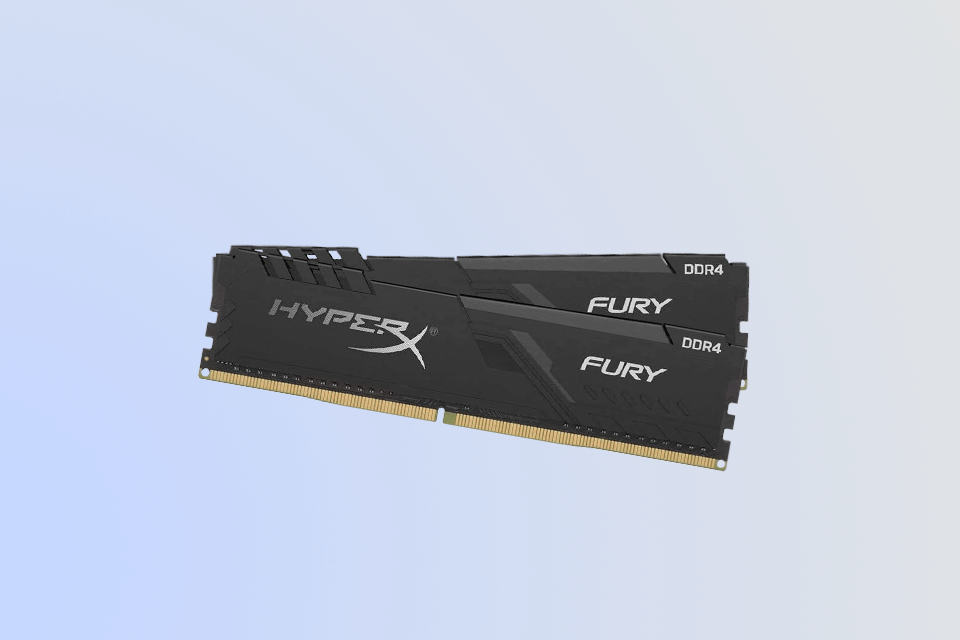
Playing games is not cheap today, but it’s unwise to spend your entire budget on the most expensive components. When buying any hardware component for your PC build, you should consider all its pros and cons and pick the option that meets your needs. This rule is also applicable when choosing memory for gaming PC. If you are on a budget, just find a good model with decent specs. However, if you still have some spare money, invest them in a better GPU or CPU.
If you read this post, you are somehow involved in gaming and know what games you usually play. However, if today 8 GB might suffice for your purposes, tomorrow it won’t be enough. Therefore, if you have some money and plan to switch to more intensive tasks, get 16 GB or even 32 GB. This way, your system will smoothly run the heaviest software. However, if you don’t plan to use some advanced programs and games, don’t get more RAM since it will not boost the performance.

Buying a new gaming PC RAM, you should make sure it is compatible with the rest of the hardware. Without getting into details, get DDR4 RAM with CAS 15 timings. In such a way, you are not likely to face any compatibility issues in the future. First off, Intel’s X99 and Skylake platforms support DDR4 RAM types.
However, mind that if you select super-fast memory modules, you will need to manually configure the motherboard’s firmware. Only by doing that, you will use its capabilities to the fullest. Moreover, if you fail to do it correctly, it might result in performance drops.
RAM stands for Random Access Memory. It is something in between an ultra-fast CPU cache and a slow hard drive. In other words, RAM enables you to run several programs simultaneously. It is temporary storage, not a permanent one, as it stores the files and data that are actively used.
DDR stands for double data rate. Not to bother you with long explanations, just remember that you can’t connect DDR4 RAM to your motherboard if it supports DDR3. Luckily, each DDR type has its special notch cut in the pins so you can’t physically shove a wrong card into the slot; it simply will not fit it. DDR 4 is the most recent RAM type that supports the highest transfer rate and the lowest operating voltage. Therefore, try to find a memory module providing DDR4 speed gaming.
A general recommendation to any gamer is to get at least 8 GB of RAM. However, if you are involved in some heavy gaming, that might be not enough. Opt for 16 GB or 32 GB of memory, but if you are short of money, even 4 GB will do.
Search the net for some appealing gaming PC RAM offers. You may visit Amazon or similar platforms.