The best RAM coolers on the market.
Usually, you don’t need to use fans, heatsinks or heat spreaders to cool RAM unless you plan to overclock it. If you are going to overclock your memory or if your PC case doesn’t offer enough space for optimal airflow, consider purchasing the best RAM cooler.
Sometimes, RAM can produce too much heat, especially during heavy overclocking or due to poor airflow, even if you’ve complemented your hardware with a heat spreader. That is where cooling fans and heatsinks will come in handy. They will help dissipate the heat from the memory modules.

Motherboards: DDR DDR3 DDR4 | Dimensions: 6.38 x 3.23 x 1.26 inches
This is one of the best memory coolers that come with 12V RGB LED lights. It allows you to adjust the colors by plugging High-density LEDs into the motherboard or remote controller. High-destiny LED lights and diffusers are spreading the light more evenly. The cable routing allows you to easily assemble the system.
It is possible to link up all EZDIY DDR RGB heatsinks using the regular 4-pin RGB connector (12V, G, R, B). The EZDIY-FAB is a well-designed memory cooling system with LEDs. It is possible to control the color effects using the motherboard or remote controller.
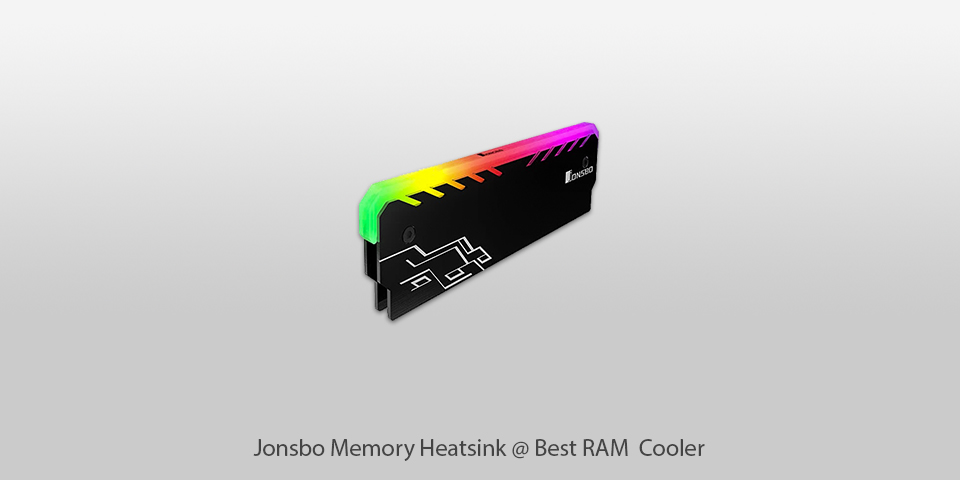
Motherboards: RAM DDR3 | Dimensions: 6.5 x 2.68 x 0.91 inches
The NC-1 Color version can serve as a RAM case that has vivid lighting effects. It allows you to enjoy stunning color effects without replacing your random access memory. The monitor quality and light shooting might make the colors appear slightly different than in real life.
Aside from being reasonably priced, this RAM has high-quality components. If you are going to build your desktop computer, this memory cooler is a good option to consider.
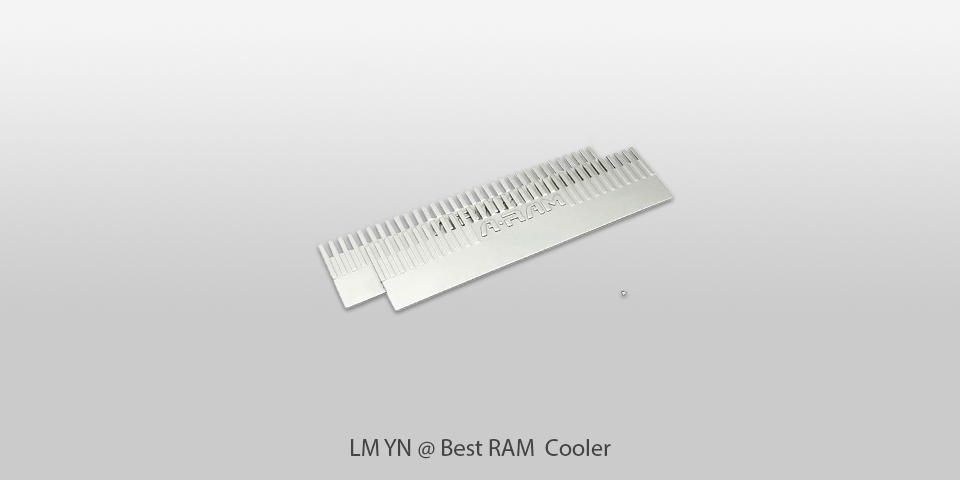
Motherboards: DDR DDR2 DDR3 DDR4 | Dimensions: 8.31 x 4.69 x 0.51 inches
The LM YN does its job well, so you can quickly notice the boosted performance of your machine while gaming. Compared to the majority of heat spreaders, this model has a thinner design, especially considering it is an 8 GB stick.
This memory heatsink is easy to install. Just make sure you don’t insert it into the memory slot. The LM YN has a pretty good value, especially considering its budget price tag.
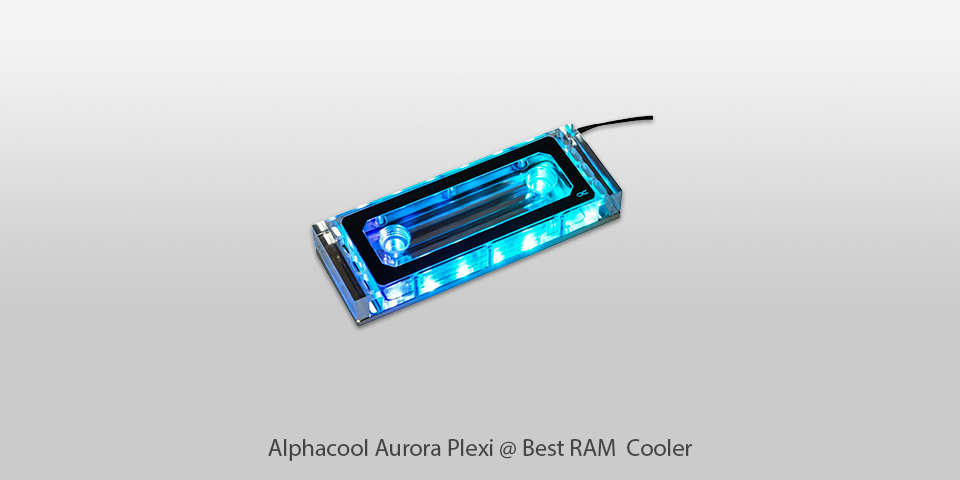
Motherboards: HDD/RAM | Dimensions: 6.30 x 2.76 x 1.57 inches
The combination of the Alphacool Aurora Plexi RAM water cooler and Alphacool 17268 D-RAM modules provide top-grade heat dissipation for your random access memory. It is also possible to complement your Alphacool Aurora setup with digital RGB LED Aurora lighting. You can connect addressable RGB LEDs via a 3-pin connector.
Also, the kit incorporates pin headers (male) and socket (female) connectors. That is why the Alphacool Aurora Plexi X4 D-RAM water cooler can work seamlessly with all common motherboards equipped with an RGB connector.

Motherboards: DDR1/DDR2/DDR3/DDR4/DDR5 | Dimensions: 0.94x2.44x0.01in
This RAM cooler includes 2pcs of heatsinks. One set of this memory cooler is suitable only for one RAM unit. If your computer comprises two memory units, it is necessary to purchase 2 Advancing Gene kits. Being made from copper, these heatsinks will definitely improve your RAM.
Moreover, they are designed to give your laptop a premium look. However, Advancing Gene doesn’t really affect the performance of your random access memory. Each set includes 2 plates to connect to two sides on one stick or one side on two sticks.

Motherboards: DIY PC Game Overclocking MOD DDR DDR3 DDR4 | Dimensions: 0*10*5cm
Aside from being easy to install, this RAM cooler does its job well and serves as an excellent passive cooling system that lowers the temperature of memory components by dissipating heat. Instead of eight parts in one kit, it includes four parts which are enough for two RAM units.
This memory cooler comes in a plastic case, which you can also use to store other computer accessories. Electric Magic has a modern and well-elaborated design.
| IMAGE | NAME | FEATURES | |
|---|---|---|---|

|
EZDIY-FAB
Our Choice
|
CHECK PRICE → | |

|
Jonsbo Memory Heatsink
Stylish
|
CHECK PRICE → | |

|
LM YN
Easy to Install
|
CHECK PRICE → |

Usually, there is no need to connect RAM to a cooling system, fan, heatsinks or heat spreaders unless you don’t want to overclock it. However, your memory can heat up too much during overclocking or if your PC tower has bad airflow. Once your RAM gets overheated, your system can become unstable which might result in frequent crashes. To solve this problem, you can use memory coolers to balance and control the RAM temperature.
Some RAMs may appear non-compatible with some CPU heatsinks. Large CPU air coolers tend to hang over DIMM slots. In some cases, they can serve as an obstacle to installing memory kits with tall heatsinks. So, if you pick a large air cooler and memory with tall heat spreaders, then it is necessary to check out whether the air cooler won’t cover the RAM kit.
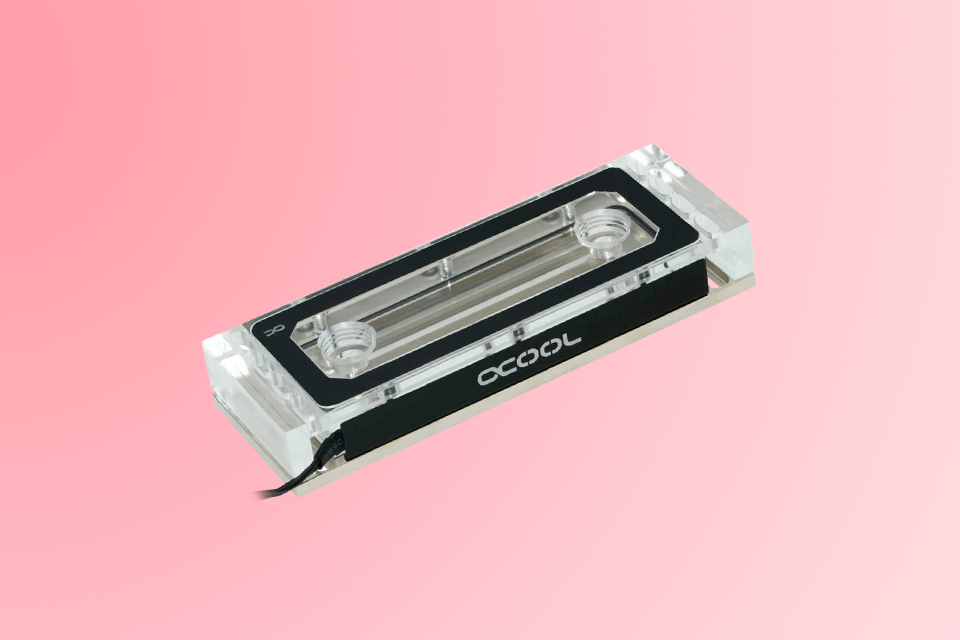
Budget is the most important factor to consider while picking the best RAM cooler. Generally, air coolers are more affordable than the AIO analogs, they cost approximately $25. The most advanced RAM air coolers cost around $100, which makes them more budget-friendly than the majority of AIOs with similar features. Memory air coolers deliver better value for money than their alternatives.
AIO coolers are more expensive than air coolers as they cost about $60. However, you can pick the options that cost more than $150. The exact price tag depends on the brand, size and cooling capabilities. Usually, large radiators with many RGB LED fans and lights are more expensive. AIO coolers generally perform well in RGB LED ecosystems since their fans support not only their own ecosystem but also software developed by board manufacturers.
Regardless of which type of RAM cooler you opt for, make sure it is not too bulky. It is necessary to pay attention to such factors as CPU socket and PC cabinet dimensions. The majority of air coolers and closed-loop coolers are compatible with processors/sockets developed by AMD and Intel.
Generally, memory coolers offer mounting hardware for multiple outlets, which allows them to support numerous sockets. The well-recognized options are compatible with Intel 115x, 2066 and 2011-v3 sockets. As for AMD processors, feel free to connect the cooler kits with AM2/AM2+, AM3, AM3+ and AM4.
In general, random access memory doesn’t require active cooling, such as fans, heatsinks or heat spreaders. If you are going to overclock your RAM, you can consider purchasing memory coolers to prevent overheating and control the temperature.
The most effective method to keep memory cool is to set up a fan over the RAM units. However, if you use two 80mm intake fans in the front panel of your case which blow directly onto the RAM, it won’t get enough airflow.
Even though they aren’t necessary, don’t take them off. Usually, manufacturers place them on the chips using thermal paste or glue. You can accidentally take a memory chip off the Dual In-line Memory Module and damage it.
HDD/RAM doesn’t affect the cooling performance of your processor. However, it doesn’t mean you shouldn’t upgrade your random access memory. The greater amount of RAM and SSD you have, the faster your computer will work (less swap, less boot time). If you want to keep your processor cool, you will need to constantly clean your PC case.