Mac projectors with high-quality lamps and affordable price.
If you are looking for the best projector for Mac, then you’ll be pleased to learn that there are many affordable models that feature a high contrast - brightness ratio and a wide projection range.
When looking for the projector for MacBook, you should make certain that it comes with an Apple-compatible cable, which is used for connecting a projector to the laptop. The average price of a projector is under 600$.
Projectors for Mac offer superior performance and the widest range of connectivity options. These models combine power, brightness, image quality, projection range, long lamp life, and a reasonable price tag.

Resolution: 1920x1080 | Contrast Ratio: 10,000:1 | Brightness (Lumens): 9800 | Screen size: 50" - 300"
If you need an affordable yet good-quality projector for business, or home theater system, then the Yaberry Y31 might be just what you are looking for. For beginners, this projector for Mac has all the features you would want in a projector: a wide screen, easy-to-use controls, and a decent resolution.

The Yaberry Y31 is definitely worth a look if you are looking for a great machine at a reasonable price. Adjusting brightness here is a one-click process. Besides, you can take advantage of ± 50º 4D keystroke correction both in horizontal and vertical planes and a -25% zoom function.
A remote control is included in the kit, so you can adjust the screen even at a distance. In addition, the projector features a number of connectivity options, such as HDMI, USB, VGA, AV, and headphone jack.

Resolution: 1920x1080 | Contrast Ratio: 120000:1 | Brightness (Lumens): 300 | Screen size: 24" - 100"
The ViewSonic M1+ Portable is an ultra-mobile mini projector that has LED as a lamp light source in place of metal halide or halogen. That’s why it becomes less susceptible to overheating or getting a busted lamp when the push appears.

Besides, the projector is equipped with perfect integrated speakers that produce clear sounds on the laptop and crisp music for all your multimedia channel demands. It lets you hear the changing orchestral background music and diverse sound effects when watching a film or TV show.
Moreover, the projector features a pre-built battery that can provide you with up to 6 hours of lamp life at every charge. You can even charge your mobile gadgets, for instance, your smartphone or tablet using the projector.

Resolution: 1920x1080 | Contrast Ratio: 10,000:1 | Brightness (Lumens): 1000 | Screen size: 20" - 200"
The key characteristic of any projector is an image quality. Being aware of people’s needs, this brand has presented this projector of the best image resolution. As this is a 4K projector with 1080P native resolution, it is able to project the best quality.

Furthermore, this Mac projector offers built-in speakers, yet their volume can be not sufficient for large space. The gadget can serve up to 200" screen, enabling you to stream your presentations on any wall or screen, turning it to the best instrument for any enterprise.
Its USB-C video and HDMI jacks enable you to effortlessly link your iPad, MacBook, and Android gadgets, while its 4K input resolution undoubtedly makes every pixel crisp and detailed.

Resolution: 1920x1080 | Contrast Ratio: 2000:1 | Brightness (Lumens): 1000 | Screen size: 30" - 150"
The biggest advantage of this ViewSonic Ultra-Portable LED Projector is the wireless projector. It is not necessary to dedicate a lot of room for the projector to be kept and transported.

The projector features the best sides of both worlds; audio and picture quality. The sounding of this projector is provided by JBL speakers named best on the market.
As the model is portable, the projector comes with a decent pre-built battery. The projector is also equipped with a wireless linking functions, for instance, Wi-Fi and Bluetooth, which lets you share the materials from your phone or tablet.

Resolution: 1920x1080 | Contrast Ratio: 2000:1 | Brightness (Lumens): 600 | Screen size: 10" - 120"
AAXA P7 Mini HD Projector is a 1080p projector which is equipped with artistic features like an onboard media displayer with TF and USB jacks, smartphone reflections, 30,000-hour LEDs and a 38W rechargeable lithium-ion battery that enables you to enjoy 90 minutes of runtime.

Apart from the HDMI input, it features USB and microSD ports, making it easy to link to a number of gadgets. The pre-built speakers offer great sound quality for small rooms.
The projector is lightweight and precise, facilitating its transporting and setting up anywhere. It features amendable focus and keystone correction, which lets you arrange an image of the best quality and dimensions. Yet, its contrast ratio is bounded, which may influence the quality of the picture in darker surroundings.

Resolution: 1920x1080 | Contrast Ratio: 300000:1 | Brightness (Lumens): 3200 | Screen size: 60" - 180"
First of all, if you're looking to set up your own little home theater, this projector is a great choice. It comes with dual built-in speakers and supports Dolby audio, so you'll get that immersive sound experience. And the best part is, the device has multiple interfaces, including HDMI ports, a USB port, an RJ45 LAN port, and even a 3.5 mm earphone jack. So, you won't have any trouble connecting your devices.
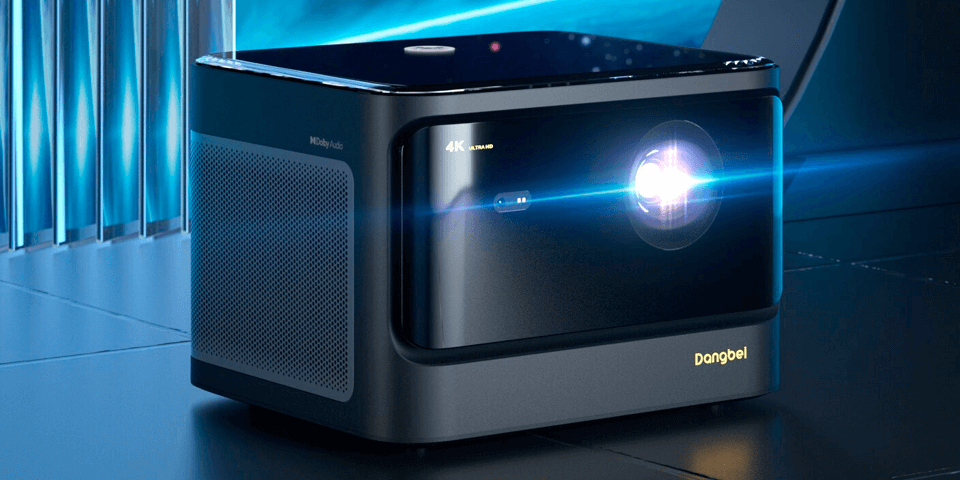
It's fairly new in the market, but it's already making waves. With its native 4K resolution and HDR support, it's one of the brightest projectors I've tested. The ALPD laser technology it uses allows for a maximum brightness of 3200 ANSI lumens, resulting in a sharp and clear projection image with vibrant colors and excellent contrast.
However, it's important to note that the size and weight of the projector can make it a bit challenging to find a suitable place for it in your home. That being said, considering its amazing price-to-performance ratio and the fact that it's one of the cheapest projectors capable of displaying true 4K content, it's definitely worth the investment.
| IMAGE | NAME | FEATURES | |
|---|---|---|---|

|
YABER Y31
OUR CHOICE
|
CHECK PRICE → | |

|
ViewSonic M1+
PORTABLE
|
CHECK PRICE → | |

|
Miroir M600
WIRELESS
|
CHECK PRICE → |
Compatibility. When you aim at selecting a projector for Mac you had better ensure that projector features a suitable software such VGA or HDMI.
Resolution. In addition, you have to consider the picture resolutions, as the higher it is, the better picture quality you may have. I advise selecting a projector with 1920x1080 pixels.
Brightness. It is also vital to take into account the brightness of the projector, especially if you are willing to deploy it in a decently-lit room.
Opt for a projector which features a high lumen rating to obtain a precise image. If you are planning to employ it in a light space, you had better select a 5000 lumens projector and even bigger ones.
Contrast ratio. The contrast ratio is how the brightest and darkest parts of the picture differ one from another. You will get brighter and clearer images with a higher contrast ratio, while a contrast ratio of minimum 2000:1 is advisable for most home theater sites.
Take a look at the jacks on your Mac to detect the type of connection your projector will require. Most Macs feature HDMI or Thunderbolt slots, when older models may be equipped with VGA or DVI slots. Ensure the projector you select features the right input jack.
It will depend upon the model and screen dimensions. Take a note of your Mac characteristics to decide on the best suitable resolution. Ensure the projector you select can broadcast that resolution.
Decide if you will be deploying the projector in a fixed site or need to move it from time to time. If mobility is important, find not that big and heavy but a portable projector.