Affordable and high-quality NAS for Plex.
If you want to store files on and off your local network, we recommend getting network-attached storage (NAS) device. It functions like a standalone server. However, some NAS devices from QNAP and Synology come with a proprietary operating system (OS), while the DIY server uses an installed Linux distribution instead.
Plex is a popular media server software option. It surpasses competitors with ease of use and convenience. The company has updated the functionality by adding free streaming content that is available without restrictions. Besides, the updates include podcasts and live over-the-air television. Despite multiple changes, the server functionality remains at the forefront. For a comfortable experience, we recommend choosing a reliable Plex client and using a network-attached storage device. We have created this review to help you select the best NAS for Plex.

Max capacity: 64TB | CPU: 4-core 2.0 (base) / 2.7 (burst) GHz | RAM: 4GB DDR4
Synology 4bay DS920 NAS for Plex server is a new home NAS that is able to provide a lot of the features that you will find in high-end NAS systems but at a lower price. This NAS device is able to provide you with many of the capabilities of a high-end desktop NAS device, but it also provides you with the storage capacity needed to store massive amounts of data files and allow you to work with your data files no matter where they are located.
One of the features that makes the DS920 such a unique device compared to other similar devices is that it is able to provide you with a very high storage capacity of over 60 terabytes. This is way beyond what most home NAS devices can manage and allows you to get the most out of your NAS system.

Max capacity: 32TB | CPU: 2-core 2.0 (base) / 2.9 (burst) GHz | RAM: 2GB DDR4 (Expandable up to 6GB)
The Synology 2 Bay DS220 is an affordable enterprise-class NAS for Plex that provides all the benefits of a traditional NAS system while at a fraction of the cost. Easy to install and use, this two-Bay NAS comes with built-in firewalls, hardware encryption, remote access, various applications, and powerful data protection. In addition to high speed, the Synology DS220 comes with various backup and syncing solutions, and it even have mobile applications for file management, streaming, and sharing.
Synology's mission is to provide consumers and business customers with innovative technology and the best products available, and the DS 220+ is part of that legacy. With its compact size and advanced security features, the DS 220+ gives you everything you need to keep your data safe and secure, so you can spend time focusing on business instead of repairs.

Max capacity: 64TB | CPU: Intel Core i3-8100T 4-core 3.1 GHz Processor | RAM: 8GB SODIMM DDR4 RAM
QNAP TVS-672N-i3-4G-US NAS for Plex is a device that is used to store, backup, route, filter, secure, backup and protect all of the data on your network. What it does is to save space on your network because it is one device that acts as if it has multiple computers.
The pros of having QNAP TVS-672N-i3-4G-US would be high virtualisation use and DLNA support. Another great thing about a NAS is that you will be able to secure your data with the help of a password. Another pros of having a NAS is that you can set it up so that it routes all of your traffic to websites. The cons of the device are the fact that you need a minimum of two hard drives in order to utilize it, and that it has no Intel i7 OR I5 8th Gen option. Also it cannot be used for UNIX systems.

Max capacity: 36TB | CPU: Intel Celeron J4005 Dual-Core 2.0 GHz (burst up 2.7GHz) Processor | RAM: 2GB SO-DIMM DDR4 (2GB x1, Expandable. Max 8GB)
The Asustor AS5202T NAS for Plex offer many benefits over traditional disk-based file servers. This NAS consists of two hard drives in addition to four NFS mounts, which enables it to co-exist as a file server and a NAS appliance. The pros of this NAS include the fact that the hard drive space is fully optimized for the NAS purposes, meaning increased efficiency and better utilization of available disk space on the NAS.
The Asustor AS5202T NAS for Plex comes with the same powerful performance control features of other Asustor NAS appliances, including full SMART support and granite integrity. Additionally, the Asustor AS5202T can be used in conjunction with an enterprise-class back-up and disaster recovery software package such as StarWind. The pros of this NAS include easy compatibility and mobility, along with improved energy efficiency and increased reliability.

Max capacity: 36TB | CPU: Intel Celeron J4125 quad-core 2.0 GHz processor (burst up to 2.7 GHz) | RAM: 4GB SO-DIMM DDR4 (Max 8GB)
The QNAP TS-453D-4G 4 Bay NAS for Plex is one of the latest products to come out on the market. There are some pros and cons associated with this product. Some of the pros of this NAS include being easy to install (even though there is a manual included), it can support RAS (Realtime Active Server Technology), there is a WAN port for easy server access and there is a routing function which is very useful.
Some of the cons of the QNAP TS-453D-4G 4 Bay NAS for PLex are that it is not as easy to expand due to its small size (which could lead to performance issues), if you need to expand, it might be more expensive due to the licensing required and that the software required is a little expensive. There are also issues with PCIe slots id Gen 2×2 on the NAS but other pros of this system include low power consumption and its ability to handle high bandwidth traffic.

Max capacity: 32TB | CPU: 4-core 1.4 GHz | RAM: 512MB DDR4
One of the main reasons that people choose Synology 2 bay DS220j NAS for Plex for their network is because they offer many advantages over traditional file servers, but there are some cons as well. One of the main advantages of NAS for a computer network is the amount of data that can be stored on one hard drive.
You can literally store hundreds of gigabytes of data on one hard drive, which makes it ideal for businesses with a lot of data.
One of the major disadvantages is that Synology NAS for Plex models typically uses more expensive hard drive space than their counterparts. This is because of the amount of data that the NAS system is able to handle at one time.

Max capacity: 80TB | CPU: - | RAM: -
The Synology 5-Bay NAS Expansion Enclosure DX517 offers an effortless capacity expansion for the Synology DiskStation solutions. Once connected, the storage unit is immediately ready for use. Its screwless drive tray design allows you to replace drives without powering the unit down. This NAS is ideal for home and business use.
This storage system supports 3.5" SATA drives and 2.5" SATA hard drives. The DX517 features online volume expansion, which ensures host services are not interrupted during the volume expansion process. The drive tray is also screwless, making the installation and configuration process a fast and easy process. As with other Synology NAS systems, the DX517 is supported by the Synology DiskStation Manager. It also supports the use of other hard disks in your home, providing a secure backup solution.

Max capacity: 36TB | CPU: Intel® Celeron® J4025 dual-core 2.0 GHz processor (burst up to 2.9 GHz) | RAM: 4 GB SO-DIMM DDR4 (1 x 4 GB)
The review for the QNAP TS-451D2-4G is mostly focused on its four-bay NAS for Plex. Although it has four devices instead of two, there are still differences that users need to look out for when choosing this NAS. When looking at the pros, this NAS is great for storing media and for backup. It also can handle all of the data that you need to store on a network and with it being four bays, it is a great choice for a home user or a business that needs to manage a lot of data at once.
The cons do point out that this NAS is slightly more expensive than some of the other options, but if you use the software on a daily basis, this will not usually matter. This NAS does come with a very short list of standard features - you will not find anything in the software that you would not find in other high end NAS. However, those features can be a bit lacking. For instance, there is no drive mirroring on this NAS and this means that if you have drives that are not spinning up at all times, you will not be able to access your files.

Max capacity: 24TB | CPU: Intel J3355 Apollo Dual-Core 2.0GHz | RAM: 2GB (Upgradable to 4GB)
The TerraMaster F2-221 NAS for Plex is one of the latest in NAS devices. This NAS does not have a built in firewall, so you will need to configure it for this purpose. This is not a difficult task and most people will be able to accomplish this within minutes. The device does however provide excellent protection against hackers by enabling built in virus protection and block unwanted traffic from streaming through your network.
One of the benefits of using TerraMaster F2-221 for your business is that you are able to streamline your overall organization. If you have multiple locations or departments then your entire company can be streamlined by streamlining the data management process. It is also a great way to move all your data offsite to reduce any risk of data loss. You can also rest assured that you are protected from all types of spyware and malware as well as other threats.
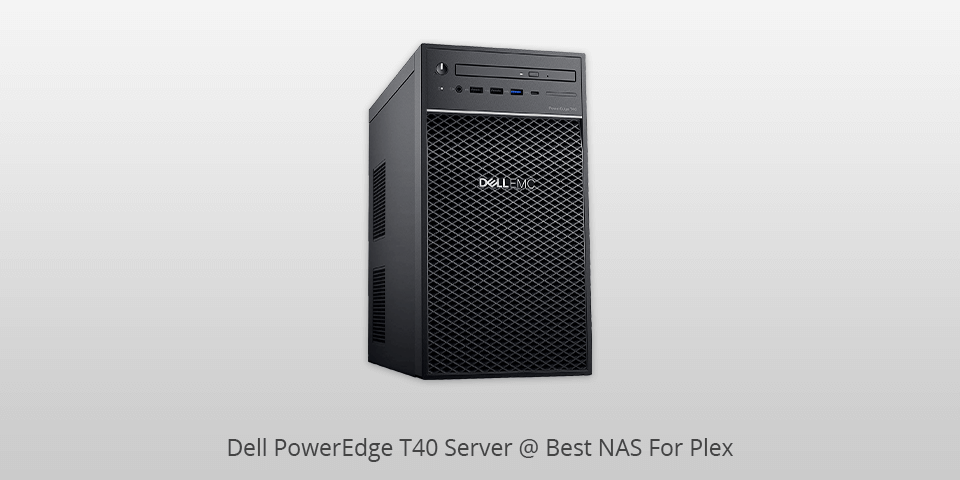
Max capacity: 1TB | CPU: Intel Xeon E-2224G 3.5GHz | RAM: 8GB 2666MT/s DDR4 ECC UDIMM
The Dell PowerEdge T40 Server NAS for Plex is one of the most innovative and affordable NAS options available on the market today. It combines affordability with extreme portability in a system that doesn't sacrifice quality.
The pros of this affordable, high-quality system to include built-in Firewire interface, full-duplex audio, built-in Ethernet portability, easy deployment and expansion features, and several high-quality backup programs. The cons of this affordable, high-quality system include low reliability, poor file sharing, slow start-up, poor video performance, slow memory read/write speed, lack of support for the Linux OS, poor visual display, poor cooling, no sound quality, and limited storage capacity. The cons of this system are more minor, but still worth mentioning. There is no remote management feature, but if you are considering this system for your home office, it isn't important enough to mention.

Max capacity: 128TB | CPU: Intel Core i5 6-core Processor | RAM: Up to 16 GB RAM
QNAP TVS-872XT-i5-16G-US NAS for Plex. This system is specifically targeted to professional NAS use which is used to run various applications from one centralized location. The system has been designed to make usage of media files easy. It has a number of features that are good for NAS use. There are many pros of the device when it comes to media performance. The operating system supports a large capacity drive and can read HDD disks as well as SDD disks. It can rotate media on its spindle at a very high rate.
In terms of security, it does not come with any drive encryption because of the unique Secure Root Technology that the QNAP TVS-8 72PT iSCSI initiator uses. One con that the user might face is the high price.
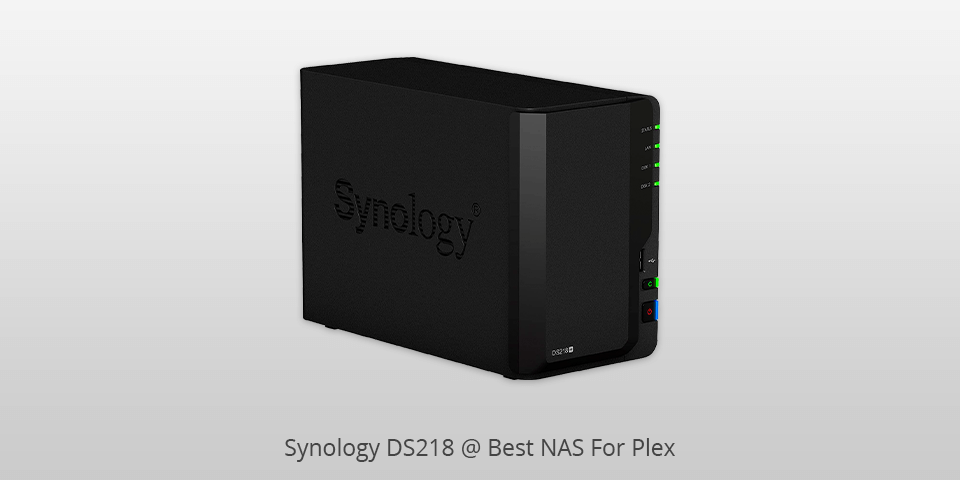
Max capacity: 24TB | CPU: Intel Celeron J3355 Dual-core 2.0 GHz | RAM: 2GB DDR3 (Expandable up to 6GB)
Synology DS 218 NAS for Plex serves as an inexpensive and high quality alternative to the more expensive NAS devices from Apple, Compaq, Dell, HP, etc. that all use the same file sharing concept. The DS218 has a very powerful built-in disk cloning technology which stores data onto multiple disks located throughout the hard drive and allow users to have access to their data anywhere they have Internet access. There are many different features and options available with the Synology DS218 NAS for plex which makes it one of the best and most complete NAS systems on the market today.
Although it is not a traditional file server like the others discussed in this article it does provide a good level of storage for data, backup and bandwidth. It also has the required amount of memory for running applications and running the Plex Media Server application.
| IMAGE | NAME | FEATURES | |
|---|---|---|---|

|
Synology 4 bay DS920
Our Choice
|
CHECK PRICE → | |

|
Synology 2 Bay DS220
Dual
|
CHECK PRICE → | |

|
QNAP TVS-672N-i3-4G-US
Type-C
|
CHECK PRICE → |

When shopping for the best NAS for Plex, you need to concentrate on several key moments. Since you stream content from a device, the quality of the Internet connection, the Plex client you are using, and the file format play a huge role. These factors affect the quality of streaming, while the server hardware is responsible for the Plex operating.
Primarily, think about the CPU power. It affects the number of streams you can run and the resolution available. For 4K streaming, you should get a high-intensity NAS. Before choosing a processor, decide on the number of streams you need to run simultaneously, the type of files you will be working with (MKV, MP4, and others) and the required broadcast quality (1080p, 4K, etc.)
Generally, a basic Plex NAS performs well with 4GB. This is enough for quality streaming. Actually, the more RAM, the better. However, the ThinkServer TS140, we are using, perfectly operates with 4GB of RAM.
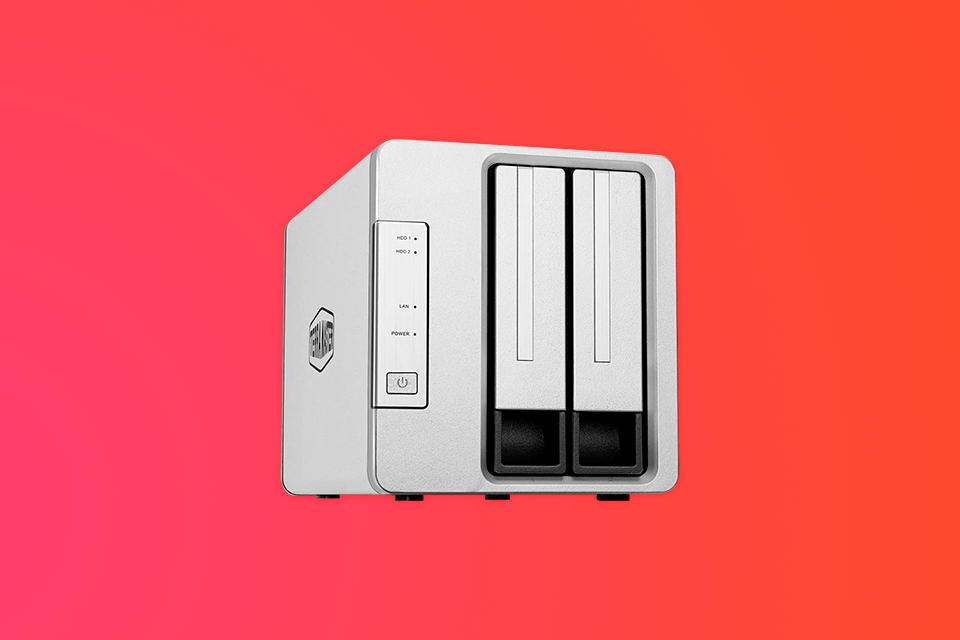
Consider the number of hard drive bays when selecting the best NAS for Plex. If you start with a few hard drives and plan to increase them, we recommend purchasing a multi-bay model.
Typically, NAS devices aim at headless operation. Though, some models come with HDMI output and function like a home theater (HTPC). Thus, you can connect the Plex server to any device to watch content on your PC, laptop, etc. Besides, you can use the HDMI output to control the NAS so as not to start the system from a computer on the network.
The cost of the device plays a key role for the majority. We recommend deciding on the budget in advance since you can find both cheap Plex options and more expensive devices over several thousand dollars.