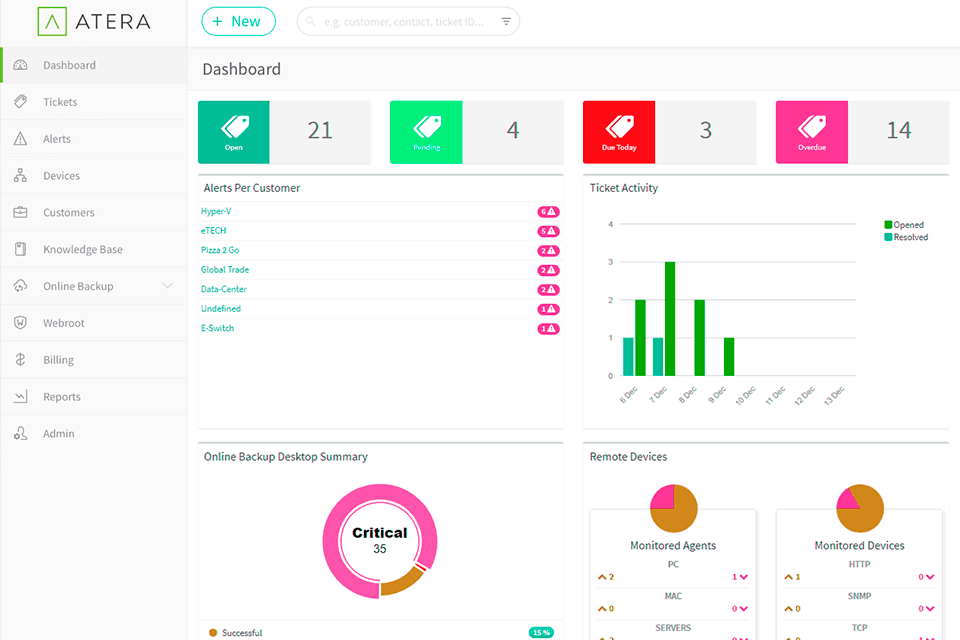If you use a LAN monitor to control all devices on your local network, then you should install the best LAN monitor software for more effective work. Typically, these tools support SNMP protocol.
They allow you to get necessary info about servers, routers, and other network devices.
I tested lots of options and selected the best ones for 24/7 tracking of your local network and all devices connected to it.
Here, you will find both free software and paid versions with a trial period. This means that you can test all the features for free for two weeks or even a month and decide if it’s worth buying.
Verdict: Solar Winds Network Performance Monitor is a program which shows you how to optimize your network for better overall performance. This system will not only help you track your web site's performance, but can also show you what hardware you need, and which interface to use for that hardware.
This network monitoring tool will do a lot of this automatically for you as well as it will alert you when the performance of any hardware varies too greatly. The best LAN monitor software should be able to alert you to problems before they become serious. This system has both a free version and a commercial version.
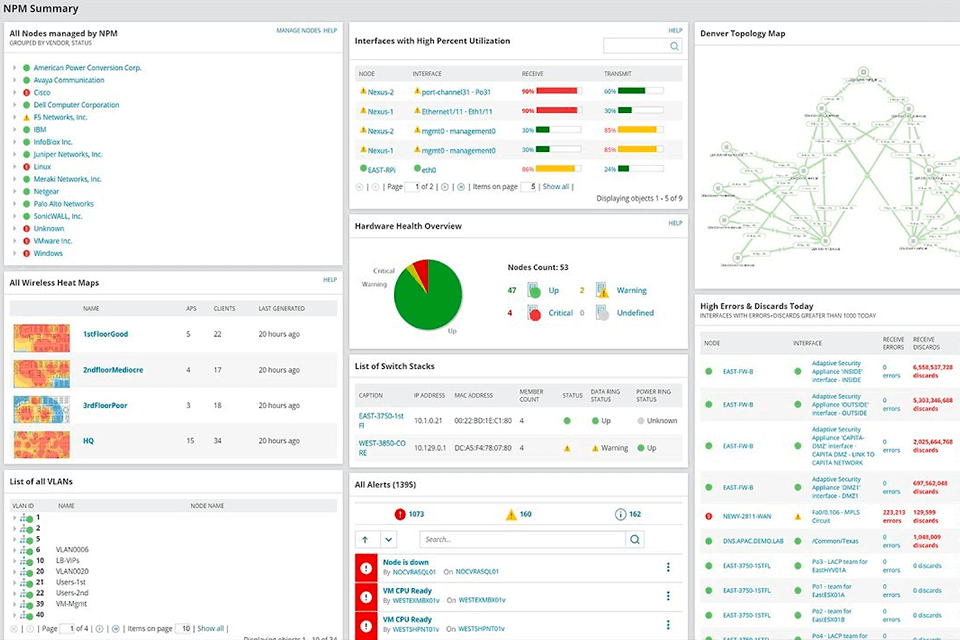
Verdict: ManageEngine OpManager is a server management platform that is able to provide you with the right amount of bandwidth and storage for your business. It is ideal for those businesses that need to handle many servers but at the same time they do not have the budget to purchase and support servers of their own.
This server monitoring software has various different functions which include bandwidth, block size, memory and also controlling multiple IP addresses.
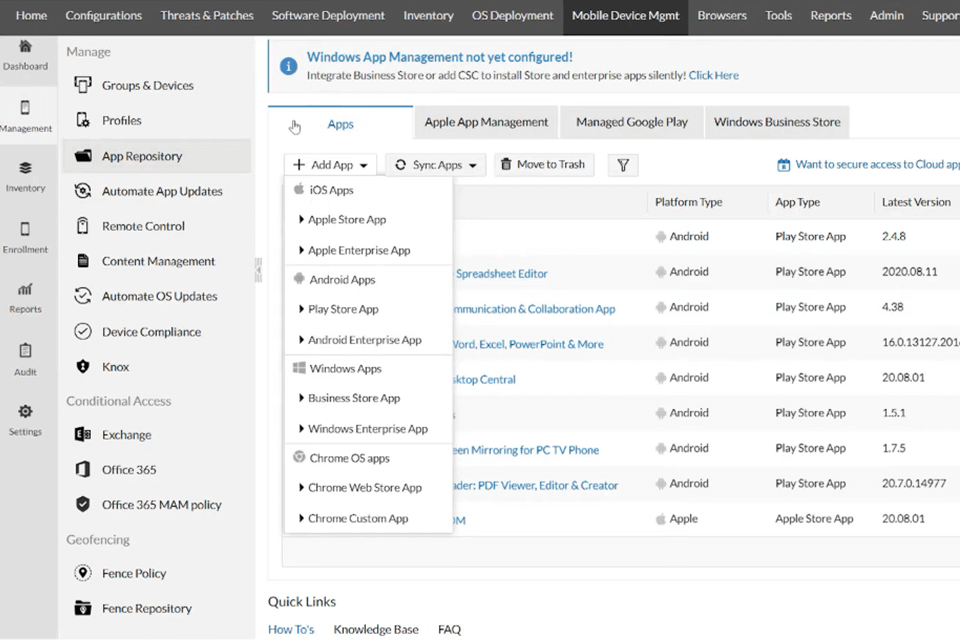
Verdict: Paessler will give you the best assistance when it comes to monitoring your company's intranet. This software will let you know the number of visitors that come in, as well as those that go out. You can also find out information on the users that log onto your server.
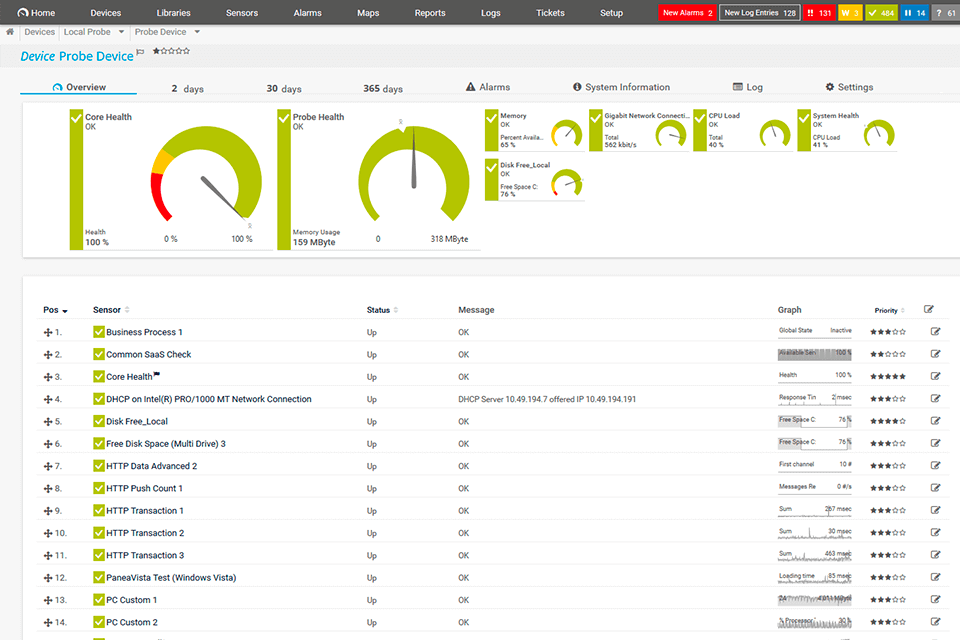
Verdict: Site24x7 is considered as one of the best software out there because of the outstanding performance that it can give to you. If you are one of those people who use several computers in your home server software, then you are probably also aware of how confusing it can be when it comes to configuring the network settings on each computer.
With this in mind, having Site24x7 will ensure that everything will be configured properly for everyone who will be using them.
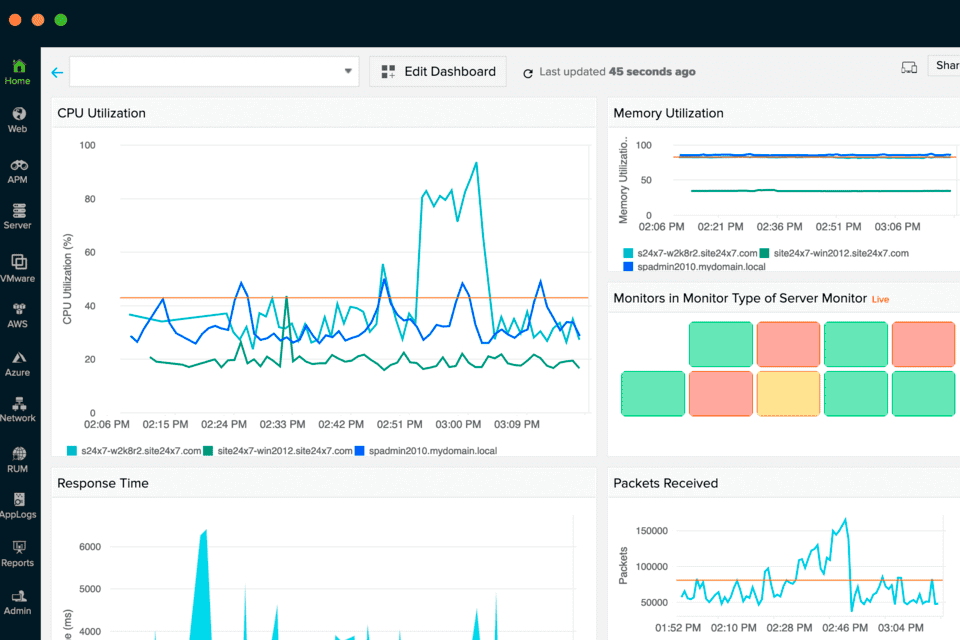
Verdict: Atera allows you to do things such as gathering statistics on the amount of data transferred, how much bandwidth is used, and other useful stats. However, if you need to do something with your network hardware, Atera LAN has some barebone, minimum-installed prerequisites that will get you up and running without any problems.
Most of the necessary software to use the program is included, and some additional ones are simply optional depending on what your requirements are, so it is important to know exactly what you need before getting started with this type of software.