11 Best Free WebM Players in 2026
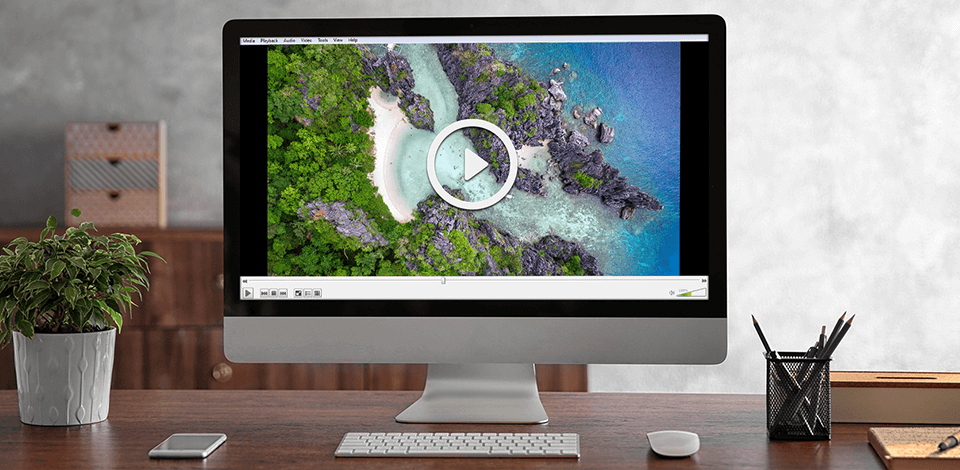
Numerous users use free WebM players to watch downloaded media. However, it can be a simple program to play, pause and forward clips or more complicated software with advanced features. The latter, for instance, could allow making playlists, searching and activating subtitles, altering the playback parameters or even performing format conversion.
There are even programs that collaborate with large video platforms to allow you to watch their content with more convenience. Whatever you might be looking for, you are likely to find that below.
Top 11 Free WebM Players
- VLC - Player for any task
- KM Player - Great functionality
- Miro - Numerous synchronization options
- 5K Player - To watch streams
- Winamp - Universal player
- Kodi - Lots of settings and plug-ins
- GOM Player - Works with all video and audio formats
- VSO Media Player - No ads at all
- Windows Media Player - Stable operation
- MPlayerX - Remembers the last played file
- ALLPlayer - Easy to use
If you are struggling to play your downloads or are just searching for extended functionality, you will find the best free WebM player by just investing a few minutes into reading this article. It lists all the decent software and describes their benefits as well as flaws in detail.
Verdict: A very popular free media player that is remarkably versatile and reliable. Since it runs on both Mac and Win computers and can recognize loads of other formats, it truly deserves its title of the best free WebM player.
To start watching, use the File\Open path to show the program what you want to see next. Alternatively, drop a file itself into the window if you find it easier. There are some other adjustments you can do to ensure the most comfortable viewing experience.

Verdict: This is a capable program that recognizes a multitude of extensions, which makes it perfect for playing WebM together with anything else need. It’s a satisfactory media player to watch 4K and even double that quality without a single disturbance.
To provide you with such flawless performance, the program needs to be heavy and complicated. This means that only a powerful computer with no less than a 64-bit Windows 10 can run it smoothly. This would also enable 60p playback for you. If YouTube is something you watch frequently, you will be glad to transfer to this software.

Verdict: In the best WebM player free access comes with interesting benefits not too common for this kind of software. For instance, you can create your own libraries here, both for videos and music. The connection to Amazon or Google stores further expands your possibilities.
You can connect other apps, download materials, follow regular podcasts, and all of these will be available within the network of connected devices.
You would expect that it can also collaborate with YouTube and it does, allowing you not just watching but downloading as well. For all this to work, you need an extensive library of recognizable formats. The developers, having compiled it, also allowed format conversion. The only thing you can’t enjoy here is 4K viewing.
.png)
Verdict: This powerful software is capable of playing any type of video files. It supports most modern formats, such as DVD and 360˚ VR video up to 1080p 8K, without using plug-ins or computer resources. DLNA and AirPlay sharing support enable wireless streaming to multiple compatible devices.
With all this, you can see how playing a WebM will be an easy ride. You can even use the software for obtaining those since download from many platforms is supported. This program is a good candidate for becoming your default player.

Verdict: Among the really great WebM players this is a very popular program. It is compact, easy on the processor, and yet comes with an extensive library of supported formats. You need to show it the path to whatever file you want to play, and if there are several, a list can be made that you can navigate easily. Viewing parameters can be set for any session.
The program has a well-organized task-oriented interface where there is a section for the media itself, then for the playlist, then for browsing the local storage, and for configuring the view. There is a very neat feature of setting up music visualization. You can also configure the sound in the equalizer, change window design, view file info and do loads of other things.

Verdict: Another open-source solution for viewing WebM files. Its capabilities are quite broad. Apart from videos, it also opens audio, images and even games, together with a few more things that are less common. Playlists and slideshows are supported for all the media files, and even filter application is possible.
The possibilities don’t end there, a whole different set of features is incorporated for TV. You can connect to many famous platforms to watch live shows and record them. With the help of UPNP, you can use the program to stream on other devices. If that is still not convincing, plunge into the impressive list of add-ons available for the program and see if you can find whatever is lacking there.
.png)
Verdict: This isn’t the best free WebM player but still a decent option with a great additional feature. It supports many formats besides WebM. Video and audio can be selected through the Open menu section, and then you can adjust the playback. There aren’t too many settings, but you have the basic ones in your immediate access which makes the program beginner-friendly.
Other settings allow you to control speed, apply effects or subtitles and even capture or cast the screen. Playlists are also supported in this program. The program can be personalized to make it more tailored to your needs. If you have a TV, the program can be used to broadcast to it.

Verdict: This player is somewhat minimalist but perfectly supports a multitude of popular formats aside from WebM. For instance, playback of BluRay and DVD is very convenient. Once you’ve started watching videos, you can fine-tune many image settings like contrast, gamma and other visual parameters.
Those allow you to get the clearest and most natural view of any footage. Naturally, you are provided with a search bar and playback buttons, but the less common ability to include subtitles is also there.

Verdict: People using Windows can simply refer to the in-built player that is so well known. However, codecs might be needed for some users, and they are very easy to import. If your version is 12, you should install the Foundation Components. For earlier versions, you will need to use the DirectShow filters.
After that, you will always be able to launch the view in a regular way. The program itself is fairly easy to use, there are the standard functions of any player and an intuitive interface. In addition, it supports lots of other video formats directly and through codecs.

Verdict: Those who needed something specific for macOS will be happy to use this program. It requires no additional shenanigans, you just need to install it and then drop your WebM file in the viewing area. Since the program has FFmpeg, you will not need to fuss over codecs or anything, many formats are supported and the playback starts automatically.
It works especially well with home theater systems, but just streaming from online sources is also easy, especially with the clever improvement algorithms. In addition, Apple Remote Controls are supported, which makes viewing exceptionally comfortable.

Verdict: You can use it for many other formats with much ease, plus do some tricks with your dual-screen setup. For instance, you can set up a recording that will include both of your screens or view any footage split between the two. Compared to the earlier mentioned Windows software, this has a much more powerful decoder for detecting and downloading.
Another great thing this program can do is fetching subtitles and tweaking the display and video evolution speeds, making sure that you feel comfortable watching. As you can derive from the name, it can play any format, from the most common to rare ones.














