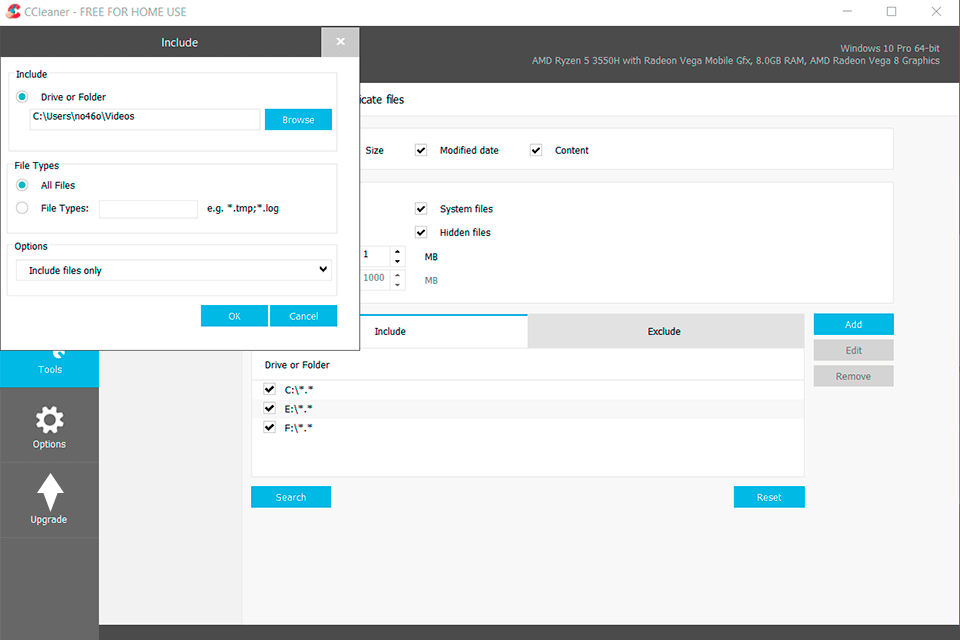If you want to fully remove a program from your computer without spending money on expensive tools, then searching for the best free uninstaller is a reasonable choice. On Windows OS, you have an “Add or remove programs” option, but very often tiny elements of the software you tried to delete are left somewhere in your computer. Another possible problem is unsuccessful uninstalling.
Therefore, you have to proceed with manual file locating and deleting. If you don’t want to look through multiple folders trying to find the remains of the software, download third-party uninstallers. They can quickly scan your system for the needed programs and remove several at once.
Software uninstallers are also helpful if you need to manage plug-ins and browser extensions, get rid of needless ones, quickly empty a recycle bin, delete browser history and more. For you to pick the best free uninstaller, I have selected 5 decent options.
Verdict: With an in-depth understanding of what an IObit compatible software removal tool is capable of, it's easy to see how removing junk and unused software can boost the performance of your computer. By removing unnecessary and unwanted software from your computer, you can free up vital disk space, which can increase the speed of your computer.
You'll also eliminate any software that has been installed on your hard drive that isn't needed and haven't even been activated on your PC. All you need to do is download IObit that you can use to safely and easily remove all of the software files that are causing problems with your operating system.
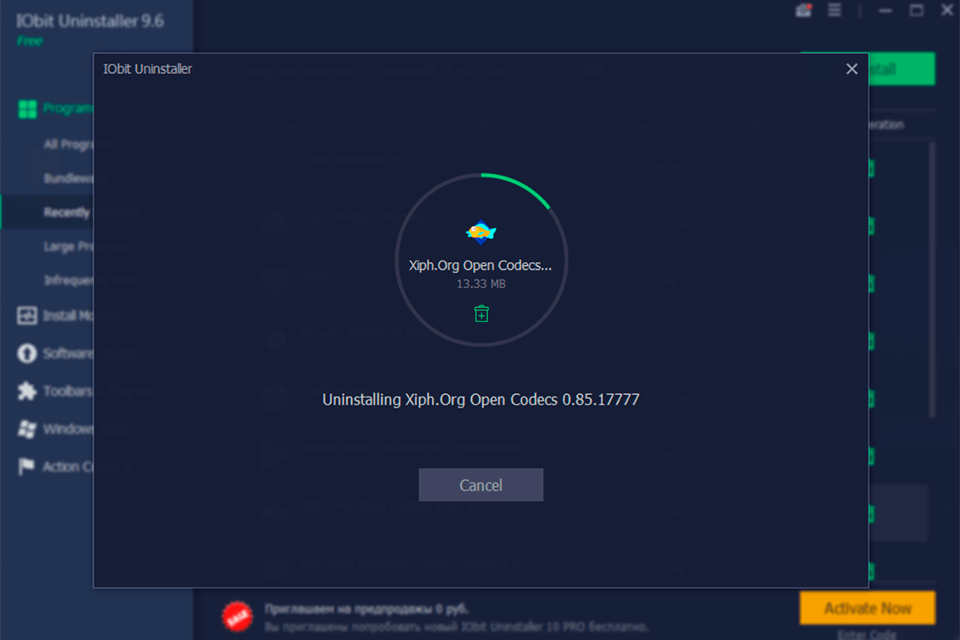
Verdict: Geek is one of the best free cleaners for Windows 10, that will help in safely and completely removing all the redundant or unwanted software from the computer with a few mouse clicks. By using this free Windows XP uninstaller you are able to completely get rid of all extra or unnecessary software applications from your computer which are slowing down its overall performance.
When using this tool, you have total control over what software to remove.
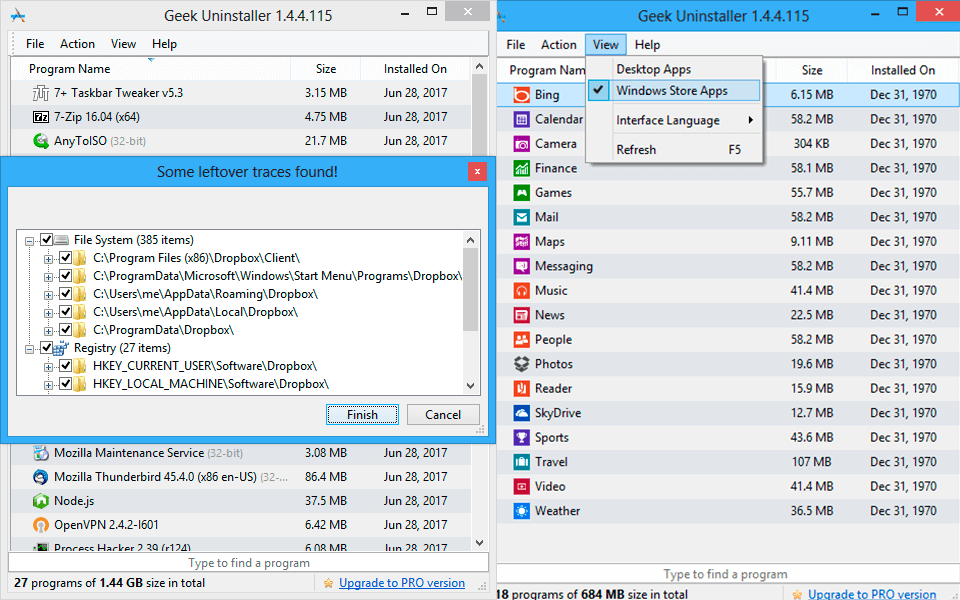
Verdict: Wise Program has become one of the most notorious PC optimizers that can infect your PC and give it a host of problems, including removing junk files from your system and even preventing your PC from booting up.
Unlike many other uninstallers, Wise has a free trial for you to download and try out, then you need to pay $30 for a licensed professional edition which will enable you to use this program for a lifetime without any major issues.
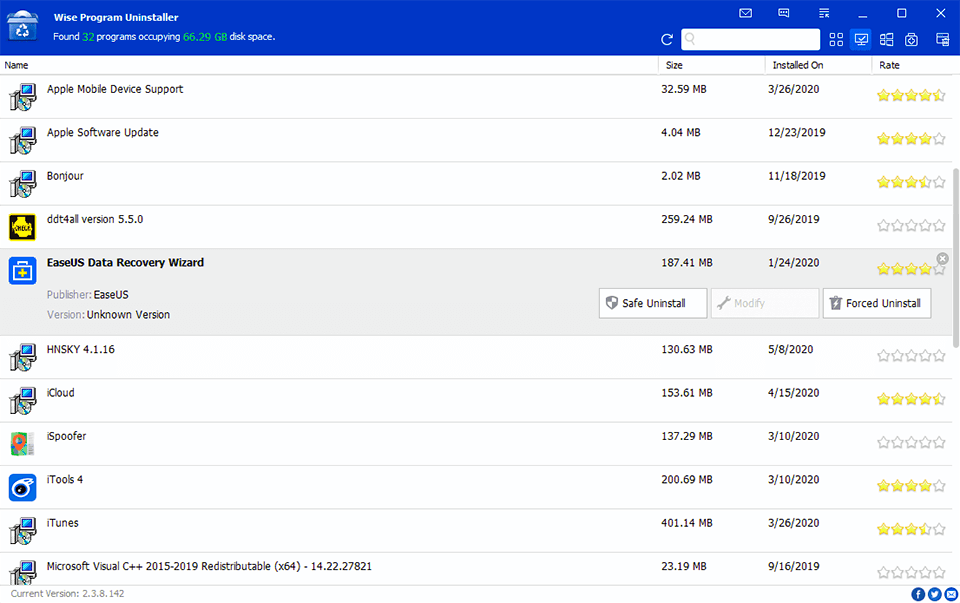
Verdict: Revo is removing junk from the computer with the new software version, which is 3.1 now. The program is a registry cleaner that will scan your PC, identifying junk files and the errors that they cause.
It then allows the user to either delete these files at their own convenience or for a fee of between thirty-five and ninety dollars-depending on the model in use.
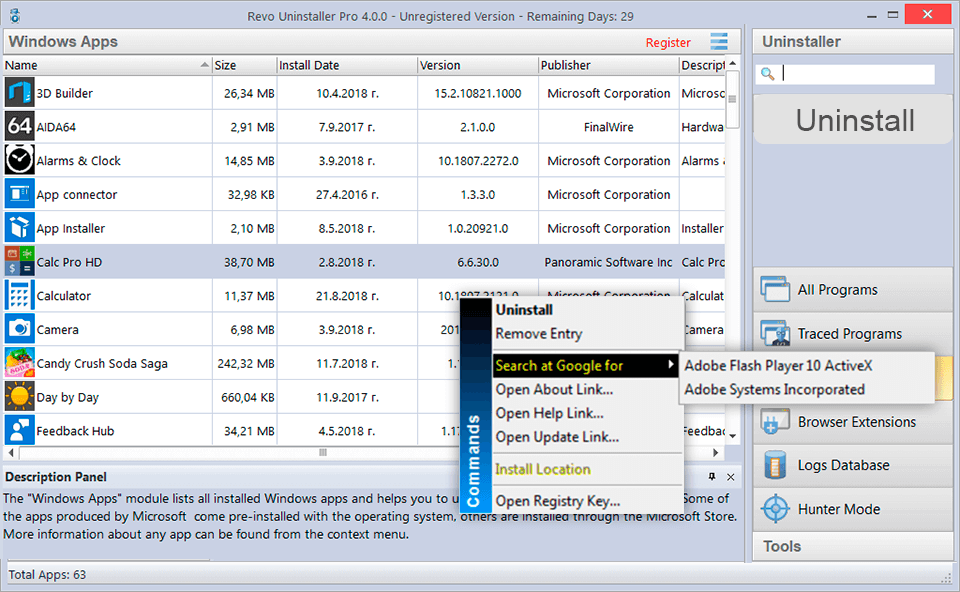
Verdict: CCleaner is a well-known registry cleaning software that has been designed for the Windows operating system. Unlike many other on optimization and repair tools this software can be used on any operating system and will successfully remove junk files from your system.