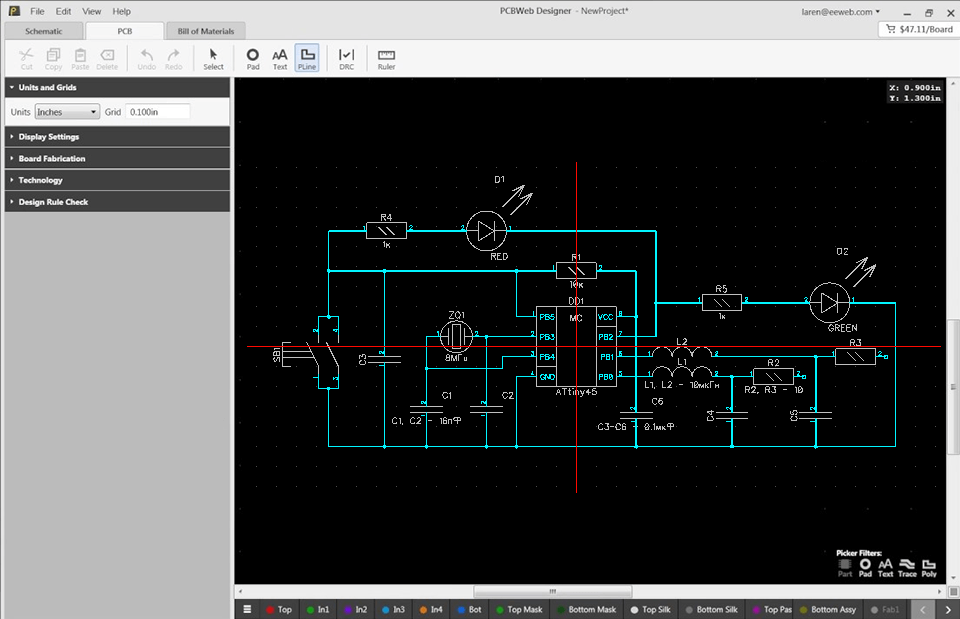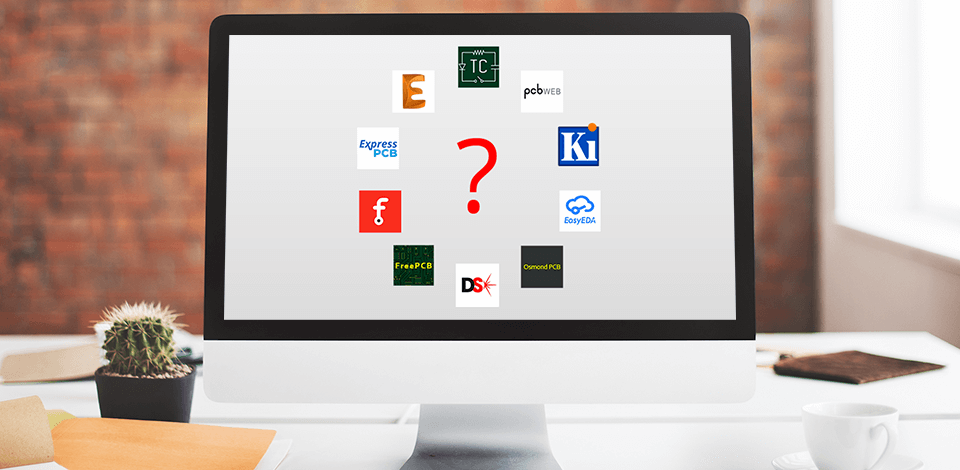
Are you looking for free PCB design software to implement your new electronic project? Check out this list of 12 free PCB software using which you will be able to design your printed circuit board quicker and without many hours of learning.
Almost all software products listed here are free but some of them have paid features. The main goal of these PCB design software is to automate the design of electronic circuits and the creation of printed circuit boards.
Verdict: EAGLE is an Electronic Structural Automation (EDA) software that allows PCB developers to easily connect schematic diagrams, component layouts, routing of circuit boards, and comprehensive library content. It is available only with a Fusion 360 subscription.
With this PCB board design software, you can quickly test ideas and check circuit performance using SPICE simulation methods. All changes are automatically synchronized between your layout and models, so you can fully focus on the creative process.
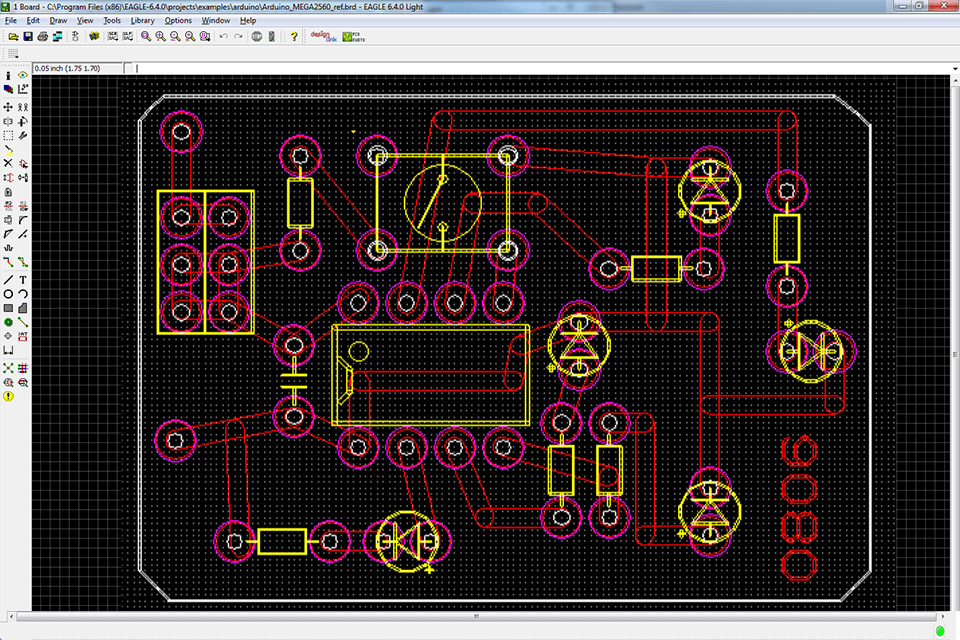
Verdict: KiCad is a cross-platform and open-source software for electronic design automation. It can be used on Windows, Linux and macOS. With the circuit editor, you can create your design without any limitations. There are also no paid networks to unlock features.
The official symbol library and built-in symbol editor help you quickly start working with your projects. You will be able to create professional PCB layouts with up to 32 copper layers.
This free PCB layout software has a Push and shove router that can route differential pairs and interactively adjust trace lengths.
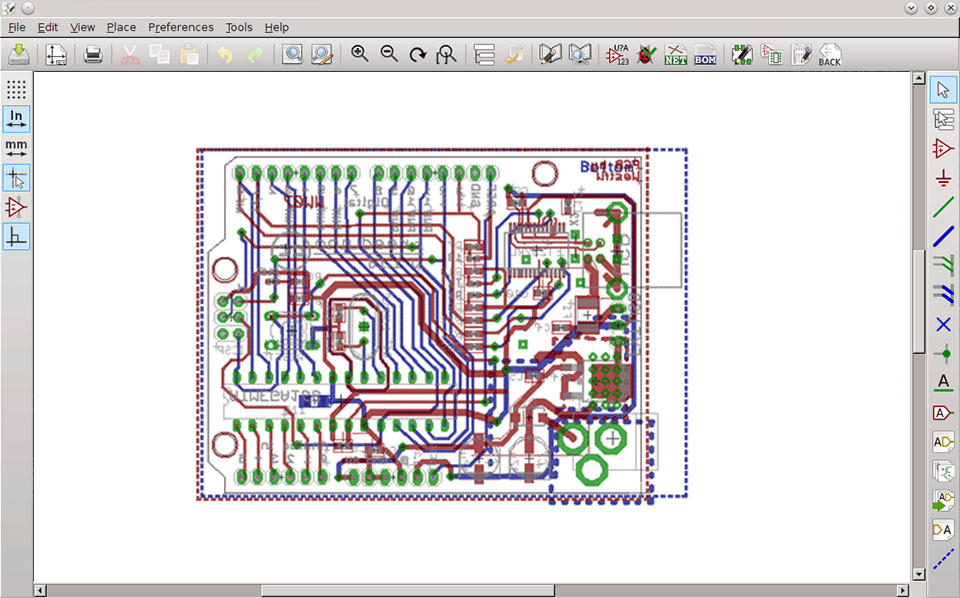
Verdict: Fritzing is an open-source hardware initiative that helps designers, artists, researchers and hobbyists creatively work with interactive electronics and develop electronic projects.
Here you will find not only a software tool but also a community and services like Processing and Arduino. This is the best free PCB design software as it allows users to document their prototypes, share them with others, teach electronics in the classroom, design and manufacture professional circuit boards.
With an extensive interface and a growing community, this software is a good choice for amateurs, new designers or students. You can use it on Windows, Linux and macOS.
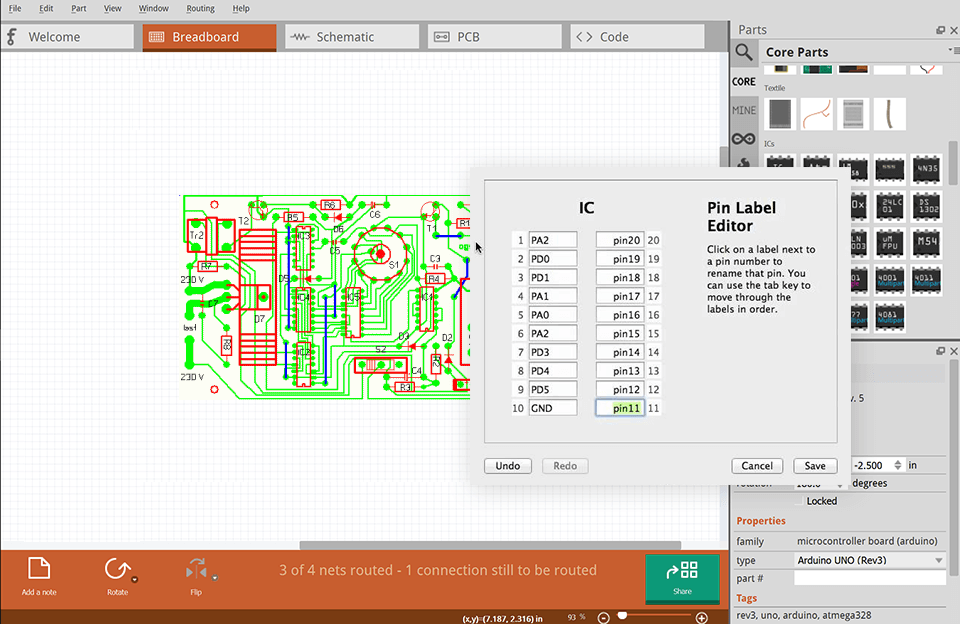
Verdict: DesignSpark PCB is a very popular and easy to learn free PCB design tool for capturing circuits and arranging printed circuit boards for electronic design automation. This unique approach is based on a powerful software engine that allows you to capture circuits, design circuit boards and layouts.
It’s popular among different users from students to professionals. It’s also the best 3D modeling software that can create 3D views for you to visualize your design in real-time.
This software provides many video tutorials on various topics related to design software and many helpful tips. Using its library, you can upload the necessary details to quickly improve your project.
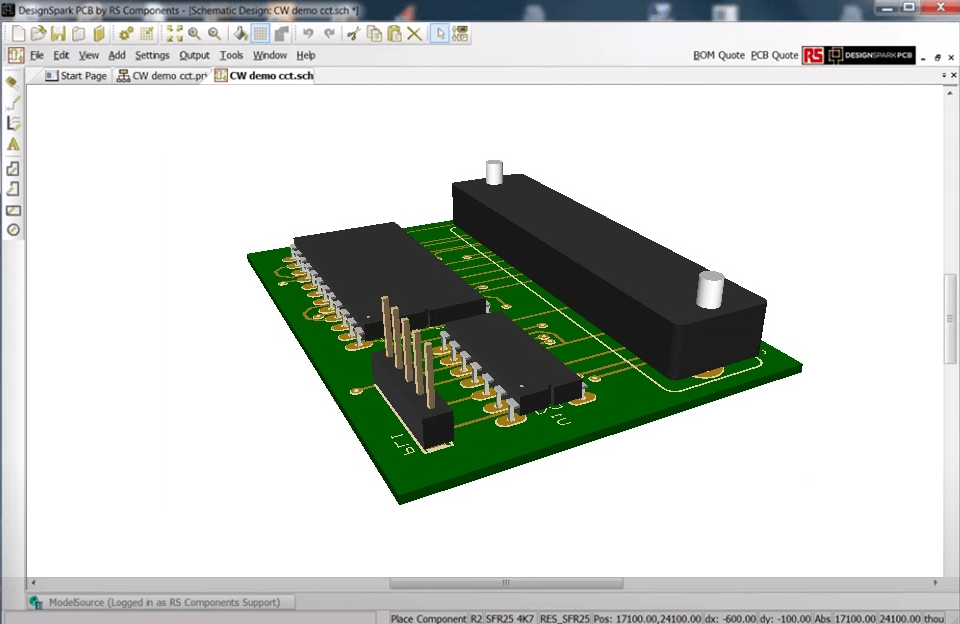
Verdict: EasyEDA is a free, zero-installation EDA tool for web applications and cloud computing. It combines powerful circuit capture, mixed-mode simulation and circuit board layout in a single cross-platform browser environment. It has an integrated LCSC component catalog.
EasyEDA offers the possibility to use the service in commercial projects and for teamwork on a single project. The number of projects (both private and public) at a free tariff is not limited. You can provide read-only access too.
This PCB board design software can be used both online and on a PC. It’s cross-platform, supports Windows, Linux and macOS.
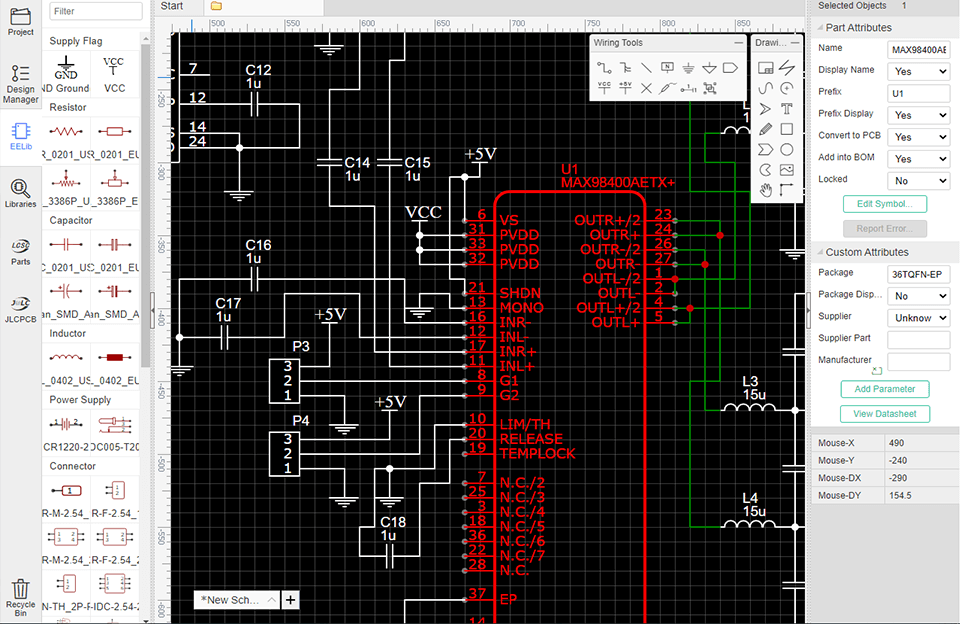
Verdict: ZenitPCB is a great software tool for designing layouts and creating professionally printed circuit boards. This is a flexible and easy-to-use CAD software using which you can create a project, starting with both the scheme and the layout. With ZenitPCB you can start working both with the input of the electrical circuit and the wiring.
Using CAD software is very easy which allows you to implement your projects in a short time. This free PCB layout software is created for students and amateurs who don’t need the most advanced features and who don’t feel like paying for more expensive software.
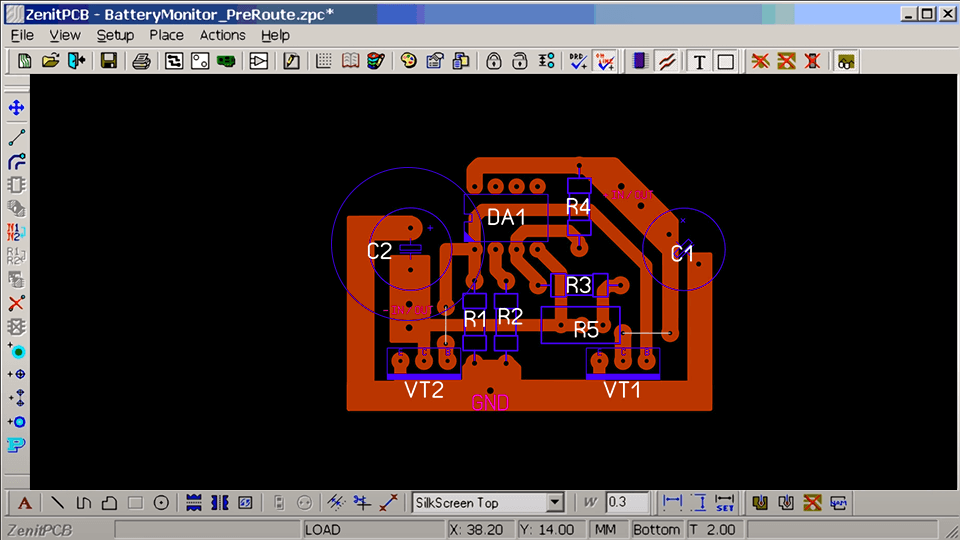
Verdict: ExpressPCB is an EDA software for creating and designing electronic circuits. It includes ExpressSCH Classic – a free drawing software for drawing circuits and ExpressPCB Plus – software for placing printed circuit boards.
ExpressPCB Plus provides the possibility to see instant quotes for your PCB and even order a board for manufacturing within the software.
This free PCB software is easy to master and use. PCB layout won’t be difficult even for a non-experienced user.
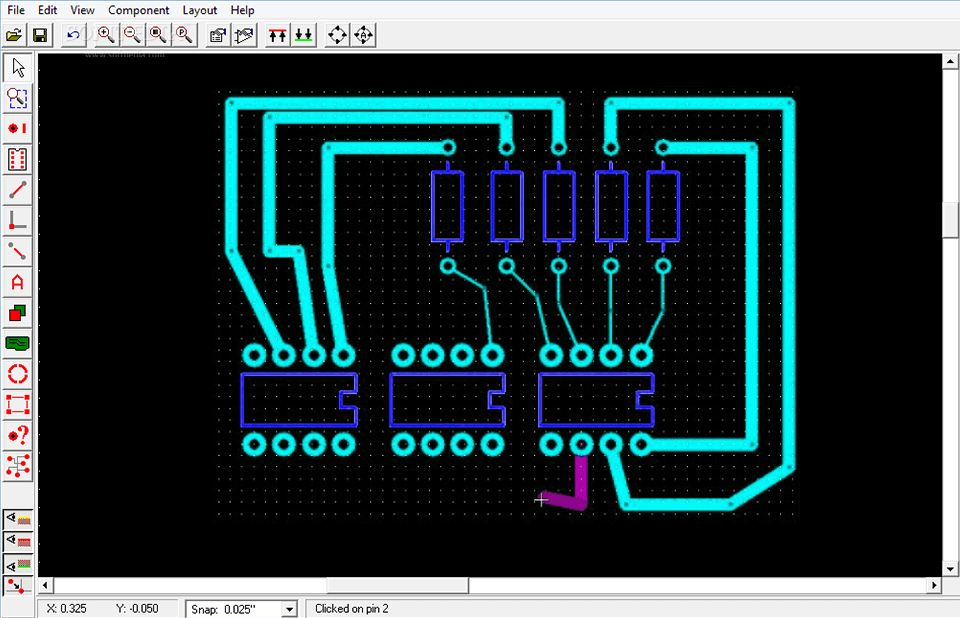
Verdict: TinyCAD is a simple and basic electronic circuit diagram and PCB designer. This is open-source software. It’s also often used for drawing single-line diagrams, flowcharts, and presentation drawings.
TinyCAD supports PCB layout programs with multiple connection list formats. It can also create SPICE simulation lists and comes with character libraries. This free PCB design software can also check the circuit design flaws.
Aside from the possibility to print your projects, you can use TinyCAD to publish your drawings by copying and pasting them into a Word document or saving them as a PNG bitmap image for the Internet. You can also use it as an interface for other PCB layout tools.
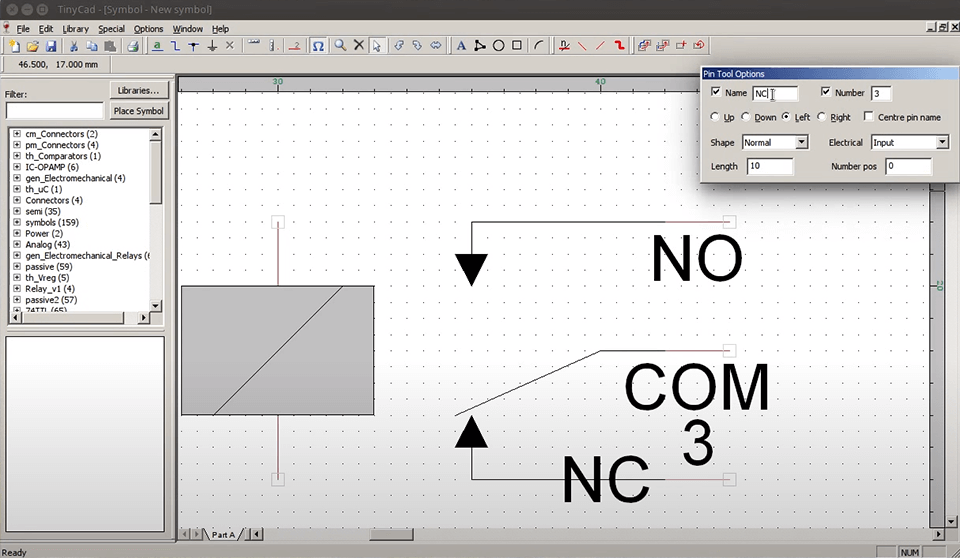
Verdict: Osmond PCB is the only MAC-based EDA tool. It supports schematic capture and circuit board layout design. The software provides many functions, such as unlimited sizes and shapes of boards, several layers of boards, and can be used for designing boards with up to 700 contacts.
Due to a spatial resolution of 10 nanometers, this free PCB design software provides you with great accuracy. You can work with both metric and imperial units with the same design, easily switching from one to another depending on your needs.
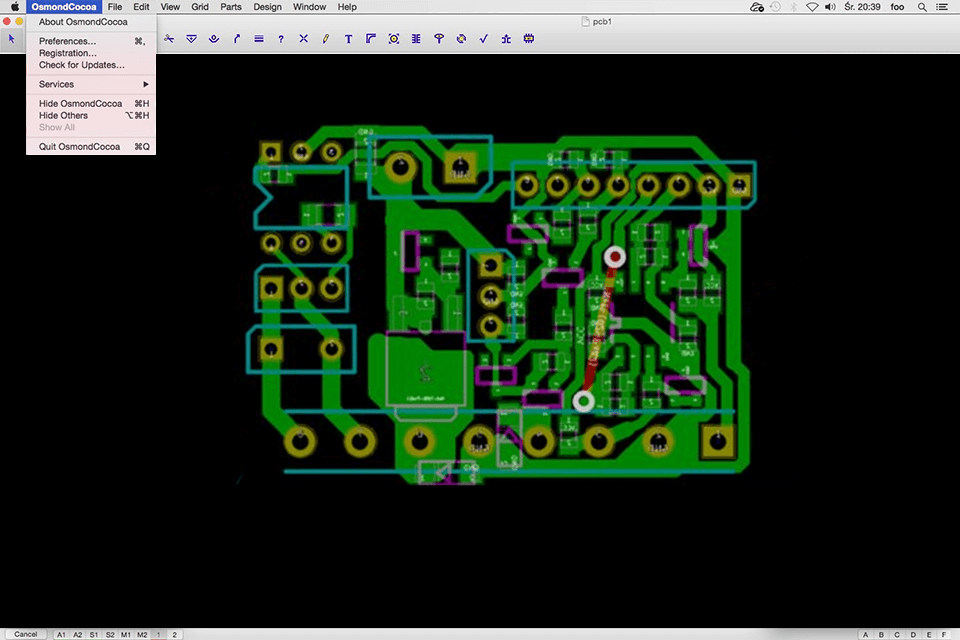
Verdict: This is the best free PCB design software for Linux that produces tools used for designing electrical circuits, capturing circuits, modeling, prototyping and manufacturing.
Today, gEDA offers a range of free software applications for electronics design, including circuit capture, attribute management, bill of materials generation, network listing in more than 20 connection list formats, analog and digital modeling, circuit board layout.
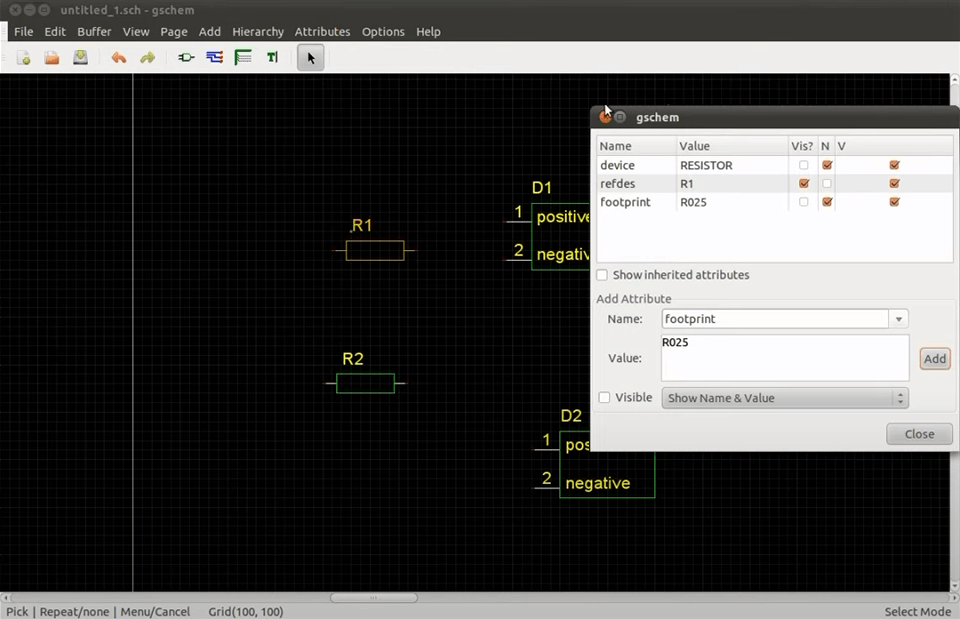
Verdict: FreePCB is a free open source PCB design software for Microsoft Windows. It’s easy to master and use. But, at the same time, it can be used by professionals. The software doesn’t have a built-in autorouter.
It has from 1 to 16 layers of copper that can fill the desired areas. The board size is limited but can reach up to 60x60 inches.
There are also trace libraries provided by Ivex Design International, PCB Matrix and IPC. You can also import and export PADS-PCB lists. FreePCB exports Gerber extended files (RS274X) and Excellon drilling files.
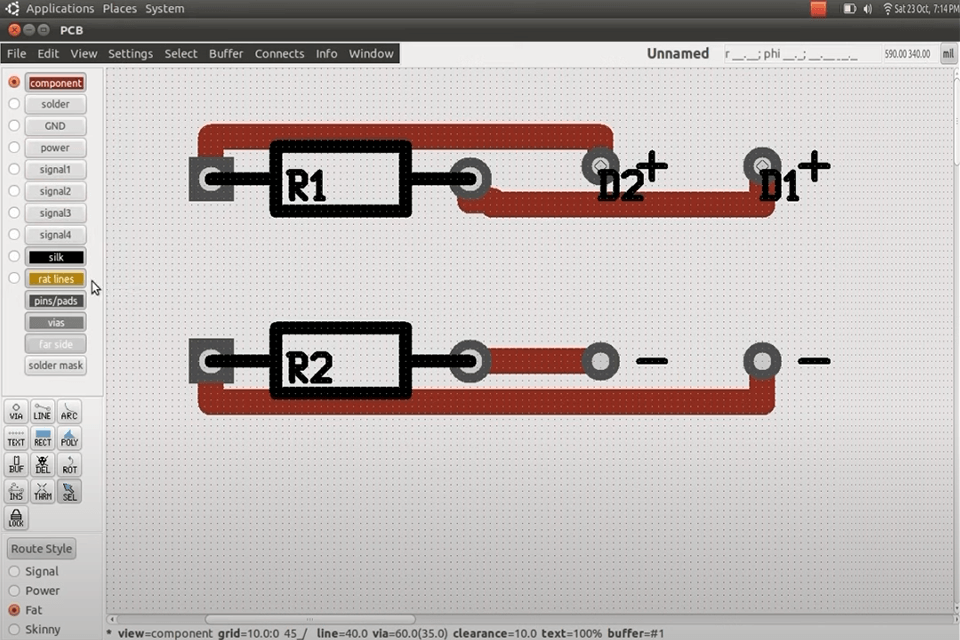
Verdict: PCBWeb is a free CAD software for designing and manufacturing electronics. It has a schematic shot for multi-page design, multi-layer support for the layout of the printed circuit board and a large selection of details.
Using this free PCB software, you can create multi-sheeted schemes with a quick and easy to use wiring tool. You can also direct multi-layer boards with support for copper fill and DRC checks. Besides, here you will find an integrated Arrow details catalog with a specification manager.