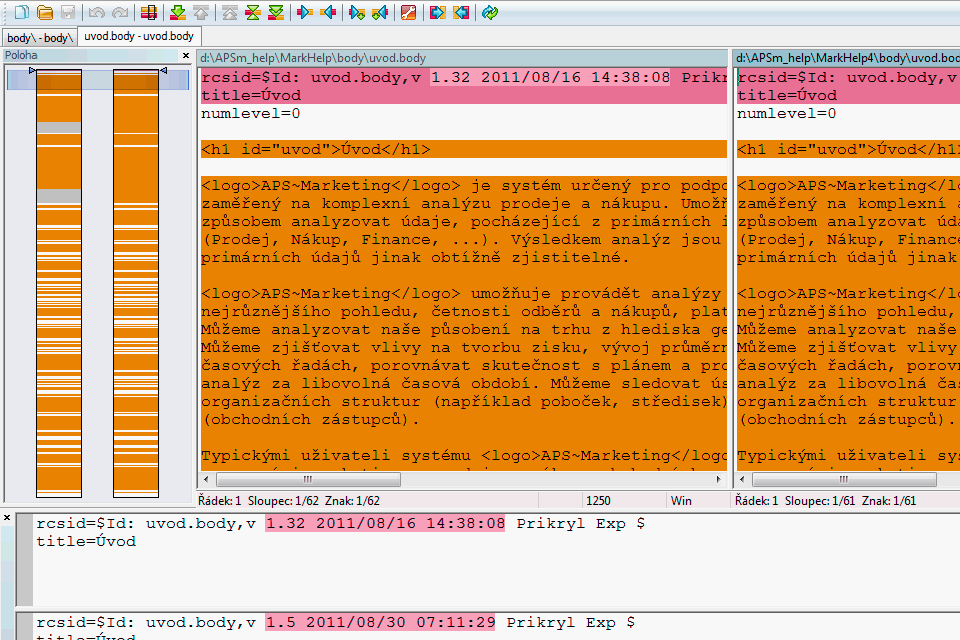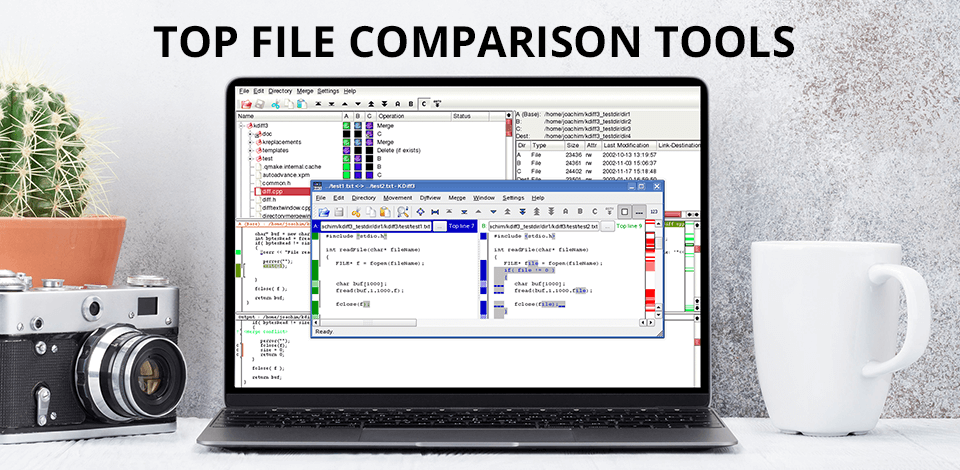
With the best file comparison tool, you can easily draw a parallel between numerous files to detect duplicates. This is a great way to declutter your disk space or instantly locate needed files.
Such instruments are highly popular among developers and programmers allowing them to compare text files and source code to make sure there are no duplicates hidden somewhere.
If you think that you can manually compare hundred of files, you are really mistaken and underestimate the amount of info you have to process. In fact, it is impossible. With the help of purpose-built comparison instruments, you can perform several automatic analyses to make sure hackers haven’t made any changes.
Here we have listed the most efficient tools for this task that can make the comparison process faster and more accurate.
Verdict: Code Compare tool is one among the many powerful IT tools available in the market that aid in comparing two files. You can choose to use this IT tool to compare two different PDF files or to compare two HTML pages.
The tool is available both free and paid. You can opt to use the free edition of this software for general purposes or you can pay for the professional edition to enjoy even better features and capabilities.

Verdict: ExamDiff is one of the very popular software applications that enables you to compare two files. This software has proven to be very useful these days because of its ability to scan and detect files and folders that are duplicated on your hard drive. This means that all the hard work that you have done in sorting out your files and folders can be applied in a very good and efficient manner.
There is no need for you to spend hours doing this manual process because by making use of this duplicate file finder, you can get your job done very efficiently and in the shortest time possible.
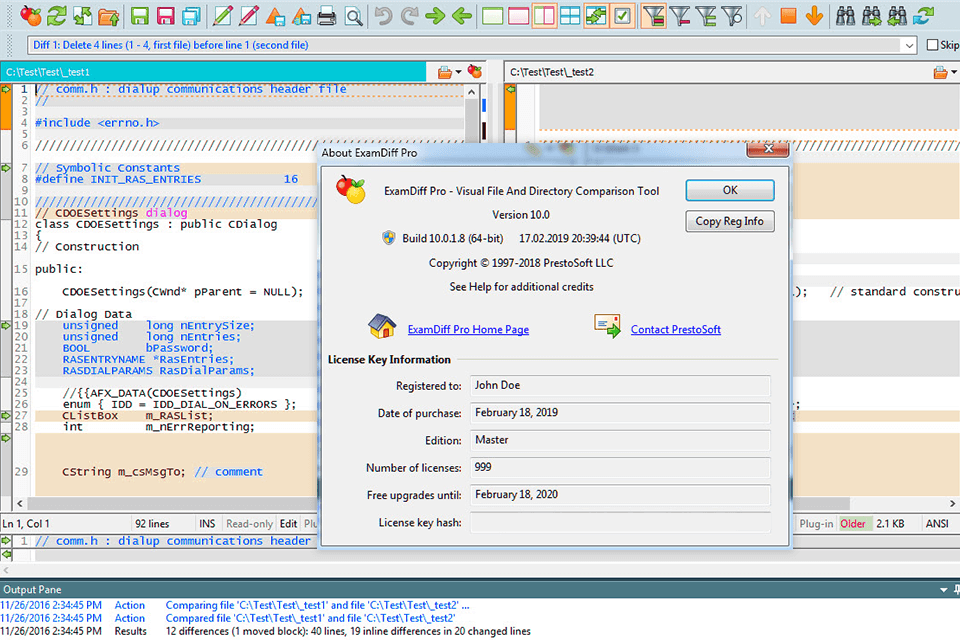
Verdict: KDiff3 has been created to enable one to compare two different files using only a few mouse clicks. The tool is designed in such a way that it enables the user to make the most of the small space available on their computer.
You can compare many thousands of files using this very simple tool without having to open several other windows. This simple program can be used with a test machine setup or offline, which means that you can compare your file using KDiff3 file comparison tool as often as you want to do so.
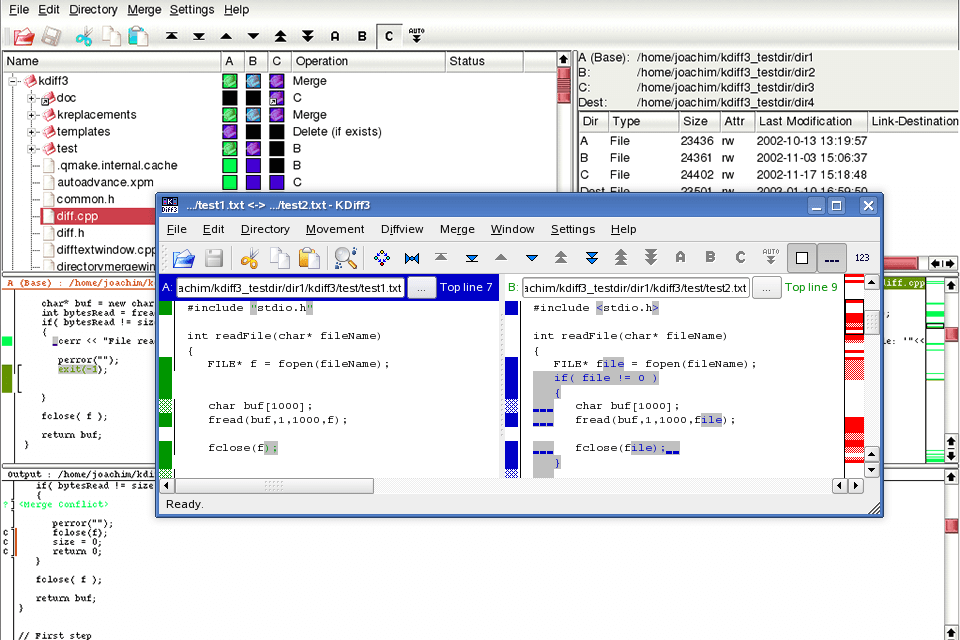
Verdict: Workshare Compare is a software that helps in comparing various files and providing you with information on what is exactly, and more importantly, what you do have. This particular software is available for free.
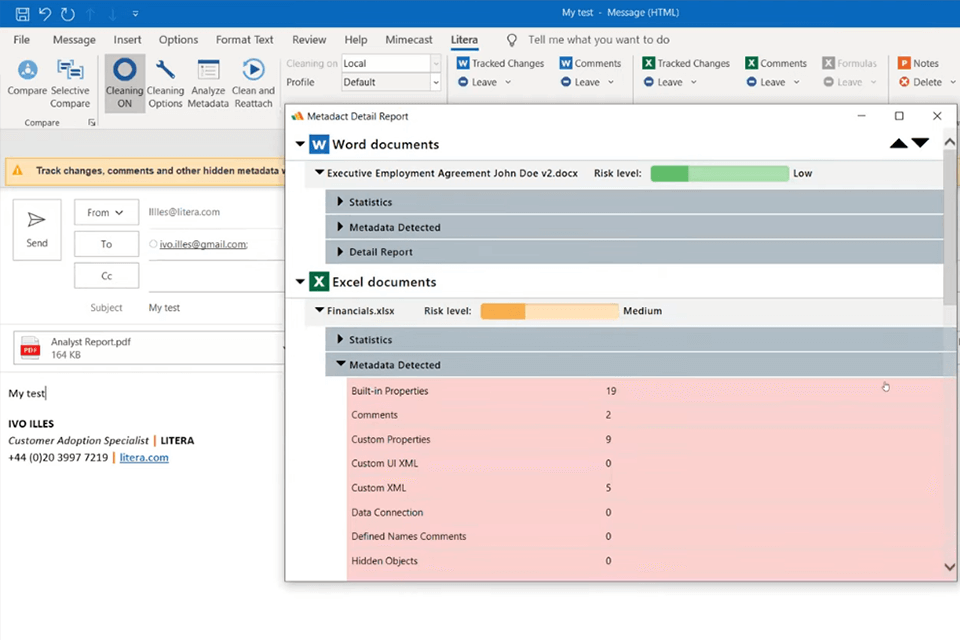
Verdict: WinMerge is a top-rated and professional file and key cleaner that enable you to perform the task of finding and unlocking file or key in minutes. The software also helps remove corrupted files, which are hidden and can only be found out with the help of this powerful software.
This program is best compared to other image comparison software as it provides you with much more features and benefits including a better graphical user interface. The user-friendly graphical user interface enables you to compare any file across multiple platforms.