Affordable and high-quality Ethernet network adapters
Today, people are looking for freedom in everything and technologies are not an exception. Wireless networking solutions are becoming more and more popular, but are they truly better than wired ones? Speaking of wireless networks, they have to fight numerous challenges when the data is sent via the air. For example, the signal quality and clarity may degrade. Plus, there appear various interruptions. Thus, many users continue choosing hard-wired computer networks. If you are among them, read this article to choose the best Ethernet network adapter.
The main benefit of an Ethernet network adapter is that it delivers decent speed and performance in almost any environment. But if you use a wired network, pay attention to a card you have. Even with a small budget, you can get a high-performance Gigabit Ethernet card providing the required network standards.
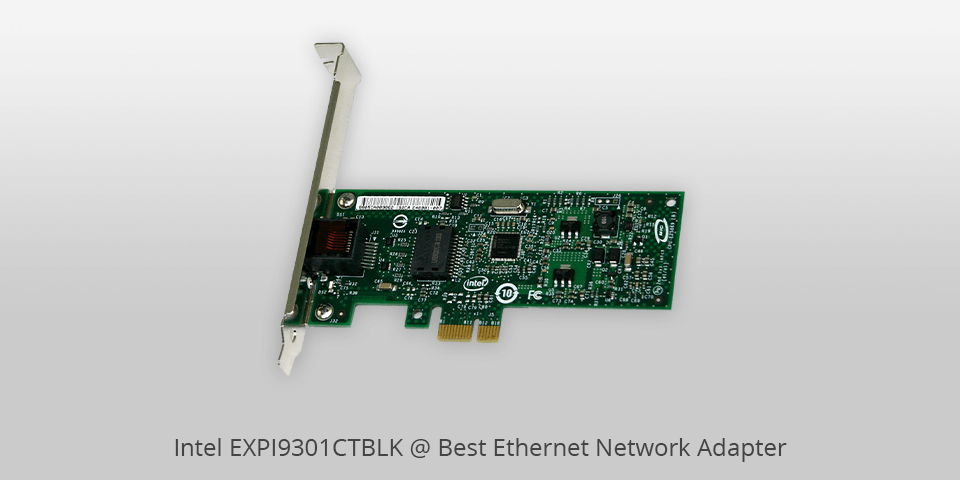
Standard: IEEE 802.3z, IEEE 802.1p | Speeds: 1024Mbps | Interface: PCIe
Intel developed the EXPI9301CTBLK adapter for their line of Intel based systems. This adapter simplifies the installation of a standard network into a much faster configuration and generally increases system performance greatly without any major disadvantages.
One of the advantages that the Gigabit CT has over standard networking is that it works as an Ethernet card in a PCI/PCIe system. No matter if you use the Ethernet network adapter directly or have it configured with software for a laptop or computer, you can still have all of your applications running quickly and efficiently.
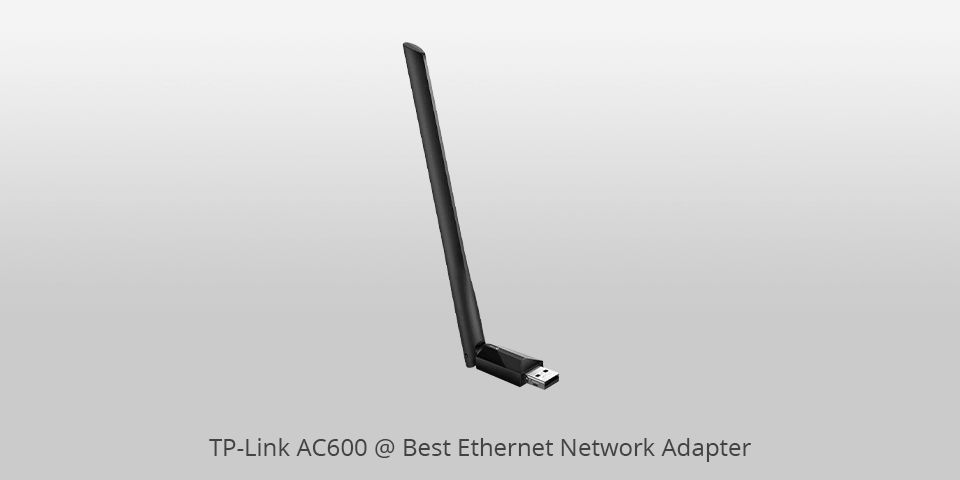
Standard: IEEE 802.11 a/b/g/n/ac | Speeds: 633Mbps | Interface: USB 2.0
The lag free quality connections from TP-Link AC600 adapter are designed to work smoothly and flawlessly in the most demanding conditions. This remarkable little wireless internet access device can be used with varied networking equipment such as Linksys, Netgear, and others.
It is equipped with high-gain antenna that works perfectly in keeping with any type of network. The high-gain antenna helps in providing a crisp and clear streaming video experience. With these outstanding performance levels, you can use the Lag Free Quality Connections with ease and enjoy a remarkable wireless web surfing experience.
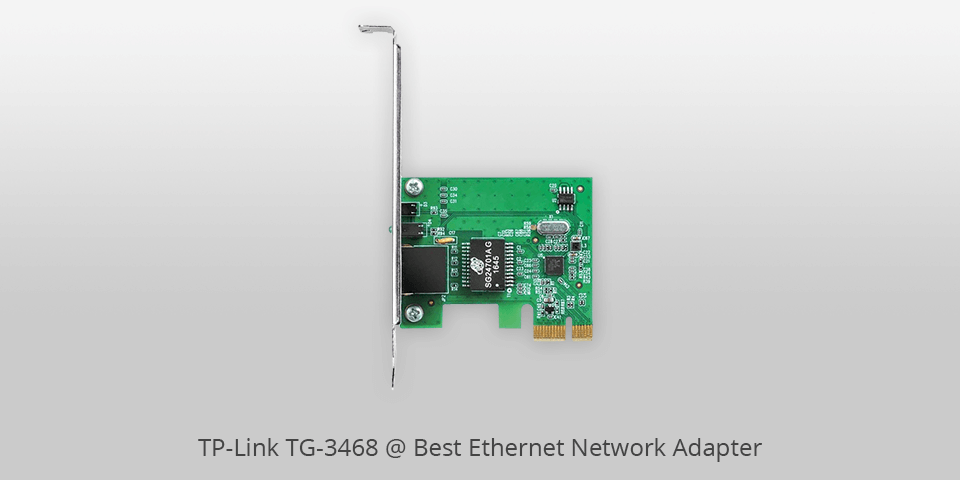
Standard: IEEE 802.3x, IEEE 802.1p | Speeds: 1000Mbps | Interface: PCIe
The TP-Link TG-3468 PCIe adapter offers fast and secure data forwarding and sharing of network resources for IP networks. Utilizing the 100% class-C line of sight data transmission standard, this device allows the transmission of any standard Ethernet frames whether they are small packets or larger ones for faster transmission over long distances.
This Ethernet network card can be used in wide-area networks for connecting to local switches and remote offices without the need of public switched links. With a single-stream technology implemented on the low-profile device, packet rate per frame is more than five times higher than that of most class C devices.

Standard: Type C | Speeds: 1000Mbps | Interface: USB-C
The Ethernet Stick from Twelve South is one of their top-selling products. The Twelve South StayGo USB-C Hub provides high-speed connectivity between computers via USB-C port and an Ethernet port. The Ethernet card for PC functionality is useful if you need to connect multiple computers to the same network of workstations.
For businesses with servers, this type of hub is helpful because it simplifies managing and provisioning of multiple workstations and servers at the same time. In addition, the Ethernet Stick for PC comes with an SD card that contains the operating system, a preinstalled application bundle and preconfigured radio cards for each major carrier.
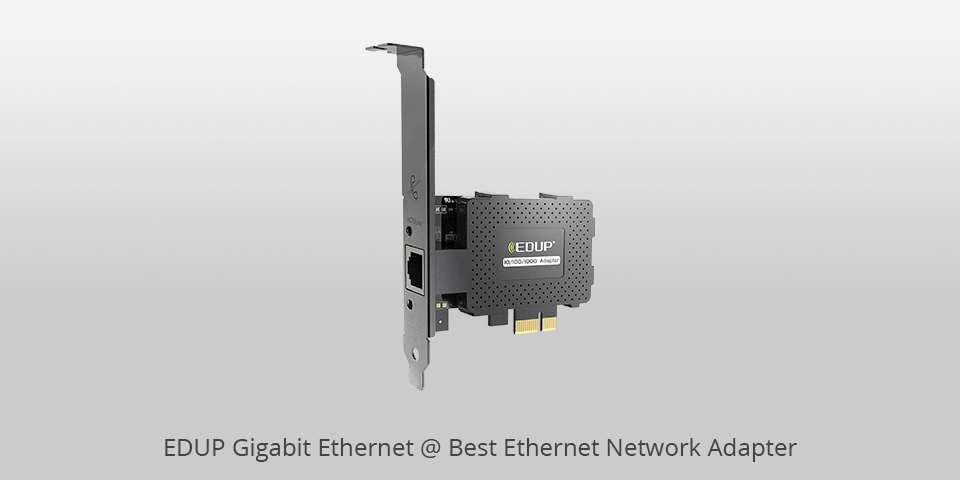
Standard: IEEE802.1q, IEEE 802.3/u/ab | Speeds: 1000Mbps | Interface: PCIe
The EDUP Gigabit Ethernet network card enables data transfer rates of 1000Mbps to meet the increasing need for ultra-fast computer networking. This adapter is able to transmit large files and can increase the performance of network servers. This kind of card can also work in conjunction with other network cards or network switches.
This low-profile card is specially designed to work in conjunction with standard network cards without increasing system-wide network bandwidth. Using this kind of card allows a user to attach it to a router or access point at a lower height.
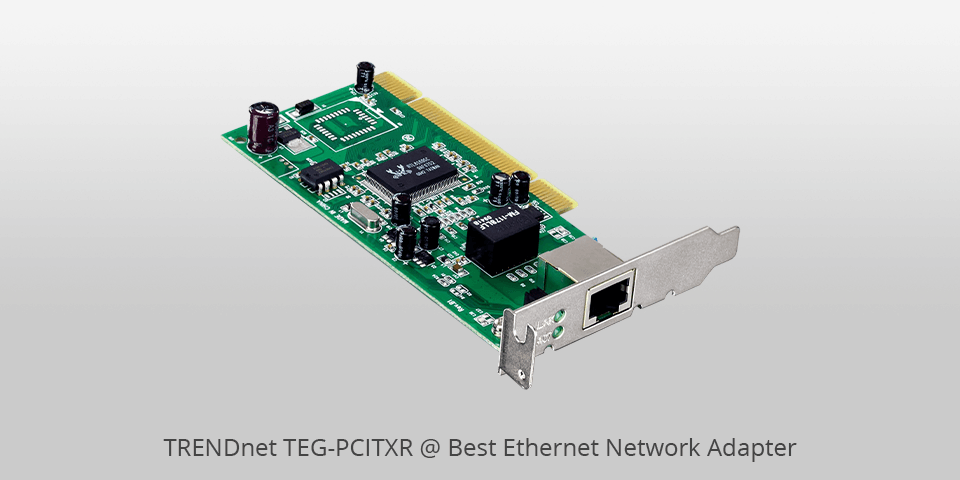
Standard: IEEE 802.1q | Speeds: 1000Mbps | Interface: PCI
TRENDnet has consistently been at the forefront in the industry of networking accessories. The TRENDnet TEG-PCITXR PCI adapter is recognized as being ideal for providing up to two hundred percent faster Ethernet connections than those offered by standard Ethernet switches and is capable of supporting the latest standard frame size frames.
This device is designed to be easily installed and provide high reliability and ease of use. As an alternative to standard Ethernet cables, TRENDnet's single port Ethernet adapters can be used to connect to either another single port or multiple ports simultaneously. Each of these devices can also operate in a state of low power detection.
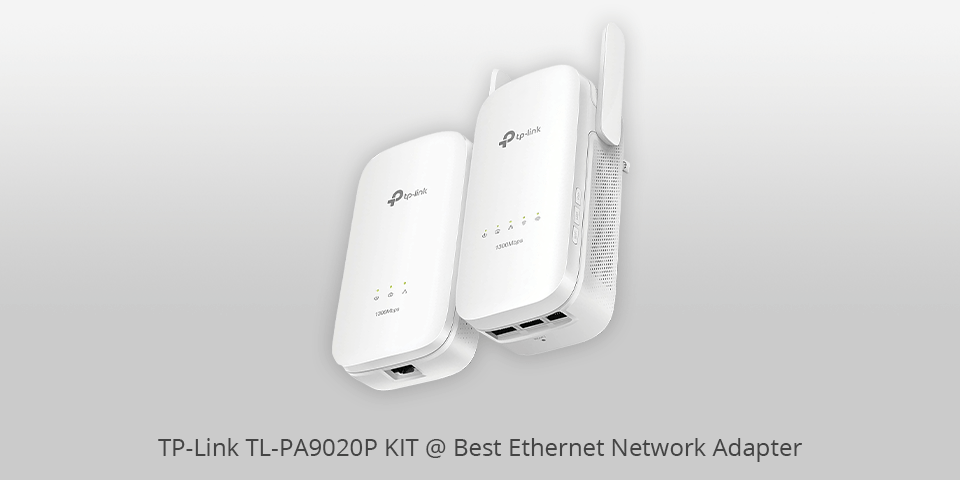
Standard: IEEE 1901, IEEE 802.3/u/ab | Speeds: 1000Mbps | Interface: Power plug
The TP-Link TL-PA9020P KIT adapter is a great product for those who are interested in expanding their networks. This device is capable of connecting up to four computers on one wireless network. The 2 speeds provided by the device give you the ability to connect to multiple users without worrying about using different adapters.
The two Ethernet ports are located in the bottom of this adapter, giving it the most freedom for expansion. This portable device kit from TP-Link definitely gives superior performance. With its powerful features, you can experience brilliant wireless broadband speeds without worrying about compatibility or updating.
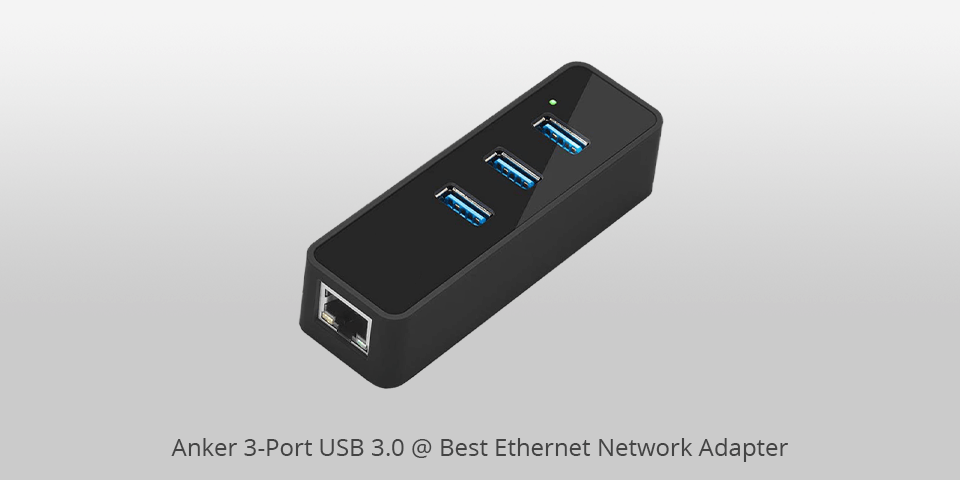
Standard: IEEE 802.3/u/ab | Speeds: 1000Mbps | Interface: USB 3.0
If you are looking for an affordable, easy to use, small form factor data storage and networking tool, then look no further than the Anker 3-Port USB 3.0 HUB. Not only is this HUB small and simple, it's great for keeping multiple devices connected to one another at the same time.
With a built-in gigabit Ethernet adapter, ensure your computing devices never get lost and you always get fast speeds. This inexpensive device packs a punch, giving you fast data access in a variety of different environments. With 3 USB 3.0 ports your devices instantly connected for ultimate performance.
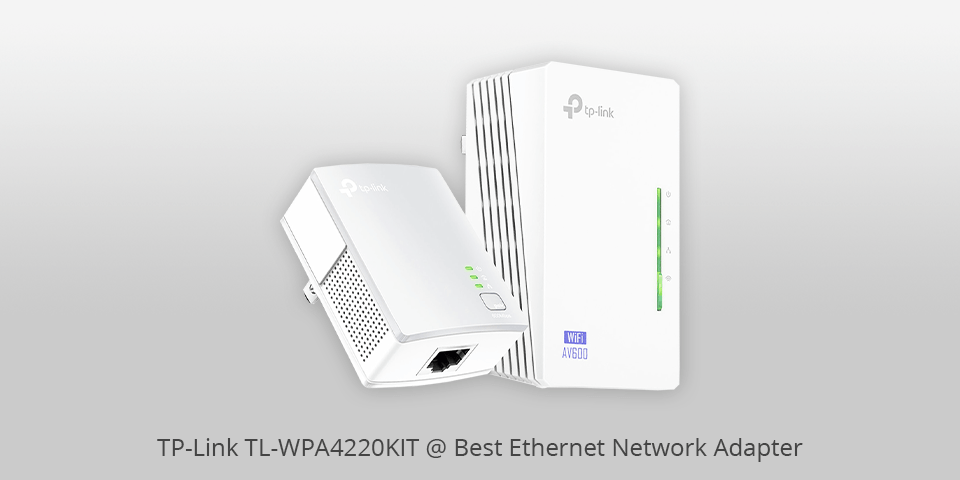
Standard: IEEE 1901, IEEE 802.3/u/ab | Speeds: 300Mbps | Interface: Power plug
The TL-WPA4220KIT from TP-Link is a WiFi Powerline Adapter that offers all the convenience that you would expect from a WiFi access point and also provides an authentication and protection scheme to prevent unauthorized access from the outside world.
It does this by allowing a WPA2 Enterprise Antenna to act as the client for all network communications between your enterprise WLAN and the various public and private networks that you may want to access. This device also includes a battery pack and wall charger, both of which enable you to have a fully functional access point even when you are away from your desk or office.
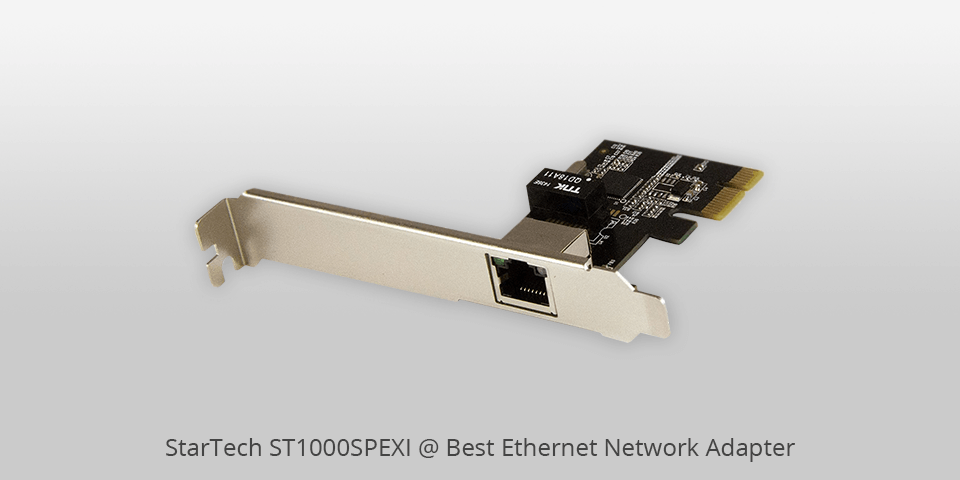
Standard: IEEE 802.3/u/ab | Speeds: 1000Mbps | Interface: PCIe
The StarTech ST1000SPEXI Ethernet network card is compatible with all Microsoft Windows operating systems. With the addition of gigabit Ethernet port, this card gives you a double stream of network connectivity, allowing you to connect at twice the speed of the standard.
These cards are extremely popular due to their ease of use and superior performance in comparison to traditional networking hardware. Besides, it will not only save you money by not having to purchase additional networking hardware, but you will have many options for configuring your network.
| IMAGE | NAME | FEATURES | |
|---|---|---|---|

|
Intel EXPI9301CTBLK
Our Choice
|
CHECK PRICE → | |
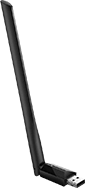
|
TP-Link AC600
Compact
|
CHECK PRICE → | |

|
TP-Link TG-3468
Reliable
|
CHECK PRICE → |

When choosing an Ethernet card, you should make sure it has the necessary connections. Several years ago, it was really important since different cards had different connections. Today, almost all networks use RJ-45. However, your network may still utilize something like coax, so you should check whether the card offers the required connection.
The size is not important unless you have a low-profile PC case or a small one. However, the most important thing is still the height. You should measure the case to know the maximum height of an adapter.
In case you have a full-sized tower, you shouldn’t worry about this parameter at all. The biggest PCIe wireless adapter will fit a full-sized computer case.

Speed is something we should always keep in mind when choosing the best Ethernet network adapter. There are three main speeds of Ethernet cards ‒ 10Mbps, 100Mbps, and 1000Mbps. A network switch supports 2 or 3 rates of speed simultaneously. So, you should select the Ethernet card based on your speed requirements.
Sometimes, you may find an Ethernet adapter as a part of an accessory called a “hub”. It also includes a great number of other ports. Hubs improve the performance of your PC and allow you to connect more external devices, like flash drives, SD cards, etc.