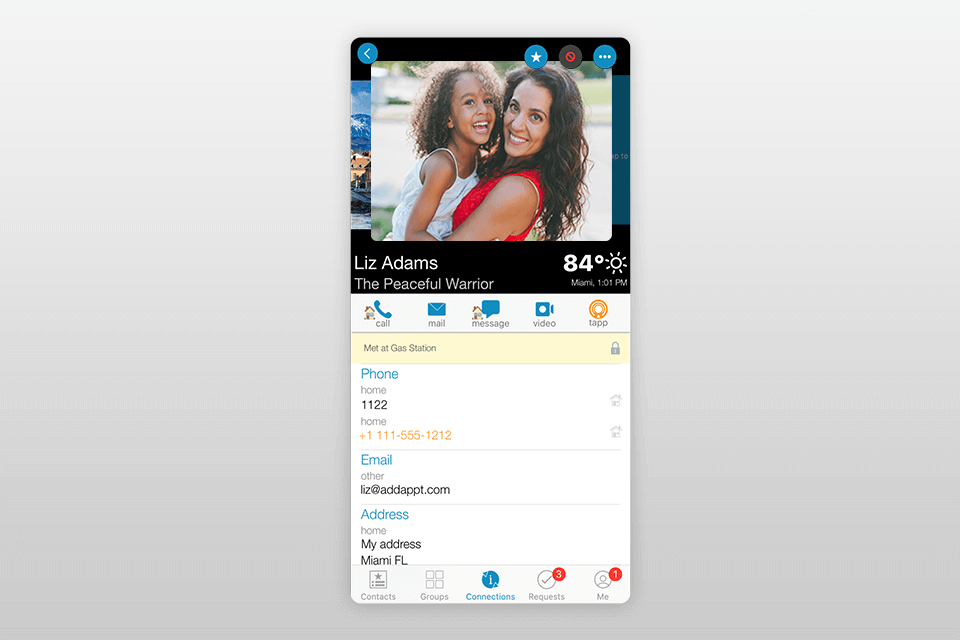If you think that your address book becomes a messy pile of contacts, then you definitely need to download and install the best contact app for iPhone. Such an application lets you manage your contacts faster and more efficiently.
Though most iOS devices come with default tools for such needs, there are some limitations that can screw up the process.
There are different types of contact managers for iPhone and they all pursue one and the same goal – sort out your contacts. For you not to study the peculiarities of each separate application on your own, we created this list of the most reliable tools.
Verdict: Dr.Fone gives you a chance to connect with other people who are using the same product as you, but can't get to know you because of geographical constraints. There are thousands of numbers, which can be added to the list at any time.
The main feature of this application is the dialing option. This option allows you to call a number using your iPhone with the Dr.Fone contact number, rather than the usual numbers provided by the phone book. You will also get access to a variety of extensions based on where you live.
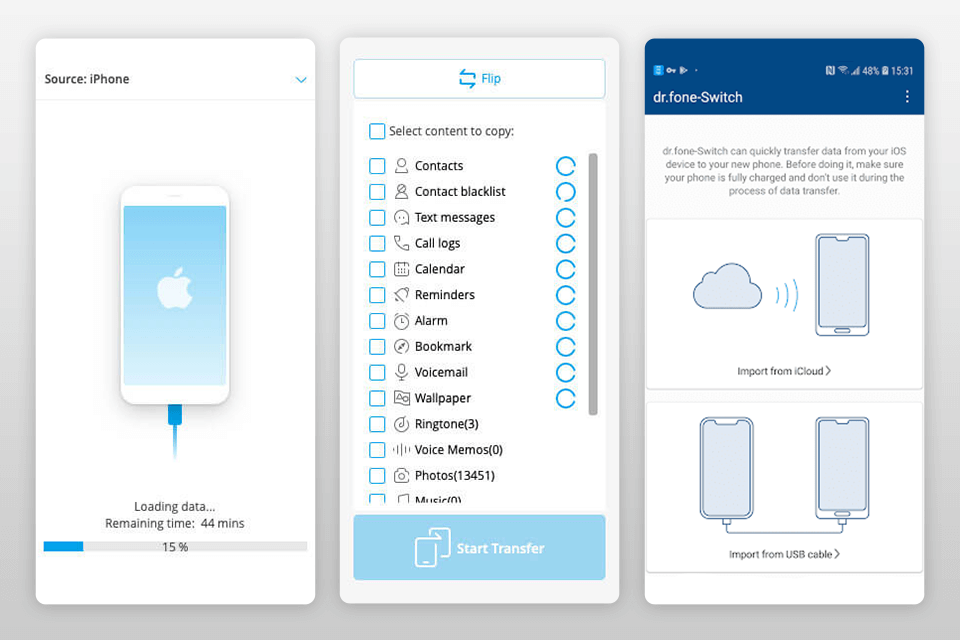
Verdict: With Time Zone Buddy for iPhone you will be able to contact people across the world regardless of their time zones. This application is great for business people who need to talk to their clients across the world. What is even better is that this software also integrates with call center software and VoIPs so that calls and meetings can be easily organized and managed from any internet connected computer.
To get started with Time Zone Buddy you need to sign up with the service by creating an account. You will be assigned a unique user ID and password which will allow you to access your account through a web browser or a mobile device.
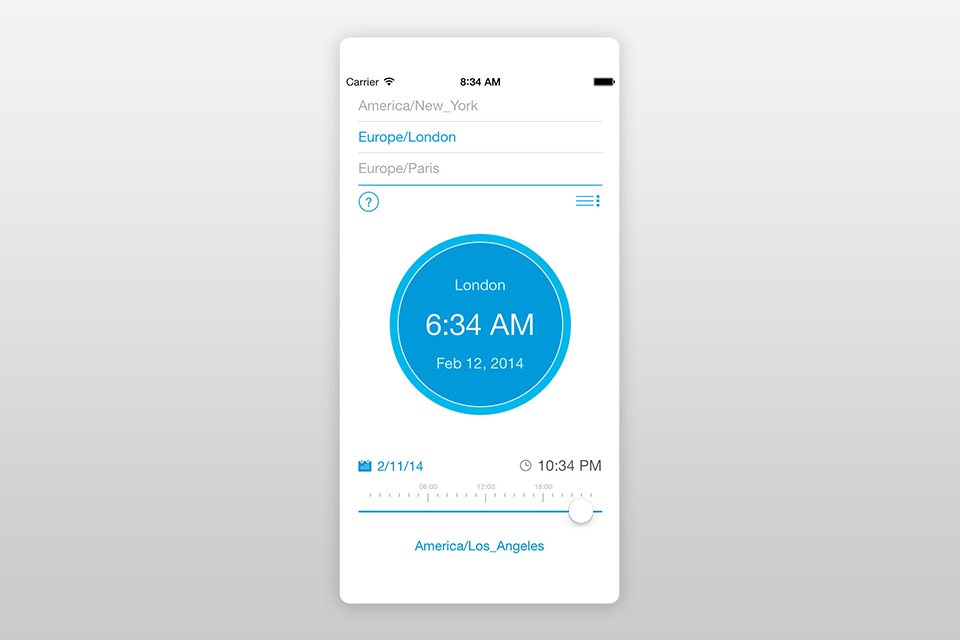
Verdict: If you have the iPhone, you should try the Sync.Me contacts application. This is one of the best iPhone app for synchronizing your phone numbers, addresses, and email addresses with your email, calendar and Win address book.
All you need to do to synchronize your contacts is download the free software from the iTunes Store and then let the sync software do the rest.
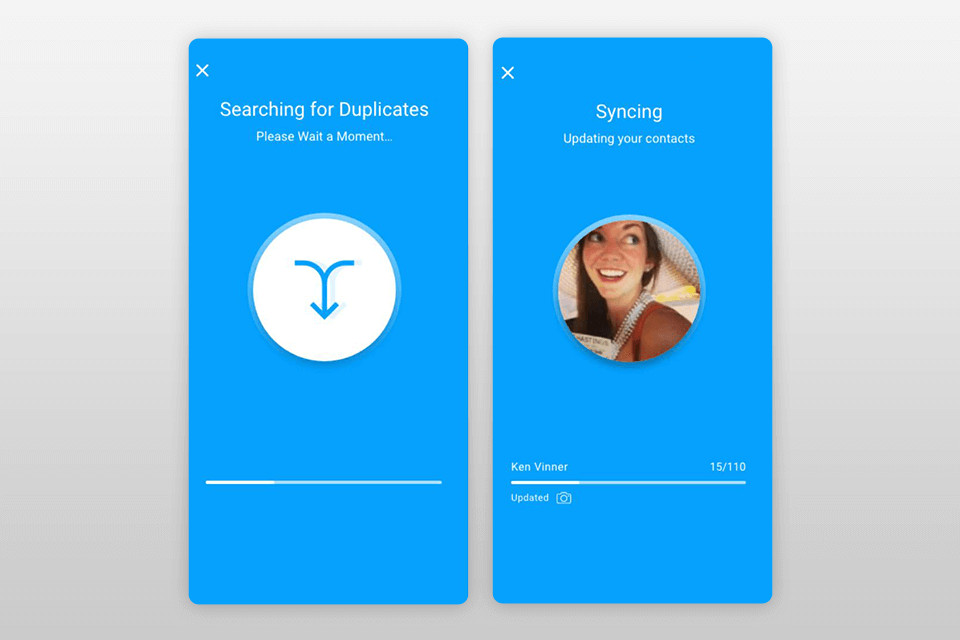
Verdict: For those of you who have had the pleasure of using My Contacts Backup for iPhone, you know how wonderful it can be. I have used this application to organize my contact list and address book, sort my call logs, and even create mailing lists.
The way that this app works is simple - you select the contact names you want backed up, then you create a folder on your iPhone so that all of your contacts are easily accessible.
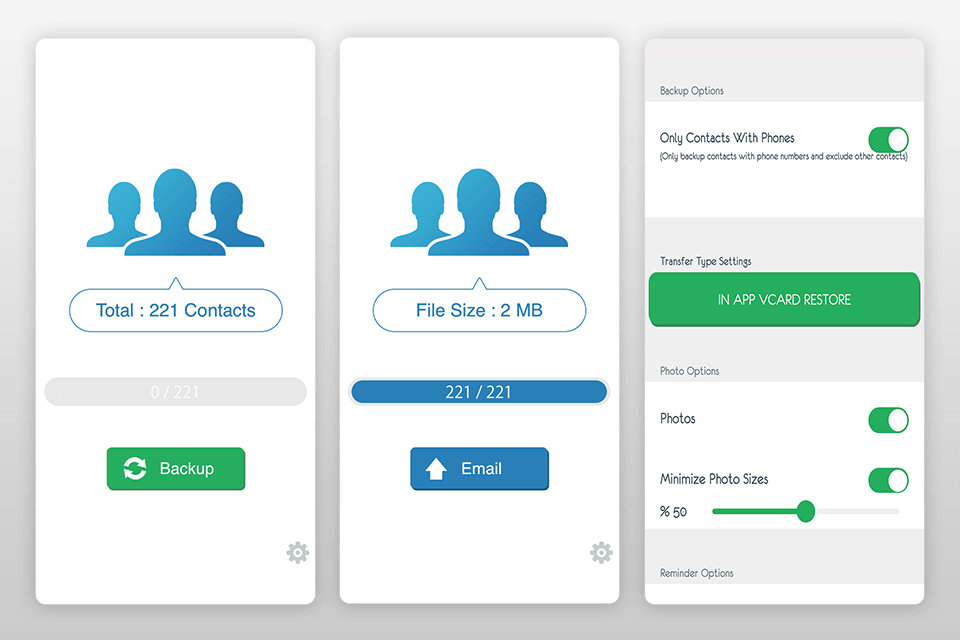
Verdict: Cloze lets you know immediately who has called you or send you calls and meetings from various locations across the world. You can see the location of the person who called you with the help of the GPS feature present in this application.
In addition to this, you can also track your meetings, which will help you make plans on how to proceed further. You will also be able to create multiple profiles and view them simultaneously on the software of the iPhone interface. Apart from the features mentioned above, the other cool feature of this app is that you can share your contacts list with your friends.
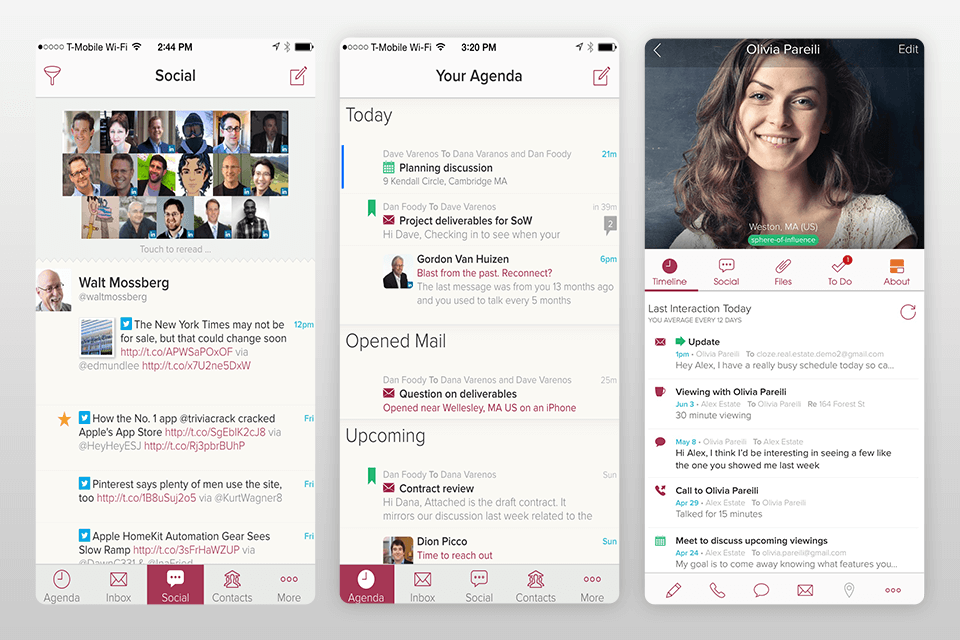
Verdict: Addappt is an application that allows iPhone owners to manage their contact list in the best possible way. It is one of the first applications to integrate Google+ community services, thus letting you connect with your friends on a single platform. This app has several other features that further enhance its utility. Users can organize their phone numbers and schedule upcoming calls or meetings with the help of the app.
Since the latest version of this app is still in development, it is not able to integrate with the Google+ social platform yet. This means that AddAppt contacts can be used only for incoming calls.