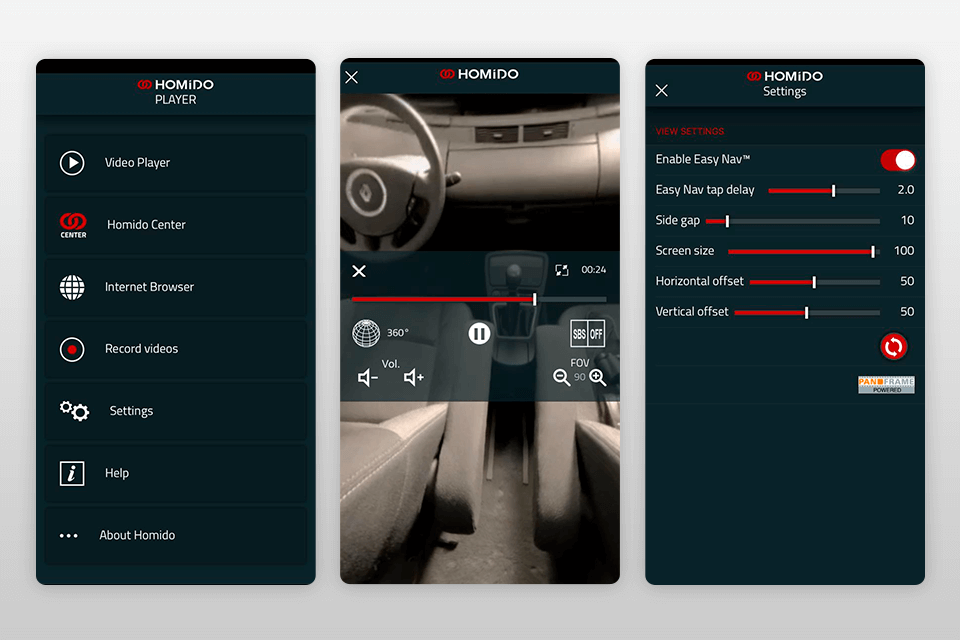This technology is slowly but steadily penetrating the market becoming more familiar to customers. Although there are many apps for phones already, users don’t know what to make of the new technology yet. Finding the best VR player for iPhone becomes a tricky task if you don’t have reliable information to help you. Luckily, this review has all the needed information, and even though the iGlasses are not out yet, you can already enjoy the technology in full swing.
If asked about a regular media player, almost any user will be able to answer more or less what they need in particular. The long years of exposure to this kind of software have taught us a lot. It’s not the same with VR programs that we know so little about. Basic rules don’t apply here. If you’re looking for good software, make sure it supports a multitude of formats, has little to no latency in head tracking and knows how to use different sources of media.
Verdict: This program is uniformly acknowledged as the best VR player for iPhone, but there are many more functions than just that. You can definitely use it to browse for interesting content to be viewed in full or split-screen mode. Just connect your Oculus, Vive, Daydream or whatever popular model you own to have an immersive viewing experience. Alternatively, you can join the ranks of creators and benefit from the instruments, technical support and the sharing platform of this program. If you’re using your phone to create VR/360 media, direct upload to mainstream platforms will be helpful.
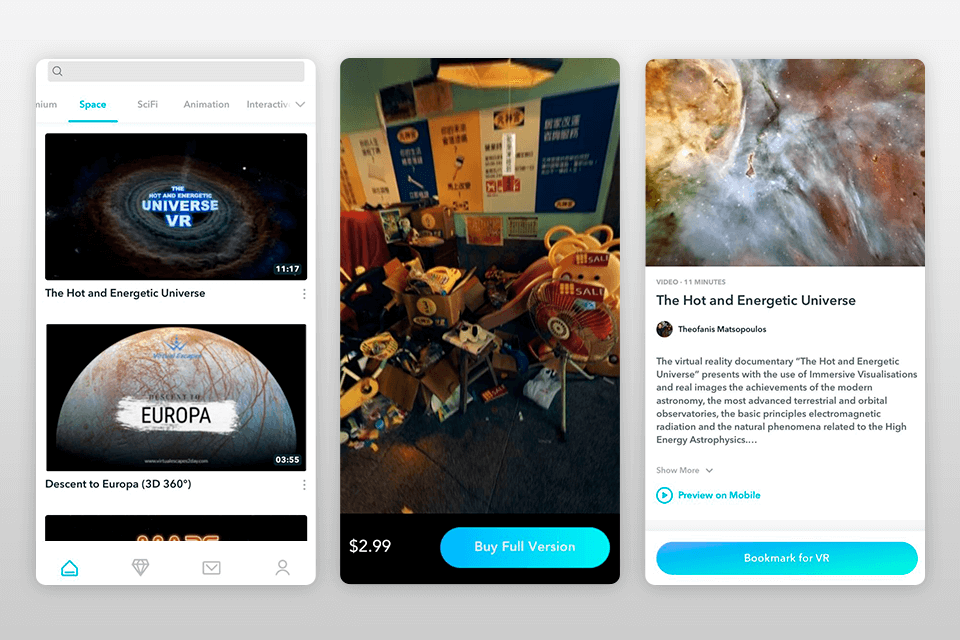
Verdict: Here is another great option if you want to watch VR movies on iPhone. It offers options for owners of any kind of headsets. If you only have a pair of cardboard glasses or if you’re using some fancy electronic VR set, you will experience no issues. Even viewing without glasses could be arranged. As for the content itself, there is a wide variety. You can find yourself inside games, oceans, thrillers, roller coasters and many other entertaining scenarios. This will be 360° panoramic content that feels quite immersive. For those with better equipment, functions like binocular display and head tracking are supported.

Verdict: This is possibly the best VR player. It can project your images or footage masterfully onto a virtual screen where they would be floating nicely. You can view regular 2D content and 3D visuals with an either vertical or horizontal split. If your headset has control buttons, their commands will be recognized by the iOS VR video player.
All files are provided with proper thumbnails and metadata so that your search will be very simple and fruitful. Not just viewing but also downloading content is supported. With a bit of tweaking, you can play music as well.
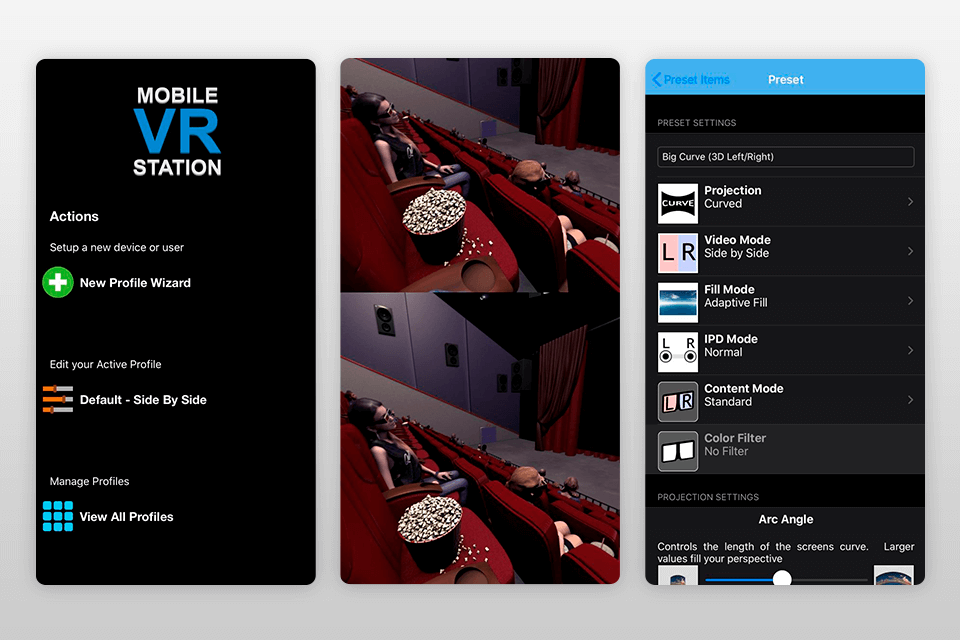
Verdict: With this nice VR video player iPhone users can view lots of interesting things. All the modes are supported here, so 360-degree, 2D and 3D footage will be played without a hitch. You can watch interesting content that is updated weekly in VR+. The good thing is, that you don’t necessarily need a VR headset to enjoy the fun. While having some kind of a gadget would make it more interesting, simply moving your phone around is also possible.
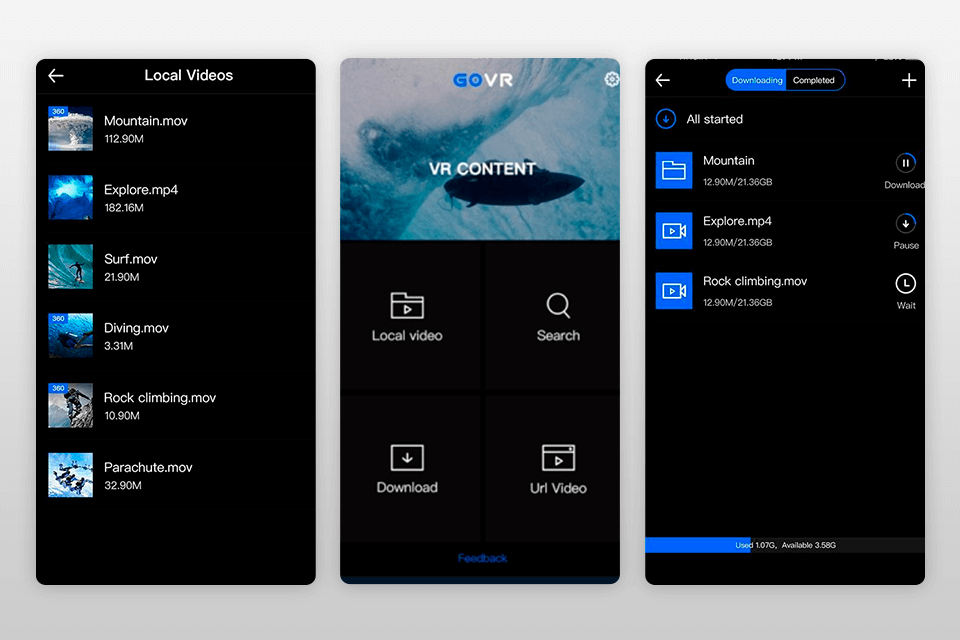
Verdict: With this VR player iOS phones can turn into cinemas. You can literally see the screen and look away from it at the environment and then look back at the movie, feeling more immersed in it now. The interface is quite simplistic and allows using all the standard playback features easily.
The app is supposed to be complemented by a VR headset from the same company, Carl Zeiss. It will be a good purchase but if you already own something else or just don’t like their model, any other VR headset will work equally well.

Verdict: This is another great VR player for iPhone that allows much personalization of the viewing experience plus provides interesting live content. It is great to use with a headset which helps to immerse yourself deeper. Alternatively, you can run the program without any accessories and look through this digital peephole into the virtual realities.
The variety of formats and modes the program supports is great, plus you have a whole range of ambient lighting effects that can really make your experience unique and realistic.
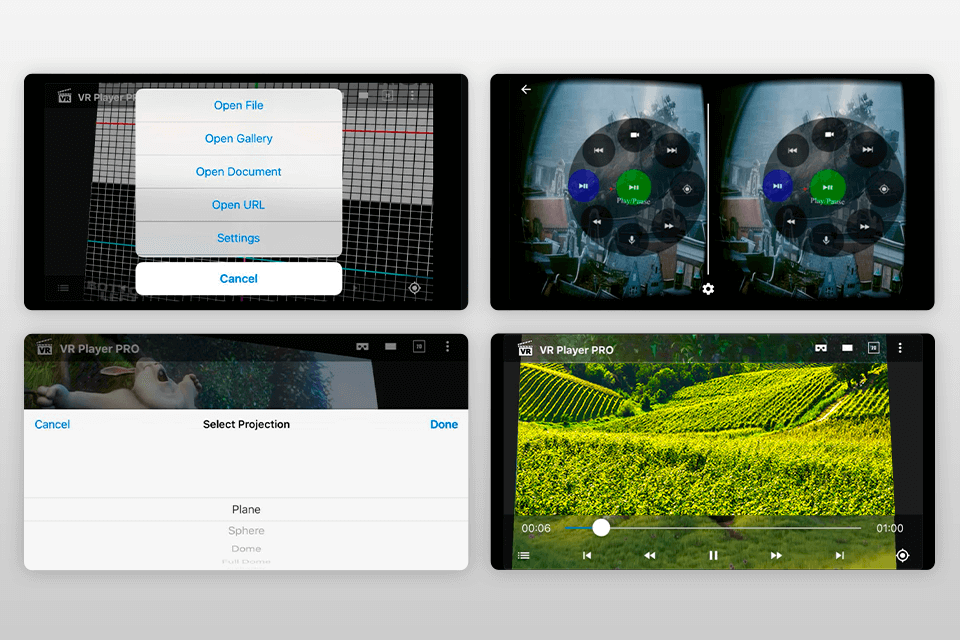
Verdict: This program is frequently called the best Android VR player and its version for Apple is not any bit worse. It has many interesting features, for instance, its SBS browser is quite curious and many appreciate the ability to browse using the headset. You can also watch various videos from the largest platforms through the app. If you have something you’ve downloaded for viewing through the headset, just copy the file in the iOS VR player folder.