What are the best cheap Chromebooks?
Until recently, users were buying Chromebooks to use Android apps, however now these devices solve a wide variety of tasks. Thanks to their impressive functionality, some models can easily beat Windows laptops. A reliable Chromebook comes with a comfortable keyboard, great battery capacity, high-quality display and a powerful CPU. Thus, you can use Photoshop for Chromebook as well as other advanced software and enjoy smooth operation.
Most of the models available on the market are well put together, however, some options stand out among the others due to their amazing specs. Read on if you want to choose the best Chromebook that delivers reliable performance.
Modern Chromebooks are quite different from earlier models. If previously they were considered to be portable budget alternatives to regular laptops, now they will be helpful for anyone who enjoys multitasking. Besides, their performance and specifications are quite impressive as well. To help you optimize your workflow, I have hand-picked the best options available on the market in 2026.
CPU: Intel | GPU: Intel HD Graphics | RAM: 8 GB | Storage: 128 GB | Display: 13.3 -inch | Weight: 2.33 pound
⊕ Doesn’t weigh much
⊕ Great RAM
⊕ Impressive storage
⊕ Thin profile
⊖ A hefty price
The Pixelbook Go is a stylish ultra-book designed by Google. It comes with a great CPU and a remarkable 13.3-inch display with an Ultra HD 4K touch screen. You can solve work-related and other tasks with the help of Chrome OS and Google Assistant.
The design is pretty simple as the manufacturers opted for a no-frills solution. The body is made of durable magnesium. This laptop is 1.27 cm thick and weighs only 1.04 kg, which makes it a perfect option for avid travelers.
This Chromebook laptop has impressive battery capacity and can be used up to 12 hours without being plugged in. If you need to go out and take it with you, try charging it for 20 minutes, as it should suffice for 2 hours of work. The display has perfect brightness and 1080p resolution.
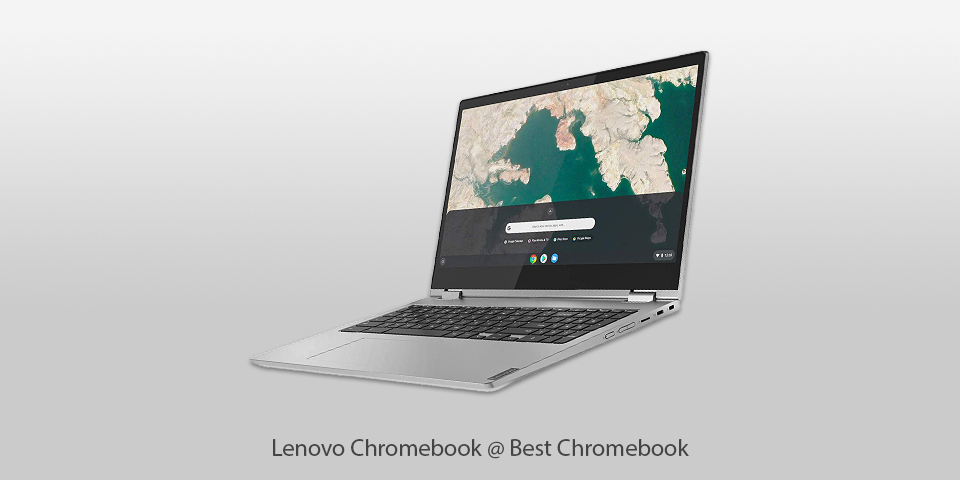
CPU: Intel | GPU: Intel HD Graphics 610 | RAM: 4 GB | Storage: 32 GB | Display: 15.6 -inch | Weight: 4.40 pound
⊕ A budget model
⊕ Perfect sound quality
⊕ Amazing graphics
⊖ Limited RAM
⊖ Small storage space
The Chromebook C340 15" is a convenient convertible device with a 360-degree rotating hinge. With it, you can work all day long and enjoy the high performance speed delivered by the Intel CPU. If you want to enjoy a laptop-like experience, make sure to pick this model, as it comes with a full keyboard featuring a numpad and trackpad.
You will quickly master Chrome OS. The device is equipped with USB-C and USB-A 3.1 ports for better connectivity and an audio jack. If you don’t want to rely on a cable connection, you can use its wireless options, such as 802.11ac Wi-Fi and Bluetooth 4.2.
As its battery life is fairly impressive, you can work on this best Chromebook for up to 8 hours without recharging it. It’s suitable both for work-related tasks and leisure activities. If you notice that the battery is low, you can fully recharge it in slightly more than one hour.

CPU: Intel | GPU: Intel® UHD Graphics | RAM: 8 GB | Storage: 256 GB | Display: 13.3 -inch | Weight: 4.14 pound
⊕ Great RAM
⊕ Decent storage
⊕ Remarkable design
⊕ High-quality display
⊖ Overly expensive
⊖ A bulky design
The Galaxy Chromebook is well put together and comes with an extremely thin case made of lightweight aluminum. It’s 9.9 mm thick, which makes it quite portable. Powered by a 4-core eight-thread Intel Core i5-10210U of the 10th generation, it boasts a 1.6 GHz clock frequency. Thanks to the implementation of Turbo Boost technology, it can speed up to 4.2 GHz.
This Chromebook features a beautiful 13.3-inch AMOLED display with a 4K resolution. It delivers remarkable image quality with great brightness, rich colors and a high level of detail. With it, you will enjoy watching Netflix and browsing the Web.
Another key advantage of the Galaxy Chromebook is its unique design. As it’s only 0.4 inches thick, you can easily put it in your bag. Besides its slim frame, you will appreciate the stylish Fiesta Red finish.
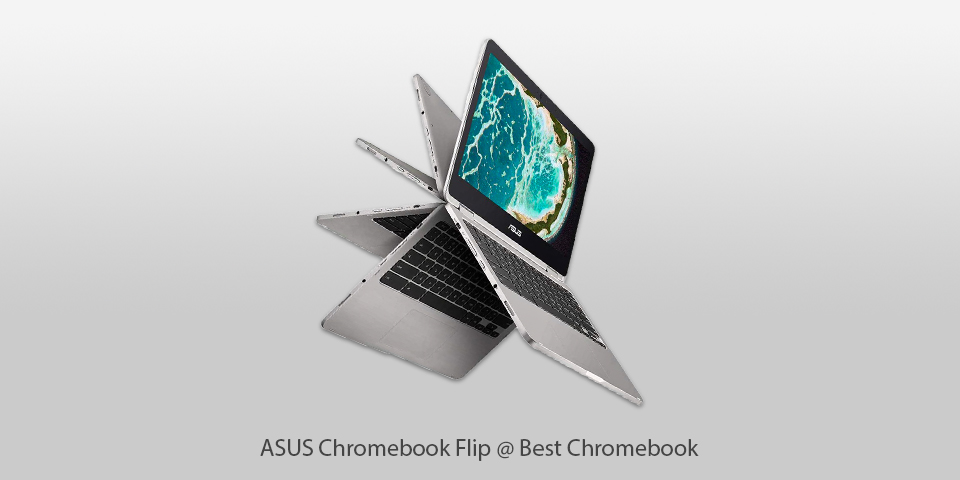
CPU: Intel | GPU: Intel HD Graphics 515 | RAM: 8 GB | Storage: 64 GB | Display: 12.5 -inch | Weight: 2.65 pound
⊕ Portable
⊕ Impressive RAM
⊕ A slim profile
⊕ 360-degree hinge
⊖ Weak speakers
As this model has a hinge that allows you to flip its display 360 degrees, you can use it either as a laptop or tablet. The Chromebook Flip C302 features a reliable keyboard with backlighting, a responsive touch screen and a convenient touchpad. The device supports USB-C, which ensures better connectivity.
You will be impressed with a 12.5-inch screen that has impressive viewing angles and Full-HD resolution. If you enjoy watching movies with your friends, you will appreciate that colors stay consistent across the screen regardless of the angle you are looking at it from. Besides, this 2 in 1 Chromebook model has remarkable battery capacity. With it, you can use any apps from the Google Play store, including games.
CPU: Intel Core i5 | GPU: Intel HD Graphics | RAM: 8 GB | Storage: 128 GB | Display: 12.3-inch | Weight: 1.59 pound
⊕ Compact
⊕ Perfect RAM
⊕ Amazing storage
⊕ Small-sized
⊖ Heavy
The Pixel Slate comes with a 12.3-inch Molecular display that has a 3000x2000 resolution and delivers a high-quality image made up of 6 million pixels. Thanks to its front speakers, the sound quality is at the top-notch level as well.
You can install a wide array of useful Google apps on this best Chromebook, such as Docs, Sheets and Slides. The battery can last up to 10 hours of use. With the help of its in-built camera with a wide-angle lens, you can take photos of your friends even in low light conditions.
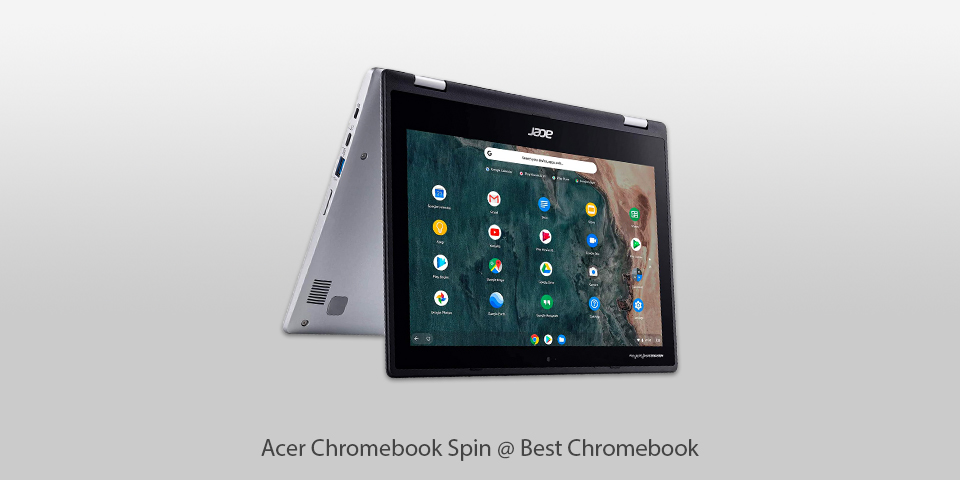
CPU: Intel Celeron | GPU: Intel UHD Graphics | RAM: 4 GB | Storage: 32 GB | Display: 11.6-inch | Weight: 8.88 pound
⊕ Cheap
⊕ Great dimensions
⊕ Built-in storage
⊖ Limited RAM
⊖ Small storage capacity
This 2 in 1 Chromebook weighs only 1.05 kg and has a compact convertible design, which makes it easier to carry it around. Thanks to its octa-core processor, it is suitable for solving several tasks at once and delivers remarkable performance. With it, you will always stay connected to the network, and all your apps will be synchronized.
It features one USB-C port. Besides, you can also use such wireless connection options as 802.11ac Wi-Fi and Bluetooth 4.2, which allow you to connect it to several devices simultaneously. For better videoconferencing experience, it has a built-in 720p HDR webcam.
By using this extremely portable Chromebook that can be easily converted into a tablet, you can quickly solve any task. Besides a great battery life and advanced connectivity options, it has a reliable keyboard that will make your typing experience more comfortable.

CPU: Intel Core i3 | GPU: Intel Integrated Graphics | RAM: 4 GB | Storage: 64 GB | Display: 13-inch | Weight: 2.97 pound
⊕ Small weight
⊕ Remarkable performance
⊕ 2-in-1 model
⊕ Great display quality
⊖ Little RAM
The Lenovo Chromebook Flex 5 has a 13-inch display and several connectivity options, such as two USB-C 3.1 ports, one USB-A port and an audio jack. Thanks to the USB-C 3.1 port, you can quickly share your files, watch videos from streaming platforms and charge the device. The display has a 1080p resolution, which is less than what some other devices can offer. However, the overall quality of the touch screen is pretty good. It has a virtually bezel-less design, which makes your watching experience more immersive. The display delivers an unprecedented level of detail.
You can use this Chromebook for students in a laptop, tablet, stand or tent mode, depending on your preferences. It is extremely slim and has a 360-degree rotating hinge. Thanks to its lightweight design, you can use this convertible model wherever you like.
| Image | Name | Features | |
|---|---|---|---|
|
Google Pixelbook Go
For Work |
CHECK PRICE→ | ||
 |
Lenovo Chromebook
2 in 1 |
CHECK PRICE → | |
 |
Samsung Galaxy Chromebook
Stylish |
CHECK PRICE → |

Modern Chromebooks often feature displays with a diagonal ranging from 11 to 13 inches. This is why you will have plenty of options to choose from, besides, most such devices have a lightweight design. A regular Chromebook weighs no more than 1.3 kg. Another advantage is that such models have decent keyboards with a touchpad.
If you think that a 13-inch display is a bit small, take a look at the 14 or 15-inch models. There aren’t many such options available as portable Chromebooks are in higher demand. Manufacturers have not released a Chromebook with a 17-inch display yet.
When choosing the best Chromebook, pay attention to its CPU as it can significantly enhance its overall performance and responsiveness. There are several key factors to consider.
Processor speed measured in GHz. If it’s high, a CPU will be able to solve any task in no time. A powerful processor allows installing more resource-consuming software.
A number of cores. If you have a single-core processor, it means that it can perform only one task at a time. For multitasking, you will need a multiple-core CPU. Besides, if your processor has multiple cores, it will deliver faster performance.
A CPU cache is measured in MB. It accounts for ultra-fast memory and allows a processor to retrieve information quickly. When you ask your Chromebook to perform a task, it will need to follow the instructions saved in its memory. CPU cache optimizes this process. Basically, it’s a faster memory located closer to a core.

Another key factor many users tend to overlook is the memory of a device. It’s a short-term storage space that has a huge impact on the overall performance of your touchscreen Chromebook. When you run any software, it will use the RAM resources. If you have good RAM, you will be able to use several programs at once.
One of the key selling points of Chromebooks is that they don’t need much RAM, as all the apps run within the Chrome web browser.
This is why you can buy a Chromebook with RAM ranging from 2 to 4GB, and it will be perfectly capable of solving any task. Even if your device comes with 2GB of RAM, it will hardly slow down its performance.
You need to also think carefully about what you are going to use your Chromebook laptop for. If you enjoy multitasking, keep a lot of windows open and like listening to music while working, then you will benefit from using a more powerful device. Users who want to buy a Chromebook for browsing social networks and watching movies can choose less expensive models or even switch to tablets for Netflix.
There are plenty of Chromebooks that come with budget processors, which makes them hardly suitable even for regular tasks. If you see a model that is equipped with a CPU released by Celeron or Pentium, think twice before purchasing it. A good Chromebook can be equipped with one of the recent chips that deliver a decent performance, however, the earlier versions are pretty disappointing.
I believe that the ASUS Chromebook Flip is one of the most impressive models in 2026.
This year, the Google Pixelbook Go is the best such model for office use.
If you are serious about gaming, you will enjoy using the Acer Chromebook Spin, as it’s the best option in 2026.
On Amazon, you will find a wide array of budget options suitable for any task.

 Rating
Rating