What is the best budget 3D printer to buy this year?
Ten years ago the simplest 3D printer was quite expensive as such devices were used mainly for industrial purposes. Thanks to rapid technological developments, you can easily find a budget 3D printer for personal needs.
Nowadays, a cheap 3D printer can be a high-quality device with good functionality that was previously available in premium models only. If you are looking for a 3D device for fast printing but do not want to spend a lot of money, then I recommend checking out this article. It will help you find the best budget 3D printer on the market.
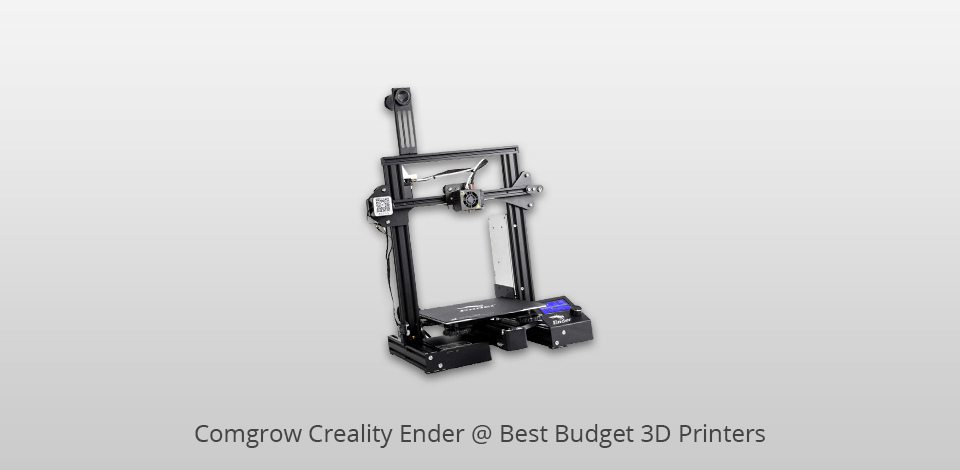
Print technology: FDM | Filament Diameter: 1.75 mm | Build Area: 220x220x250 mm | Minimum layer resolution: 100 microns | Maximum layer resolution: 400 microns
The Comgrow Creality Ender 3 Pro is an affordable 3D printer with great features, such as a good build volume of 220 x 220 x 250mm, a detachable plate and a strong filament path, which makes it easier to work with flexible materials. A huge plus is the ability to restore the print if power is lost.
The Comgrow Creality Ender 3 Pro is a good model that suits both advanced craftsmen and amateurs. However, it’s not a professional device.

Print technology: UV Photocuring | Build Area: 120x68x155 mm | Minimum layer resolution: 10 microns | Maximum layer resolution: 200 microns
The ELEGOO Mars is an economical 3D printer that provides high-quality performance. The model has a print volume of 120 x 68 x 155 mm. This device works with a variety of UV-sensitive 405nm resins. There is an LCD touch screen on the front of the base. The ELEGOO Mars is sensitive to pressure, which is especially important for those who like working in nylon gloves.
The disadvantage of working with LCD printers is the staircase effect, which is noticeable on the surface of the model. Anyway, the ELEGOO Mars is a good device since it’s quite easy to use.
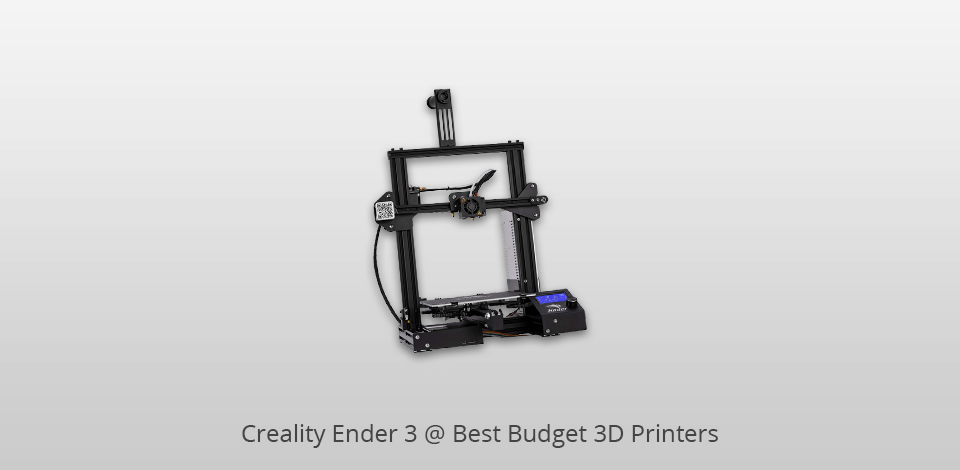
Print technology: FDM | Filament Diameter: 1.5 mm | Build Area: 220x220x250 mm | Minimum layer resolution: 100 microns | Maximum layer resolution: 400 microns
The Creality Ender 3 is one of the most reliable inexpensive 3D printers. It has impressive functionality. In terms of performance, it’s similar to more expensive models. This model is fitted with a Bowden extruder, heated plate, extruded aluminum frame. The device supports ABS and is fitted with V-notch wheels.
The only drawback of the model is that it’s difficult to use. If you are new to this business, I do not recommend buying the Creality Ender 3 as a first printer.
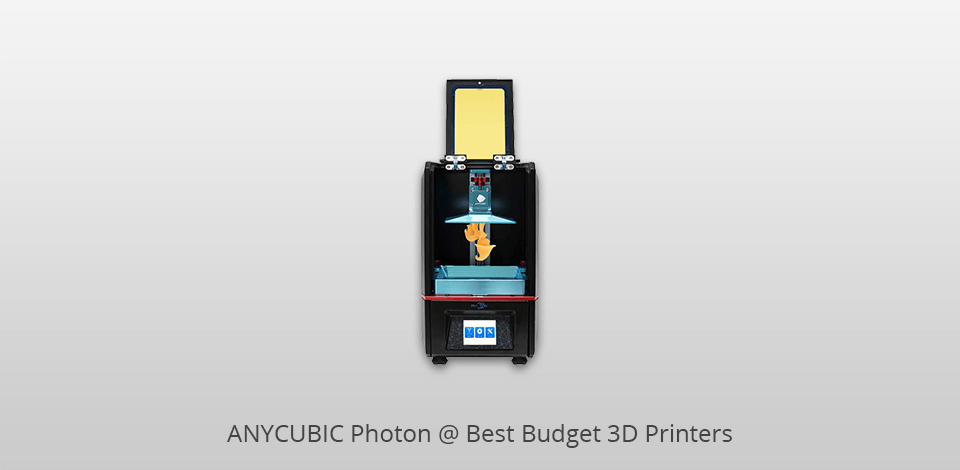
Print technology: DLP | Build Area: 115x65x155 mm | Minimum layer resolution: 25 microns | Maximum layer resolution: 100 microns
The ANYCUBIC Photon is a cheap 3D printer that will be a great option for beginners who want to get started with SLA / DLP 3D printing. Plus, the device is perfect for professionals, too. The ANYCUBIC Photon is an ideal solution for those who want to get high-resolution prints, from 25 microns to 100 microns.
One of its main disadvantages is a small build area of 115x65x155 mm. However, it will suffice for most projects.

Print technology: PLA | Build Area: 140x140x140 mm | Minimum layer resolution: 100 microns | Maximum layer resolution: 500 microns
The FlashForge Finder is a small cheap 3D printer that has a rather unimpressive build volume. Keep in mind that the maximum size of a printed object is 140x140x140mm. You can quickly connect your device via Wi-Fi, which is very convenient.
Besides, this printer offers more powerful functions and allows you to get high-quality stamped prints. Additional options include a color touch screen and Wi-Fi connectivity, which makes FlashForge Finder a great choice.
| IMAGE | NAME | FEATURES | |
|---|---|---|---|
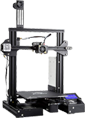
|
Comgrow Creality Ender
Our Choice
|
CHECK PRICE → | |

|
ELEGOO Mars
Easy to Use
|
CHECK PRICE → | |

|
Creality Ender 3
with Large Build Area
|
CHECK PRICE → |
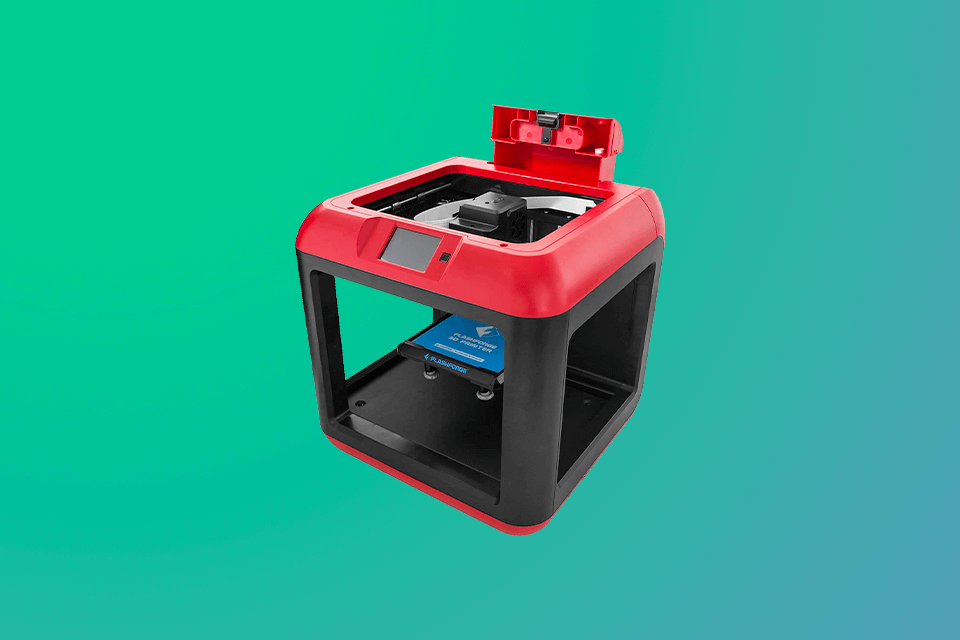
In this article, I have described two types of low cost 3D printers. The nice thing about a closed printer is the protection of the prints from external damage. Thus, for using ABS filament, you need to buy a closed printer.
When choosing a printer, pay attention to its design. Check out whether there are guides or recommendations on the Internet that allow you to configure it. Since modern models are shipped partially assembled, their installation will take less time, which is perfect for beginners.
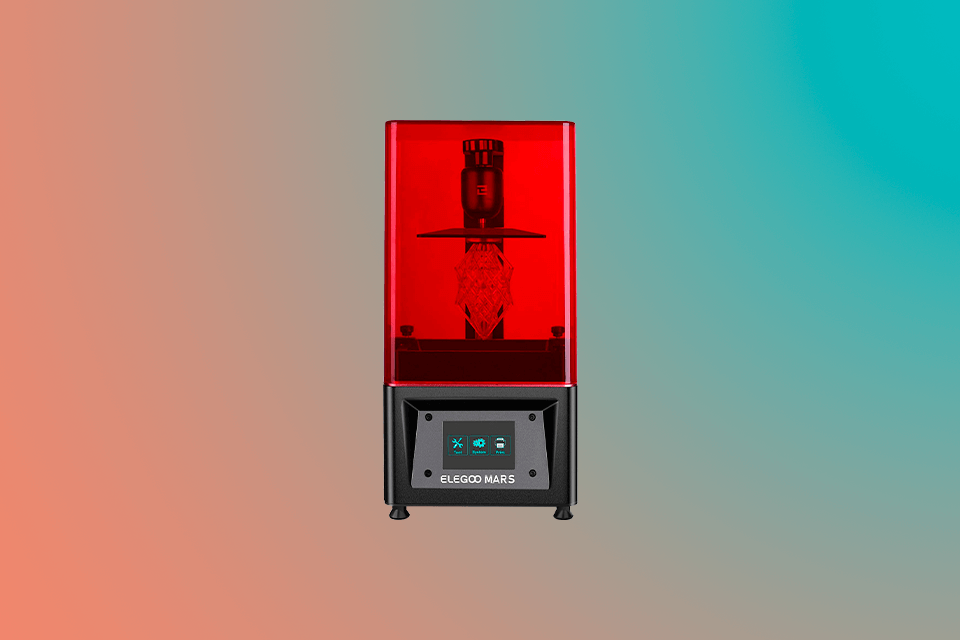
The size of the build area plays a large role as it directly affects the size of the models that you can work with. If you are planning to create small models, there is no point in overpaying for a large printer. If you plan to work with models of different sizes, I recommend buying a printer with a larger build area.
After reading this article, you can find a model that suits your needs.
The Comgrow Creality Ender is the best cheap 3D printer in my opinion.
If you’re an entry-level user, I recommend choosing the ELEGOO Mars.
Inexpensive 3D printers are good options for printing models at home. If you need a 3D printer for the office, I recommend purchasing a more expensive model.
The 3D printers described in the article come in the $200 to $500 price range. 3D printers for professional use, such as the Enthusiast printers, come at a higher price ranging from $1500 to $6000, depending on their functionality.