
I have been using FL Studio for many years. Similar to my colleagues, I believe that your home sound recording studio isn’t complete until it includes a professional audio interface that expands your setup with a few extra inputs.
If you’re still missing such a crucial component, this post will help you find the best audio interface for FL Studio recording setups.
Best overall

Connectivity: USB Type-C | Resolution: 24-bit/192kHz | Channels: 2
The Focusrite Scarlett 2i2 is a compact and portable audio interface that delivers excellent sound quality for FL Studio users. Whether you're setting up a home studio or recording on the go, this device is a solid choice.
This audio interface for Abelton delivers crystal-clear sound that captures every detail of my vocals and instruments. I found it perfect for live recording because it has almost no delay, so I can hear myself clearly as I play. I have tested multiple models and this one surpasses most of them.
The Scarlett 2i2 is a great match for FL Studio. It lets me record vocals and instruments at the same time thanks to 2 balanced XLR/TRS combo inputs. Besides, there is a special feature called Air mode that makes your recordings sound brighter and clearer, especially for vocals.
Best for MIDI devices

Connectivity: USB 2.0 | Resolution: 24-bit/192kHz | Channels: 2
I recently tried out the Steinberg UR22 to understand whether it lives up to its reputation. To my mind, it’s a really good audio interface in its price range. The sound is clear and crisp, thanks to its built-in D-Pre mic preamps.
It feels sturdy and well-made, so it is likely to work without issues for several years. Overall, I can recommend it to those looking for a good audio interface for FL Studio.
I appreciate that it can handle high-resolution audio with ease, up to 24-bit/192kHz. The low latency during recording was a pleasant surprise. Another advantage is that operating this device is very intuitive. The controls are simple to use, and the input/output options are rather standard. So, if you have previously used an audio interface, you will quickly master this one.
Unfortunately, the setup process was quite troublesome. I like devices that are plug-and-play, and this one required a bit more effort. If you have experience with an audio interface for Cubase, this one will be intuitive to operate. But, if you have worked with other audio workstations, you may need to spend some time to set up this device.
Best for home studio enthusiasts

Connectivity: USB 2.0 | Resolution: 24-bit/192kHz | Channels: 2
The Universal Audio Volt 2 USB is an impressive audio interface, especially considering its cost. It delivers great sound quality, with clean preamps and a modern Vintage Mic Preamp mode. I found the latter to add warmth to vocals and acoustic instruments. Besides, thanks to this mode, I don’t need to use additional plugins but has everything required for recording at hand.
One of the best things about this audio interface for Logic Pro X is intuitive operation. Thanks to the plug-and-play design and intuitive control, I managed to get it ready for work within minutes. Besides, I didn't encounter any compatibility issues.
The bus-powered feature was a nice bonus, allowing to run the interface without an additional power source. This is especially important for on-the-go recording or when building compact studio setups.
Although the Volt 2 is loaded with great features, its limited input/output count could be a constraint for some users. If you want to record multiple sources simultaneously, you can’t rely on this product. However, for solo musicians or small home studios, its two-in, two-out setup is sufficient.
Best value for money

Connectivity: USB 2.0 | Resolution: 16-bit/48 kHz | Channels: 2
For an audio interface under 50 dollars, Behringer U-PHORIA UM2 is surprisingly capable. Besides, the model is compact and lightweight, so it is likely to satisfy beginners or anyone seeking a portable solution.
The audio performance of this FL Studio audio interface is impressive for its price point. It brags about 48 kHz sampling rate and XENYX preamp that provides clear and noise-free recordings. So, I think it is a perfect option for those looking to start recording without breaking the bank.
The UM2 is very user-friendly. But this benefit can hardly cover up its flaws. First of all, there is only one XLR input and one instrument input. Secondly, it has less-than-sturdy construction, which may let you down over time. Thus, users with more demanding recording needs, may have to choose another model.

Connectivity: USB 2.0 | Resolution: 24-bit/96kHz | Channels: 2
What I liked the most about the PreSonus AudioBox USB 96 is its user-friendly software that has been designed especially for music studios. It is very easy to use and I don't have to worry about technical things as there are step-by-step guides that helped me. Since this is a wireless interface, it can be used in a car, on a plane or anywhere as long as there is a connection to the internet.
While testing, I noticed that this audio interface for Reaper works really well when it comes to mixing music as it comes with a line input that can easily connect with a sound board that is linked directly to the studio. I also like that it allows me to easily monitor the sound quality of my studio.
As for shortcomings, this audio interface is generally made of plastic. Therefore, it can’t compete with metal ones in terms of durability. Besides, while testing it, I noticed that noise levels soar if I raise the gain over 75%. The problem becomes staggering with I connect dynamic mics. In addition, there are no MIDI connectivity and multiple outputs, which can be advantageous for the setup.
Best for streamers and podcasters

Connectivity: USB-C | Resolution: 24-bit/192kHz | Channels: 2
The Arturia MiniFuse 1 offers impressive features, despite its affordable price. This audio interface for FL Studio has a compact design, so I can use it both in a studio and carry it around to other locations. The setup process was straightforward. I managed to pair it easily with my music production software.
This audio interface for Audacity will definitely please users seeking pristine audio. The preamp is clean and provides ample gain, perfect for recording various sources. I was particularly amazed by the interface's quiet operation. There is next-to-nothing noise interference in my recordings.
It's important to note that the MiniFuse 1 is equipped with a single input. No wonder, such configuration poses problems for users, who need to record multiple sources simultaneously. Still, it may be sufficient for solo artists or podcasters.
Best for solo singers

Connectivity: USB Type-C | Resolution: 24-bit/192kHz | Channels: 4
M-Audio Air 192/4 USB audio interface is among the most popular computer synthesizers that can be used in the studio and the home. This is a plug-and-play device that can be used with a PC or Mac. With its stylish design and large, easy-to-use volume knob, the AIR 192|4 is a visually appealing and space-saving addition to any setup.
The Crystal preamps deserve special praise, providing clean and transparent amplification that perfectly captures the nuances of vocals and instruments. Besides, their low-noise performance ensures pro-quality recordings. The onboard controller offers a wide range of functions that include panning, wave shaping, compression, equalization, compression, dynamics, and true bypass recording.
This audio interface for Sonar provides exceptional low-latency performance, thanks to its USB-C connection. The minimal delay between input and output ensures a smooth and enjoyable recording experience. However, its single XLR and instrument inputs may be insufficient for those needing to record multiple sources at once.
Best for singer-songwriters

Connectivity: USB Type-C | Resolution: 24-bit/192kHz | Channels: 4
The iD14 MKII boasts exceptional audio quality. The preamps are clean and transparent. They capture each and every detail in recordings with remarkable accuracy. Noise levels are impressively low, so you will receive recordings with minimal noise.
I appreciate the versatility of this FL Studio audio interface. The ScrollControl allows me to use the volume knob as a virtual scroll wheel for adjusting parameters in paid or free DAW software. Many experts will surely like this feature. The interface also offers ample connectivity options. For instance, there are dual combo inputs, an optical input, and two headphone outputs. So, I can rely on the device for both solo and collaborative projects.
While the iD14 MKII is a great option for solo musicians and small setups, it may not be ideal for users requiring multiple inputs or recording a full band. If that is your case, you will need to expand the interface with additional gear to accommodate larger projects.
Best for DJs and live performers
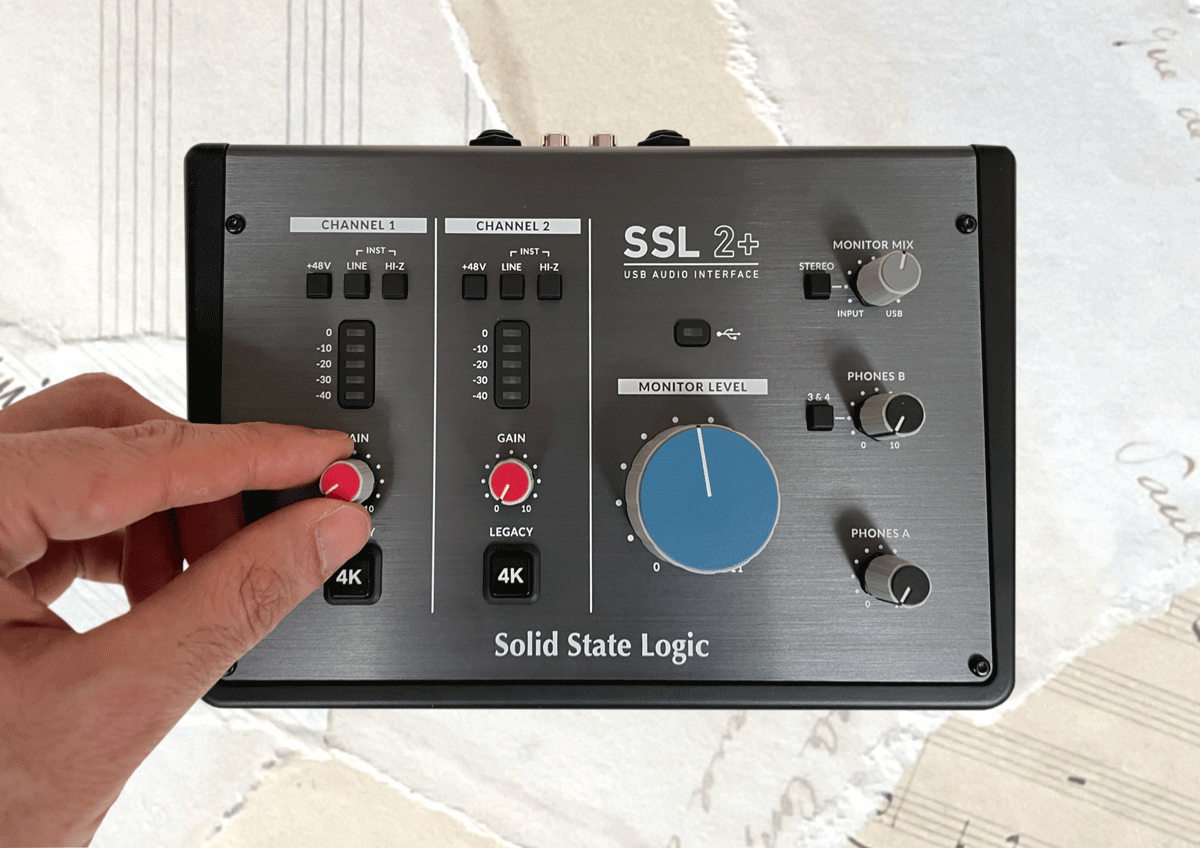
Connectivity: USB 2.0 | Resolution: 24-bit/192kHz | Channels: 6
The SSL2+ is a solid performer that justifies its reputation as the best audio interface of FL Studio. It is designed with durability in mind and it offers a comprehensive suite of features that cater to various recording and production needs. I particularly like its 2 XLR/TRS combo inputs MIDI I/O, and versatile outputs.
The preamps in this audio interface for Shure SM7B excel at capturing the nuances of the recording. They produce a clean, transparent sound with a hint of SSL-style warmth. That’s why, I think this interface fits the bill for recording vocals and acoustic instruments.
The SSL2+'s Legacy 4K button is a welcome addition that provides a vintage SSL-inspired tone. It adds a slight high-frequency boost and harmonic distortion. Thus, my recordings acquire a more polished and defined sound. While it's a wonderful device in this price segment, it's worth considering other options if the cost is too high for you.
Connectivity. An audio interface with different ports is the foundation of any music production setup. XLR inputs are crucial for capturing high-quality audio from microphones and instruments. Moreover, MIDI ports provide a bridge to external gear, offering endless opportunities for creativity within FL Studio.
Sampling rate. This parameter determines how well an audio interface can capture high-frequency sound. For optimal results, choose a model with a sampling rate of at least 48kHz. The best audio interfaces for Studio FL offer even higher rates, such as 96kHz, for unparalleled sound quality.
Audio resolution. The audio resolution of an interface dictates the level of detail captured in your recordings. A higher bit depth means more precise sound representation. Most modern interfaces offer 16-bit or 24-bit resolution, which is sufficient for common recording needs.
Number of channels. The channel count of your audio interface directly influences its recording capabilities. A 2-channel interface is ideal for single-source recordings, while those requiring multiple inputs, e.g., several instruments of mics will need a higher channel count.
Compatibility. Your audio interface should be compatible with your laptop for FL Studio and other equipment. Check the interface's specifications to ensure it's compatible with your operating system, such as Windows or Mac, for hassle-free use with FL Studio. Some interfaces may require additional drivers to function correctly.
Supported software. Make sure your chosen audio interface is fully compatible with FL Studio. It should have dedicated drivers for smooth performance. Some interfaces may even include FL Studio editions as part of the package.