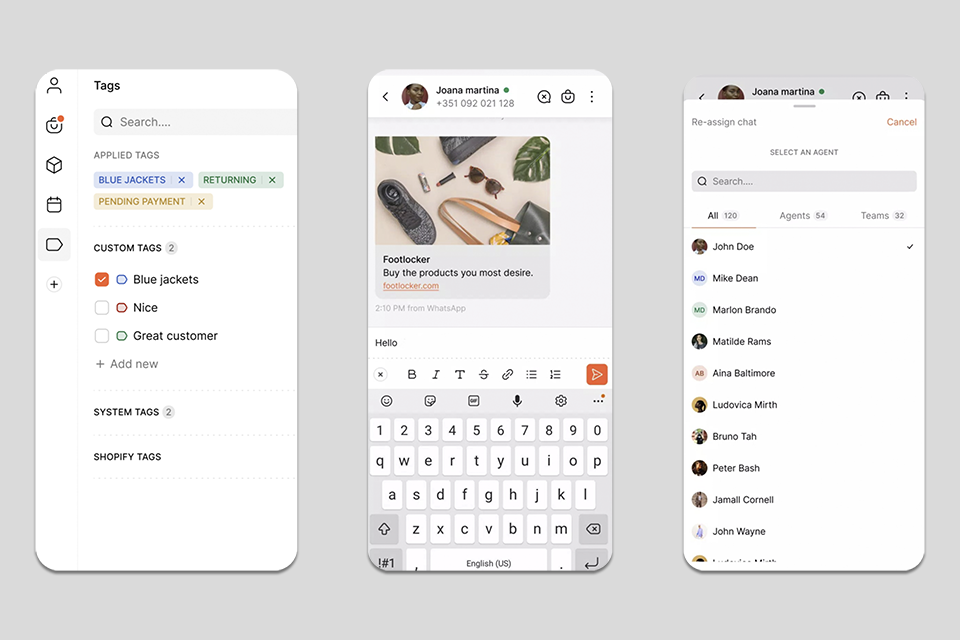If you want to keep the contact info on your phone in order, then it is high time to download the best Android contact app. Such a utility easily detects and removes duplicates from the address book, which guarantees you’ll find the necessary number several times faster.
In addition to “cleaning” functions, such applications have, they also come to the rescue in many other cases. For example, you can use them when you need to combine contacts into thematic groups to reach all the recipients faster. Some applications have an integrated dialer, so you can make calls right there.
In general, the best Android contact app serves as a professional environment for arranging your contacts and establishing secure relationships with clients. We have reviewed multiple offers and presented the top apps in this article.
Verdict: Contacts+ allows you to organize all of your contact information into one centralized location. You can sort out your email and calendar by category and you can even manage your contact list by dragging and dropping it into any empty space on your Android device. Contacts+ app also let you see all of your emails in one convenient table so you can see them in order of priority. This contact app also has a variety of features including a task manager so you can go through each task one at a time or as a group.
If you're already using the Gmail and Google+ social networking apps on your smartphone, you will find that this app is a great replacement for the built-in apps since it lets you use multiple accounts with just one place. Since Contacts+ integrates directly with these popular services, you will not need to learn or navigate separate email marketing software, contacts and calendars apps anymore. A great Android contact app review also shows that this app merges well with your existing Android user interface so you can use it with ease.
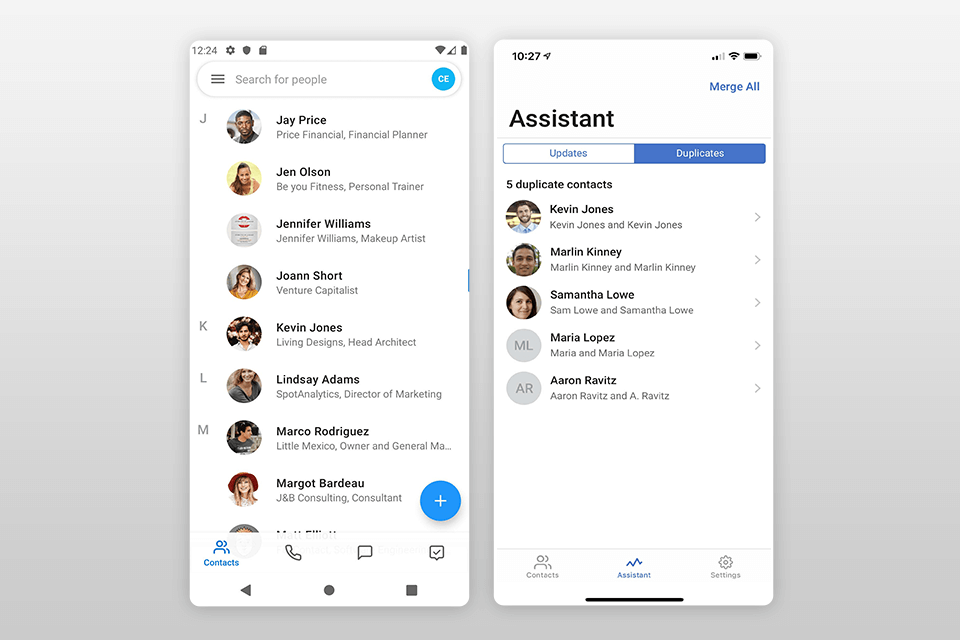
Verdict: Covve makes browsing through contacts even easier than before, with options like importing multiple contact information from the Windows address book or web, as well as a large number of added functionality including support for a large variety of currencies in several countries. It also provides access to Google Maps, so you don't have to go out of the house just to find a place to eat anymore.
The interface of Covve has been designed in a manner so that it looks extremely nice on both phones. With the availability of thousands of images, the user is able to select the ones they want to add to their contacts, as well as see all of them at one time. Users can even preview recent messages and send an email directly from the app, something that was not possible with the older versions. In addition to these features, it also includes a number of useful features such as the ability to add as many friends as you would like, as well as send text messages and share files with them.
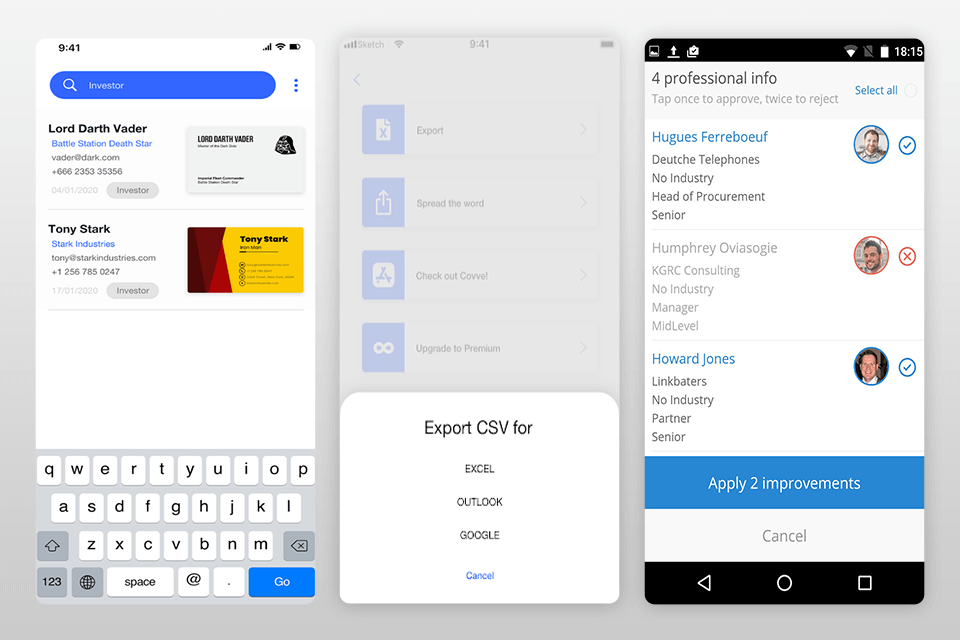
Verdict: Drupe is an ideal solution for business men who want to build up their list of contacts. Moreover, by using this app, you can easily manage your contacts and organize them in your own way.
It is a complete solution for people who are in need of Android contact apps and want to make the most out of their Android phones. You can build your contacts directory with many other directories too such as Facebook, Twitter, LinkedIn and so on. This app allows you to send SMS messages, e-mails and can also perform voice and video calls. You can easily create different profiles to cater to your needs as a company.
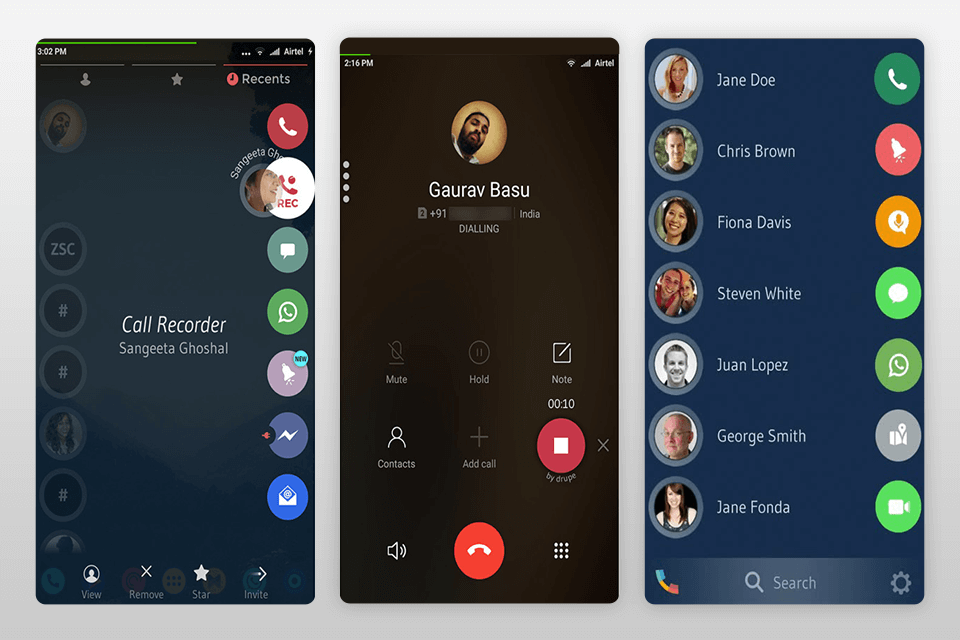
Verdict: Simple Contacts is a great example of how you can use a free Android software program to build a professional-looking address book. There are some other similar free applications, but none has the comprehensive power and ease-of-use of the professional Simple Contacts Pro. You can use this program as a stand-alone contact manager, or you can integrate it with your existing web-based social media management program.
The biggest strength of Simple Contacts Pro is that it integrates with your existing Android software and web applications. This means you can build an even more complete address book, by combining the address book database with email, contact, and social media services such as Twitter, Facebook, and Google+.
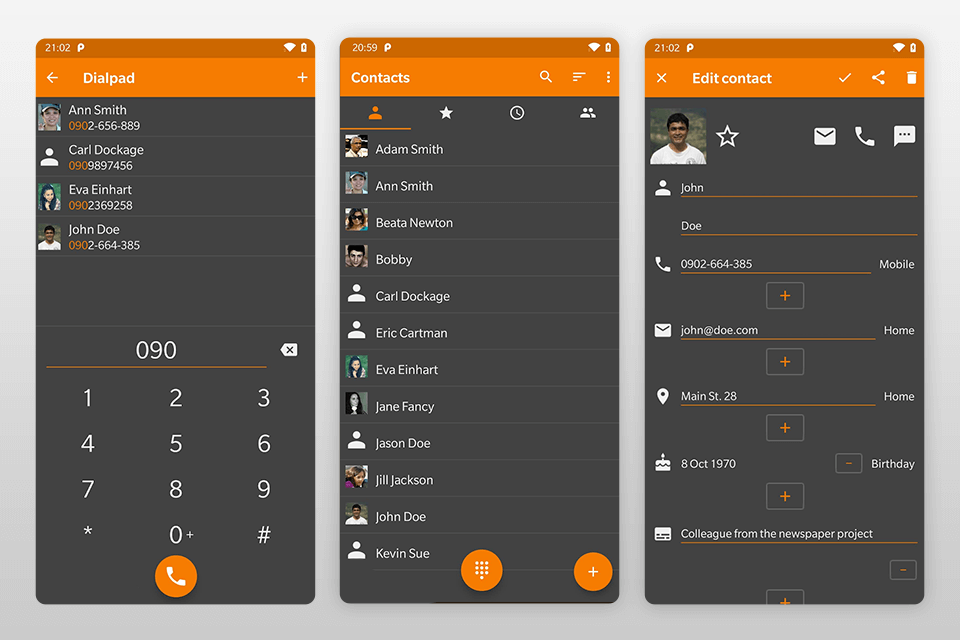
Verdict: CircleBack is used to make calls from your PC or your smartphone. This software comes with the ability to synchronize all your contacts including your SMS, email, photos and other data from any type of Android device. It also comes with the facility to manage multiple phones and their data from any location that you want. It has the abilities of Android caller ID apps.
You can synchronize all your files with your CircleBack as well. Apart from that, this program is also capable of editing text messages and can add and delete any number of text messages at a time. It also has an integrated diary where the user can keep track of his or her family members, tasks, appointments and events.
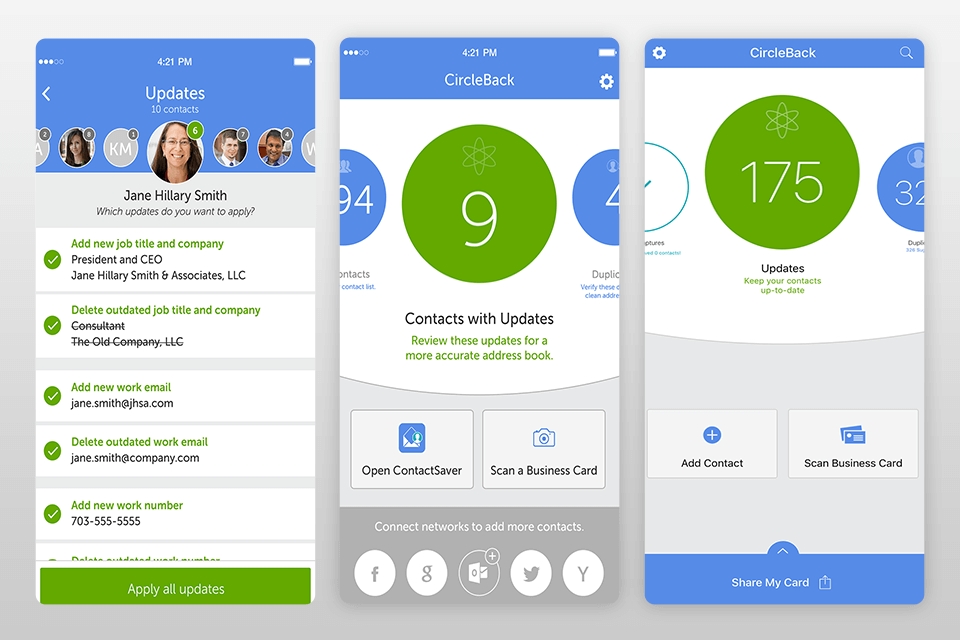
Verdict: Zoko positions itself as a powerful tool for businesses seeking to elevate their e-commerce game on WhatsApp, offering a suite of features designed to streamline processes and drive revenue. The WhatsApp Catalog integration stands out, allowing customers to make purchases within the app, enhancing convenience and potentially boosting conversions.
The emphasis on WhatsApp Broadcasts, with significantly higher open rates than emails, highlights the platform's commitment to personalized and real-time engagement. The introduction of FlowHippo as a versatile automation tool adds a layer of efficiency, empowering businesses to automate repetitive tasks seamlessly.