The best 32GB RAMs from reliable brands.
If you want to improve the overall performance of your PC, a decent RAM can help a lot. It can guarantee you smooth gaming and video editing, without lagging even when you are working with the most demanding software. You may need a new RAM to upgrade your PC, or to build a new more powerful one.
Either way, you shouldn’t underestimate its importance. We have selected seven contenders for the title of the best 32GB RAM to help you to find the one which will be perfect for you.
Everybody knows that the most important components of the computer are its processor, graphics card, and memory. Memory makes a great impact on the performance of your PC, so we recommend you to choose it attentively, considering the size, speed, capacity, and quality of a 32GB RAM you are planning to purchase. In this article, you will find a guide that can help you select the most appropriate RAM for your computer.
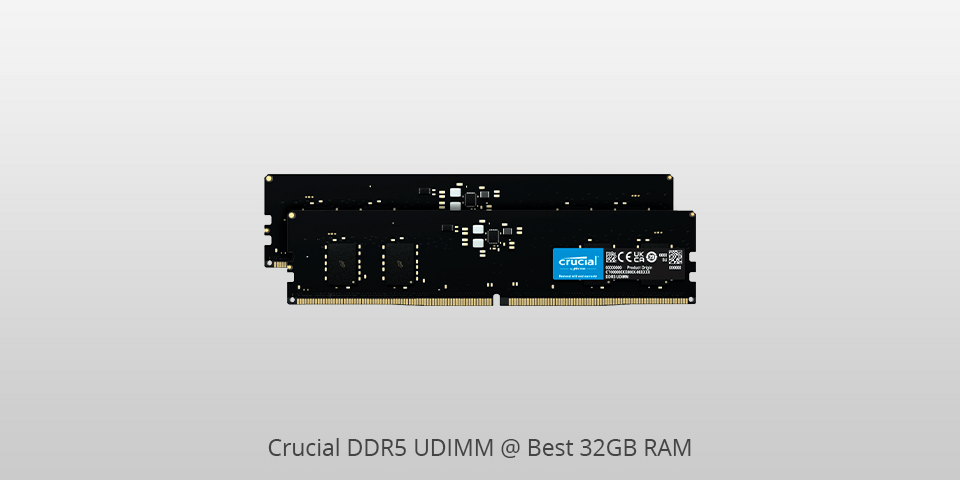
Type: DDR5 | Capacity: 32GB (2x16GB) | Speed: 5200 MHz
The Crucial DDR5 UDIMM is optimized for enhanced multitasking and real-world conditions, so tasks like opening multiple browser tabs will feel fast and responsive.
One of the standout features of this RAM kit is its relatively low latency for DDR5 RAM. It's perfect for gaming, video enhancing, and other memory-intensive applications. Additionally, the DDR5 UDIMM is designed for lower voltage requirements, resulting in reduced power usage and improved efficiency. It also allows for increased chip density, meaning more can be packed onto the module.

Type: DDR4 | Capacity: 32GB | Speed: 3200 MHz
The Kingston FURY Renegade is designed for high-performance and is a fantastic option for gamers, content creators, and extreme overclockers.
One of the standout features of the Kingston FURY Renegade is its great timings and compatibility with Intel systems. It also comes with XMP profiles, making it easy to set up and optimize for your specific needs.
It features premium components that are hand-tuned by engineers and thoroughly tested to ensure compatibility with leading motherboards. It's optimized for overclocking and comes with built-in XMP profiles, which automatically set the correct speeds and timings for your platform. Additionally, it undergoes 100% factory testing and is backed by a lifetime warranty.

Type: DDR4 | Capacity: 32GB (2x16GB) | Speed: 3600 MHz
Corsair Vengeance LPX can be the best 32GB RAM for gamers, who want to improve the performance of their PCs. With i7-6700K at 4.2GHz XMP settings at the Gigabyte Gaming G1, the RAM ensured smooth performance. We have also run Memtest and Prime/Furmark testing, and the result was irreproachable – no lags or crashes.
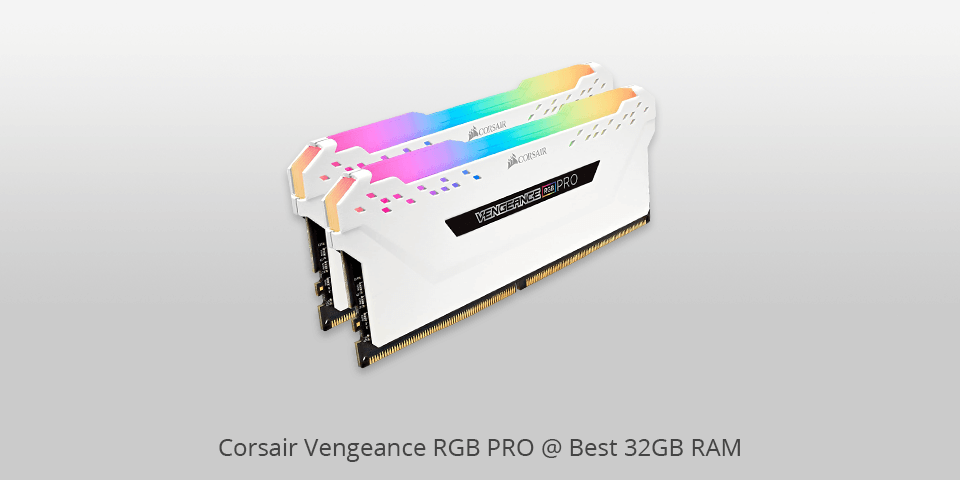
Type: DDR4 | Capacity: 32GB (2x16GB) | Speed: 3200 MHz
The majority of users report Corsair RGB PRO as the best 32GB RAM. It works especially great with the Ryzen 5ITX system. The RAM showed irreproachable performance and worked as advertised. If you decide to get this model you will be fully satisfied.
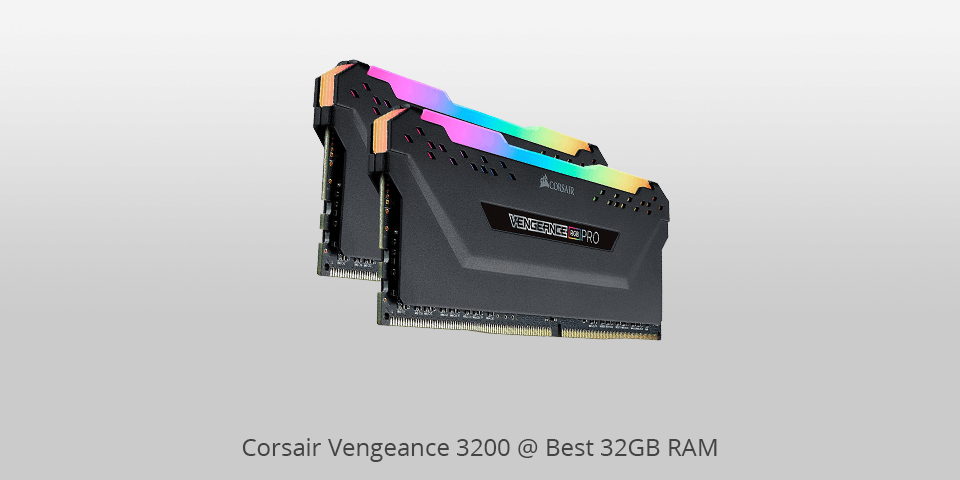
Type: DDR4 | Capacity: 32GB (2x16GB) | Speed: 3200 MHz
One of the most reliable 32GB RAM kits available today is CORSAIR Vengeance RGB PRO DDR4 3200. It looks great and has a decent headroom for overclocking. With the help of the Corsair iCUE software, you can control the lighting. Also, if you have another Corsair RGB components in your PC, they may be all synchronized with the help of this software.
We have tested this 32GB RAM and found out that it can be overclocked up to 4200MhHz, keeping the system performance smooth and efficient. This model is a great option if you want to get a quality product.

Type: DDR4 | Capacity: 32GB (2x16GB) | Speed: 3000 MHz
We checked not only well-known and popular brands, like Corsair, Crucial, Mushkin, G. Skill, PNY, etc., but some new products too. We liked the design of OLO DDR4 RAM 32 GB and the price, so decided to test it. It booted up smoothly on the first try.
Although it performed stable, it didn’t reach the advertised speed straight away and worked at 2133MHz. After changing the BIOS settings, the RAM started running at 3000 MHz, showing irreproachable performance.
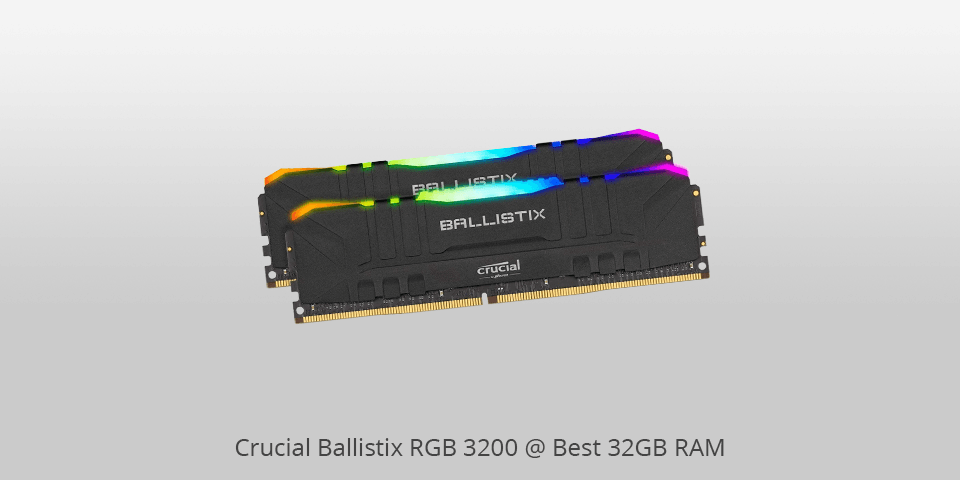
Type: DDR4 | Capacity: 32GB (2x16GB) | Speed: 3200 MHz
Another 32 RAM stick we have tested is Crucial RGB 3200. It worked great, so we can definitely recommend it. We liked the overall performance of the device on the Asus ROG X570-I board. In fact, the RGB lighting is not as diffused as in some other models, but we consider this issue not decisive.
Another moment is the viewing angle, which was not perfect in our build inside the NZXT H1 case. The RAM is short and will be a perfect choice for those, who use an X570 motherboard and a Ryzen 3000 series CPU.
| IMAGE | NAME | FEATURES | |
|---|---|---|---|

|
Crucial DDR5
Our Choice
|
CHECK PRICE → | |

|
Kingston FURY Renegade
FOR AMD RYZEN
|
CHECK PRICE → | |

|
Corsair Vengeance LPX
Professional
|
CHECK PRICE → |
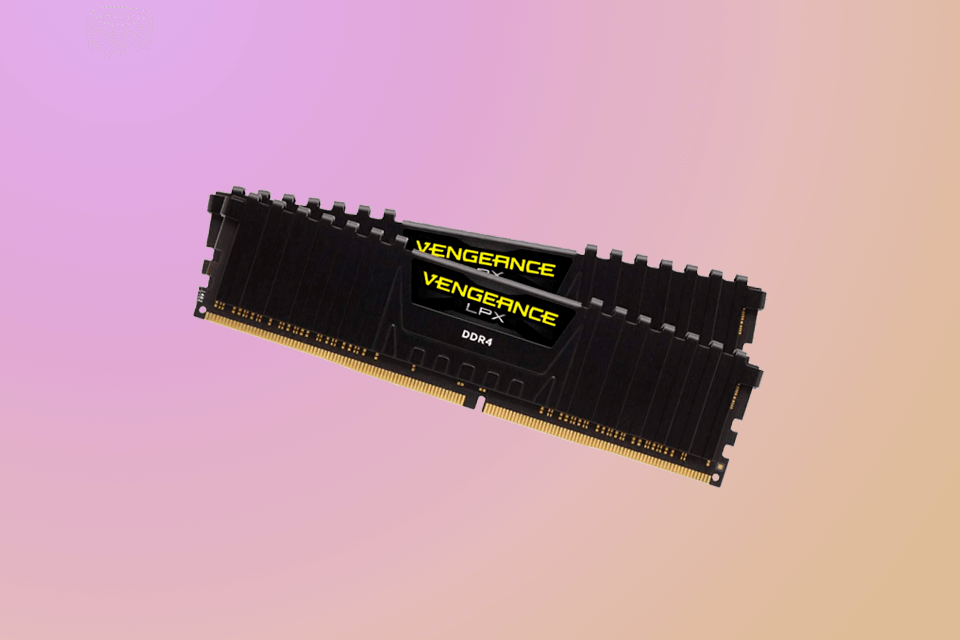
When you decide to get the best 32GB RAM, we recommend you check whether your motherboard is compatible with DDR4 or DDR3 class memory. Intel 5th Generation Broadwell or older systems require DDR3 memory, and the latest motherboards support DDR4.
Check the specifications of your motherboard to find out which maximum memory speed it can support. This is important, as in case a motherboard supports only 2400MHz, you don’t need to overpay for a more expensive 3200RAM.
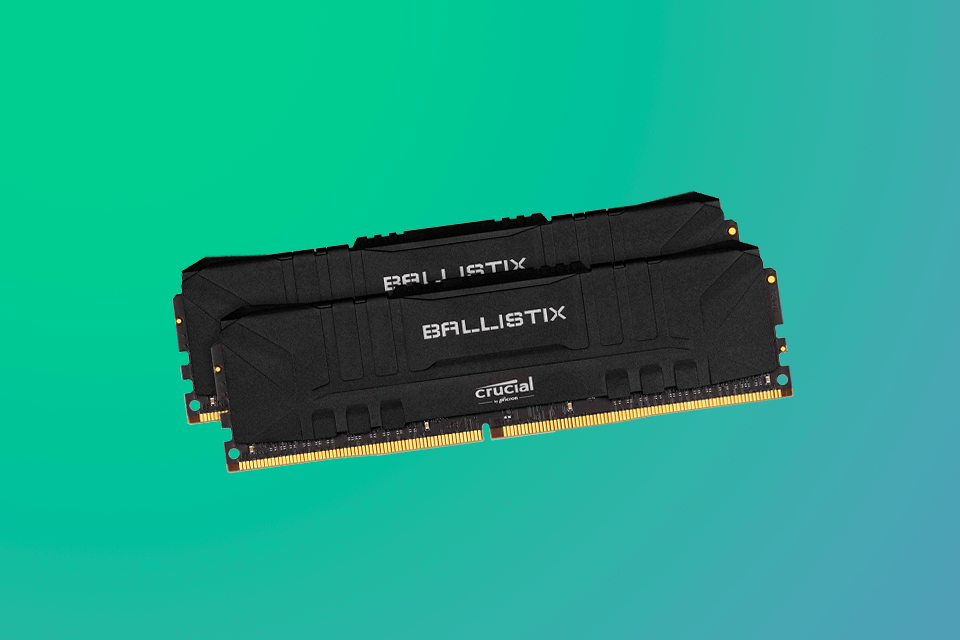
Be careful concerning memory speed. Our advice is to opt for DDR4 RAM, operating above or close to 2400MHz—or 2400MT/s. If you get a DDR 3 memory, select a model working at 1866MHz as a minimum, the closer to 2000 you can get, the better. Even if you can’t get the fastest memory, calm down, as it can be overclocked quite easily.
Memory Timings and CAS Latency (CL) are important characteristics too. Timings show the total number of cycles a RAM needs to send data. The timings are listed in the memory specifications as the numbers interrupted by dashes, for example, ""16-18-18-36"". The first number stands for the CAS Latency.
Lower numbers mean faster memory. However, remember that fast memory comes together with higher latency. Be careful with superior speed RAM, as a lot of latency will diminish a positive effect.
Generally, it is. In our opinion, only in case you are looking for future-proofing, you should really get 32 gigs of RAM ddr4. If you are shopping for a decent memory for gaming, 16GB will be quite enough to ensure the best performance. In fact, even 8GB will work well.
If you need a new powerful RAM only for streaming, we don’t think it is necessary to get 32 GBs. The RAM capacity doesn’t have much influence on streaming, and you will be absolutely satisfied with 16GB. But if you work with demanding software, apart from streaming or gaming, purchasing a 32GB RAM seems reasonable.
32GB RAM kits are becoming increasingly popular, although we believe it is too much for many situations. With 32GB RAM, you can make your PC future-proof, at least, concerning RAM. But are you really looking for this? Mind that RAM can be easily overclocked.