Top 2K monitors in the market for the money!
Whether 2K monitors are worth the investment. Are they suitable for gamers? What is the maximum FPS you can get?
In this article, you will find all the answer to these questions and even more. So, read on to know everything about top 2K monitors that deliver flexibility for both professional/multimedia and gaming purposes.
When you decide to invest hundreds of dollars in gaming HDR monitors, it’s important to make sure your money will be well spent.
That is why it is necessary to consider such vital aspects as graphics card, screen size, input/output connectivity, screen resolution, refresh rate, etc.
Once all these specs meet your requirements, you can be sure that you’ve made a reasonable investment. In order not to get confused, check out these 8 brief reviews to pick the best 2K monitor.
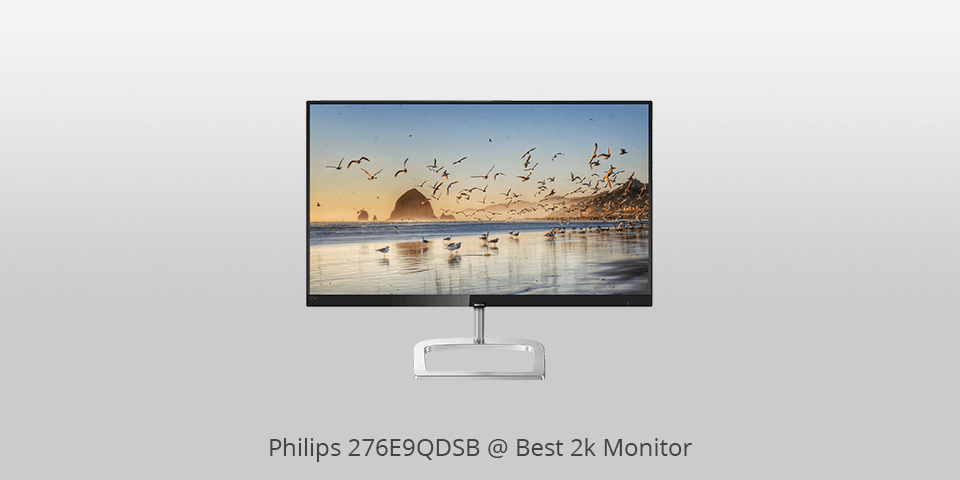
Screen size: 27-inch | Aspect ratio: 16:9 | Resolution: 1920 x 1080p | Brightness: 250cd/m2 | Refresh rate: 75Hz | Response time: 5ms | Viewing angle: 178 | Contrast ratio: 1000:1 | Color support: sRGB
⊕ IPS Panel
⊕ AMD FreeSync technology
⊕ Sleek design
⊖ Poor Ergonomic features
⊖ Brightness requires improvement
Philips 276E9QDSB offers IPS-type panel technology with an incredible 1920x1080 resolution.
Moreover, it comes with a 60Hz refresh rate and a fast response time.
Although the larger panel offers extra-wide viewing angles, it has a low pixel density (82 ppi), which means the text will have poor visibility on the screen.
A strong advantage of this IPS panel is an impressive 124% sRGB and 93% NTSC color gamut coverage, which can be rarely found among monitors in this price range.
Philips 276E9QDSB boasts vivid and well-saturated colors. It delivers crisp and accurate visuals, which makes this model a great option for playing thrilling games and watching movies.

Screen size: 27-inch | Aspect ratio: 16:9 | Resolution: 2560x1440p | Brightness: 350cd/m2 | Refresh rate: 60Hz | Response time: 5ms | Viewing angle: 178 | Contrast ratio: 1000:1 | Color support: sRGB
⊕ Bright, crisp display
⊕ Robust construction
⊕ Customizable
⊕ Improved cable management design
⊖ Doesn’t have a USB-C port
⊖ Response time may seem slow
Dell Ultrasharp U2719DX is a 27-inch monitor with a stylishly slim design due to a 6.5mm panel profile and ultra-thin bezels.
Since it is an “infinity-edge” monitor, this model is great for multi-monitor setups. The 1440p resolution is enough to match U2719DX with different monitors, and it works pretty well while setting up multiple screens.
Due to minimalist and sleek design and the edge to edge slim bezel, this 2K monitor has a unique look and feel.
The neck of the stand is made of matte black plastic, and the base has a rather compact rectangular design with a matte silver plastic cover. Moreover, the screen has a matte anti-glare coating, which helps to avoid discomfort from monitor glare.
All in all, U2719D is a good compromise in the entire Dell UltraSharp series. It features decent performance, numerous OSD settings, and a stylish design.

Screen size: 27-inch | Aspect ratio: 16:9 | Resolution: 2560 x 1440p | Brightness: 350cd/m2 | Refresh rate: 75Hz | Response time:1 ms | Viewing angle: 170 | Contrast ratio: 1000:1 | Color support: sRGB
⊕ Fantastic visuals
⊕ Excellent price tag
⊕ Features thin bezels
⊕ Easy-to-assemble and robust stand
⊖ Color shift issue
⊖ Average color bit depth
With fantastic 109 ppi destiny, Acer KG271U displays sharp text and boasts excellent image quality. Moreover, it comes with VESA mounting.
This is a good 2K monitor with 1ms response time, which allows reducing the ghosting effect on the screen. Another feature that makes Acer KG271U stand out from the rivals is an overall input lag of 5ms.
Since this model supports the AMD FreeSync technology, it can work well with both AMD and NVIDIA graphics cards. KG271U comes with a Display Port to connect the monitor to NVIDIA graphic cards.
Acer KG271U has an average 6-bit color depth, so it delivers less precise colors while revealing mostly dithered gradients. If you play graphically-intense games, you may notice that the picture can drop out outside the 55 Hz refresh rate.

Screen size: 27-inch | Aspect ratio: 16:9 | Resolution: 2560 x 1440p | Brightness: 350cd/m2 | Refresh rate: 165Hz | Response time: 4ms | Viewing angle: 178 | Contrast ratio: 1000:1 | Color support: sRGB
⊕ Eye-pleasing design
⊕ Adjust the height of the stand
⊕ Easy-to-use control panel
⊕ Impressive165Hz refresh rate
⊖ Limited connectivity options
⊖ Colors appear too dark
Asus ROG Swift PG279Q is another great 2K resolution monitor. While using an IPS panel, it delivers fantastic image quality.
Moreover, Swift PG279Q includes the features that every gamer may expect. This 27-inch gaming monitor boasts not only first-class performance but a sturdy construction.
Asus ROG Swift PG279Q is powered by an impressive 165Hz refresh rate and NVIDIA's G-Sync technology that will allow you to get more out of your game.
Swift PG29Q is considered to be one of the best gaming monitors in the industry. However, to explore the full potential of its capabilities, you need to meet some conditions.
Although Swift PG29Q is a rather expensive option, it is an excellent investment in the long run in terms of the features it offers. If you can afford it, you should certainly pick this model to improve your gaming journey.

Screen size: 24-inch | Aspect ratio: 16:9 | Resolution: 2560 x 1440p | Brightness: 300cd/m2 | Refresh rate: 60Hz | Response time: 8ms | Viewing angle: 178 | Contrast ratio: 1000:1 | Color support: sRGB
⊕ Accurate colors from all angles
⊕ Adjustable position
⊕ Crisp images
⊕ Great touchscreen
⊖ Slim bezel
⊖ Comes without an HDMI cable
⊖ Is supplied with an older DVI cable
⊖ The front part is made of plastic
This monitor comes with a downsized QHD screen that turned out to be a decent assistant for everyday tasks.
It is a nice budgetary variant for gamers and people, who frequently watch movies. Besides, the Dell P2418D is often referred to as a good option for business use if productivity is your main concern.
Graphics designers can also make good use of this 2K monitor, since it excels at displaying colors accurately regardless of the angle at which you look at them.
This allows working with multi-color graphics and images with lots of tiny details. In fact, the Dell P2418D is more efficient than the Full HD screen when it comes to displaying different colors.

Screen size: 31,5-inch | Aspect ratio: 16:9 | Resolution: 2560×1440p | Brightness: 300cd/m2 | Refresh rate: 144Hz | Response time: 5ms | Viewing angle: 178 | Contrast ratio: 3000:1 | Color support: sRGB
⊕ Good value for money
⊕ Super responsive
⊕ 144 Hz refresh rate
⊕ AMD FreeSync
⊖ Questionable gamma options
⊖ Limited stand adjustments
If you can’t spend more than $500 on a 2K resolution monitor, but still want to get a long-lasting model with accurate color display, you should definitely have a closer look at the AOC CQ32G1.
This 32 inch display belongs to the group of curved monitors and appeals to many users with its high fresh rate, a plethora of gaming features and a high resolution. You can use this eye care monitor both for day-to-day work and to play resource-intensive games.
With a 1440p resolution, you can be sure that even miniature details in images and videos are clearly visible even on a large 31.5-inch screen.
Those passionate about competitive gaming will appreciate anti-aliasing and wide color gamut, as well as high contrast ratio.

Screen size: 32,5-inch | Aspect ratio: 16:9 | Resolution: 2560 x 1440p | Brightness: 300cd/m2 | Refresh rate: 60Hz | Response time: 4ms | Viewing angle: 178 | Contrast ratio: 1200:1 | Color support: sRGB
⊕ Good price/quality ratio
⊕ Accurate color reproduction
⊕ Large 32″ screen with a 1400 resolution
⊕ Low response time – just 4ms
⊖ No AMD FreeSync
⊖ Adjustments are limited to tilting
Unfortunately, there is no possibility to adjust the height, to swivel and pivot the panel. The VESA mounting holes on the rear side are meant for mounting the Acer EB321HQU on a stand or arm.
This computer monitor 2K is rather easy on eyes thanks to a non-reflective coating which minimizes glare. The setting up process is intuitive due to DVI, HDMI and DisplayPort connectors included in the package.
The response time of 4ms is another advantage of the Acer EB321HQU. It seems like every feature of this monitor is aimed at improving your viewing experience regardless of the activity you are engaged in.

Screen size 27-inch | Aspect ratio: 16:9 | Resolution: 2560 x 1440p | Brightness: 350cd/m2 | Refresh rate: 155Hz | Response time: 1ms | Viewing angle: 170 | Contrast ratio: 1000:1 | Color support: sRGB
⊕ Impressive responsiveness
⊕ Almost unnoticeable input lag
⊕ Lots of stand adjustments
⊕ Wonderful pixel response
⊖ Disappointing in dark space
⊖ Image distortion at an angle
The Dell S2719DGF is one of well-crafted 2K resolution monitors, which has proven to be efficient for different types of tasks.
The super-fast response time and almost imperceptible input lag minimize the blur of an image and allow you to fully immerse yourself in the gaming environment.
The big size of the screen and its wonderful resolution provide a reliable basis for multitasking, while an adjustable brightness level makes it a nice model for the office use.
The biggest shortcoming of the Dell S2719DGF is poor dark room performance with a low contrast ratio and terrible black uniformity.
| Image | Name | Features | |
|---|---|---|---|
 |
Philips 276E9QDSB
OUR CHOICE |
CHECK PRICE → | |
 |
Dell Ultrasharp
PROFESSIONAL |
CHECK PRICE → | |
 |
Acer KG271U
BUDGET |
CHECK PRICE → |
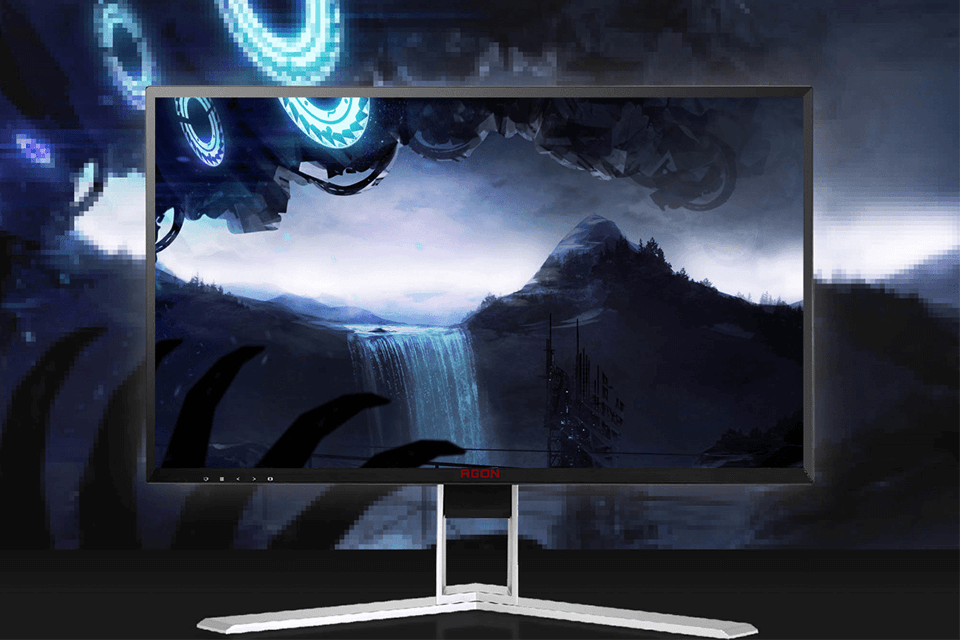
2026 showed the tendency of monitors with a 1440p resolution to steadily replace models with 1080p, which is reasoned by several crucial factors.
Primarily, 1440p panels offer improved graphics without being so hardware-demanding as 4K monitors are. That said, if you have the latest mid-range GPU, chances are high that your computer is capable of switching to QHD.
2K resolution monitors have rapidly flooded the market. They are perceived as a perfect combination of performance and price, which is a major demand of many users.
2K models (1440p) are more sophisticated if compared with 1080p monitors, but the capabilities and power they offer, are undeniable inferior to 4K monitors.
The former are ideal for gaming and viewing needs if your funds are limited. The monitors presented in this article correspond to this criterion.
Buyers have a hard time trying to pick the best 2K monitor, because roughly speaking, all 2K monitors can’t be compared with 4K, yet they please with better features than 1080p screens.
Some recall their unpleasant experience of jumping from 1080p to 2K and dealing with dead pixels and screen tear over time. Of course, this drastically spoils the entire viewing and gaming processes.
In general, there are several tips you need to keep in mind while selecting a 2K PC monitor. Primarily, check whether it comes with the VESA mount, since this means more flexibility while mounting it.

Besides, check the type of the panel, which suits your particular needs and opt for the monitor with multi-connectivity.
The AMD FreeSync is a definite advantage, so make sure your monitor has it. The refresh rate is interrelated with the image quality, so go for the higher value.
If you are fully concentrated on boosting your gaming experience, a 240Hz monitor is a must.
Such models significantly exceed their 144Hz counterparts, so if you are a competitive gamer, don’t hesitate and buy such a monitor.
75Hz has less screen tearing than 60Hz. If you want to get a smooth image, you need to select FPS that is higher or at least equal to the refresh rate of your monitor.
In general, 75 FPS on 75Hz means better results than 60FPS on 60Hz in all regards.
The choice depends on how much money you can spend on a monitor. In fact, there are 2 scenarios.
The first implies that your budget isn’t limited and you can afford 144Hz which is way better than 60Hz and 75 Hz. The second scenario can be called a budgetary one and, in this case, choosing 60/75Hz is significantly cheaper.
It is really a matter of taste. In the long run, some gamers can test a 1440p monitor and feel that it isn’t the best option for them, while others will make good use of a 4K 60Hz screen.

 Rating
Rating