Adobe Illustrator

Free Illustrator Benefits:

Similar to other Adobe tools, Illustrator has been updated multiple times recently, adding even more advanced features. Some of these updates include:
|
File name:
|
Illustrator_Set-Up (creativecloud.adobe.com)
|
|
File size:
|
2.2GB
|
|
File name:
|
Illustrator_Set-Up (creativecloud.adobe.com)
|
|
File size:
|
2.2GB
|
|
File name:
|
Illustrator_Set-Up (creativecloud.adobe.com)
|
|
File size:
|
2.1GB
|
|
File name:
|
Illustrator_Set-Up (creativecloud.adobe.com)
|
|
File size:
|
2GB |
|
File name:
|
Illustrator_Set-Up (creativecloud.adobe.com)
|
|
File size:
|
2.1GB |
|
File name:
|
Illustrator_Set-Up (creativecloud.adobe.com)
|
|
File size:
|
2GB
|
|
File name:
|
Illustrator_Set-Up (creativecloud.adobe.com)
|
|
File size:
|
2GB |
Adobe Illustrator Free Trial is a great way to test the program's performance without any limitations for a week. This variant is suitable for those who have not decided what vector editor to download.
If you are a professional illustrator, Adobe Illustrator is definitely a worthy purchase, as this program is the industry standard. Those who mastered the software won’t have trouble finding a job in the graphic design industry.
However, the hobbyists or novice users had better look for simpler and cheaper solutions. For instance, if you only need a tool for drawing, try Procreate. Canva is the most appropriate solution for creating banners or ads for social media networks.
The developers offer a one-week trial for testing the program’s functionality. Then you can select a Single App plan with Illustrator only or a subscription that comes with more apps.
Adobe doesn’t offer lifetime licenses anymore since Adobe CC replaced Adobe CS6. You should purchase a subscription to get All Adobe CC apps.
Yes. It has all the functions and updates of the recent Illustrator version.
Yes. Students and teachers may buy a subscription to the whole Creative Cloud Collection with a 60% discount.
Go to the "Buy" section and select one of the available plans.
It is possible that your PC doesn't have the minimum system requirements to run such a program. So, before making the purchase, you had better clarify this.
Another reason for this problem is the viruses that infect your computer. Anyway, you need to get in touch with the support team to solve these issues, as each case may require a different approach.
Adobe Illustrator for iPad

Illustrator for iPad Benefits:
Install the free version of Adobe Illustrator on the iPad to enjoy the seamless creation process offered by an Apple Pencil. As the program is compatible with many other Adobe applications (like Capture and Illustrator Draw) and provides you with access to your sync docs and assets libraries, it offers more benefits if compared to a standalone app.
With these tools, you can draw not only in your cabinet but also on the go. Considered an industry standard, Adobe Illustrator is a must-have tool for those who produce graphics for print, screens, animation, or video.
Adobe Illustrator for iPad

Adobe Fresco Benefits:
Adobe Fresco offers the functionality of Adobe Illustrator Draw and Photoshop Sketch for iPad, which are not available for download nowadays. Therefore, if you are looking for a tool to create using vector and raster brushes, this one is an ideal solution.
| LEGAL | PIRATED | |
|---|---|---|
|
Updates
|
✔️
|
❌
|
|
Customer support
|
✔️
|
❌
|
|
Viruses
|
❌
|
✔️
|
|
Bugs and lags
|
❌
|
✔️
|
|
Adobe software integrations
|
✔️
|
❌
|
|
Free trial
|
✔️
|
❌
|
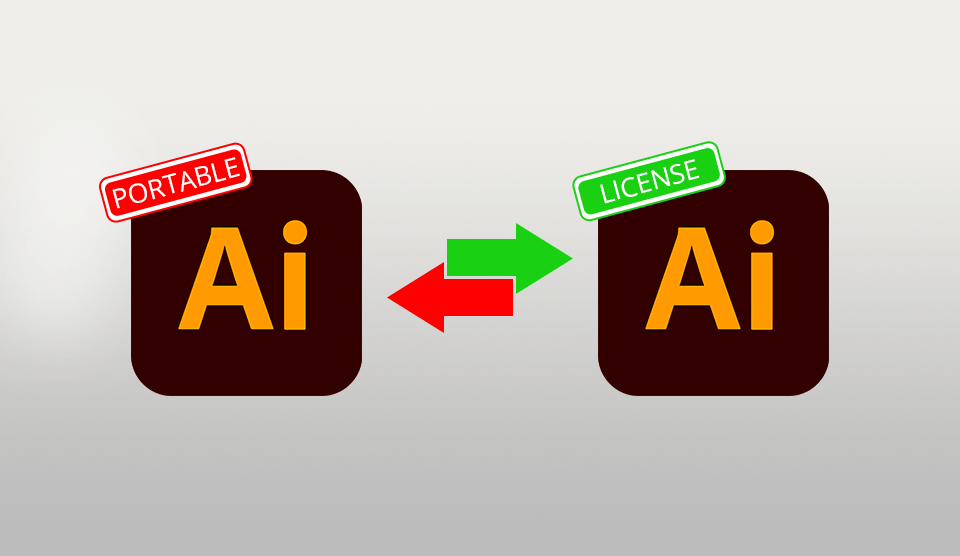
Viruses. Having downloaded Adobe Illustrator for free from an unreliable source, you may get different viruses. The most harmless thing that may happen is the automatic installation of different unnecessary programs.
Moreover, viruses may slow down the performance of your PC. The most serious consequences are that your operating system will be damaged or your personal data may be even stolen.
No updates. Adobe company constantly pleases us with updates for correcting various performance issues, as well as enhancing or adding new tools. By installing hacked Adobe Illustrator, you won’t have the ability to update it to the recent version, so you’ll have to use it till you get a fresher unlicensed version (which rarely happens).
Limited functionality. To hack the program, cyber terrorists find weak points in the program to get access to the source code and crack it. When the software is cracked, hackers change the source code to damage some tools. As a result, they will not function correctly, or stop working at all. It is really common for hacked programs.
No customer support. Adobe is rather a serious company that takes care of its users. By purchasing their product, you will get 24/7 support, which you can address with various questions.
The support team will assist while handling some program issues or explain how this or that tool works. Downloading a pirate image editor, you will not be able to take advantage of this possibility.
If you’re interested in other Adobe products, read more about how to get Lightroom for free and use Photoshop free.
Not everyone can afford to pay from $10 to $80 per month for vector graphics software. If you’ve just started studying vector graphics, the programs that I have chosen as free alternatives to Adobe Illustrator can satisfy all your needs.
Without a doubt, Illustrator wins in all respects, although I tried to pick up the image editors with practically identical functionality for basic vector operations.

Inkscape is a special program that is designed to create and process vector illustrations. It’s a perfect software, which is frequently used to design business cards, posters, schemes, logos, and diagrams.
Inkscape allows the creation and editing of vector images with various tools. You may draw objects using a pencil, pen, and calligraphy. Moreover, there are different rectangles, ellipses, polygons, spirals, text possibilities, and much more. You may also open and save graphics in GZIP format.
In addition, the program allows editing images of many popular formats, for example, SVG, PNG, OpenDocument, DXF, sk1, PDF, EPS, PostScript, etc. Inkscape is a great utility with many useful functions and a simple interface. I recommend this product for those, who need a reliable program to create and edit graphics.
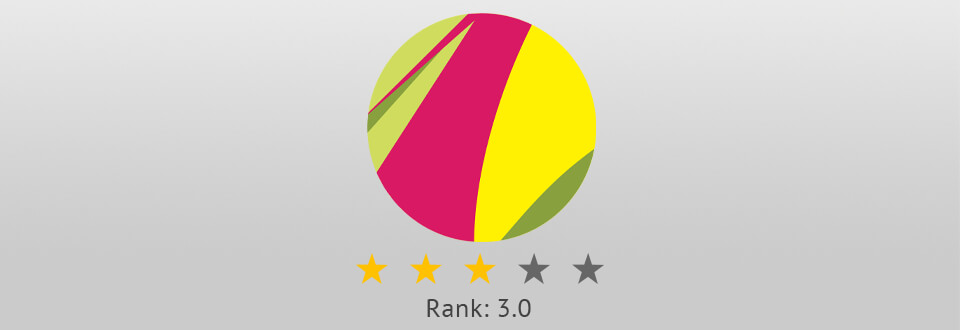
Corel Vector attracts editors with user-friendly and intuitive UI. Unlike Adobe Illustrator, this alternative is simpler to navigate and has a low learning curve.
The program offers an extensive editing toolkit that contains multiple drawing tools and support for object styles. Such comprehensive functionality allows designers to create original projects and graphics without trouble.
In addition, Corel Vector works with various file formats and is compatible with many OS, so it is one of the most versatile solutions.

Vectr is a relatively new app, which is rapidly developing, gaining various enhanced functions, which makes it a better option than the free version of Adobe Illustrator. It’s a simple and understandable picture editor, that allows you to perform standard vector operations such as creating and editing geometric figures, curves, etc.
It has several levels and pages, which help organize the project. Vectr allows importing such format files as AI, EPS, SVG, PNG, and JPEG.
It is frequently used for annotation, image correction, and drawing mockups and diagrams. What is more, it may be used as a free logo maker or for creating watermarks, user interface design, website mockups, social network banners, icons, and 2D images.
Thanks to Vectr, you can create zoomed vector illustrations using simple and understandable functions. The program is easy to master and suitable for those, who start working with a vector and are completely satisfied with basic functions for editing illustrations.
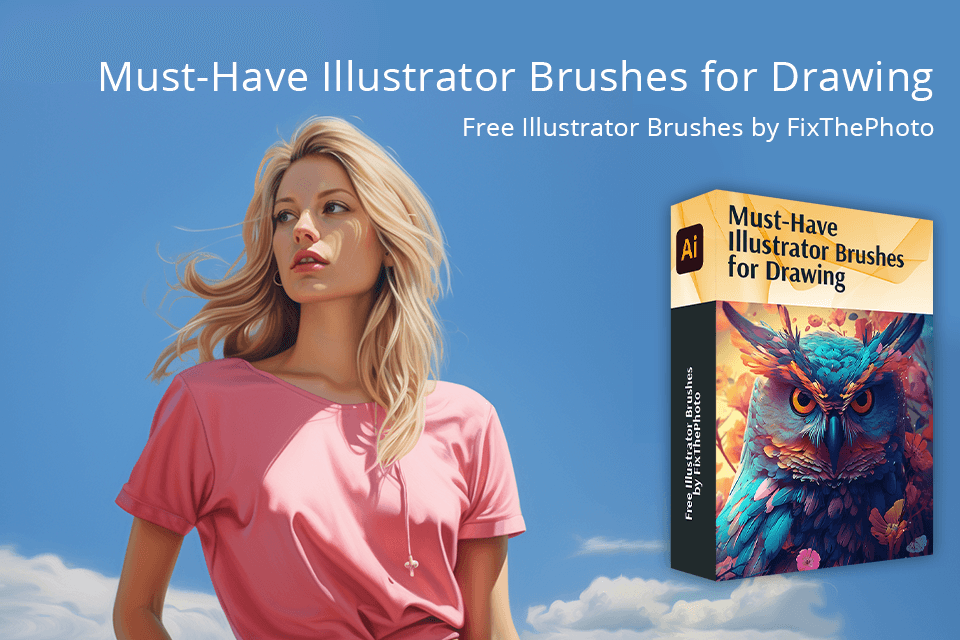
Take advantage of these extra tools for adding some spice to your graphic design projects sprucing them up with various effects.
With their help, the creators can use artistic techniques to draw complex and repeated objects with ease, as well as design original patterns.
It now offers multiple AI options, including native ones and those from integrations.
AI tools in Adobe Illustrator:
AI tools available through integrations:
These tools turn Adobe Illustrator into a powerful tool for both pros and beginners, making workflows faster and more creative.
With the help of FixThePhoto experts we tested the free version of Adobe Illustrator to thoroughly assess its features and functionality.
Adobe Illustrator’s free version provides a 7-day trial, offering unrestricted access to all the software’s tools. This allows users to fully explore the app’s capabilities before deciding whether purchasing a subscription will be a smart move. There are no significant limitations, and you can use every tool available in the full version.
During the trial, we focused on testing the AI-powered tools available in Adobe Illustrator. The software includes several AI features to boost creativity and efficiency. For example, Adobe Sensei - Adobe’s AI and machine learning technology - provides tools like Auto Color for automatic color matching. Vectorize for converting raster images into editable vectors, and Content-Aware Crop for smart cropping adjustments.
Throughout the trial, we explored how intuitive these AI tools were, how well they performed on complex projects, and whether they could be seamlessly integrated into a typical workflow. The AI tools were easy to access and worked efficiently for the majority of tasks, but we noticed that the AI could still require some manual adjustments depending on the complexity of the project.
When trying out this great program, we also considered how user-friendly these AI tools were, the quality of their performance when dealing with complex projects, and how well they could integrate into a standard workflow without disruptions.
The free version of Adobe Illustrator doesn’t offer a direct "prompt-based" feature, unlike many ai tools. Still, its versatile tools are designed to work with your creative ideas. You can find design inspiration through templates or build a custom workflow to suit your project needs.
Adobe Illustrator doesn’t have ready-made prompts like some tools, but it offers many shapes, brushes, and templates templates give users plenty of options to start projects in no time. For complex tasks, we tested the tools, using templates and customizing them with our own ideas.
We explored the free trial version of Adobe Illustrator by downloading and installing it on different devices to assess how well it performs across various system setups.
We tested a variety of design tools such as pen tools, shape creation, path manipulation, and text tools to see how intuitive and easy it was for both beginners and experienced designers to navigate the interface.
We explored how Adobe Illustrator works within different workflows, testing its file export options (AI, SVG, EPS, PNG, JPG), its compatibility with other free Adobe software, and how well cloud collaboration tools like Creative Cloud Libraries perform.
We also checked performance factors, focusing on speed, rendering, and any restrictions in the free version. While the free trial handled basic designs smoothly, we noticed that more intricate projects could slow down processing times.