WP Migrate DB Pro
Verdict: WP Migrate DB Pro will help you quickly migrate your site between servers and domains. This WordPress plugin will export your database as a MySQL data dump. It changes URLs and file paths so that you could save them to your device after. This is an indispensable option for developers who want to copy a local site to a production server.
I also notice that when working with WP Migrate DB Pro, you will not find the “Save” button. Instead, you can update the database via AJAX.
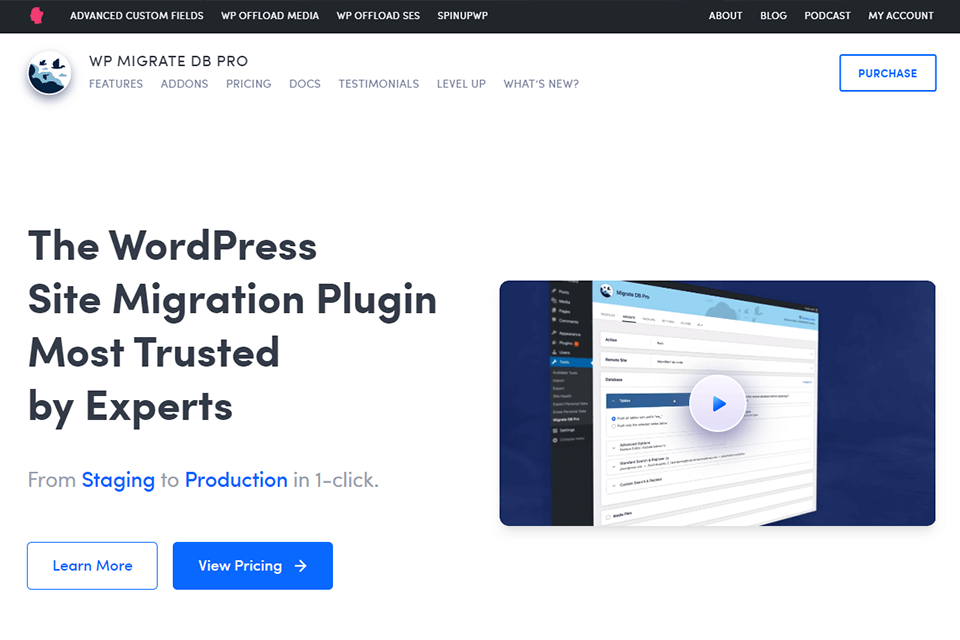
WP Migrate DB Pro processes serialized data, deserializes it, and allows you to view it. It identifies strings, performs a search, and replaces them. After completing the full processing, the plugin serializes the data and adds it back to the database.
You can copy one database to multiple sites if needed, which makes this plugin useful for design companies that install the same plugins on clients’ platforms.

Regardless of the website hosting service that you are using, you can migrate the WordPress database from different domains using WP Migrate DB. The migration process involves the complete replacing of any occurrences of the site address, file paths, etc. The plugin also processes sterilized data. WP Migrate DB has been on the market for 8 years. It was installed 700,000+ times.
By purchasing a WP Migrate DB Pro license, you get access to customer support. Besides, the license allows you to use the latest version of the plugin for such website builder for photographers as WordPress.
WP Migrate DB Pro allows users to rename previously saved profiles. Besides, the plugin keeps a list of unsaved profiles (previous migrations that you did not save as profiles). You can find it in the History tab and restart the migration, or save it as a profile to use it in the future.
First, you need to specify the old and new site address and path to the WordPress files. You can also specify other values that you need to find and replace, using the «Add Row» button.
This tab allows you to choose the location for storing the file either on your PC or the server. You can also compress it with the help of GZIP.
You can specify additional parameters in advanced settings:
WordPress keeps the site link and directory in a database. WP Migrate DB Pro analyzes this data and then performs replacement during migration.
The plugin replaces all content of pages, widgets, parameters, and metadata. Besides, it works with content that the Block Editor has created.
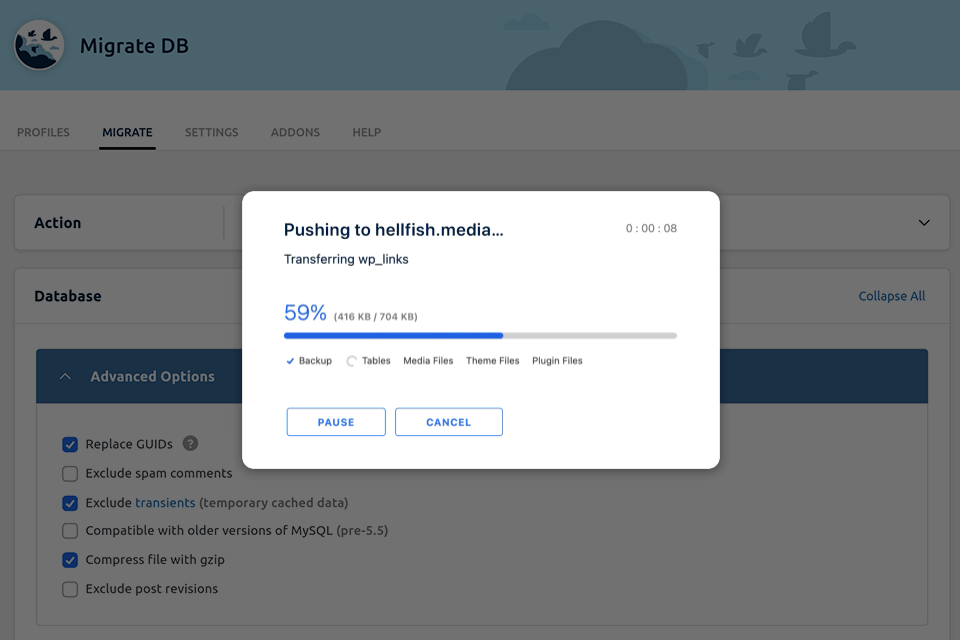
You can find all the copies created by WP Migrate DB Pro for push and pull migration under the Backups tab. This tab contains an archive of backups that the plugin used to migrate the site.
You can download any backup from this page. The developers will add a feature that allows you to restore a backup from this list in the new version.
You can find the available add-ons in the add-ons tab. If you paid for the licensed version, you can install and activate each add-on. Besides, you can download a ZIP file of each add-on directly to your device.
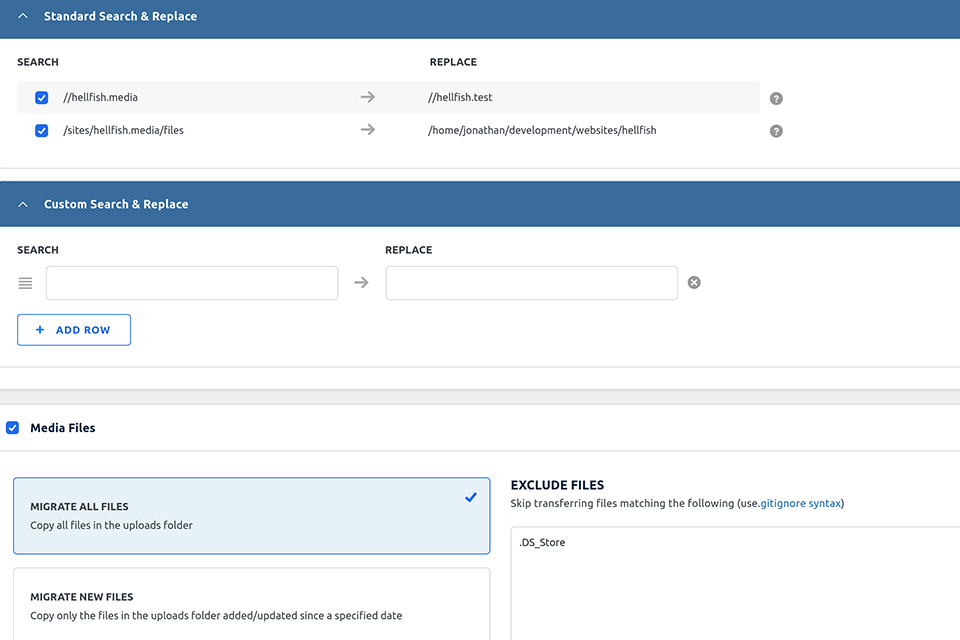
You can copy media library files from one WordPress website to another. This method will help you avoid problems with synchronization when you are transferring multimedia files to a site that was migrated before.
You can compare files as well as upload and delete them. Alternatively, you can delete all the files from the target site and download them after. Thanks to it, you won’t need to create copies of media files when migrating.
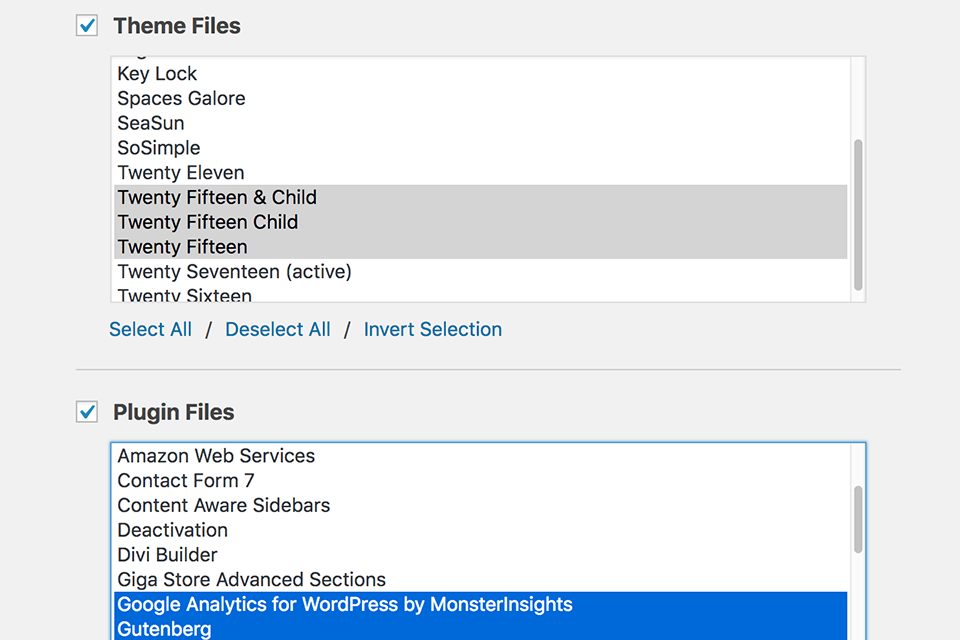
WP Migrate DB Pro supports migrating individual WordPress themes and plugins between different sites. You can select the ones you need to import during migration. This option will come in handy for those who create new client sites or set up a test environment.
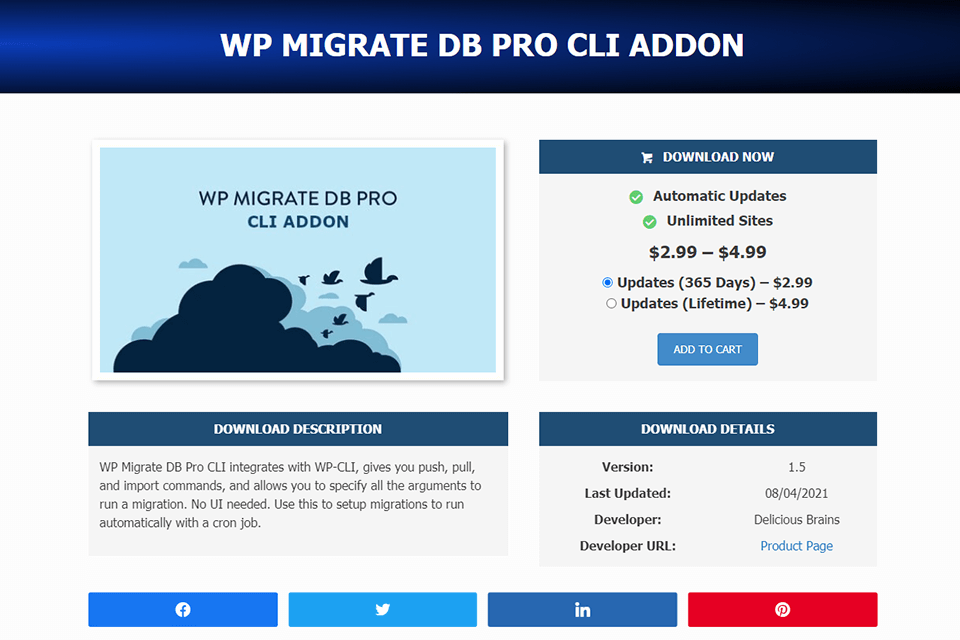
You can configure the migration to start automatically. Make sure to integrate the CLI add-on with WP-CLI to activate the push, pull and import commands. Besides, a user can adjust the settings before starting the migration.

You can export a sub-site in SQL format, which you can later import as a single site install. If you don't want to deal with SQL files, you can send a sub-site to a single site install, or pull a single site install to a sub-site.
You can find all the documentation on the WP Migrate DB Pro official website. Alternatively, you can contact support by mail. If you paid for the Developer & Full Stack licenses, you will get priority support. We also recommend comparing Adobe Muse vs WordPress to see which option is more suitable for your projects.
You can choose one of two subscriptions, for personal use or organizations.
The first option includes 4 subscription plans:
The subscription price for a company depends on the number of licenses. This package works great for development teams that need separate license keys. You can assign a seat individually to each user with their name, email, and licensed key. The cost for 50 seats starts at $149.
You can hardly find a decent alternative to WP Migrate DB Pro on the market nowadays. This plugin supports a simple database migration. Since the advanced version of the plugin allows you to move your site remotely, this option is better than its competitors. Unfortunately, other similar plugins don’t allow you to synchronize two databases.